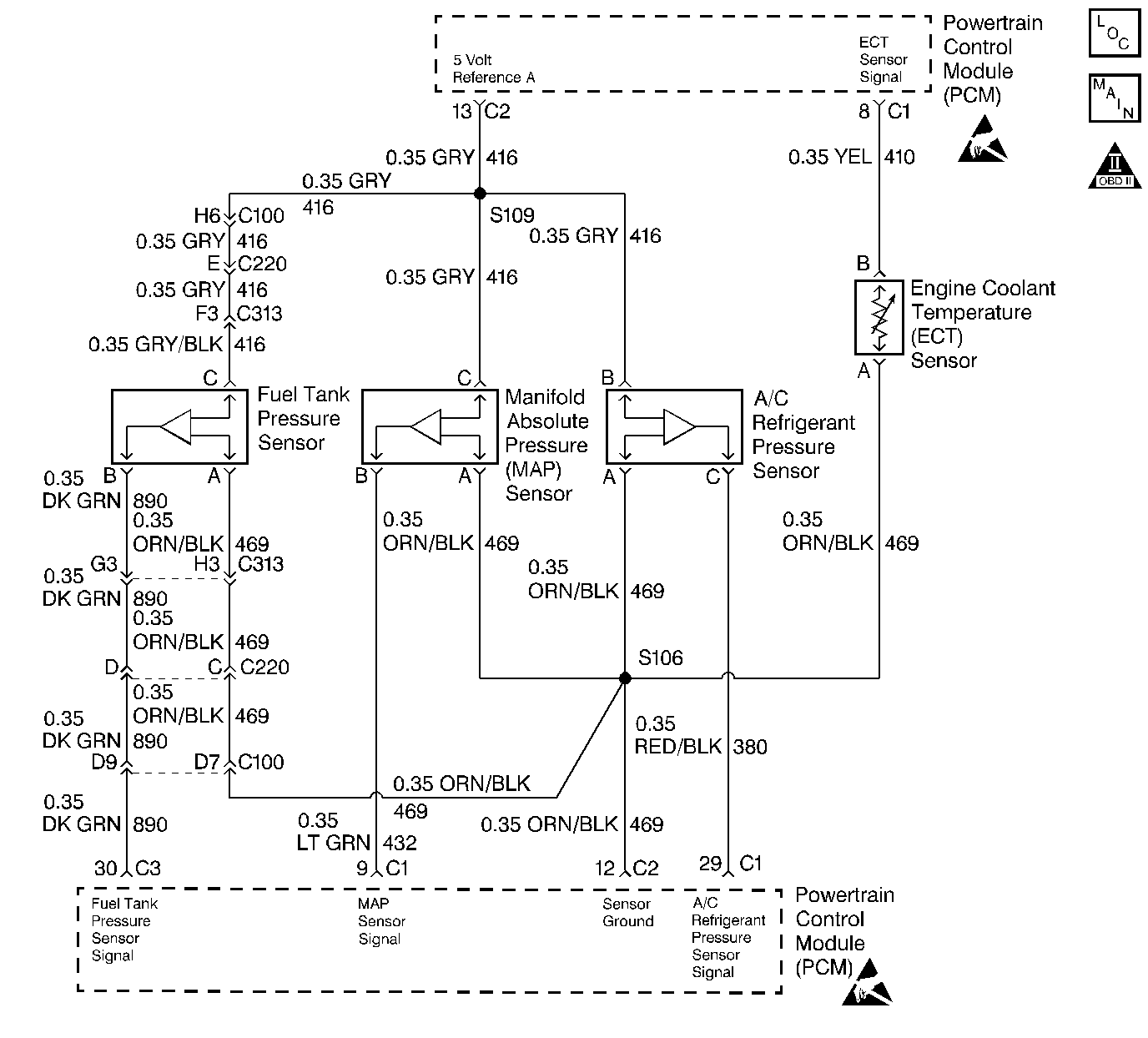
Circuit Description
When the vehicle is first started, the engine operates in an Open Loop operation, ignoring the oxygen sensor signal and calculating the air/fuel ratio based on inputs from the engine coolant temperature (ECT), the throttle position, and the manifold absolute pressure sensors only. The powertrain control module (PCM) will begin by using the oxygen sensor signal for controlling the fuel delivery (Closed Loop) when the following conditions are met:
| • | The engine has run a minimum amount of time based on ECT at engine start up. |
| • | The oxygen sensor (O2S 1) has a varying voltage output showing that it is hot enough to operate properly. |
| • | The ECT has increased a minimum amount based on the ECT at engine start up. |
Conditions for Setting the DTC
| • | ECT is less than 60° C (140° F) for 363 seconds. |
| • | Intake Air Temperature (IAT) is greater than 20° C (68° F). |
| • | Vehicle speed is above 5 MPH. |
Action Taken When the DTC Sets
| • | The malfunction indicator lamp (MIL) will illuminate after two consecutive ignition cycles in which the diagnostic runs with the malfunction present. |
| • | The PCM will record the operating conditions at the time that the diagnostic fails. This information will store in the Freeze Frame and Failure Records buffers. |
| • | A history DTC stores. |
| • | The coolant fan turns ON. |
Conditions for Clearing the MIL/DTC
| • | The MIL will turn OFF after three consecutive ignition cycles in which the diagnostic runs without a fault. |
| • | A history DTC will clear after 40 consecutive warm-up cycles without a fault. |
| • | The MIL/DTCs can be cleared by using the scan tool. |
Diagnostic Aids
When DTC P0125 is set, a skewed ECT sensor or a stuck open thermostat is indicated.
An intermittent may be caused by a poor connection, rubbed through wire insulation or a wire broken inside the insulation.
| • | Check For poor connection or damaged harness. Inspect PCM harness for backed out terminals C1-08 and C2-12 for the following conditions: |
| - | Improper mating |
| - | Broken locks |
| - | Improperly formed |
| - | Damaged terminals |
| - | Poor terminal to wire connection |
| - | Damaged harness |
| • | Perform an intermittent test. If connections and harness check OK, monitor a digital voltmeter connected between PCM terminal C1-08 and C2-12 while moving related connectors and wiring harness. If a fault is induced, the resistance reading will change. This may help to isolate the location of the malfunction. |
| • | Use the Temperature vs. Resistance table below to evaluate the possibility of a skewed sensor. Refer to Temperature vs Resistance . |
Test Description
Number(s) below refer to the step number(s) on the Diagnostic Table.
-
The Powertrain OBD System Check prompts the technician to complete some basic checks and store the freeze frame and failure records data on the scan tool if applicable. This creates an electronic copy of the data taken when the fault occurred. The information is then stored in the scan tool for later reference.
-
The engine must be allowed to cool fully before the ECT and IAT sensors will read close to the ambient temperature in order to check for a possible skewed ECT sensor.
-
Measure the engine coolant temperature with a thermometer to determine the actual value the ECT sensor should be. Take into consideration if the engine has been run and the engine coolant has been warmed without opening the thermostat.
-
This step simulates a DTC P0118. If the PCM senses the change, the PCM and wiring are OK.
-
The ECT sensor, PCM and wiring have checked OK at this point. Check for a proper thermostat and cooling fan operation.
-
Replacement PCM's must be reprogrammed. Refer to the latest Techline information for programming procedures.
Step | Action | Value(s) | Yes | No |
|---|---|---|---|---|
Was the Powertrain On-Board Diagnostic (OBD) System Check performed? | -- | Go to | ||
Are the temperature readings close? | -- | |||
Does the ECT sensor accurately reflect the actual engine coolant temperature? | -- | |||
4 | Disconnect the ECT sensor electrical connector. Is the ECT sensor value less than the specified value? | -30°C (-22°F) | ||
Jumper the ECT sensor signal circuit and the sensor ground circuit together at the ECT sensor connector. Is the ECT sensor value greater than the specified value? | 130°C (266°F) | |||
Check for proper cooling system operation and repair as necessary. Was a repair necessary? | -- | Go to Diagnostic Aids | ||
7 | Check the ECT sensor electrical connector terminals and PCM electrical connectors terminals for poor connections or faulty terminals and repair as necessary. Was a repair necessary? | -- | ||
Replace the PCM. Is the action complete? | -- | -- | ||
9 | Replace the ECT sensor. Is the action complete? | -- | -- | |
10 |
Does the scan tool indicate that this diagnostic ran and passed? | -- | ||
11 | Check if any additional DTC's are set. Are any DTC's displayed that have not been diagnosed? | -- | Go to applicable DTC table | System OK |
