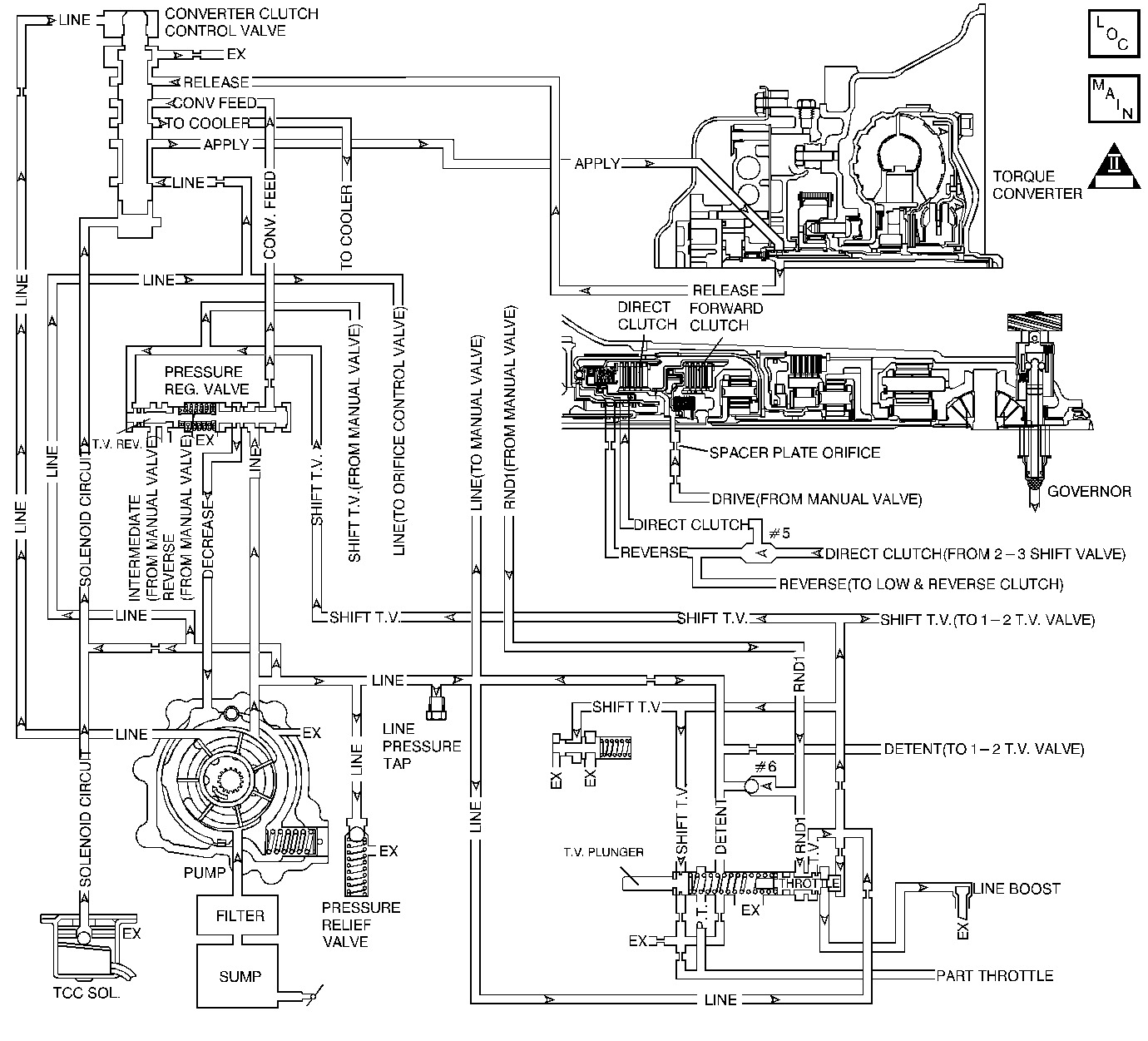
Circuit Description
The Powertrain Control Module (PCM) monitors the Torque Converter Clutch (TCC) slip speed. The PCM calculates the difference between the engine speed and the transmission output speed. In D3 drive range with the TCC engaged, the engine speed should closely match the transmission output speed.
When the PCM detects excessive slip of the TCC, the forward clutch, and the direct clutch when the TCC is engaged in 3rd gear, then DTC P1870 sets. DTC P1870 is a type A DTC.
Conditions for Setting the DTC
| • | No Throttle Position (TP) sensor DTCs P0122 or P0123 |
| • | No Vehicle Speed Sensor Assembly (VSS Assy.) DTC P0502 |
| • | The engine speed is 2000-3300 RPM. |
| • | The engine vacuum is 20.3-61.5 kPa. |
| • | The throttle angle is 13.7-35%. |
| • | The Torque Converter Clutch (TCC) is ON for 5 seconds or more. |
| • | The TCC slip speed is 150-1000 RPM for 10 seconds. |
| • | The vehicle speed is 64-104 km/h (40-65 mph). |
| • | The speed ratio is 0.98-1.34. |
| • | All of the above conditions are met for 3 TCC engagement cycles. |
Action Taken When the DTC Sets
| • | The PCM inhibits TCC engagement. |
| • | The PCM illuminates the Malfunction Indicator Lamp (MIL). |
Conditions for Clearing the MIL/DTC
| • | The PCM turns OFF the MIL after three consecutive ignition cycles without a failure reported. |
| • | A scan tool can clear the DTC from the PCM history. The PCM clears the DTC from the PCM history if the vehicle completes 40 warm-up cycles without a failure reported. |
| • | The PCM cancels the DTC default actions when the fault no longer exists and the ignition is OFF long enough in order to power down the PCM. |
Diagnostic Aids
| • | Verify that the final drive ratio is correct for the vehicle. |
| • | Check for overloading or trailer towing in excess of vehicle capacity. |
Test Description
The numbers below refer to the Step numbers on the diagnostic table.
-
Low fluid level may be causing the slipping.
-
Low line pressure may be causing the slipping.
-
This step tests for excessive torque converter slip while the TCC is engaged.
Step | Action | Value(s) | Yes | No | ||||||||||||||||||||
|---|---|---|---|---|---|---|---|---|---|---|---|---|---|---|---|---|---|---|---|---|---|---|---|---|
1 | Was the Powertrain On-Board Diagnostic (OBD) System Check performed? | -- | ||||||||||||||||||||||
2 | Perform the Fluid Level Checking Procedure. Is the procedure complete? | -- | Go to Transmission Fluid Level Checking Procedure | |||||||||||||||||||||
3 |
Refer to Shift Control Cable. Did you find and correct the condition? | -- | ||||||||||||||||||||||
4 | Inspect the Throttle Valve (TV) cable for the following conditions:
Refer to 3T40 TV Cable Adjustment. Did you find and correct the condition? | -- | ||||||||||||||||||||||
5 | Inspect for low transmission line pressure. Refer to Line Pressure Check Procedure. Is the line pressure within specifications? | -- | ||||||||||||||||||||||
6 | Inspect for the following potential sources of the low line pressure:
Refer to Unit Repair. Did you find and correct the condition? | -- | -- | |||||||||||||||||||||
7 |
Important: Before clearing the DTCs, use the scan tool in order to record the DTC Freeze Frame and Failure Records for reference. The Clear Info function will erase the data. Important: Record the TCC slip speed when the transmission is in third gear, with the TCC engaged or enabled. While the TCC is engaged, is the TCC slip speed greater than the specified value? | 200 RPM | Refer to Diagnostic Aids | |||||||||||||||||||||
8 | Inspect the TCC circuit for the following conditions:
Refer to Unit Repair. Did you find and correct the condition? | -- | ||||||||||||||||||||||
9 | Inspect the torque converter for the following conditions:
Refer to Unit Repair. Did you find and correct the condition? | -- | ||||||||||||||||||||||
10 | Inspect the direct clutch for the following conditions:
Refer to Unit Repair. Did you find and correct the condition? | -- | ||||||||||||||||||||||
11 | Inspect the forward clutch for the following conditions:
Refer to Unit Repair. Did you find and correct the condition? | -- | -- | |||||||||||||||||||||
12 | In order to verify your repair, perform the following procedure:
Has the test run and passed? | -- | System OK |
