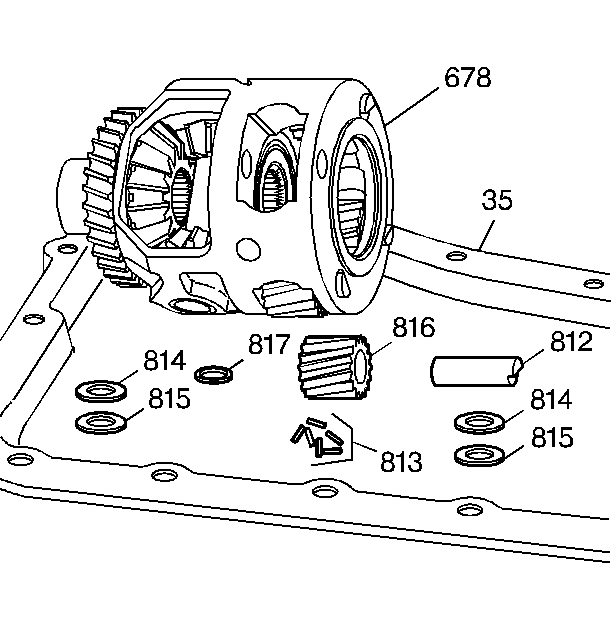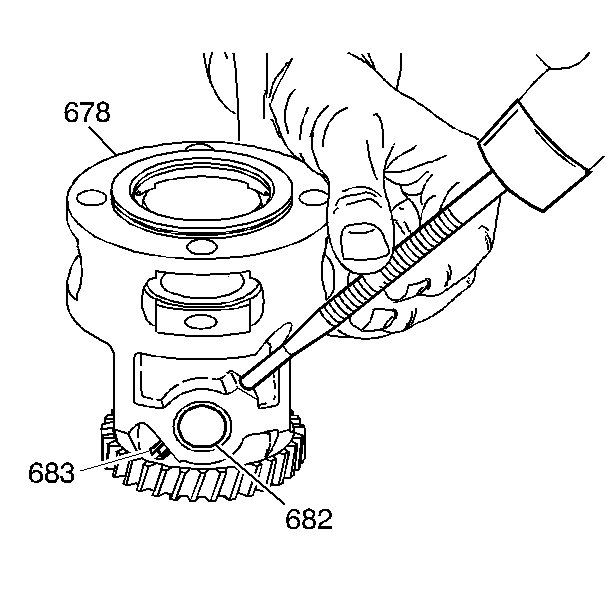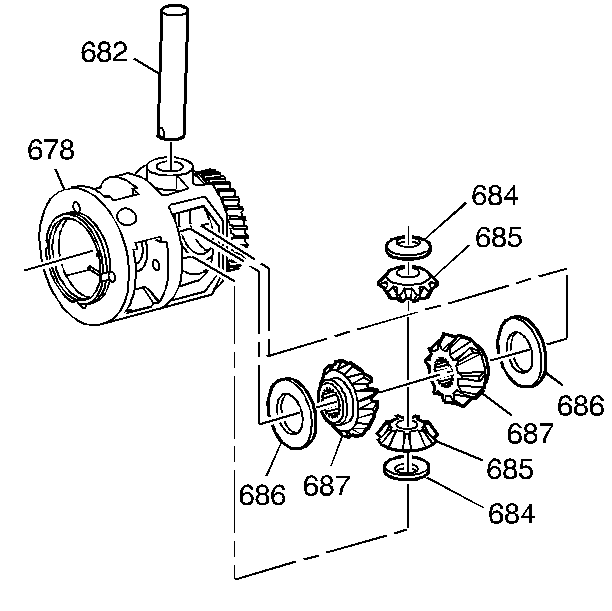For 1990-2009 cars only
- Using a screwdriver, remove the retaining ring (677) for the planetary pinion gear pins from the front differential carrier.
- Remove one planetary pinion, including the following parts:
- Remove the remaining planetary pinions in the same way.
- On some models, remove the thrust bearing assembly (676) for the differential carrier sun gear.
- Place the final drive carrier components into a clean oil pan in order to make sure that none of the bearing rollers are lost.
- Using a drift pin and a mallet, remove the shaft pin (683) from the differential pinion gear shaft (682).
- Remove the differential pinion shaft (682).
- Remove the differential pinion gears (685).
- Remove the thrust washers (684) from the differential pinion gear.
- Remove the differential side gears (687).
- Remove the thrust washers (686) from the differential side gear.
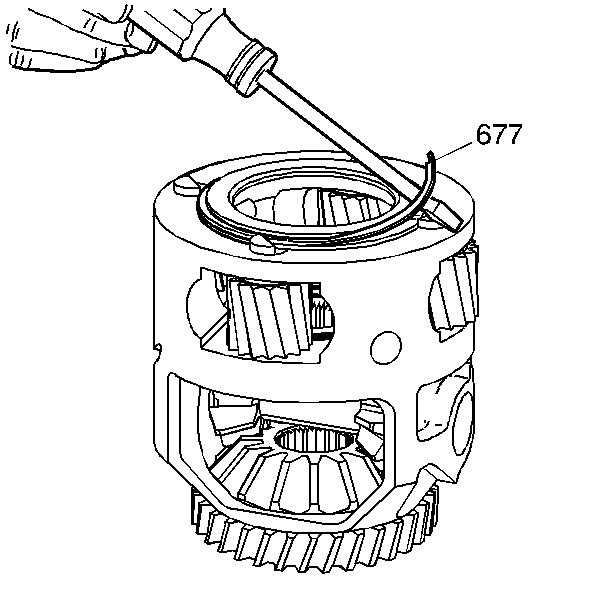
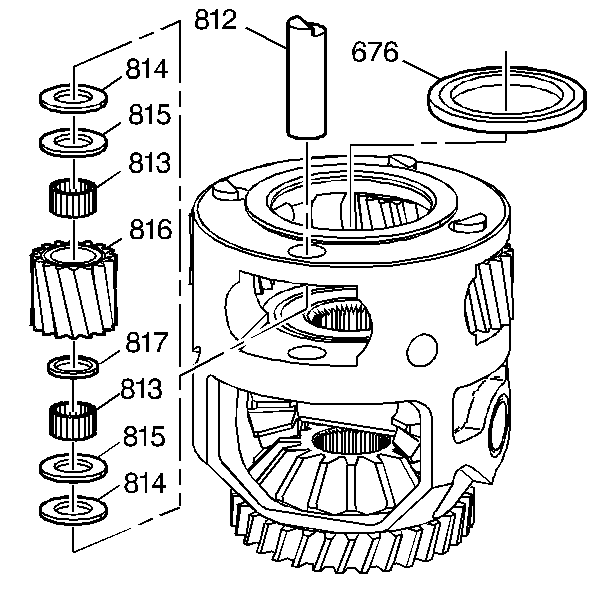
Important: Be sure to reinstall the pinion in the same way that you removed the pinion. If you install the gear upside down, the change in the gear wear pattern may cause noise.
| • | The planetary pinion gear pin (812) |
| • | The pinion thrust washers (814, 815) |
| • | The pinion gear roller bearings (813) |
| • | The bearing roller spacer (817) |
| • | The pinion (816) |