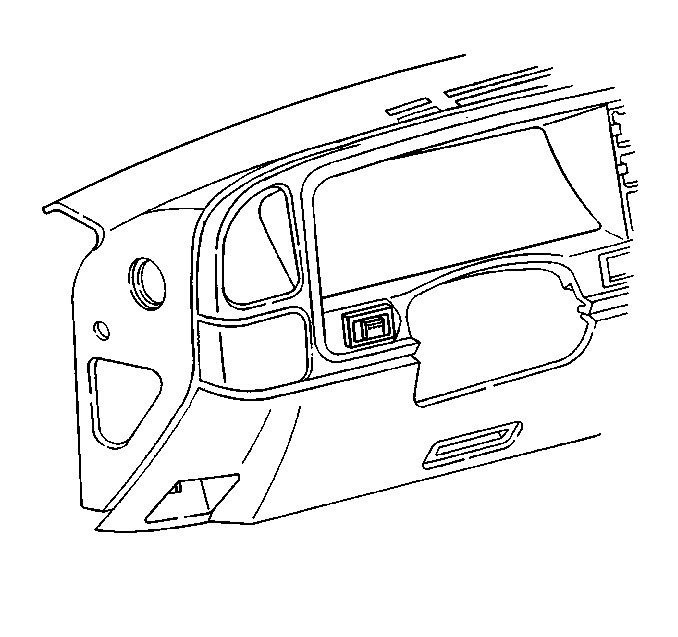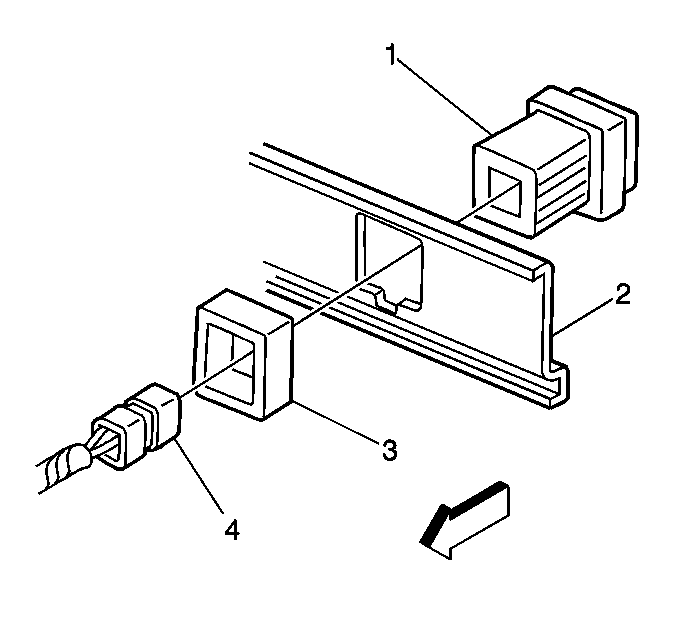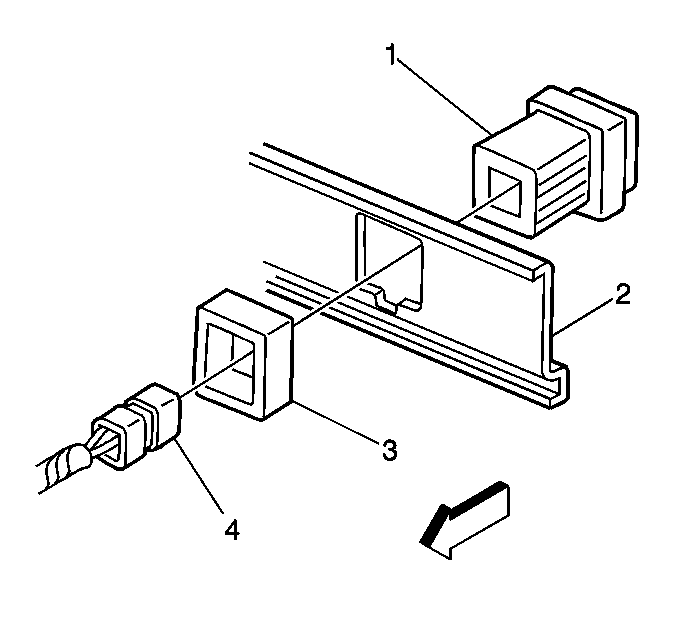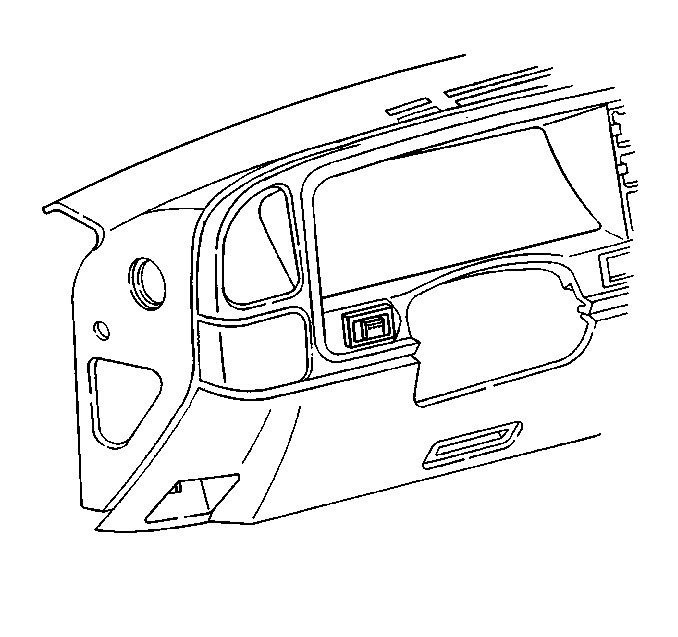Removal Procedure
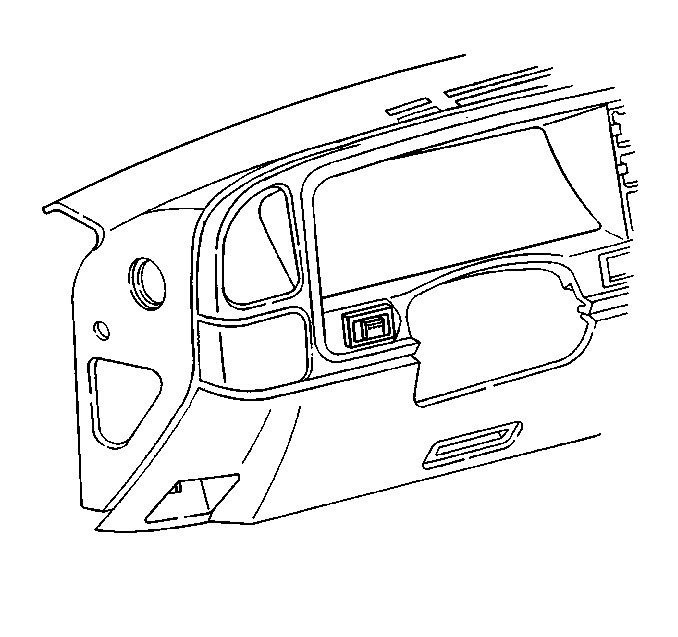
- Remove the knee bolster. Refer to
Driver Knee Bolster Panel Replacement
in
Instrument Panel, Gauges and Console.
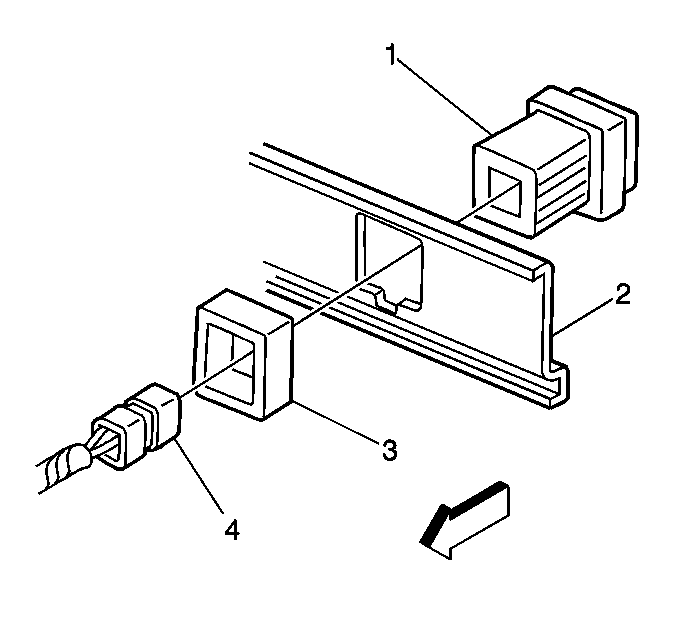
- Disconnect the electrical connector (4).
- Remove the retainer (3) from the rear of the faceplate.
- Remove the switch from the faceplate.
Installation Procedure
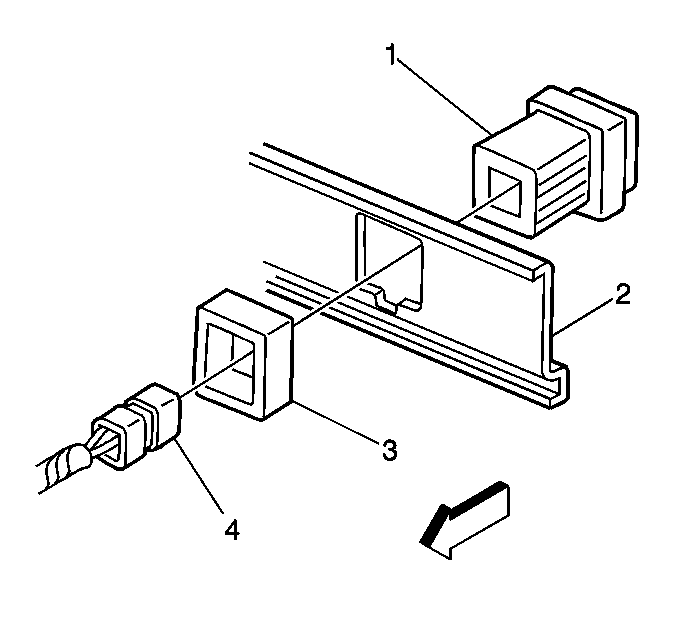
- Install the switch to the faceplate.
- Install the retainer (3).
| 2.1. | Align the indexing tab on the nut to the tab on the switch (1). |
| 2.2. | Slide the nut to the faceplate until the nut snaps into position. |
- Connect the electrical connector (4).
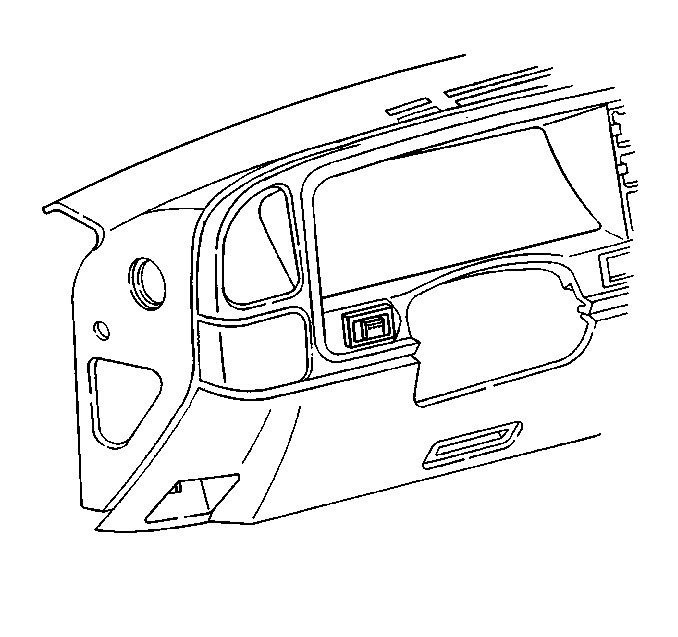
- Install the knee bolster. Refer to
Driver Knee Bolster Panel Replacement
in
Instrument Panel, Gauges and Console.