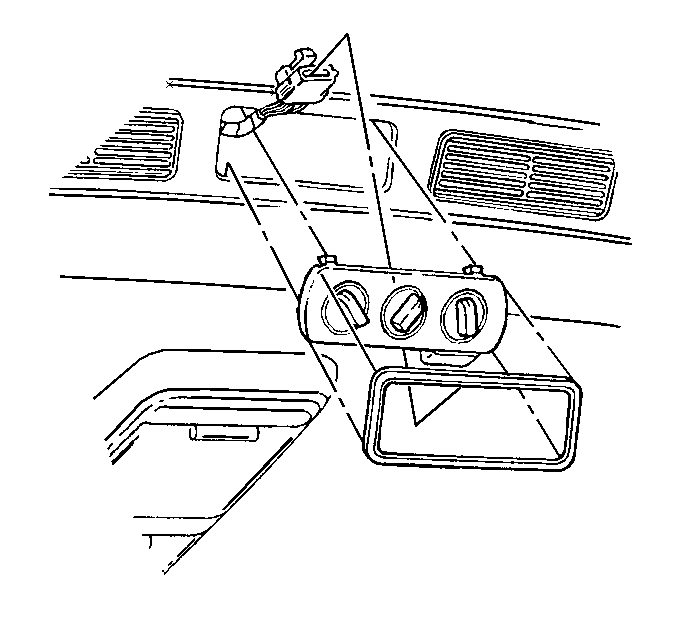For 1990-2009 cars only
Control Switch Replacement - Auxiliary Suburban- IP Cluster
Removal Procedure
- Remove the instrument cluster trim. Refer to Instrument Panel Carrier Replacement in Instrument Panel, Gauges and Console.
- Disconnect the electrical connectors.
- Remove the control switch from the instrument cluster trim.
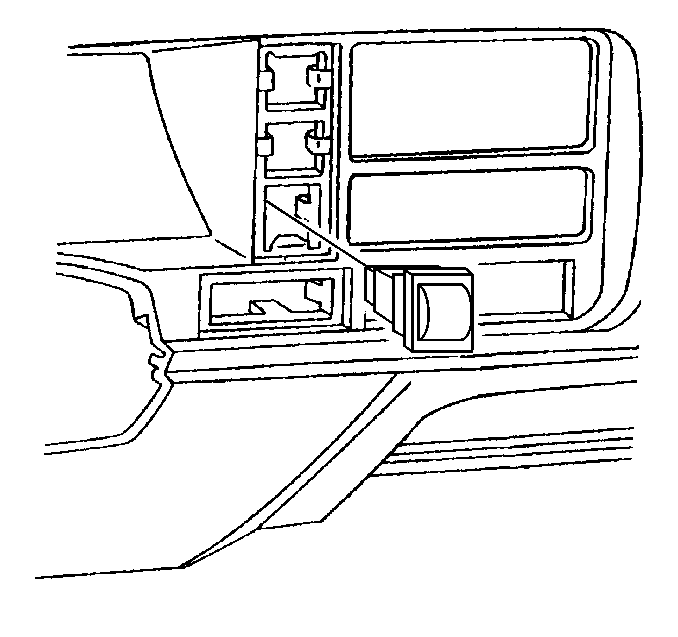
Installation Procedure
- Install the control switch to the instrument cluster trim.
- Connect the electrical connectors.
- Install the instrument cluster trim. Refer to Instrument Panel Carrier Replacement in Instrument Panel, Gauges and Console.
- Inspect the circuit operation.
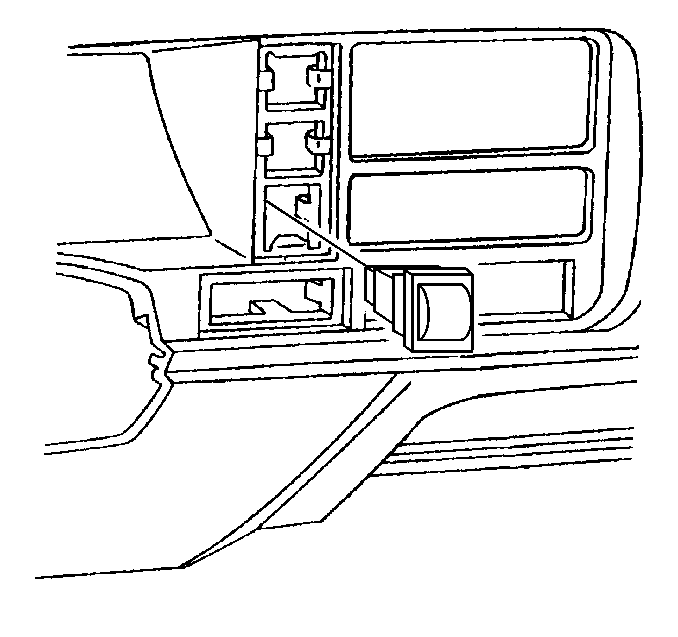
Control Switch Replacement - Auxiliary Surburban- Front Overhead
Removal Procedure
- Remove the overhead console. Refer to Roof Console Replacement in Interior Trim.
- Disconnect the electrical connectors.
- Remove the control assembly from the overhead console.
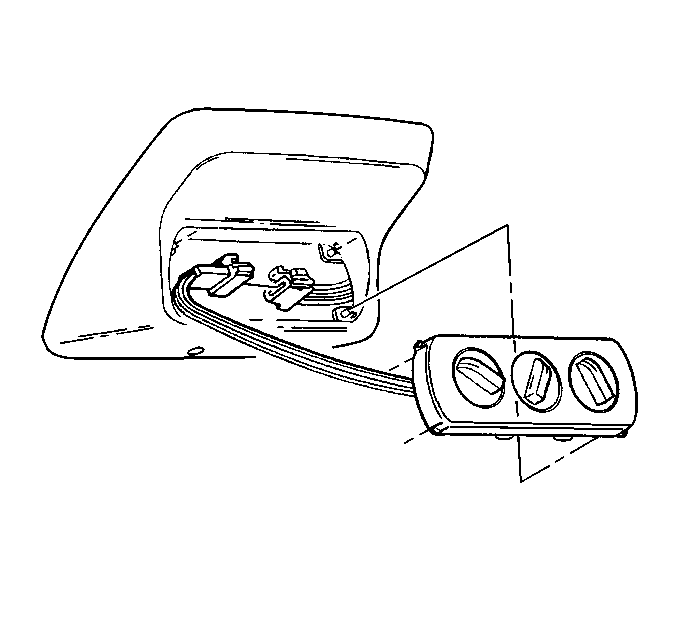
Installation Procedure
- Install the control assembly to the overhead console.
- Connect the electrical connectors.
- Install the overhead console. Refer to Roof Console Replacement in Interior Trim.
- Verify the circuit operation.
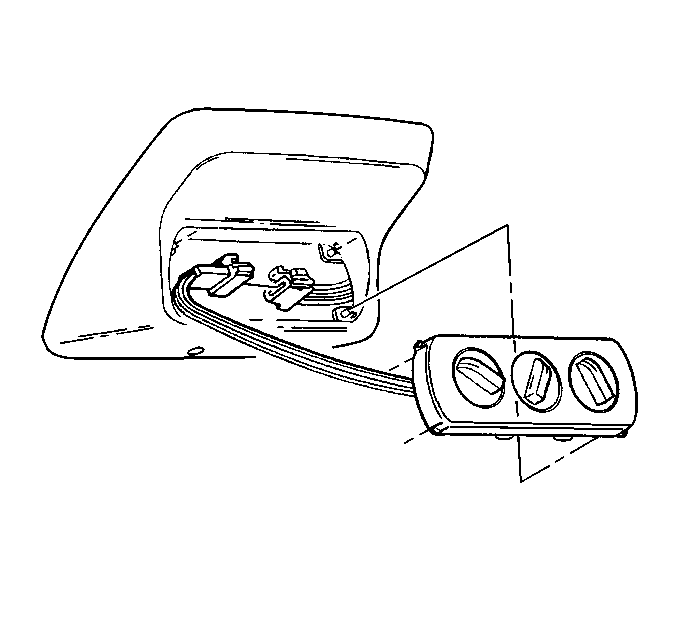
Control Switch Replacement - Auxiliary Suburban- Center Overhead
Removal Procedure
- Remove the bezel.
- Remove the control assembly from the roof panel.
- Disconnect the electrical connectors.
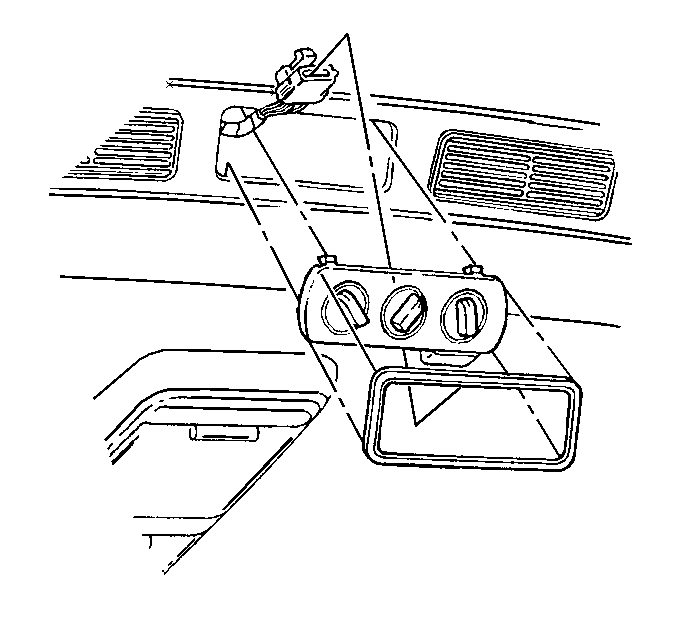
Installation Procedure
- Connect the electrical connectors.
- Install the control assembly to the roof panel.
- Install the bezel.
- Verify the circuit operation.