For 1990-2009 cars only
Wheel Speed Sensor Replacement RWD
Caution: Refer to Brake Dust Caution in the Preface section.
Removal Procedure
- Raise and support the vehicle. Refer to Lifting and Jacking the Vehicle in General Information.
- Remove the tire and wheel. Refer to Tire and Wheel Removal and Installation in Tires and Wheels.
- Remove the brake rotor (2). Refer to Front Brake Rotor Replacement in Disc Brakes.
- Remove the WSS cable mounting clip from the knuckle.
- Remove the WSS cable mounting clip from the upper control arm.
- Remove the WSS cable mounting clip from the frame attachment point.
- Remove the WSS cable electrical connector.
- Remove the wheel speed sensor (WSS) mounting bolt.
- Remove the wheel speed sensor (5) from the hub/bearing assembly (4).
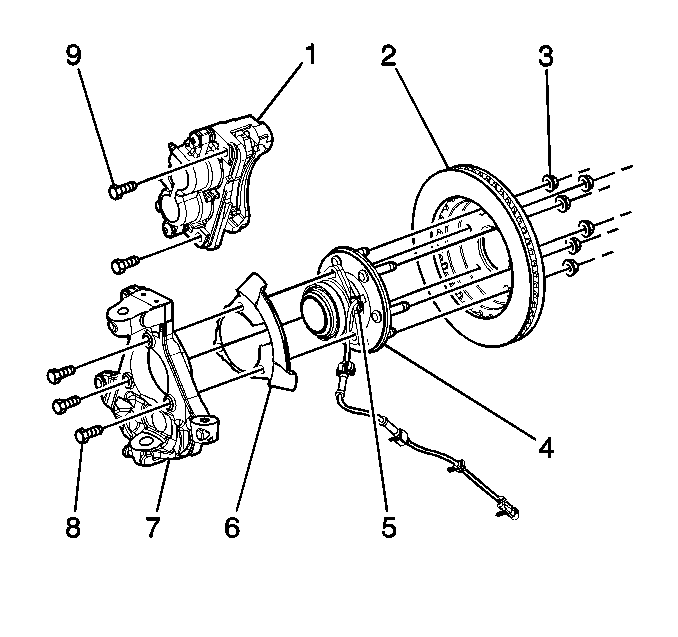
Installation Procedure
- Plug the WSS bore to prevent debris from falling into the hub.
- Using a wire brush or equivalent, clean the WSS mounting surface on the hub to remove any rust or corrosion.
- Apply a thin layer of wheel bearing lubricant, GM P/N 01051344 to the hub surface and the sensor O-ring prior to sensor installation.
- Install the WSS (5) into the hub/bearing assembly (4). Ensure that the sensor is seated flat against the hub.
- Install the WSS mounting bolt.
- Install the WSS cable mounting clip to the knuckle.
- Install the WSS cable mounting clip to the upper control arm.
- Install the WSS cable mounting clip to the frame attachment point.
- Connect the WSS cable electrical connector.
- Install the brake rotor (2). Refer to Front Brake Rotor Replacement in Disc Brakes.
- Install the tire and wheel. Refer to Tire and Wheel Removal and Installation in Tires and Wheels.
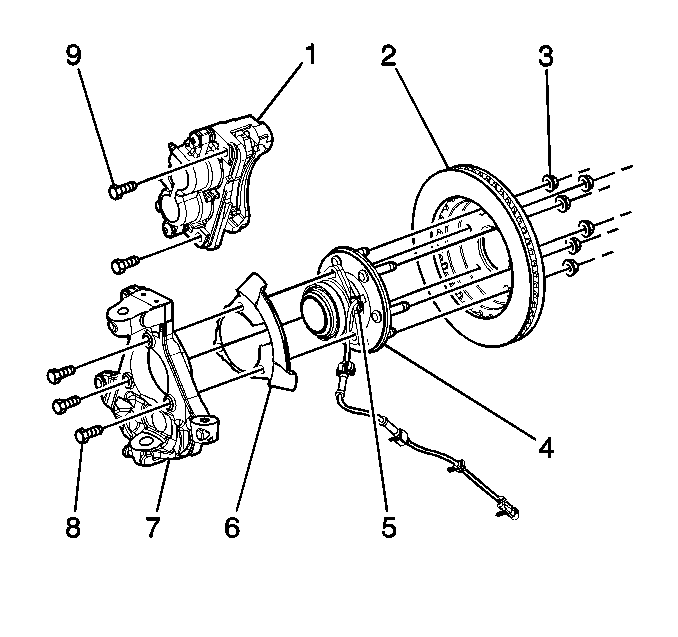
Notice: Refer to Fastener Notice in the Preface section.
Tighten
Tighten the WSS mounting bolt to 18 N·m (13 lb ft).
Wheel Speed Sensor Replacement S4WD
Caution: Refer to Brake Dust Caution in the Preface section.
Removal Procedure
- Raise and support the vehicle. Refer to Lifting and Jacking the Vehicle in General Information.
- Remove the tire and wheel. Refer to Tire and Wheel Removal and Installation in Tires and Wheels.
- Remove the brake rotor (2). Refer to Front Brake Rotor Replacement in Disc Brakes.
- Remove the WSS cable mounting clip from the knuckle.
- Remove the WSS cable mounting clip from the upper control arm.
- Remove the WSS cable mounting clip from the frame attachment point.
- Remove the WSS cable electrical connector.
- Remove the wheel speed sensor (WSS) mounting bolt.
- Remove the wheel speed sensor (5) from the hub/bearing assembly (4).
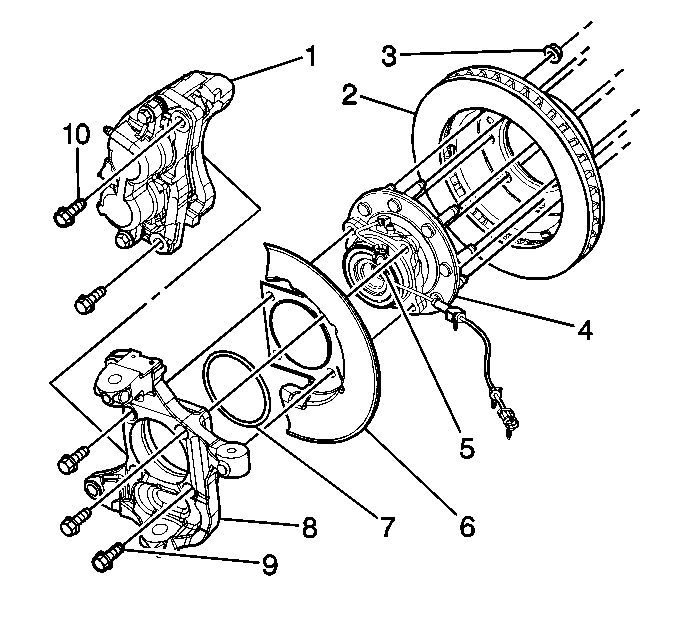
Installation Procedure
- Plug the WSS bore to prevent debris from falling into the hub.
- Using a wire brush or equivalent, clean the WSS mounting surface on the hub to remove any rust or corrosion.
- Apply a thin layer of wheel bearing lubricant, GM P/N 01051344 to the hub surface and the sensor O-ring prior to sensor installation.
- Install the WSS (5) into the hub/bearing assembly (4). Ensure that the sensor is seated flat against the hub.
- Install the WSS mounting bolt.
- Install the WSS cable mounting clip to the knuckle.
- Install the WSS cable mounting clip to the upper control arm.
- Install the WSS cable mounting clip to the frame attachment point.
- Connect the WSS cable electrical connector.
- Install the brake rotor (2). Refer to Front Brake Rotor Replacement in Disc Brakes.
- Install the tire and wheel. Refer to Tire and Wheel Removal and Installation in Tires and Wheels.
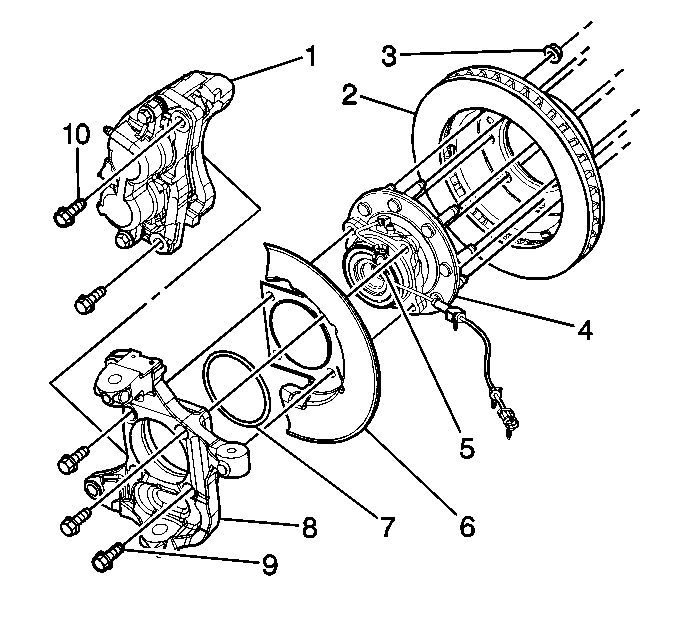
Notice: Refer to Fastener Notice in the Preface section.
Tighten
Tighten the WSS mounting bolt to 18 N·m (13 lb ft).
