Important: Never swap OnStar® vehicle integration units (VIU) or vehicle communication units (VCU) from other vehicles. Transfer of OnStar® components from other vehicles should not be done. Each OnStar® component has a unique identification number. The VIU has a specific station identification (STID) and the VCU has a specific electronic serial number (ESN). These identification numbers are used by the National Cellular Telephone Network and OnStar® systems, and are stored in the General Motors vehicle history files by VIN.
Removal Procedure
- Remove the dash trim bezel. Refer to Instrument Panel Cluster Trim Plate Bezel Replacement .
- Remove the garnish molding on the windshield pillar. Refer to Windshield Pillar Garnish Molding Replacement .
- Remove the dash trim pad. Refer to Instrument Panel Upper Trim Pad Replacement .
- Remove the 2 screws (3) securing the VCU bracket (2) to the instrument panel (I/P) metal brace (2).
- Disconnect the electrical connectors (1).
- Disconnect the cell antenna coaxial cable (1) from the VCU (2).
- Remove the VCU from the bracket.
- The old VCU must be returned for core credit.
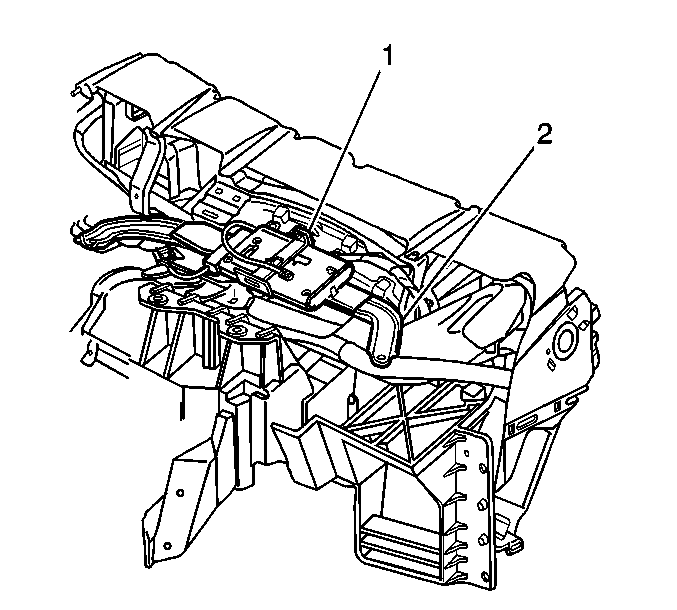
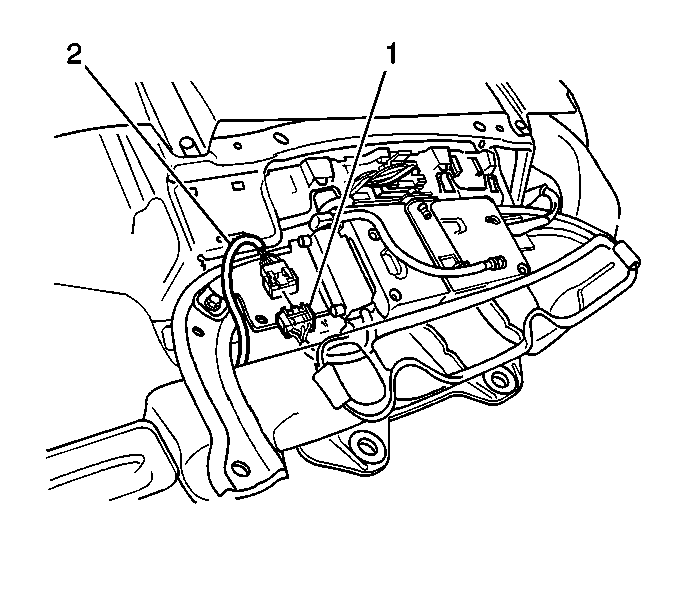
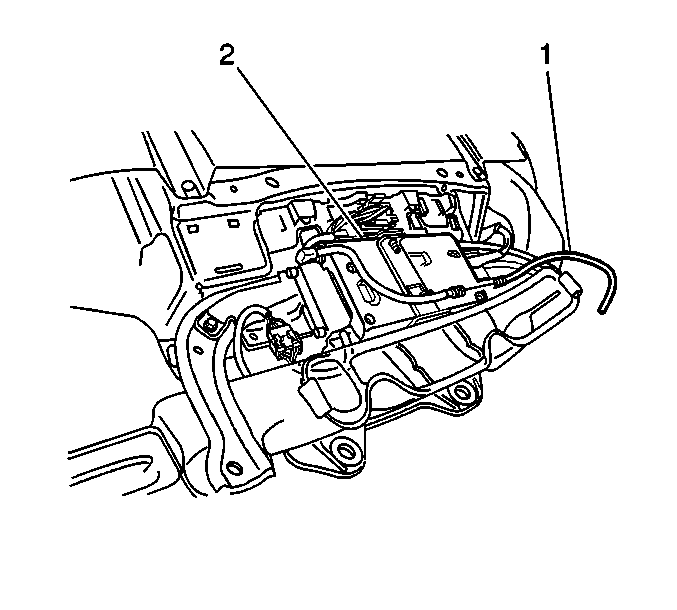
Installation Procedure
- Record the 11-digit ESN number from the label on the new part.
- Install the VCU to the bracket (1).
- Reconnect the cell antenna coaxial cable (1) to the VCU (2).
- Reconnect the electrical connectors (2).
- Install the screws.
- Install the dash trim pad. Refer to Instrument Panel Upper Trim Pad Replacement .
- Install the garnish molding on the windshield pillar. Refer to Windshield Pillar Garnish Molding Replacement .
- Install the dash trim bezel. Refer to Instrument Panel Cluster Trim Plate Bezel Replacement .
- Reconfigure the Onstar® system. Refer to OnStar Reconfiguration .
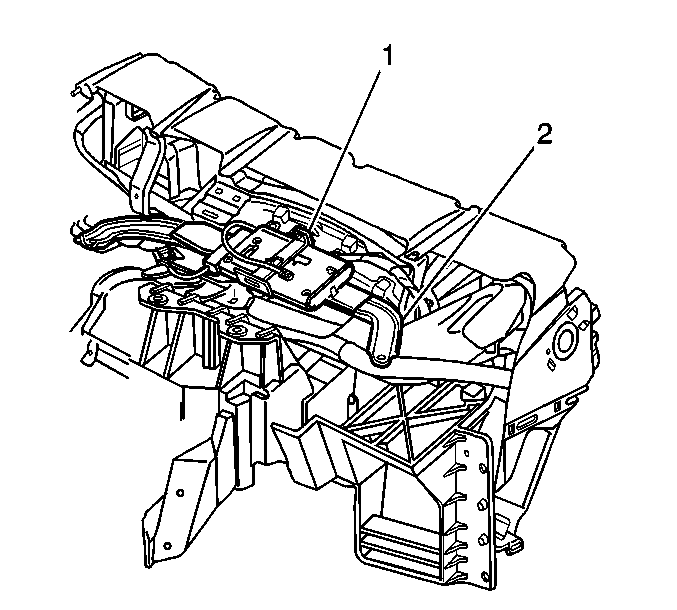
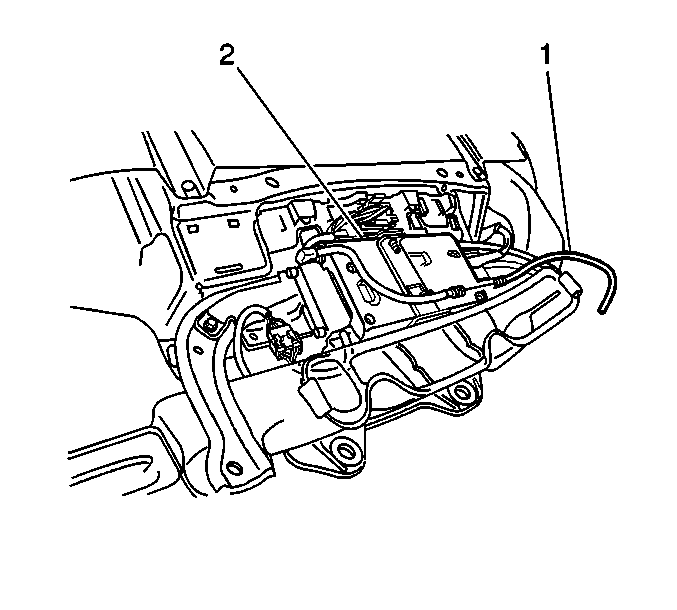
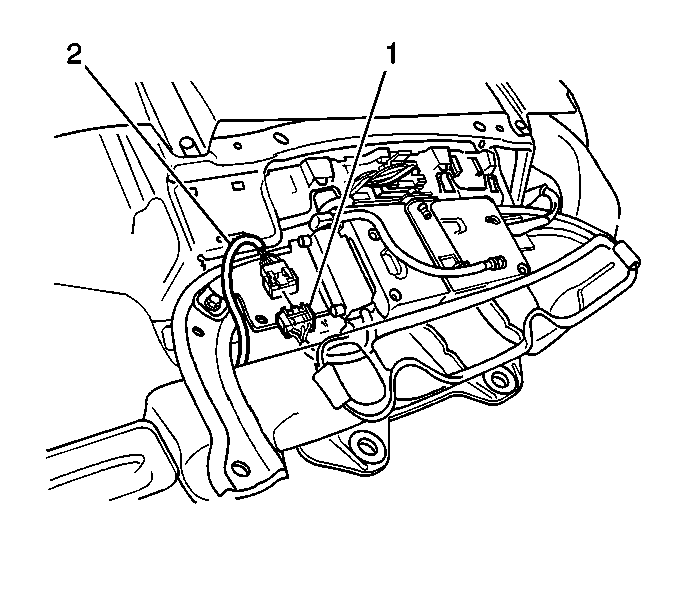
Notice: Refer to Fastener Notice in the Preface section.
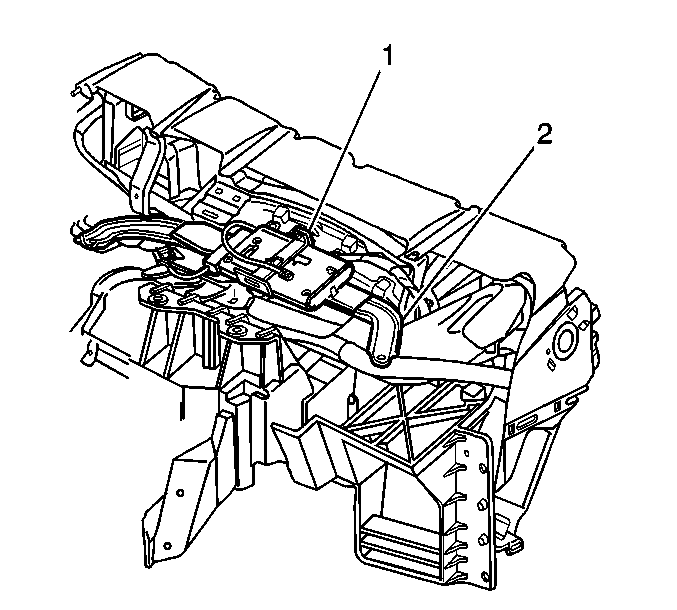
Tighten
Tighten the screws to 9 N·m (80 lb in).
Install the 2 screws (3) securing the VCU bracket (1) to the I/P metal brace (2).
The ESN number will be needed by the Onstar® advisor.
