Console Replacement Base Console
Removal Procedure
- Open the center console door.
- Remove the 4 bolts attaching the center console to the console bracket.
- Remove by lifting the center console from the bracket.
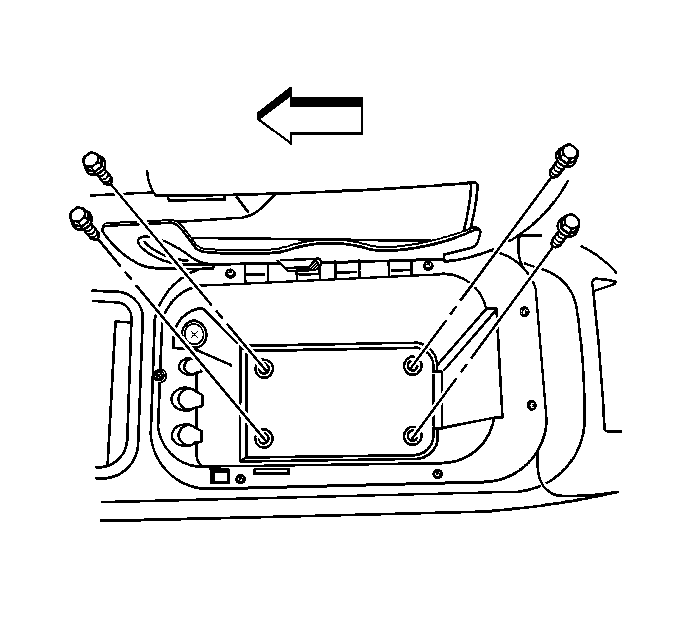
Installation Procedure
- The new console is attached to a bracket.
- Position the new center console on the bracket in the vehicle.
- Install the 4 retaining bolts to the bracket.
- Close the center console door.
Separate the center console from the bracket by removing the retaining bolts.
Notice: Use the correct fastener in the correct location. Replacement fasteners must be the correct part number for that application. Fasteners requiring replacement or fasteners requiring the use of thread locking compound or sealant are identified in the service procedure. Do not use paints, lubricants, or corrosion inhibitors on fasteners or fastener joint surfaces unless specified. These coatings affect fastener torque and joint clamping force and may damage the fastener. Use the correct tightening sequence and specifications when installing fasteners in order to avoid damage to parts and systems.
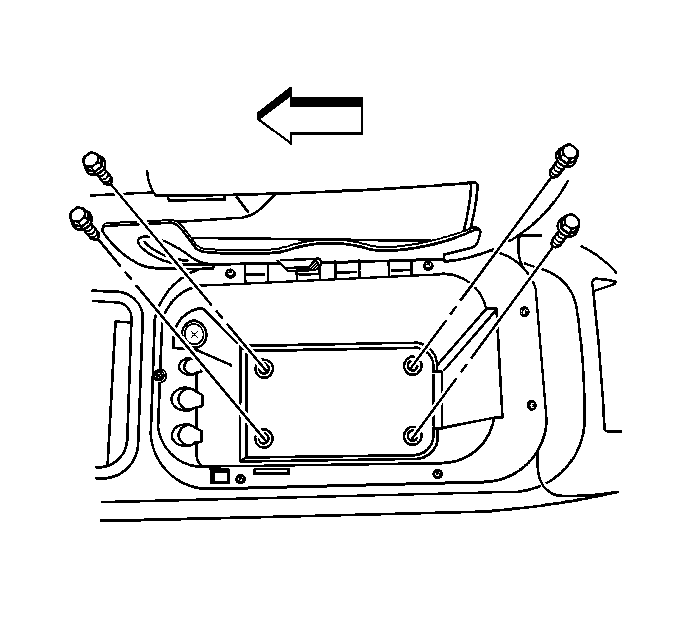
Tighten
Tighten the bolts to 3.5 N·m (31 lb in).
Console Replacement Console w/ Extension
Removal Procedure
- Open the console door.
- Remove the 4 bolts attaching the center console to the console bracket.
- Remove the cupholder from the console by using a flat bladed tool to pry the cupholder out.
- Remove the 2 screws retaining the center console (1) to the console extension (3).
- Remove the center console from the bracket.
- Remove the screws securing the trim bezel to the console extension.
- Use a small prying device to gently push in the tabs underneath the trim bezel securing the top of the trim bezel.
- Remove the trim bezel.
- Remove the console extension upper compartment insert.
- Remove the remote CD player, if equipped. Refer to Remote Compact Disc Player Replacement in Entertainment.
- Remove the bolts attaching the console extension to the instrument panel (IP).
- Slide the extension rearward and unclip the extension from the upper fasteners.
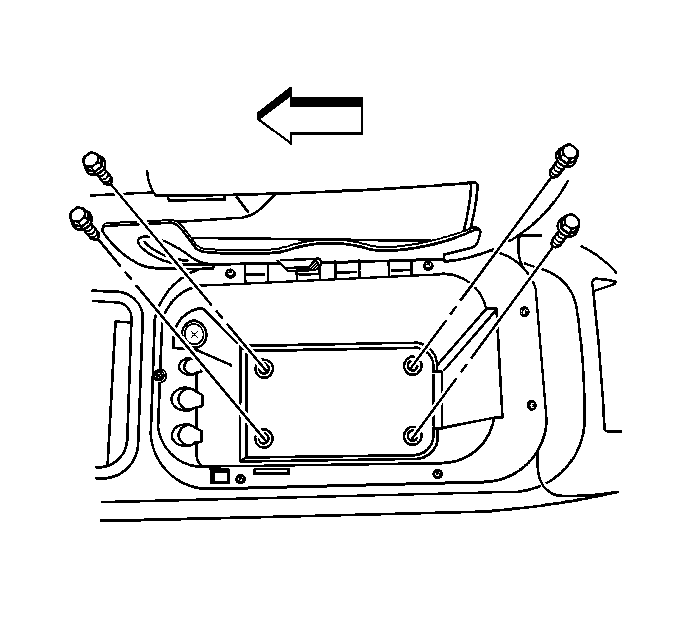
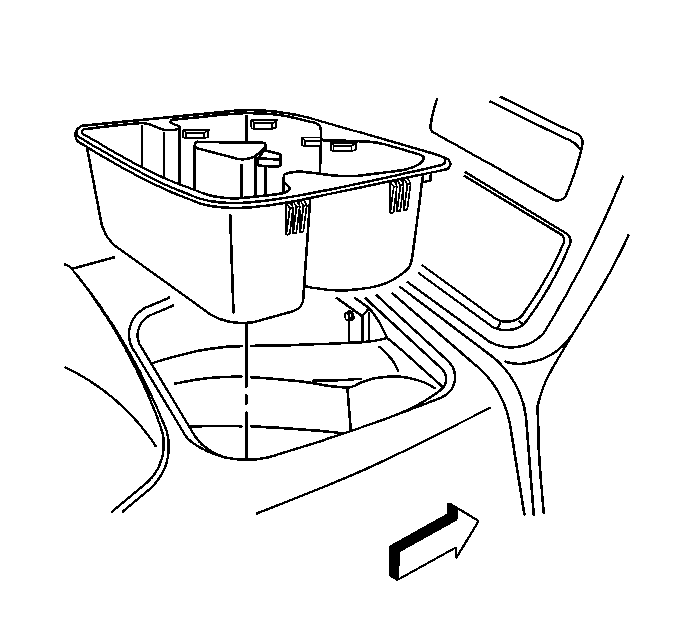
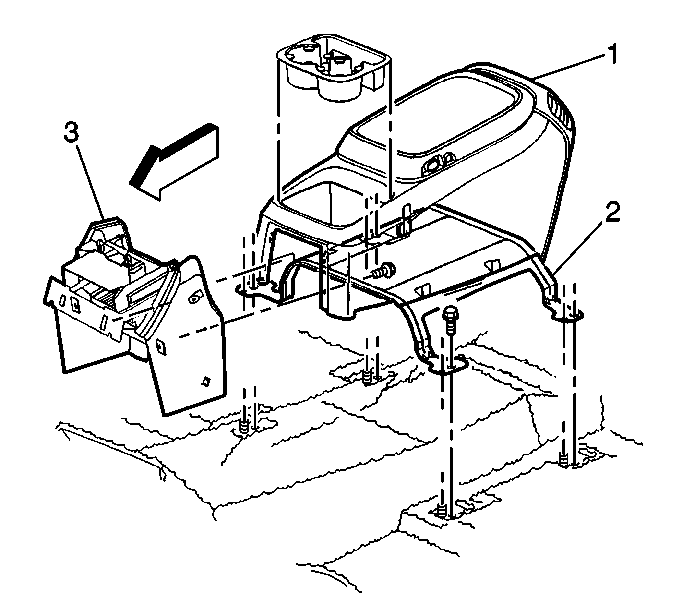
Important: Do not grab or pull on the CD storage door when removing the trim bezel
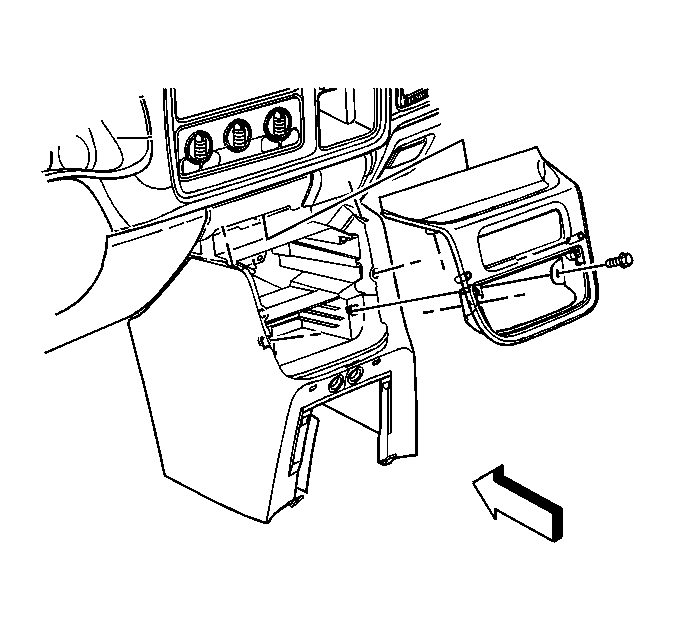
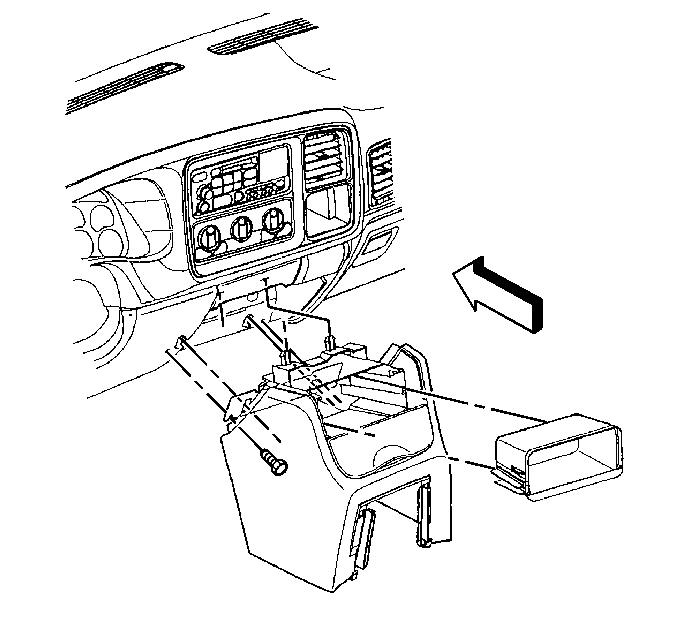
Installation Procedure
- Slide the extension forward and onto the upper fasteners.
- Install the bolts attaching the console extension to the IP.
- Install the console extension upper compartment insert.
- Install the remote CD player, if equipped. Refer to Remote Compact Disc Player Replacement in Entertainment.
- Install the trim bezel.
- Position the center console on the bracket (2).
- Install the screws attaching the center console to the console extension.
- Install the cupholder by push till it locks into place.
- Install the 4 retaining bolts to the bracket.
- Close the console door.
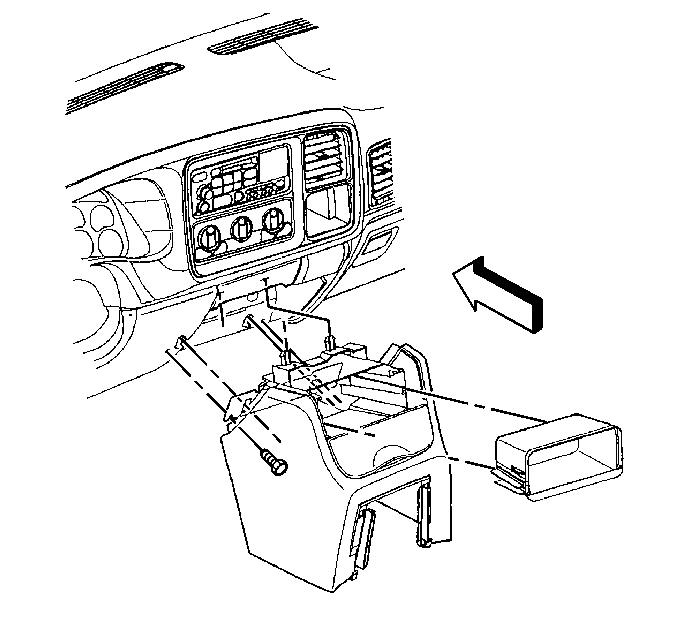
Notice: Use the correct fastener in the correct location. Replacement fasteners must be the correct part number for that application. Fasteners requiring replacement or fasteners requiring the use of thread locking compound or sealant are identified in the service procedure. Do not use paints, lubricants, or corrosion inhibitors on fasteners or fastener joint surfaces unless specified. These coatings affect fastener torque and joint clamping force and may damage the fastener. Use the correct tightening sequence and specifications when installing fasteners in order to avoid damage to parts and systems.
Tighten
Tighten the bolts to 2 N·m (18 lb in).
Tighten
Tighten the screws to 2 N·m (18 lb in).
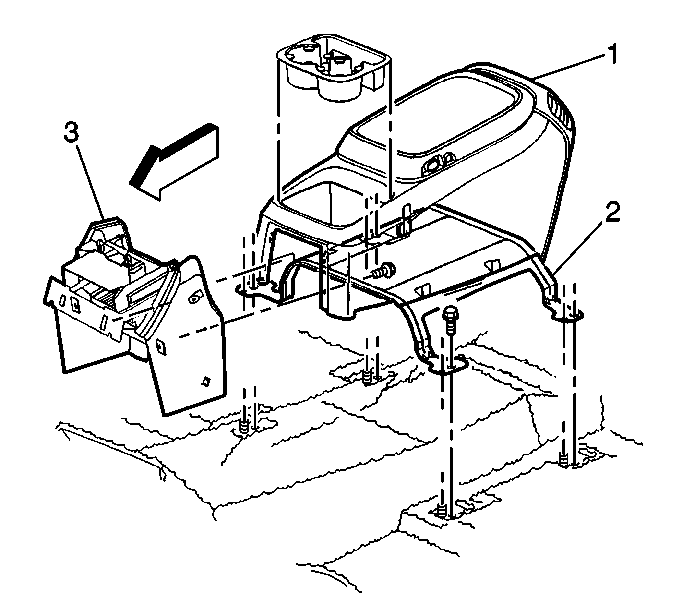
Tighten
Tighten the screws to 2 N·m (18 lb in).
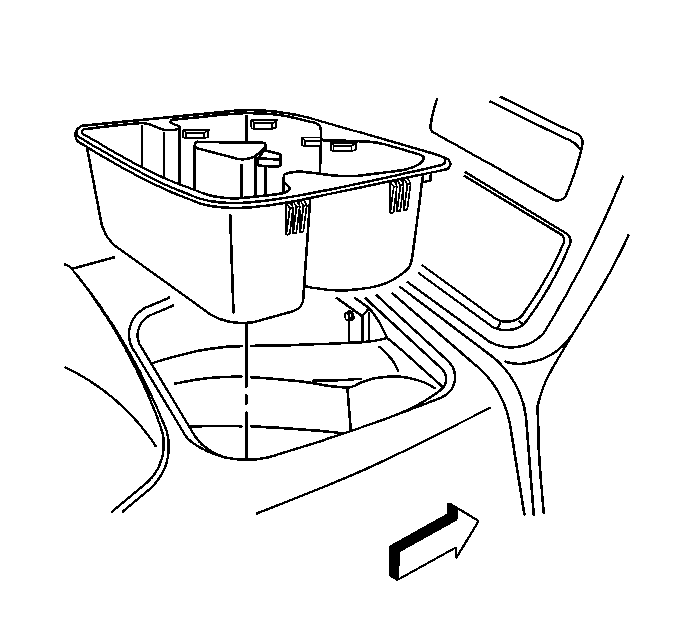
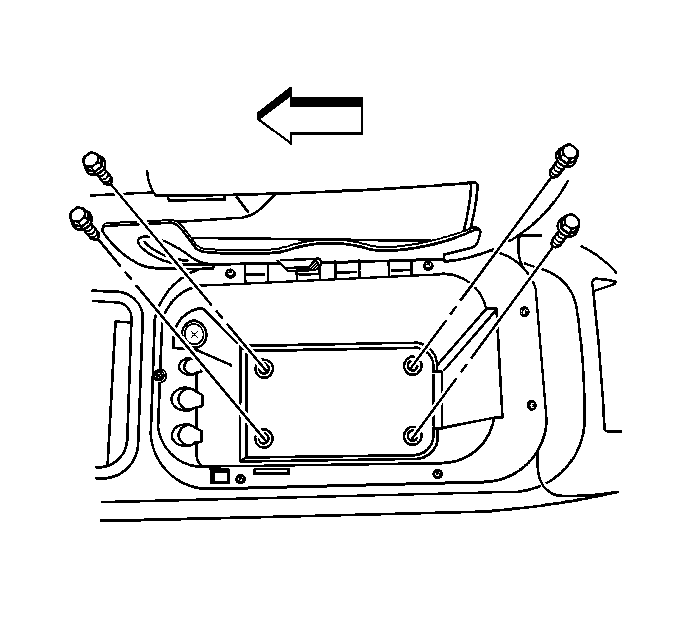
Tighten
Tighten the bolts to 3.5 N·m (31 lb in).
