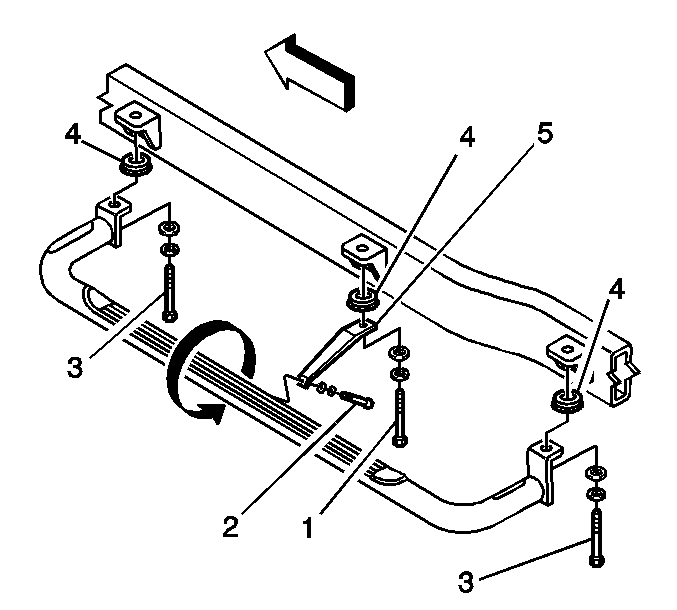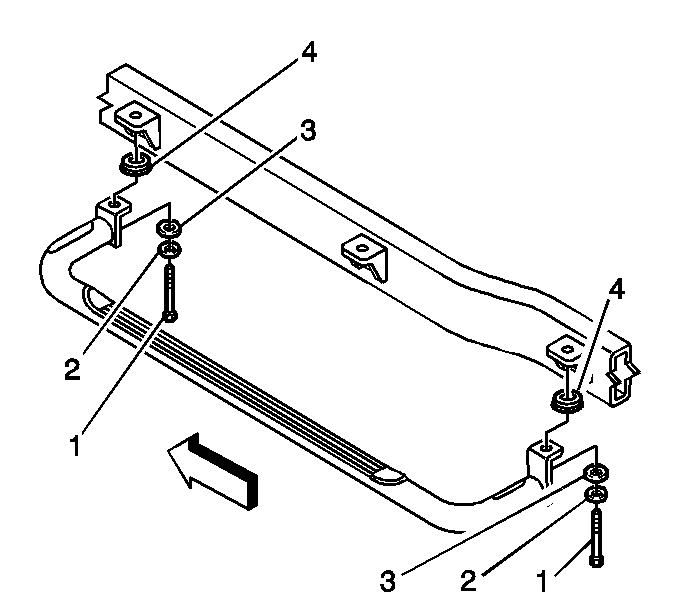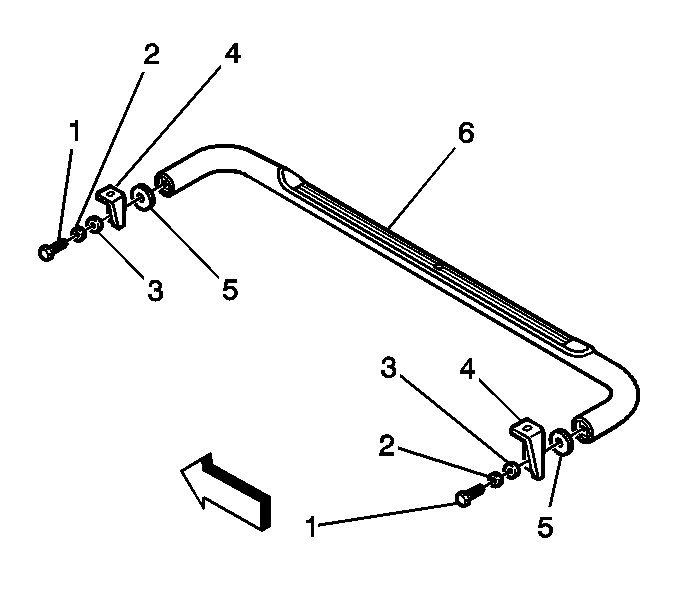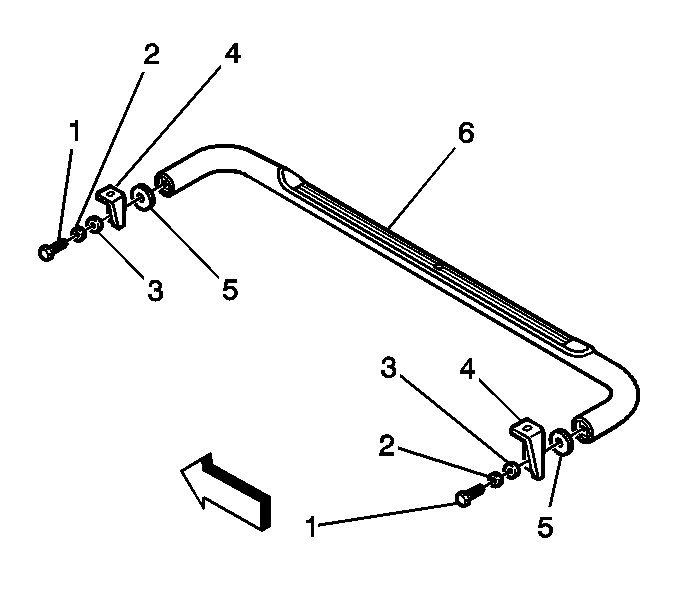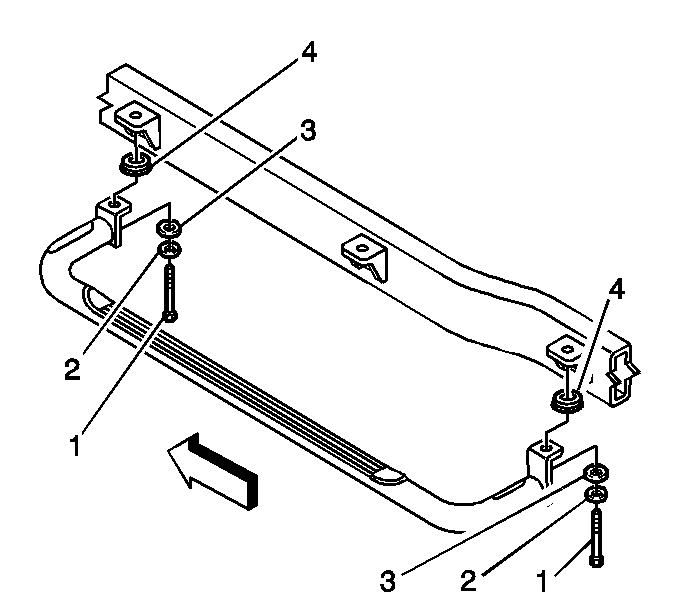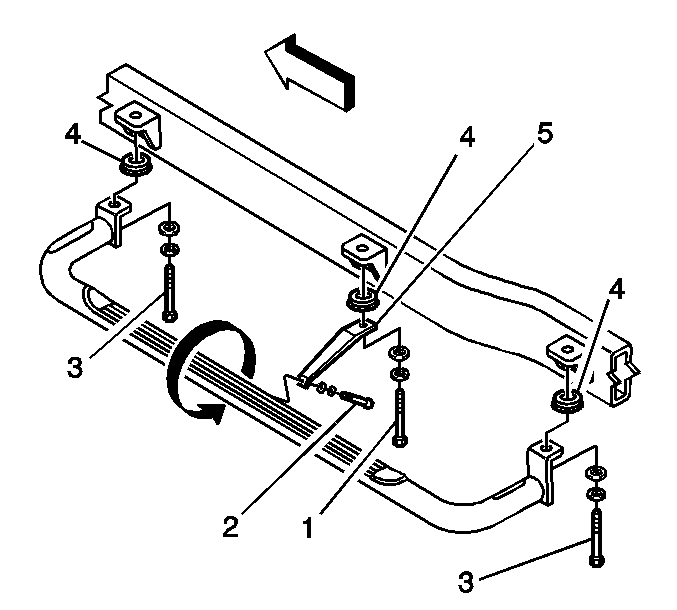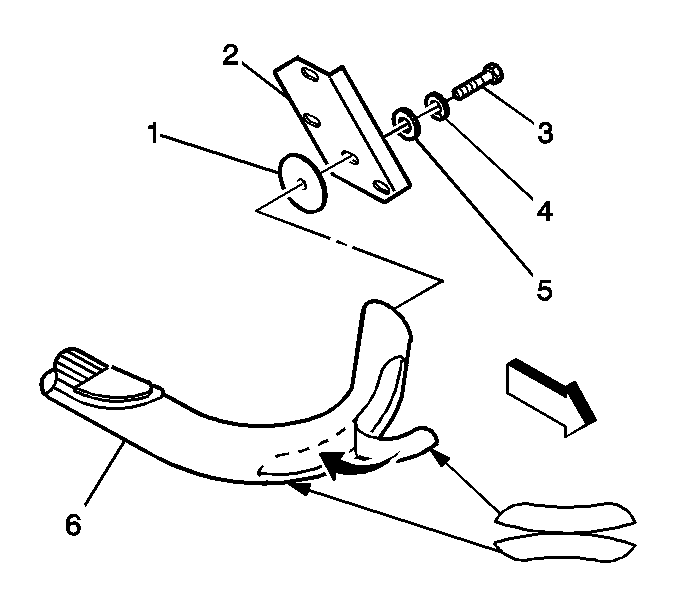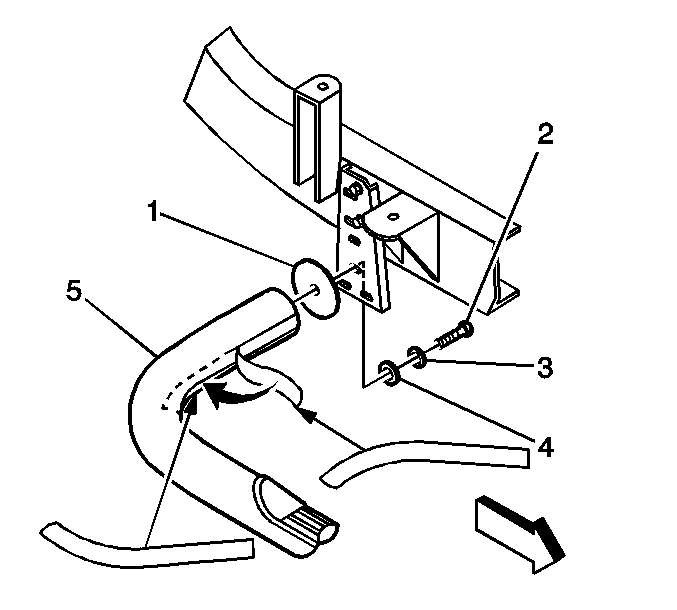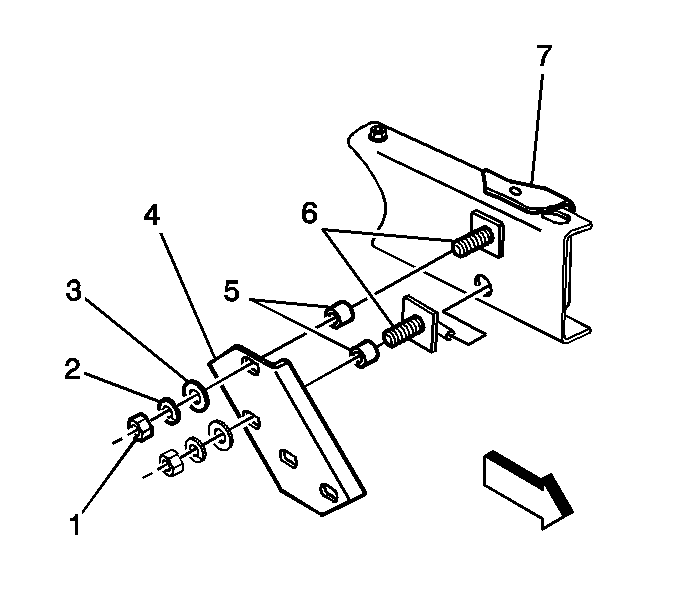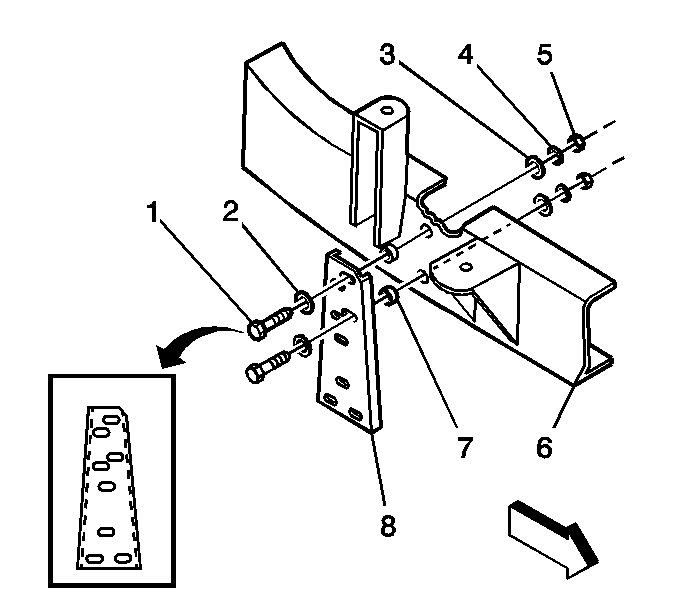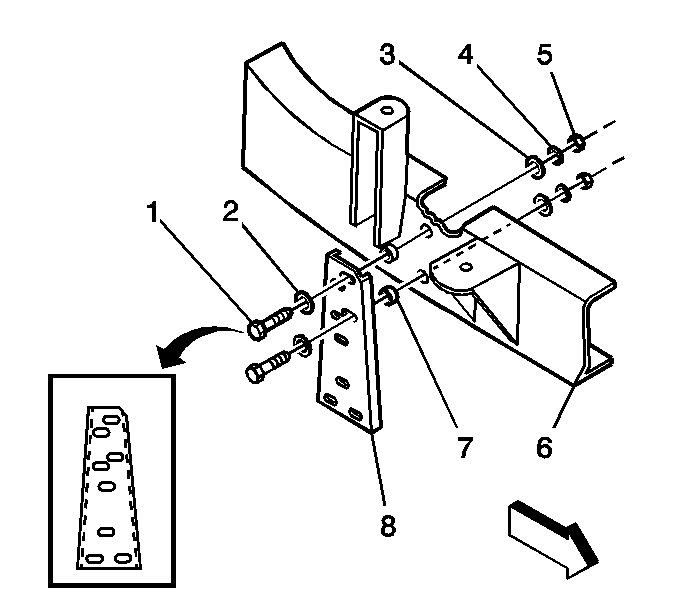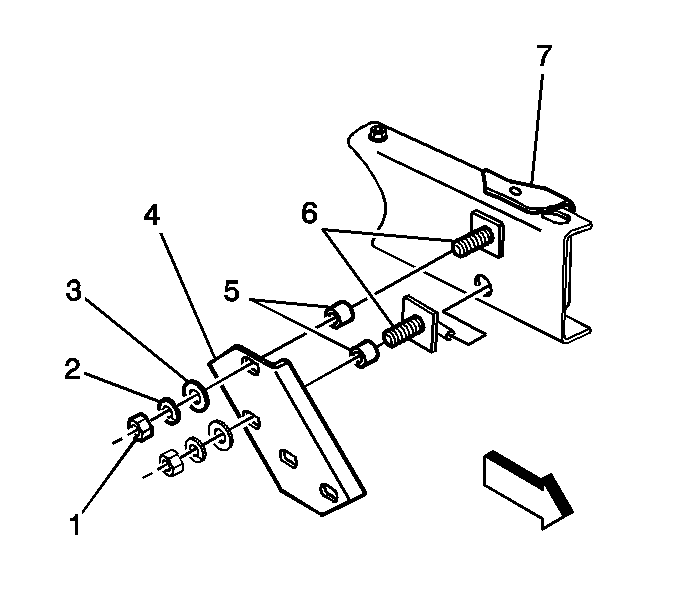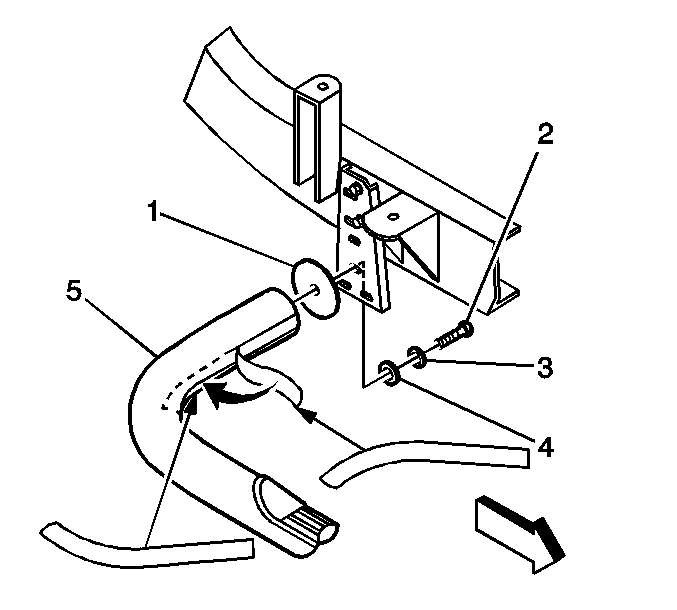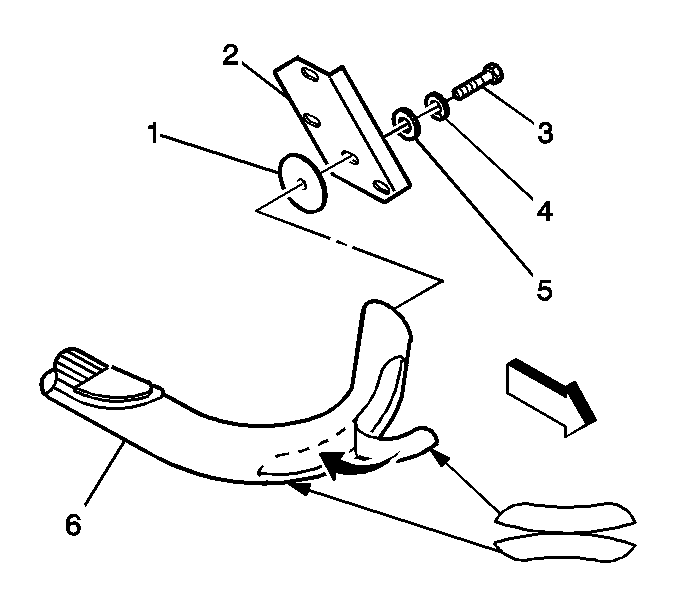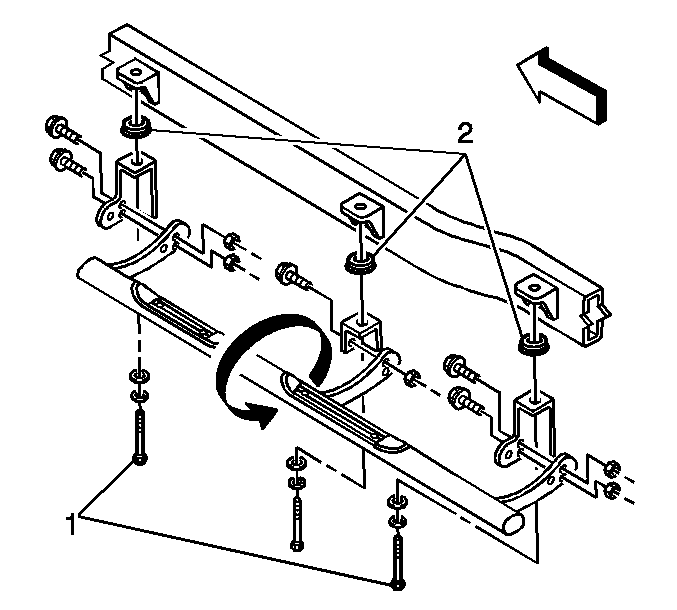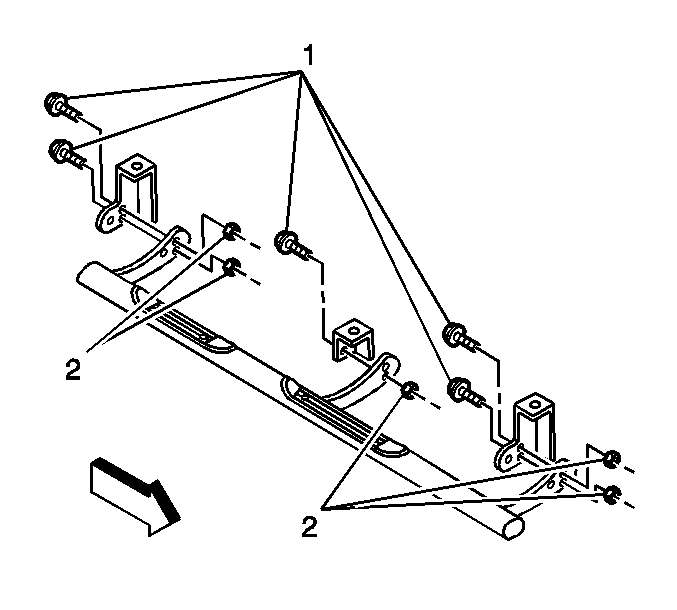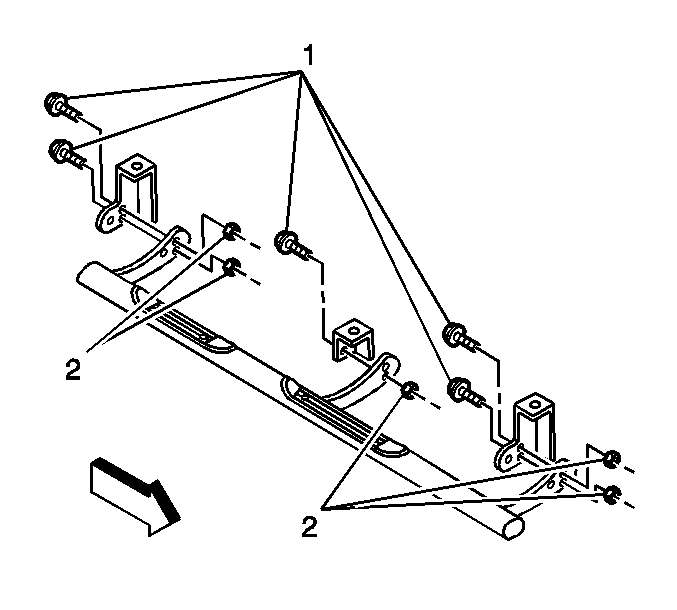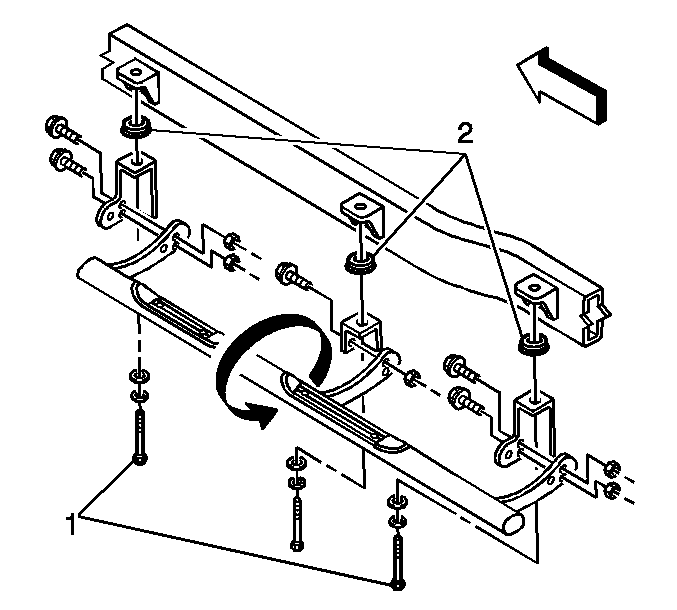Assist Step Replacement Body Mount
Removal Procedure
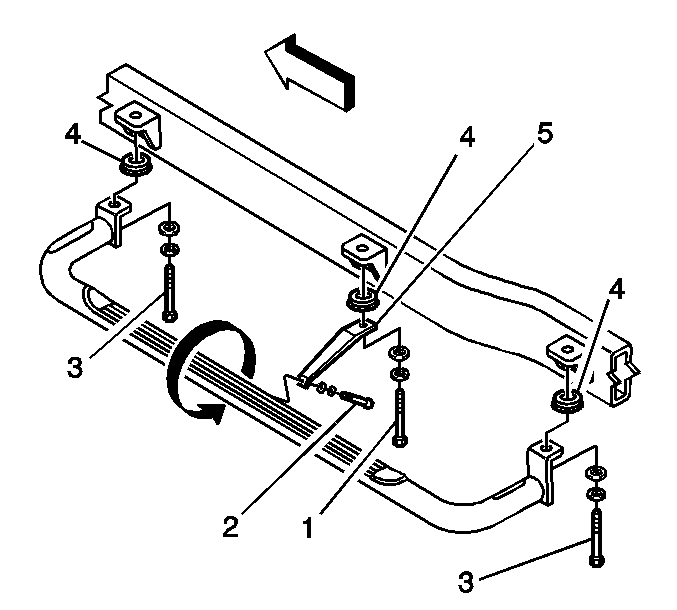
- Remove the following components from the vehicle:
| 1.1. | The center body mount bolt (1) |
- Remove the center lower body-cushion assemblies (4).
- Remove the following components from the assist step:
- Remove the assist step center bracket (5).
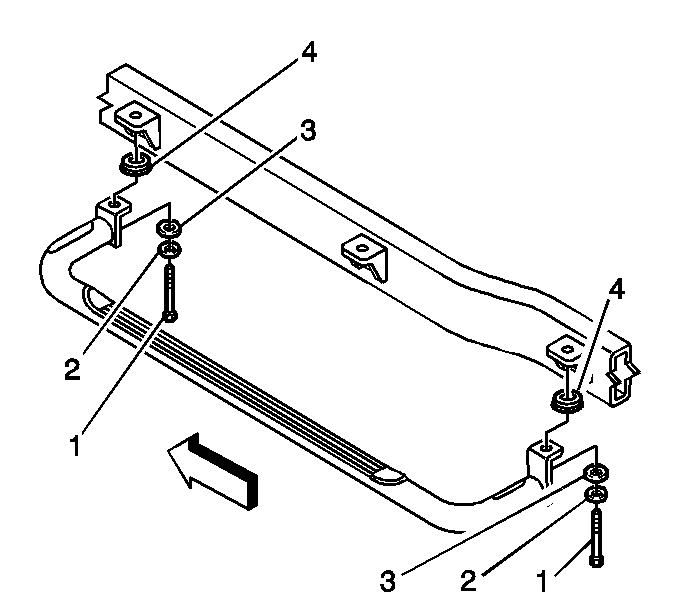
- With an assistant, remove the following front components, and rear components:
| 5.1. | The body mount bolts (1) |
| 5.2. | The lock washers (2) |
- With an assistant, remove the assist step assembly from the vehicle.
- Remove the lower body-mount cushion assemblies (4), front and rear, from the vehicle.
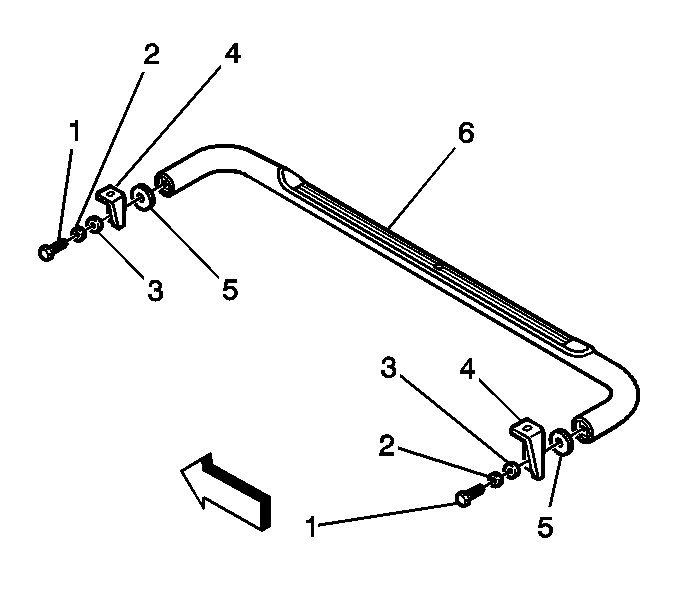
- Remove the following components from the front assist step brackets, and from the rear assist step brackets:
| 8.2. | The lock washers (2) |
- Remove the front brackets, and the rear brackets (4) from the assist step.
- Remove the front gaskets, and the rear gaskets (5) from the assist step.
Installation Procedure
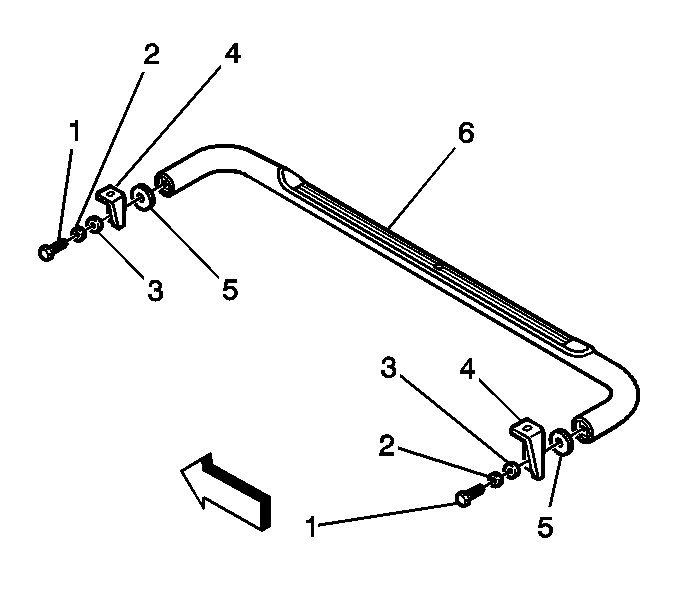
Important: Apply thread locker GM P/N 12345382 to all bolt threads prior to assembly.
- Install the front gaskets, and the rear gaskets (5) to the assist step.
- Install the front brackets, and the rear brackets (4) to the assist step.
Notice: Use the correct fastener in the correct location. Replacement fasteners
must be the correct part number for that application. Fasteners requiring
replacement or fasteners requiring the use of thread locking compound or sealant
are identified in the service procedure. Do not use paints, lubricants, or
corrosion inhibitors on fasteners or fastener joint surfaces unless specified.
These coatings affect fastener torque and joint clamping force and may damage
the fastener. Use the correct tightening sequence and specifications when
installing fasteners in order to avoid damage to parts and systems.
- Install the following components to the front assist step bracket, and the rear assist step bracket:
| 3.2. | The lock washers (2) |
Tighten
Torque the bolts to 90 N·m (66 lb ft).
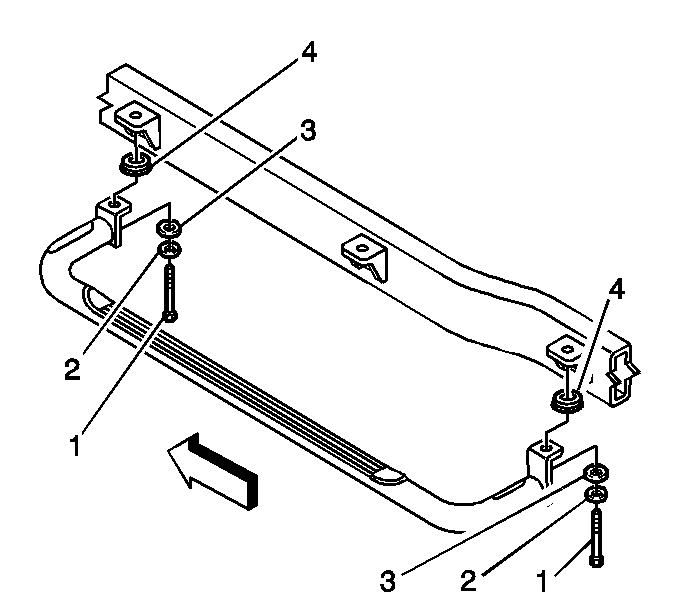
- Install the lower body-mount cushion assemblies (4), front and rear, to the vehicle.
- With an assistant, raise the assist step to the vehicle.
- With an assistant, install the following front components, and rear components:
| 6.2. | The lock washers (2) |
| 6.3. | The body mount bolts (1) |
Tighten
Torque the bolts to 90 N·m (66 lb ft).
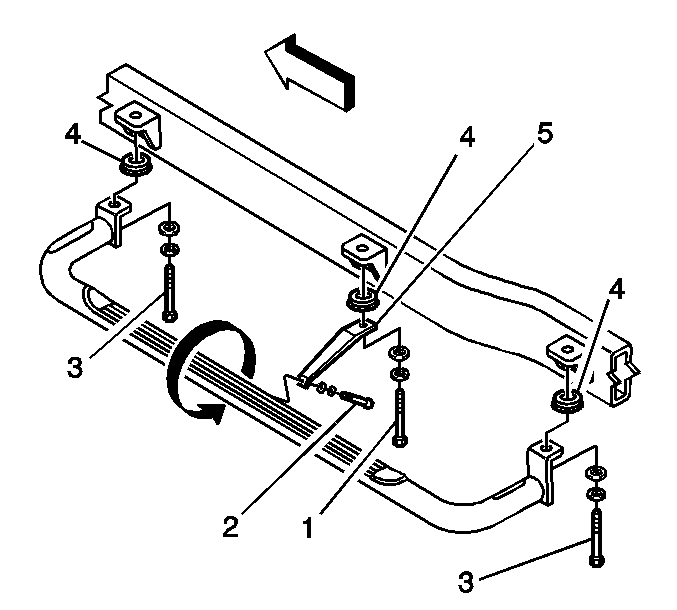
- Install (5) the assist step center bracket.
- Install (2) the following components to the assist step:
Tighten
Torque to 45 N·m (33 lb ft).
- Install (1) the following components to the assist step:
| 9.3. | The center body mount bolt |
Tighten
Torque to 90 N·m (66 lb ft).
Assist Step Replacement Frame Mount
Removal Procedure
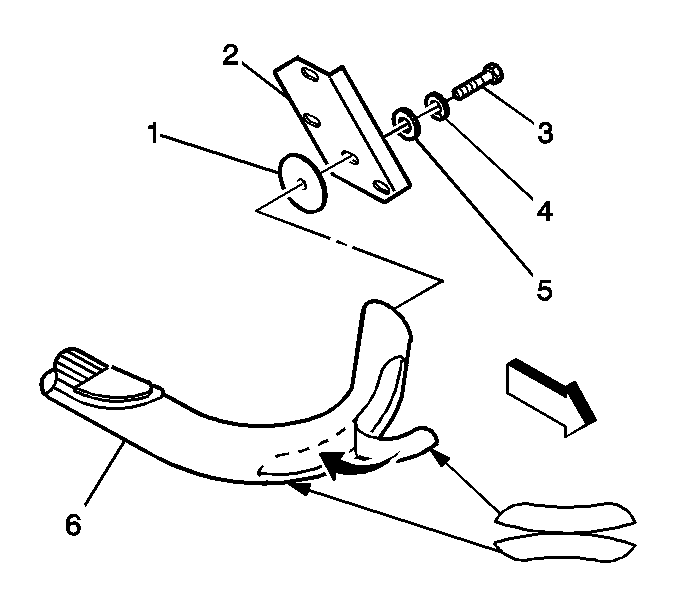
- With an assistant, remove the front retaining bolt (3) from the assist step.
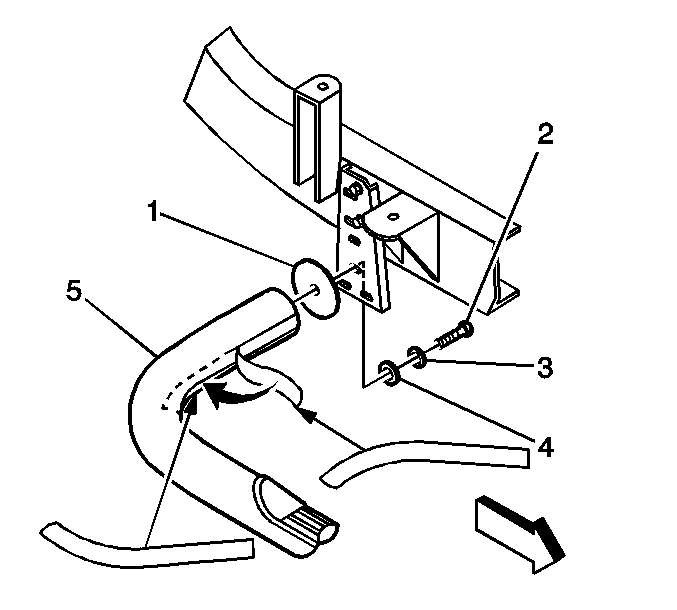
- With an assistant, remove the rear retaining bolt (2) from the assist step.
- Remove the assist step from the vehicle.
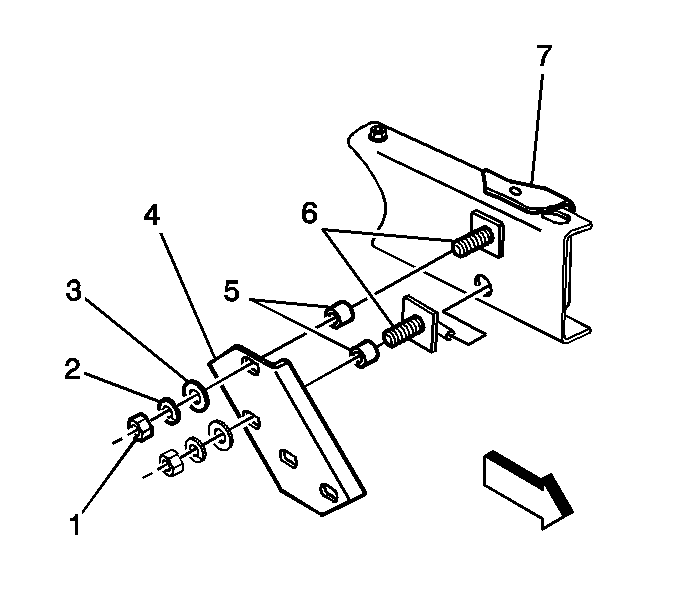
- Remove the front bracket retainers (1), and remove the bracket (4) from the vehicle.
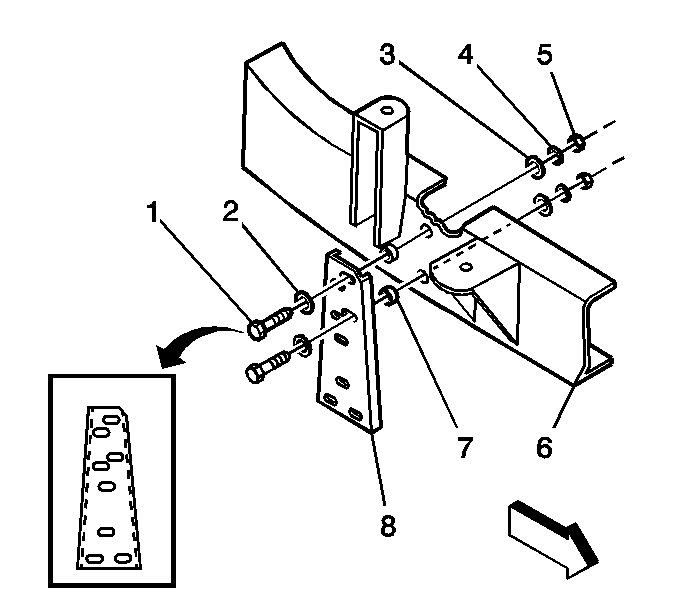
- Remove the rear bracket retainers (1), and remove the bracket (8) from the vehicle.
Installation Procedure
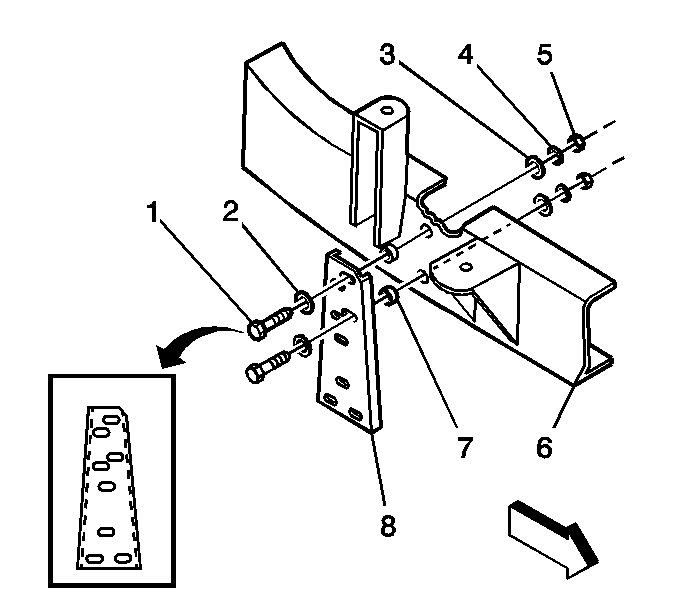
Important: Prior to installing all bolts apply thread locker GM P/N 12345382.
Important: The left side may use a nut plate in place of the washers, and in place of the nuts.
- Install the rear bracket (8) with the following components:
| 1.5. | The nuts--Leave the fasteners hand-tightened at this time. |
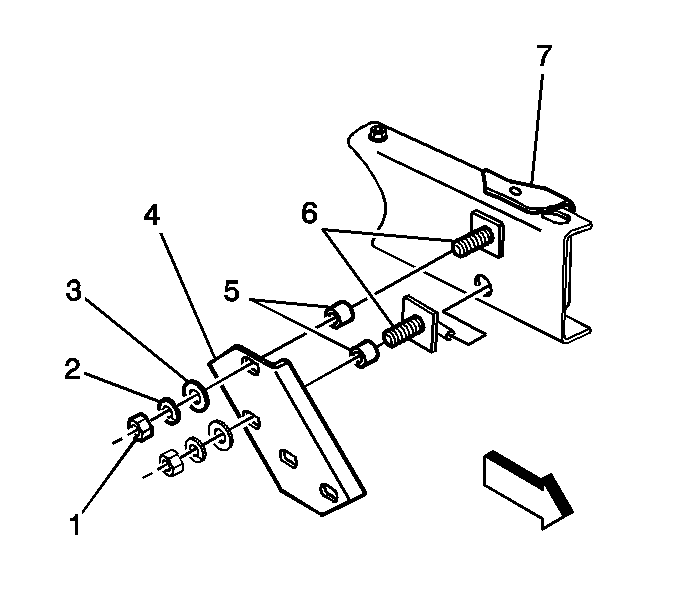
- Install the front bracket hook bolts (6) with poly liners to the frame.
- Install the spacers (5) to the hook bolts.
- Install the front bracket with the following components:
| 4.2. | The lock washers (2) |
| 4.3. | The nuts (1)--Leave the fasteners hand-tightened at this time. |
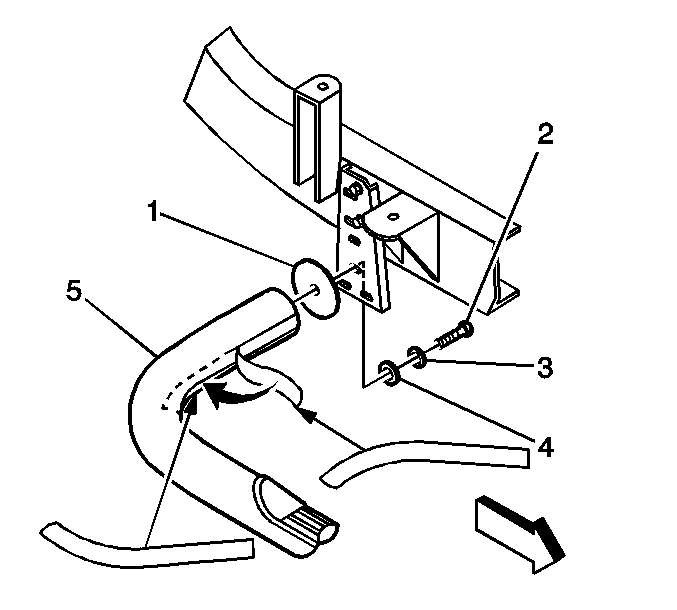
- With an assistant, install the step to the vehicle.
- With an assistant, install the following components to the rear assist step bracket:
| 6.4. | The bolt (2)--Leave the fasteners hand-tightened at this time. |
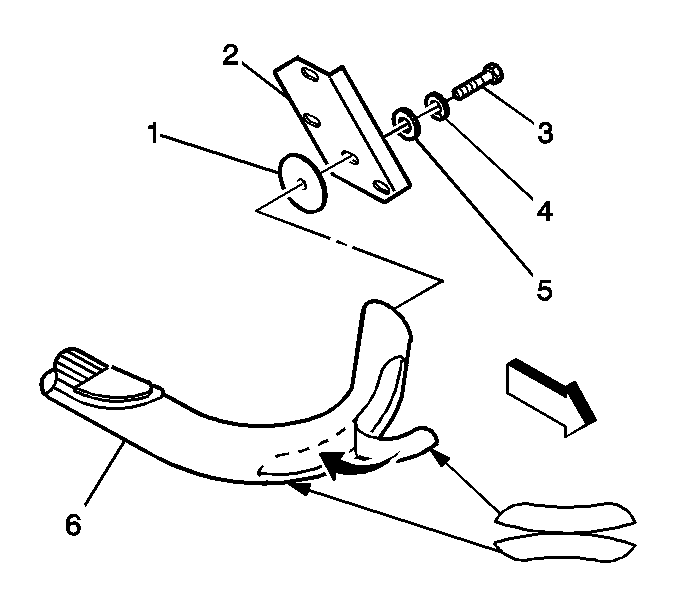
- With an assistant, install the following components to the assist step:
Notice: Use the correct fastener in the correct location. Replacement fasteners
must be the correct part number for that application. Fasteners requiring
replacement or fasteners requiring the use of thread locking compound or sealant
are identified in the service procedure. Do not use paints, lubricants, or
corrosion inhibitors on fasteners or fastener joint surfaces unless specified.
These coatings affect fastener torque and joint clamping force and may damage
the fastener. Use the correct tightening sequence and specifications when
installing fasteners in order to avoid damage to parts and systems.
- Align step with rocker panel, and tighten the bolts.
Tighten
Torque all fasteners to 81 N·m (60 lb ft).
Assist Step Replacement Sierra Pro
Removal Procedure
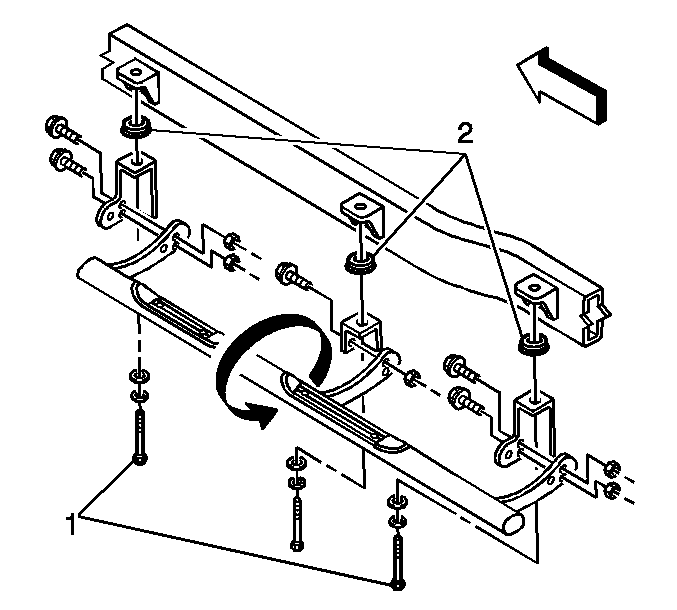
- With the aid of an assistant remove the
following components:
- With an assistant, remove the assist step assembly from the vehicle.
- Remove the lower body-mount cushion assemblies (2) from the vehicle.
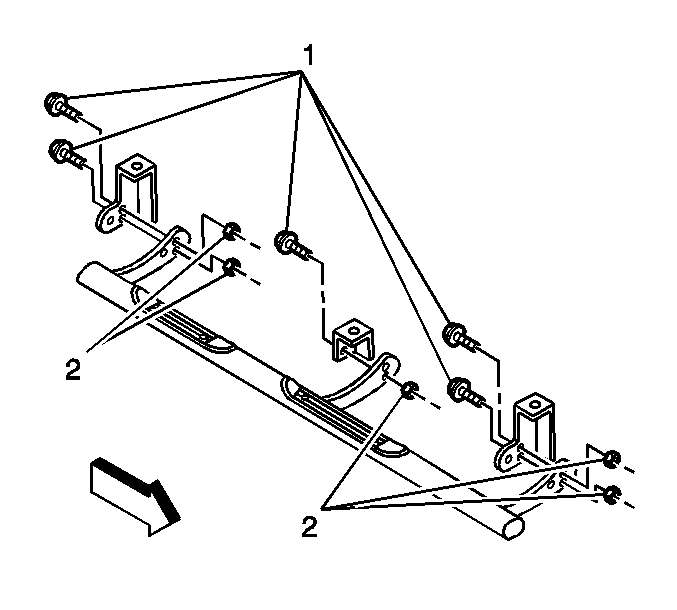
- Remove the assist step bracket bolts (1).
- Remove the assist step brackets.
Installation Procedure
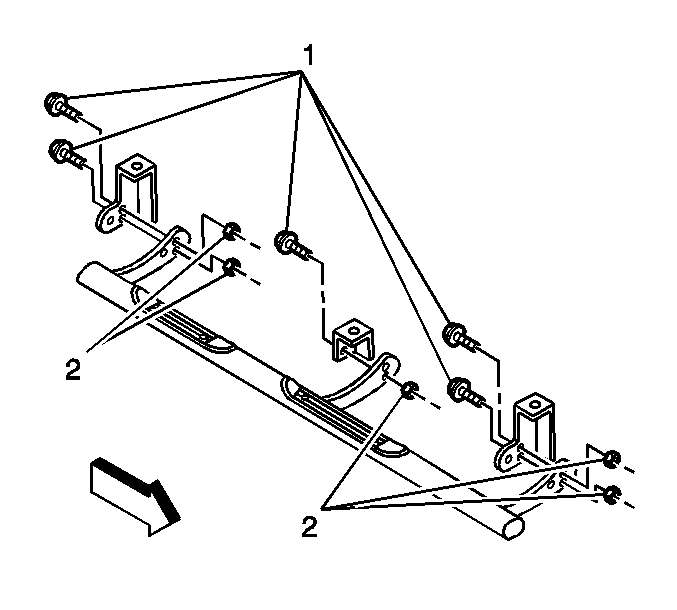
Important: Apply thread locker GM P/N 12345382 (Canadian
P/N 10953489), to all bolt threads prior to assembly
- Install assist step brackets.
- Install the assist step bracket bolts (1).
Notice: Use the correct fastener in the correct location. Replacement fasteners
must be the correct part number for that application. Fasteners requiring
replacement or fasteners requiring the use of thread locking compound or sealant
are identified in the service procedure. Do not use paints, lubricants, or
corrosion inhibitors on fasteners or fastener joint surfaces unless specified.
These coatings affect fastener torque and joint clamping force and may damage
the fastener. Use the correct tightening sequence and specifications when
installing fasteners in order to avoid damage to parts and systems.
- Install assist step bracket nuts (2).
Tighten
Torque the bolts to 50 N·m (37 lb ft)
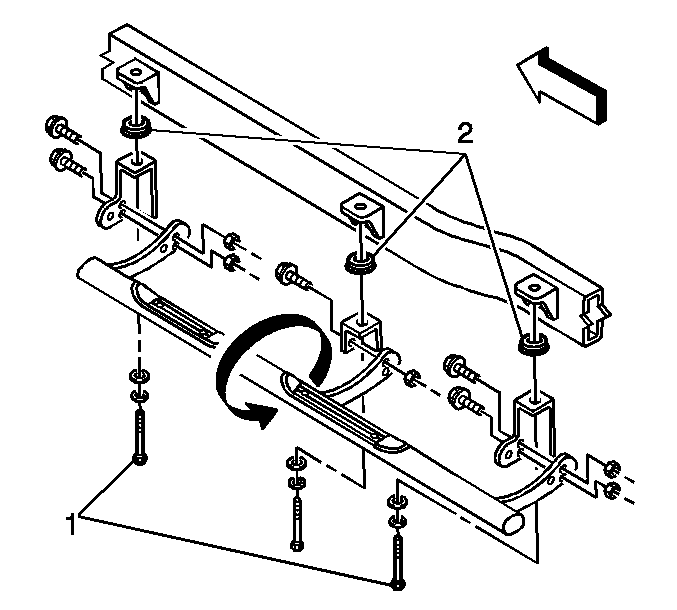
- Install the lower body-mount cushion assemblies (2)
to the vehicle.
- With an assistant, raise the assist step to the vehicle.
- With an assistant, install the following:
| 6.2. | The body mount bolts (1) |
Tighten
Torque bolts to 90 N·m (66 lb ft)