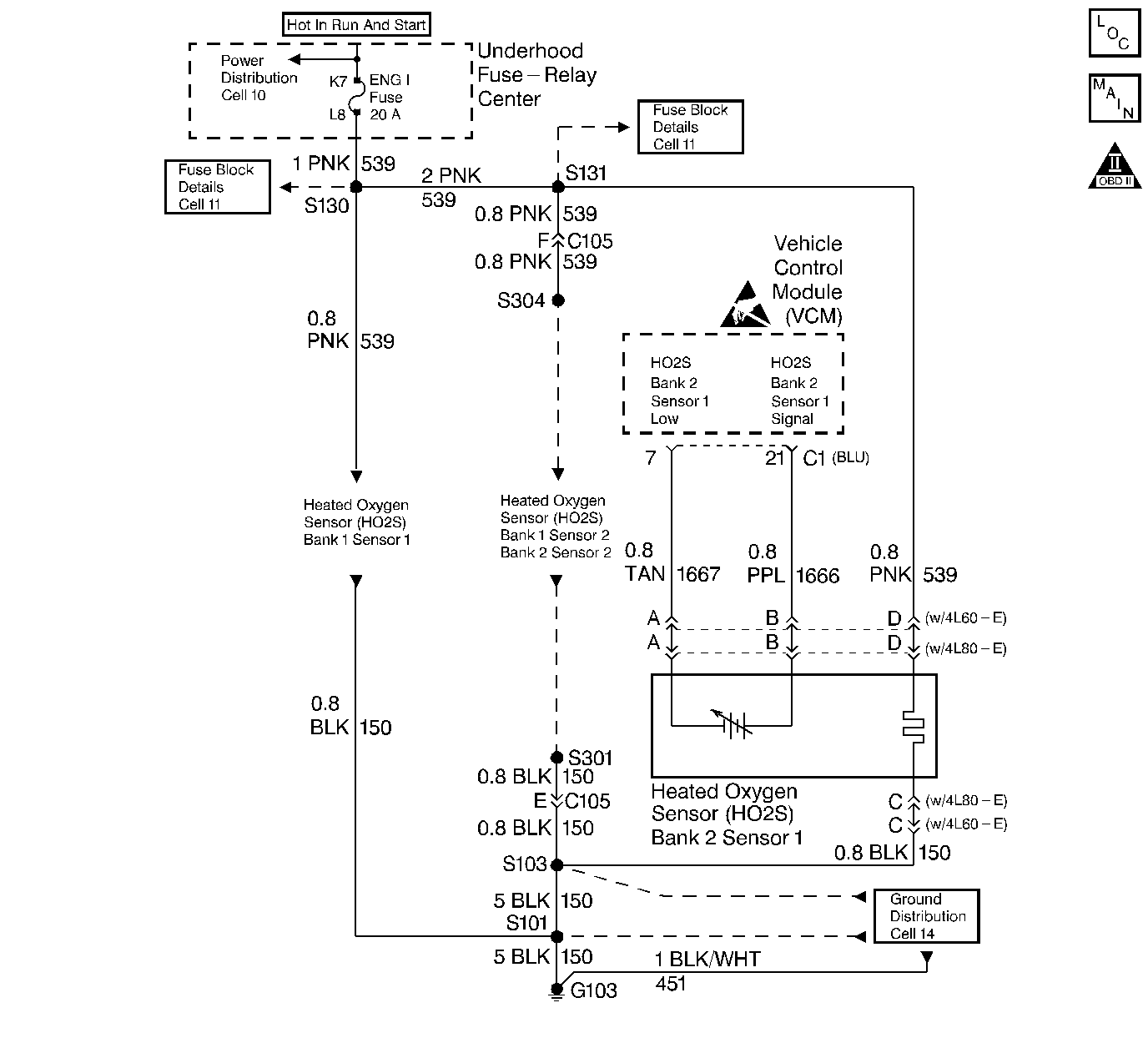
Circuit Description
Important: If a 10 megaohm digital voltmeter measures this voltage, the voltage may read as low as 0.32 volt. The Heated Oxygen Sensor (HO2S) varies the voltage within a range of about 1.0 volt (1000mV) if the exhaust is rich to as low as 0.1 volt (100 mV) if the exhaust is lean.
The VCM supplies a voltage of approximately 0.45 volt (450 mV) between the HO2S High and the HO2S Low circuits.
The VCM monitors the Heated Oxygen Sensor (HO2S) activity for 100 seconds after the Closed Loop. During the monitor period, the VCM counts the number of times that the HO2S switches from rich to lean and from lean to rich, and adds the amount of time the sensor took to complete all switches. With this information, the VCM determines an average time. If the average time to switch is too slow, a DTC P0153 sets.
When the HO2S temperature is below 360°C (600°F), the sensor will not produce any voltage. The sensor will behave like an open circuit. This will result in an Open Loop operation.
The HO2S heater provides for a faster sensor warm-up which allows the sensor to become active in a shorter period of time and remain active during a long extended idle. The DTC P0153 determines if the HO2S is functioning properly by checking its response time. This is a type B DTC.
Conditions for Setting the DTC
The following conditions will set the DTC:
| • | No TP sensor DTCs |
| • | No EVAP DTCs |
| • | No IAT sensor DTCs |
| • | No MAP sensor DTCs |
| • | No ECT sensor DTCs |
| • | No MAF sensor DTCs |
| • | No intrusive test in progress |
| • | No device controls active |
| • | System voltage measures at least 9.0 volts, |
| • | The HO2S (Bank 2,Sensor 1) average transition time from Lean to Rich is greater than 100 milliseconds |
| • | The HO2S (Bank 2,Sensor 1) average transition time from Rich to Lean is greater than 100 milliseconds |
Response Test Enable
| • | DTCs P0151, P0152, P0154, and P0155 are not present |
| • | A Closed Loop |
| • | The ECT is greater than 57°C |
| • | The engine run time is greater than 75 seconds |
| • | Engine speed is at least 1100 RPM but no more than 3000 RPM |
| • | The MAF is at least 15 grams per seconds but no more than 55 grams per second |
| • | The EVAP canister purge duty cycle is greater than 0% |
| • | The above conditions are present for more than 2 seconds |
| • | The HO2S (Bank 2, Sensor 1) voltage remains between 0.300 volts and 0.600 volts |
Action Taken When DTC Sets
The VCM turns the MIL ON after the second test failure.
Conditions for Clearing the MIL/DTC
The VCM turns OFF the MIL after 3 consecutive driving trips without a fault condition present. A history DTC will clear if no fault conditions have been detected for 40 warm-up cycles (the coolant temperature has risen 22°C (40°F) from the start-up coolant temperature and the engine coolant temperature exceeds 71°C (160°F) during that same ignition cycle) or the scan tool clearing feature has been used.
Diagnostic Aids
Important: Never solder the HO2S wires. For proper wire and connector repairs, refer to Wiring Repairs.
Check for the following conditions:
| • | An improperly installed air intake duct |
| • | The air intake duct for collapsed ducting, restrictions, or a missing or plugged air filter |
| • | Throttle body and intake manifold vacuum leaks |
| • | A damaged or blocked throttle body inlet |
| • | Exhaust system for corrosion, leaks, or loose or missing hardware |
| • | The HO2S is installed securely and the pigtail harness is not contacting the exhaust manifold or wires |
| • | HO2S contamination |
| • | The vacuum hoses for splits, kinks, and proper connections |
| • | Excessive water, alcohol, or other contaminants in the fuel |
| • | VCM sensor grounds that are clean, tight, and properly positioned |
Test Description
The numbers below refer to the step numbers in the diagnostic table.
Step | Action | Value(s) | Yes | No |
|---|---|---|---|---|
1 |
Important: Before clearing DTCs, use the scan tool in order to record freeze frame and the failure records for reference because the Clear Info function will lose the data. Was the Powertrain On-Board Diagnostic (OBD) System Check performed? | -- | ||
2 | Are any other HO2S DTCs stored? | -- | Go to The Applicable DTC Table | |
3 |
Is the MAP sensor voltage greater than the specified value? | 4.0 V | Go to DTC P0108 Manifold Absolute Pressure (MAP) Sensor Circuit High Voltage | |
Visually and physically check the exhaust system (near HO2S Bank 2, Sensor 1) for leaks. Was a problem found? | -- | |||
5 | Visually and physically check that the HO2S (Bank 2, Sensor 1) is installed securely. Was a problem found? | -- | ||
6 | Check that the HO2S (Bank 2, Sensor 1) connection is not contacting the engine or the exhaust system. Was a problem found? | -- | ||
7 | Remove the HO2S (Bank 2, Sensor 1) and inspect the sensor for silicon contamination (this will be indicated by a white powdery deposit on the portion of the sensor exposed to the exhaust stream). Also inspect the sensor for engine oil, engine coolant, or lead contamination. Is a sensor contamination evident? | -- | Go to Diagnostic Aids | |
8 | Repair as necessary. Is the action complete? | -- | -- | |
9 | Repair the source of HO2S (Bank 2, Sensor 1) contamination. Is the action complete? | -- | -- | |
10 | Replace the HO2S (Bank 2, Sensor 1). Refer to Heated Oxygen Sensor Replacement . Is the action complete? | -- | -- | |
11 |
Does the scan tool indicate that this diagnostic ran and passed? | -- | ||
12 | Using the scan tool, select the Capture Info and the Review Info. Are any DTCs displayed that have not been diagnosed? | -- | Go to The Applicable DTC Table | System OK |
