ODOMETER SEIZURE DUE TO DUST INTRUSION SERVICE PROCEDURE

Subjet: ODOMETER SEIZURE DUE TO DUST INTRUSION
Model and Year: 1988-91 C/K TRUCKS
TO: ALL CHEVROLET DEALERS
IMPORTANT: This bulletin does not apply to 1991 C/K trucks with RPO U16 (Cluster with Tachometer). Some 1988 through 1991 C/K trucks may experience an odometer seizure (the odometer ceases to record mileage).
This condition is usually caused by dust intrusion through the vent holes on the instrument cluster. The condition is experienced mainly in (but not limited to) dry, dusty areas, farms, and mining environments.
If this condition is found, the odometer should be replaced. In addition, the vent holes on the instrument cluster should be taped over to prevent further intrusion of dust. The following procedure should be used when performing the replacement.
IMPORTANT: When replacing the odometer, the mileage on the new odometer must be set to the same mileage as the current odometer on the vehicle. It is against the law and against GM procedures to do otherwise.
SERVICE PROCEDURE
Removal Of Cluster
NOTICE: Be sure to follow ESD (Electrostatic Discharge) Sensitive procedures listed here and in section 8C of the Service Manual when performing this procedure. Failure to do so could result in damage to the instrument cluster assembly.
Any time an instrument cluster is handled:
- the technician should wear a wrist strap and ground lead.
- the instrument cluster should be transported to and from the vehicle in an ESD handling bag.
- the work area floor should be covered by an approved, grounded floor mat. Painting the work area with conductive paint is not an approved alternative.
- the work area must be free of static producing items such as styrofoam, plastic, carpet, etc.
- clothing worn should have a high cotton content.
Following these precautions will help protect sensitive electronic components.
1. Disconnect the battery ground cable.
2. Disconnect and remove the radio and heater control units. Refer to the ACCESSORIES (SEC. 9) and HEATING AND VENTILATION (SEC. 1A) sections of the Service Manual.
3. If the vehicle has an automatic transmission, remove the PRNDL indicator cable.
4. Remove the four retainer screws holding the cluster assembly to the instrument panel.
5. Pull out the instrument cluster and remove it from the vehicle. Keep fingers and other foreign objects away from the circuit board pins.
Removal Of Odometer
IMPORTANT: Before proceeding, technician should assure hands are clean and free from dirt or grease.
1. Remove the four screws holding the lens and plastic retainer to the cluster. Then lift off the lens and plastic retainer assembly.
2. Remove the four screws holding the speedometer assembly to the cluster. Carefully lift the speedometer assembly away from the cluster.
3. IMPORTANT: Due to ESD precautions, do not touch the circuit board or other components of the instrument cluster.
Odometer with trip odometer:
- Remove the two plastic light tunnels (at opposite ends of the odometer assembly).
- Remove the two screws holding the odometer assembly in place.
- Unplug the connector from the circuit board and lift out the odometer assembly.
Odometer without trip odometer:
- Remove the three screws holding the odometer assembly in place.
- Unplug the connector from the circuit board and lift out the odometer assembly.
Setting Mileage on New Odometer
1. If the assembly has a trip odometer, remove the screw from the metal odometer shaft retainer. It is located on top of the odometer assembly, between the odometer and trip odometer sections. Then, lift the retainer off.
2. Lift the odometer section up and out by both ends.
IMPORTANT: The drive gear is a snap fit and requires care when lifting the odometer. Also, if the vehicle you're repairing has both the odometer and trip odometer, they have slits on the inside ends of the shafts which hold a coupler (either metal or plastic). Do not lose the coupler as you remove the odometer.
3. Note the position and alignment of the projecting ears of the pinion carriers (on bottom or backside of odometer wheels). The numerals exactly opposite these ears will appear in the odometer window. Use the tenths wheel numeral opposite these ears as a reference for setting the other wheels. Hold the first figure wheel (tenths - on the extreme right) between your right hand thumb and index finger.
4. Remove the plastic carrier retainer from the projecting ears on the backside of the wheels.
5. With the left hand index finger, rotate the first ear (between the ones and tenths wheel) completely around and back into its original position. This will increment the "ones" wheel. The carrier must be rotated one full turn for each increase of the number.
Continue rotating this carrier until the wheel indicates the desired figure as it would appear in the odometer window. The pinion carrier must end up in its original position (as if the plastic pinion carrier retainer were installed) for the correct number to be displayed.
6. Shift the right hand thumb and index finger to hold and keep in alignment the first figure wheel, the first pinion carrier and the second figure wheel.
7. With the left hand index finger, rotate the second pinion carrier until the third figure wheel indicates the desired figure.
8. Continue working from right to left until each figure wheel is in its desired position (see figure 1). Then, reinstall the plastic carrier retainer on the odometer.
IMPORTANT: IT IS A VIOLATION OF FEDERAL AND STATE LAW TO SET A REPLACEMENT OR SERVICED ODOMETER TO ANY MILEAGE OTHER THAN THE ACTUAL VEHICLE MILEAGE.
Installing the New Odometer
1. Reinstall the odometer. When placing the odometer back into the frame, the pinion carrier ears must line up to fit in the odometer frame groove provided for them.
2. If the assembly has a trip odometer:
- rotate the trip odometer shaft to align with the slit on the odometer shaft and reinstall the coupler.
- install the metal odometer retainer and screw. Make sure the retainer lips are riding in the grooves provided on the odometer shaft.
3. Install the odometer assembly using the two (or three) screws.
IMPORTANT: Due to ESD precautions, do not touch the circuit board or other components of the instrument cluster.
4. Plug the odometer connector into the circuit board on the instrument cluster assembly.
IMPORTANT: The connector must be installed facing the proper direction. Make sure the index slits on the connector are properly aligned.
5. Install the two plastic light tunnels (if equipped) onto the odometer assembly.
6. Carefully plug the speedometer assembly into the instrument cluster and secure it into place with the four screws.
Installing The Instrument Cluster
1. Install the lenses and plastic retainer assembly to the instrument cluster using the four screws.
2. Since dust/dirt intrusion has possibly contributed to the seizure of the odometer assembly, the instrument cluster vent holes should be taped over to prevent further intrusion of contaminants. Using duct tape, cover the holes located on the top, sides and bottom of the cluster. Also, tape over the rectangular area where the PRNDL indicator assembly is located, trimming away any excess tape as necessary. The PRNDL cable hole can be taped only if the truck is equipped with a floor mounted shift lever.
3. Install the cluster assembly to the instrument panel using the four screws.
4. If the vehicle has an automatic transmission, install the PRNDL indicator cable.
5. Reconnect and install the radio and heater control units. Refer to the ACCESSORIES (SEC. 9) and HEATING AND VENTILATION (SEC. 1A) sections of the Service Manual.
6. Reconnect the battery ground cable.
SERVICE PARTS INFORMATION
Part Number Application Quantity Required ----------- ------------- ------------------ 25079944 Odometer with Trip Odometer
25059269 Odometer without 1 Trip Odometer
Parts are currently available from GMSPO.
WARRANTY INFORMATION
For vehicles repaired under warranty use:
Labor Operation: N4192
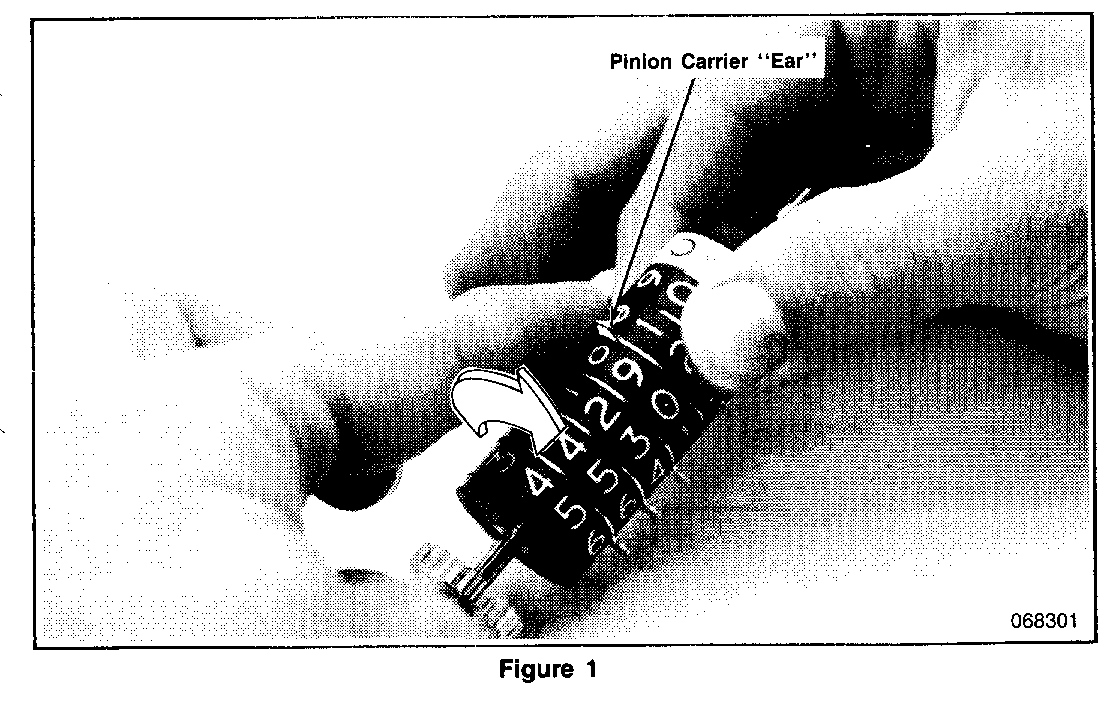
General Motors bulletins are intended for use by professional technicians, not a "do-it-yourselfer". They are written to inform those technicians of conditions that may occur on some vehicles, or to provide information that could assist in the proper service of a vehicle. Properly trained technicians have the equipment, tools, safety instructions and know-how to do a job properly and safely. If a condition is described, do not assume that the bulletin applies to your vehicle, or that your vehicle will have that condition. See a General Motors dealer servicing your brand of General Motors vehicle for information on whether your vehicle may benefit from the information.
