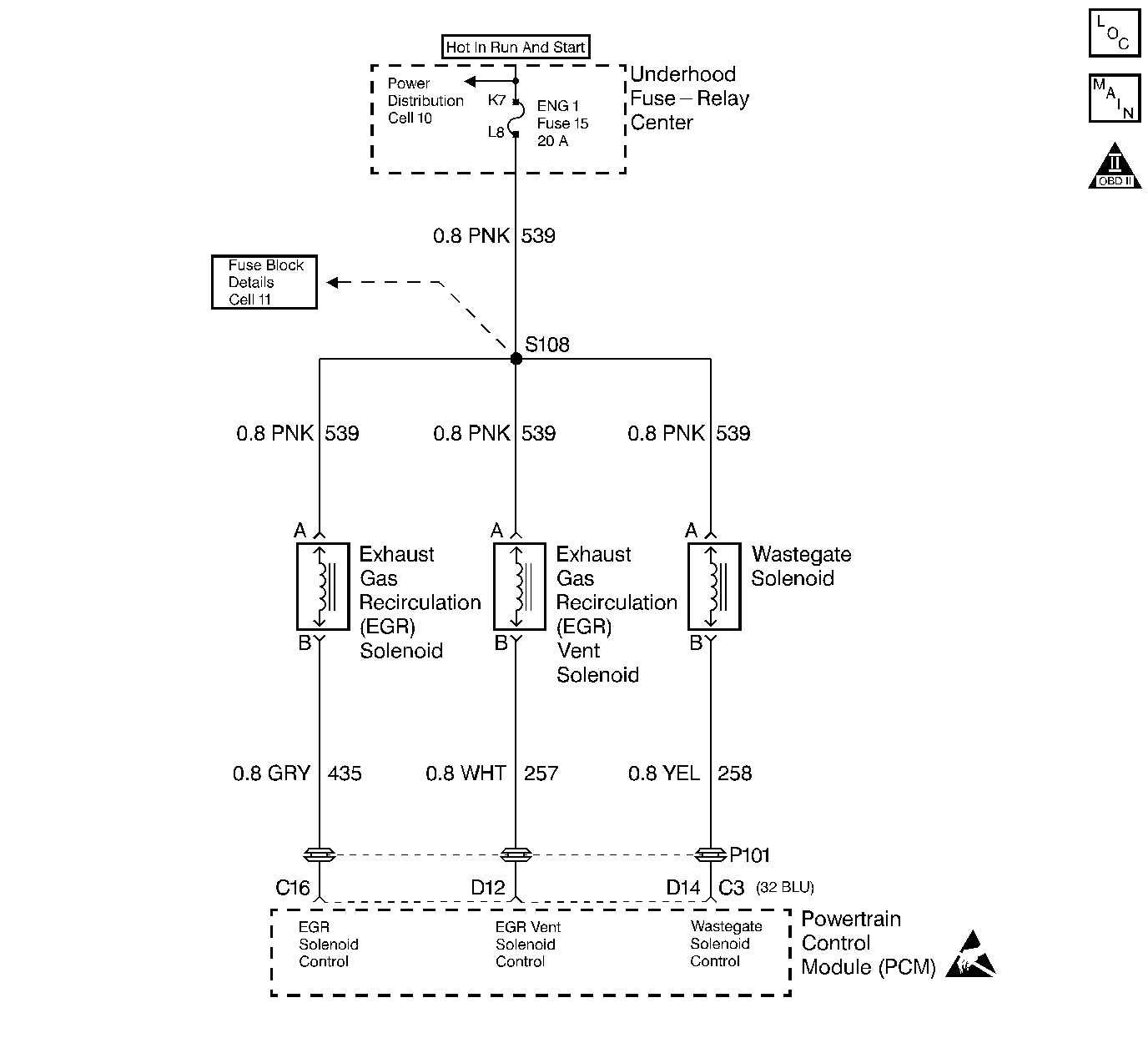
Circuit Description
The PCM operates a solenoid to control the EGR valve. This solenoid is normally open. By providing a ground path the PCM energizes the solenoid which then allows vacuum to pass to the EGR. During normal operation, the PCM compares its desired EGR signal with the EGR pressure signal and makes corrections in the duty cycle accordingly. If there is a difference in the PCM command and what is at the EGR valve sensed by the EGR control pressure/BARO sensor, the PCM makes minor adjustments to correct.
Conditions for Setting the DTC
| • | DTC's P0405 or P0406 are not stored. |
| • | ENGINE SPEED greater than 506 rpm. |
| • | (Desired EGR pressure) - (Measured EGR pressure) > 50 kPa. |
| • | Above conditions persist for at least 25.5 seconds. |
Action Taken When the DTC Sets
The PCM will shut down the EGR.
Conditions for Clearing the MIL/DTC
| • | The PCM will turn the MIL off after three consecutive trips without a fault condition. |
| • | A History DTC will clear when forty consecutive warm-up cycles that the diagnostic does not fail (coolant temperature has risen 5°C (40°F) from start up coolant temperature and engine coolant temperature exceeds 71°C (160°F) that same ignition cycle. |
| • | Use of a Scan Tool |
Diagnostic Aids
A vacuum leak or a pinched vacuum will cause a DTC P0404. Check all vacuum lines and components connected to the hoses for leaks or sharp bends or deformities. Check vacuum source to EGR solenoid assembly. Also check for small leak in EGR valve, and proper vacuum line routing.
Test Description
Number(s) below refer to the Step number(s) on the Diagnostic Table.
-
This step checks vacuum to the EGR valve.
-
This step checks for a faulty EGR vent solenoid.
-
This step checks for a good vacuum source. The vacuum gauge will fluctuate at the approximate specified value.
Step | Action | Value(s) | Yes | No |
|---|---|---|---|---|
1 |
Important: Before clearing DTCs use the scan tool Capture Info to record freeze frame and failure records for reference, as data will be lost when Clear Info function is used. Was the Powertrain On-Board Diagnostic (OBD) System Check performed? | -- | ||
2 |
Is vacuum greater than the specified value? | 15 in. Hg | ||
Is there any vacuum present? | -- | |||
DTC is intermittent. If no additional DTCs are stored, refer to Diagnostic Aids. If additional DTCs were stored refer to those table(s). Were additional DTCs stored? Are additional DTCs stored? | -- | Go to the Applicable DTC Table | Go to Diagnostic Aids | |
Check vacuum source at solenoid assembly. Is vacuum greater than the specified value? | 15 Hg | |||
6 |
Does EGR valve move? | -- | ||
7 | Check for plugged or leaking vacuum hoses. Is the action complete? | -- | -- | |
8 | Check for plugged or leaking vacuum hose to the vacuum pump. Is the action complete? | -- | ||
9 | Check for a faulty vacuum pump. Is the action complete? | -- | -- | |
10 | Replace EGR vent solenoid. Refer to Exhaust Gas Recirculation Vent Solenoid Replacement . Is the action complete? | -- | -- | |
11 | Replace EGR valve. Refer to Exhaust Gas Recirculation Valve Replacement . Is the action complete? | -- | -- | |
12 | After Repairs use the scan tool Clear Info function and road test vehicle. Check for DTCs Current or History. Review test status information. If status is test Failed or DTCs are present begin diagnosis again on that DTCs. If last test Failed is not present and no DTCs are present repair is complete. Are the repairs complete? | -- | -- | |
13 | Using the scan tool, select Capture Info, Review Info. Are any DTCs displayed that have not been diagnosed? | -- | Go to the Applicable DTC Table | System OK |
