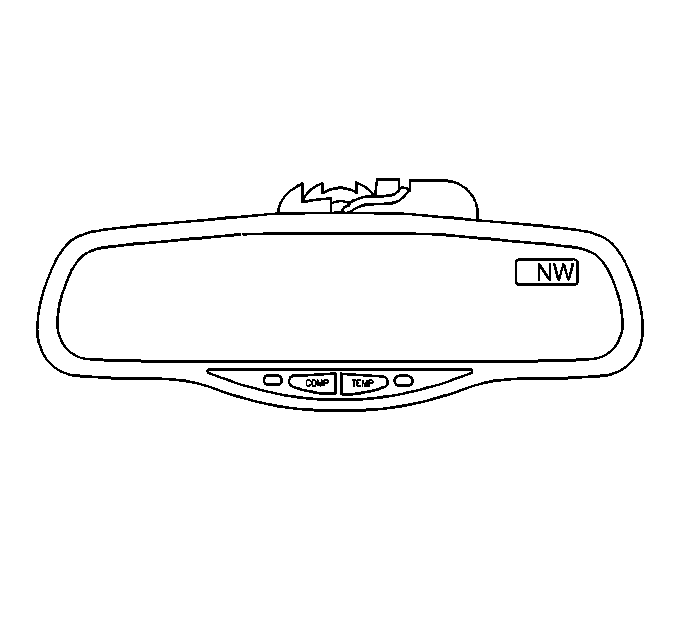- The rear view mirror with compass automatically dims to a level
required in order to minimize glare while still maintaining maximum rear vision
when the auto mirror is enabled.
- The compass is an 8 point compass readout that calibrates automatically
as the vehicle is driven.
- There are 2 buttons on the bottom of the mirror.
Use the COMP button in order to turn ON or OFF the auto mirror feature.
Use the TEMP button in order to display the outside temperature reading.
- In order to operate the mirror and compass, perform the following
steps:
| 4.1. | Turn the vehicle ignition switch to the ON position. |
| 4.2. | Push in the MIRROR/TEMP side of the switch in order to turn the
auto mirror ON or OFF. |
Auto mirror is enabled when Auto LED is ON.
| 4.3. | Push in the MIRROR/TEMP side of the switch and hold 3 seconds. |
The mirror will darken and remain dark until the switch is released.
Upon release, the auto mirror is enabled.
| 4.4. | Push in the COMP button in order to turn the compass ON/OFF. |
The compass is enabled then a direction is displayed in the mirror compass
window.
- The compass should display either a direction or a C. If the compass
is not operating properly, perform the following steps:
| 5.1. | Go to mirror function checkout. |
If the function display characters are not on, check that the compass
is working by pushing the COMP button on the bottom of the mirror.
| 5.2. | Recheck that the ignition is ON. |
- If the compass display characters are not displayed, check for
the following possible problems:
| 6.1. | Remove the connector from the rear of the housing. |
| 6.2. | Check for ignition switched battery voltage at the connector with
a digital volt meter. |
| 6.3. | Check to make sure that the ignition switched battery voltage
is 11.0-15 volts. |
| 6.4. | If the correct voltage is present between terminals, replace the
mirror assembly. |
| 6.5. | If 0 voltage is between terminals, check the fuse and wiring harness
from the mirror to the fuse box and the chassis ground. |