Tools Required
J 23523-F Crankshaft Balancer Remover and Installer
Removal Procedure
- Remove the drive belt. Refer to Drive Belt Replacement .
- Remove the cooling fan. Refer to Fan Replacement .
- Remove the crankshaft balancer bolt and washer.
- Remove the crankshaft pulley bolts and pulley.
- Using J 23523-F , remove the crankshaft balancer.
- Remove the J 23523-F from the crankshaft balancer.
- Note the position and length of any crankshaft balancer weights, if necessary.
- Clean and inspect the crankshaft balancer, if necessary. Refer to Crankshaft Balancer Cleaning and Inspection .
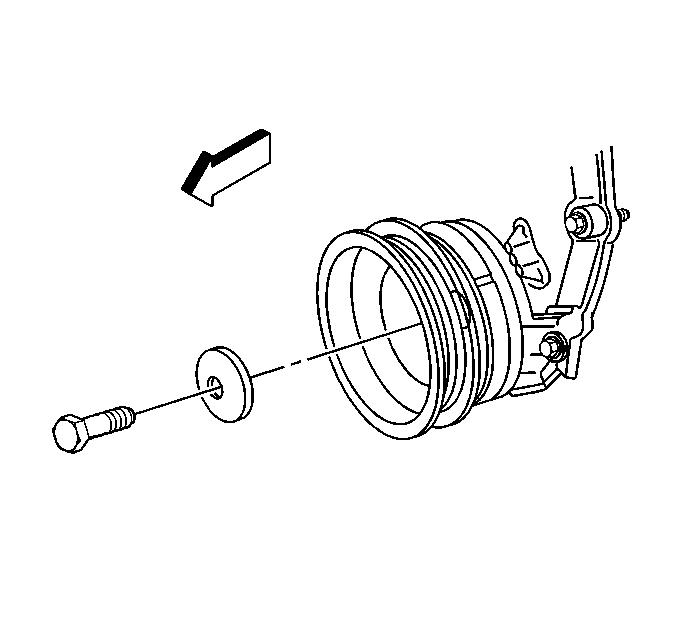
Notice: To prevent damage to the end of the crankshaft when using a crankshaft balancer removal tool install a bolt in the crankshaft. Use a shorter bolt with the same threads as the crankshaft balancer bolt. This bolt will allow a place for the tool to push against. The shorter bolt is to keep from going past the threads in the crankshaft and damaging the crankshaft threads.
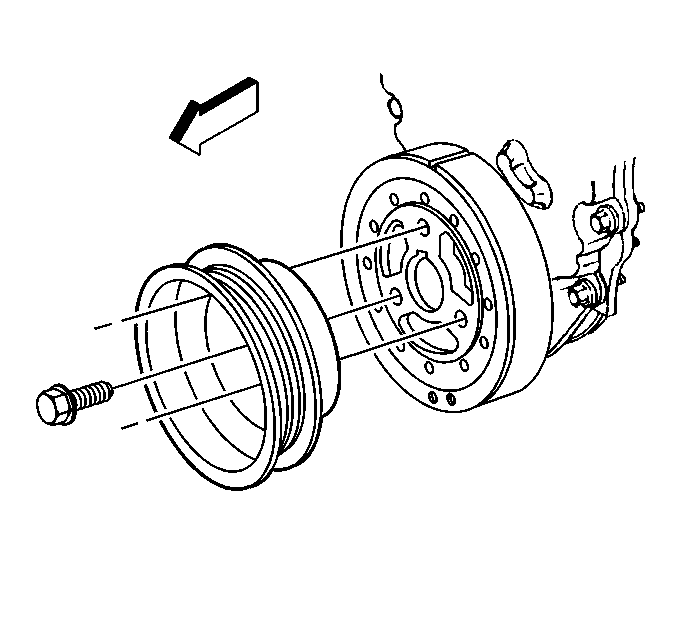
Notice: Refer to Fastener Notice in the Preface section.
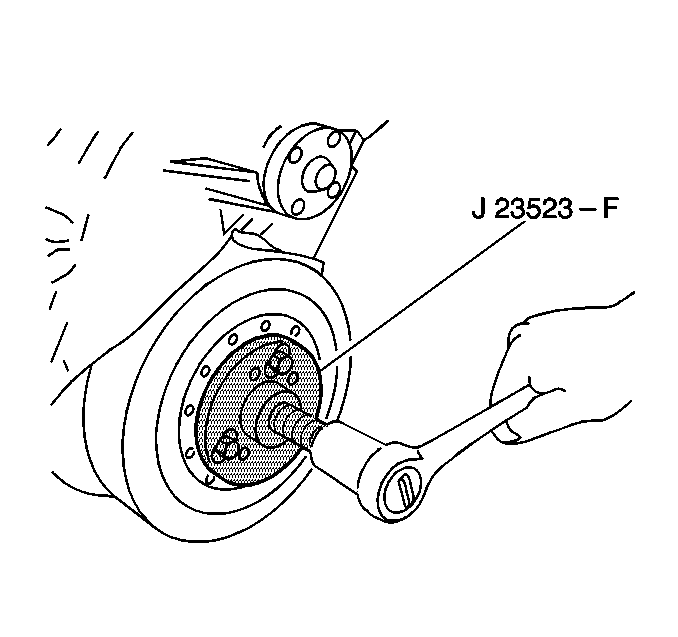
| 5.1. | Install the J 23523-F plate and bolts onto the crankshaft balancer. |
Tighten
Tighten the bolts to 25 N·m (18 lb ft).
| 5.2. | Install the J 23523-F forcing screw into the plate. |
| 5.3. | Rotate the J 23523-F forcing screw clockwise in order to remove the crankshaft balancer. |
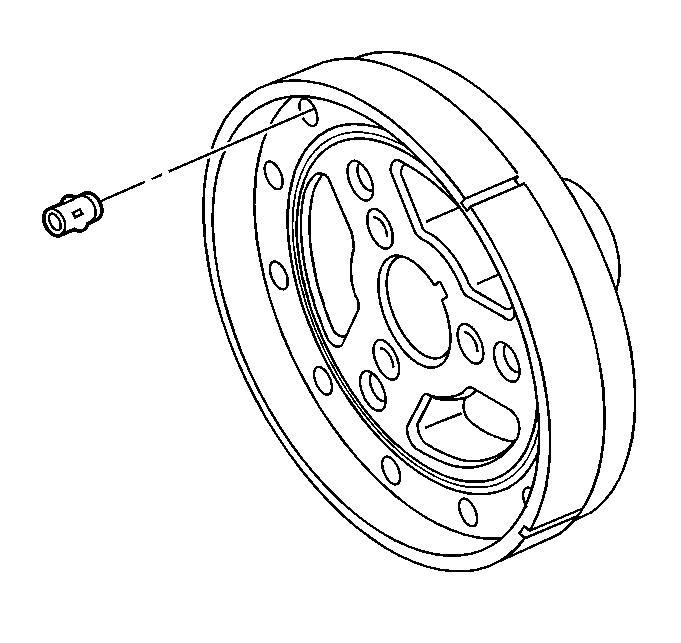
Installation Procedure
- Apply a small amount of grease to the crankshaft front cover seal sealing surface if reusing the seal.
- Ensure that the crankshaft balancer weight(s) is installed in the proper location, if necessary.
- Apply a small amount of adhesive into the crankshaft balancer keyway in order to seal the crankshaft balancer keyway and crankshaft joint. Refer to Adhesives, Fluids, Lubricants, and Sealers for the correct part number.
- Align the keyway of the crankshaft balancer with the crankshaft balancer key.
- Install the crankshaft balancer onto the end of the crankshaft.
- Using J 23523-F , press the crankshaft balancer onto the crankshaft.
- Remove the J 23523-F .
- Install the crankshaft pulley and bolts. Finger tighten all bolts until snug in order to fully seat the pulley.
- Tighten the bolts.
- Ensure that the crown of the crankshaft balancer washer (2) is faced away from the engine.
- Install the crankshaft balancer washer and bolt.
- Install the cooling fan. Refer to Fan Replacement .
- Install the drive belt. Refer to Drive Belt Replacement .
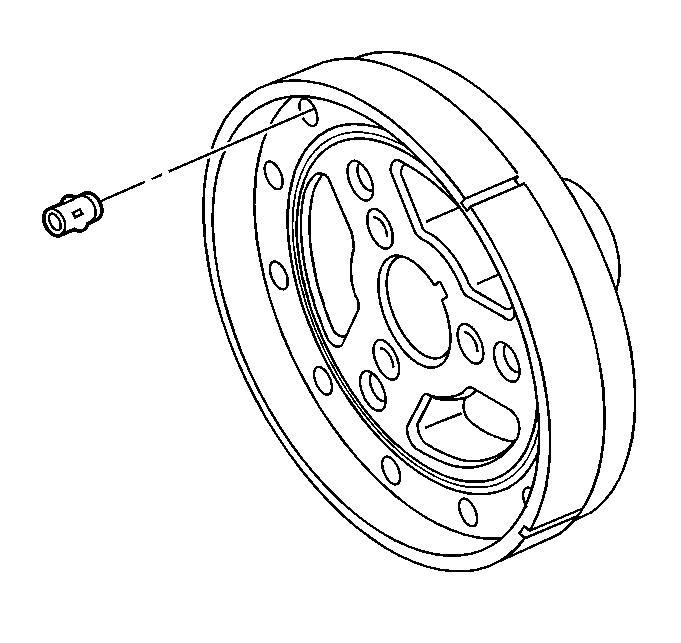
Important: The length and location of the weight(s) must be the same as the original.
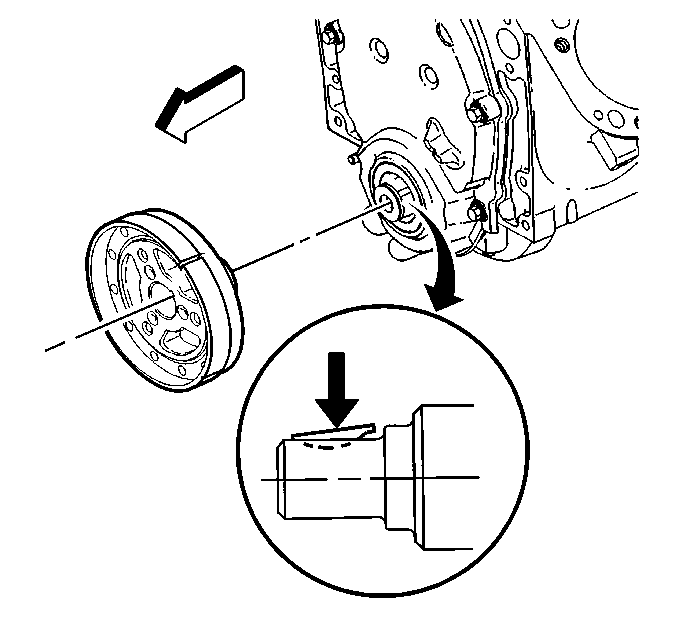
Notice: The inertial weight section of the crankshaft balancer is assembled to the hub with a rubber type material. The correct installation procedures (with the proper tool) must be followed or movement of the inertial weight section of the hub will destroy the tuning of the crankshaft balancer.
Notice: Refer to Fastener Notice in the Preface section.
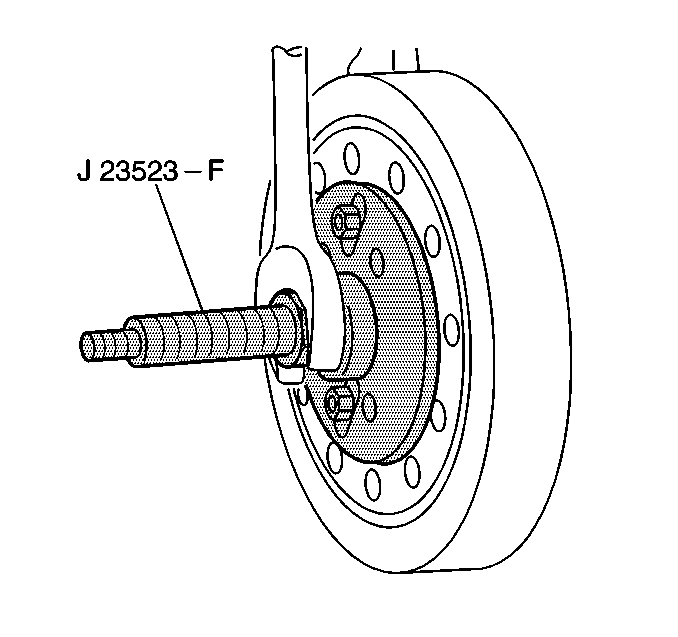
| 6.1. | Install the J 23523-F plate and bolts onto the front of the crankshaft balancer. |
Tighten
Tighten the bolts to 25 N·m (18 lb ft).
| 6.2. | Install the J 23523-F forcing screw into the end for the crankshaft. |
| 6.3. | Install the J 23523-F bearing, the washer, and the nut onto the forcing screw. |
| 6.4. | Rotate the J 23523-F nut clockwise until the crankshaft balancer hub is completely seated against the crankshaft position sensor reluctor ring. |
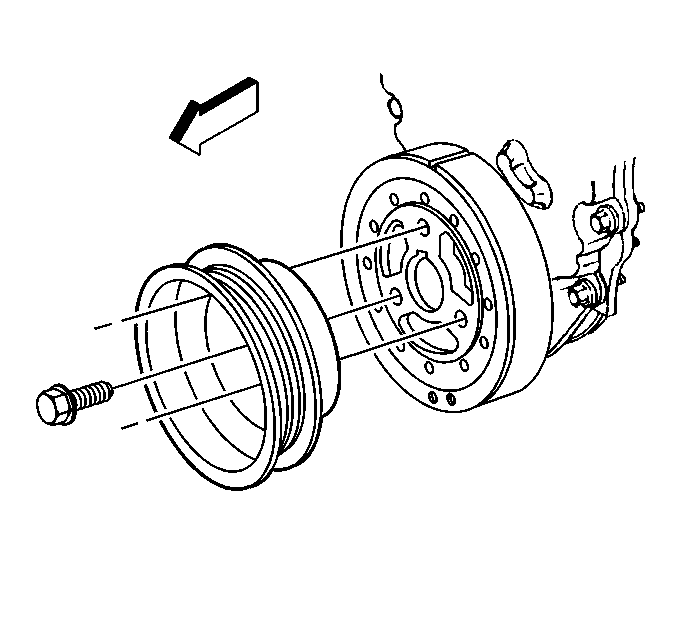
Tighten
Tighten the bolts to 58 N·m (43 lb ft).
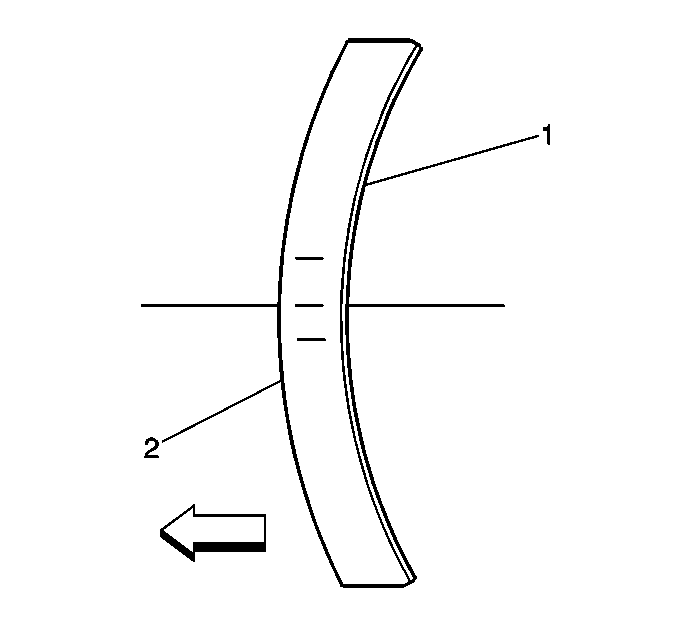
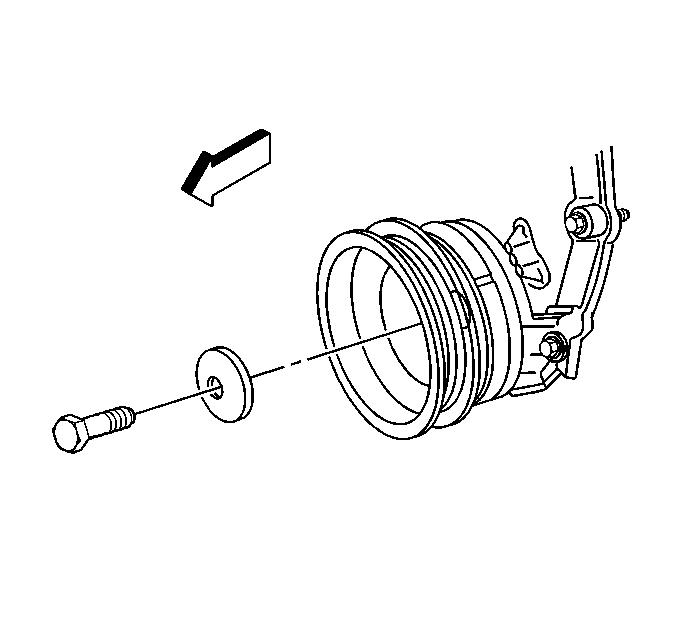
Tighten
Tighten the bolt to 95 N·m (70 lb ft).
