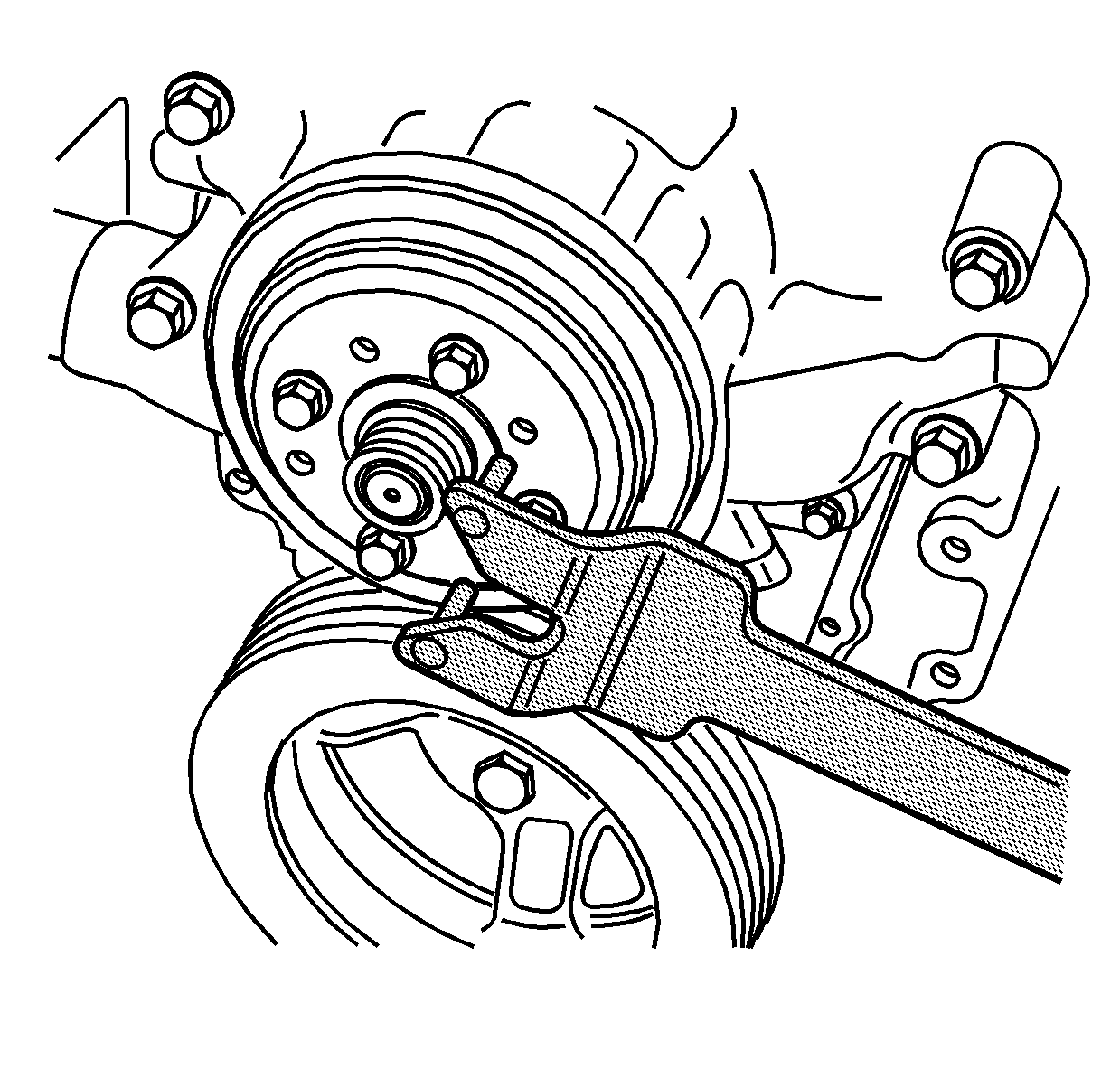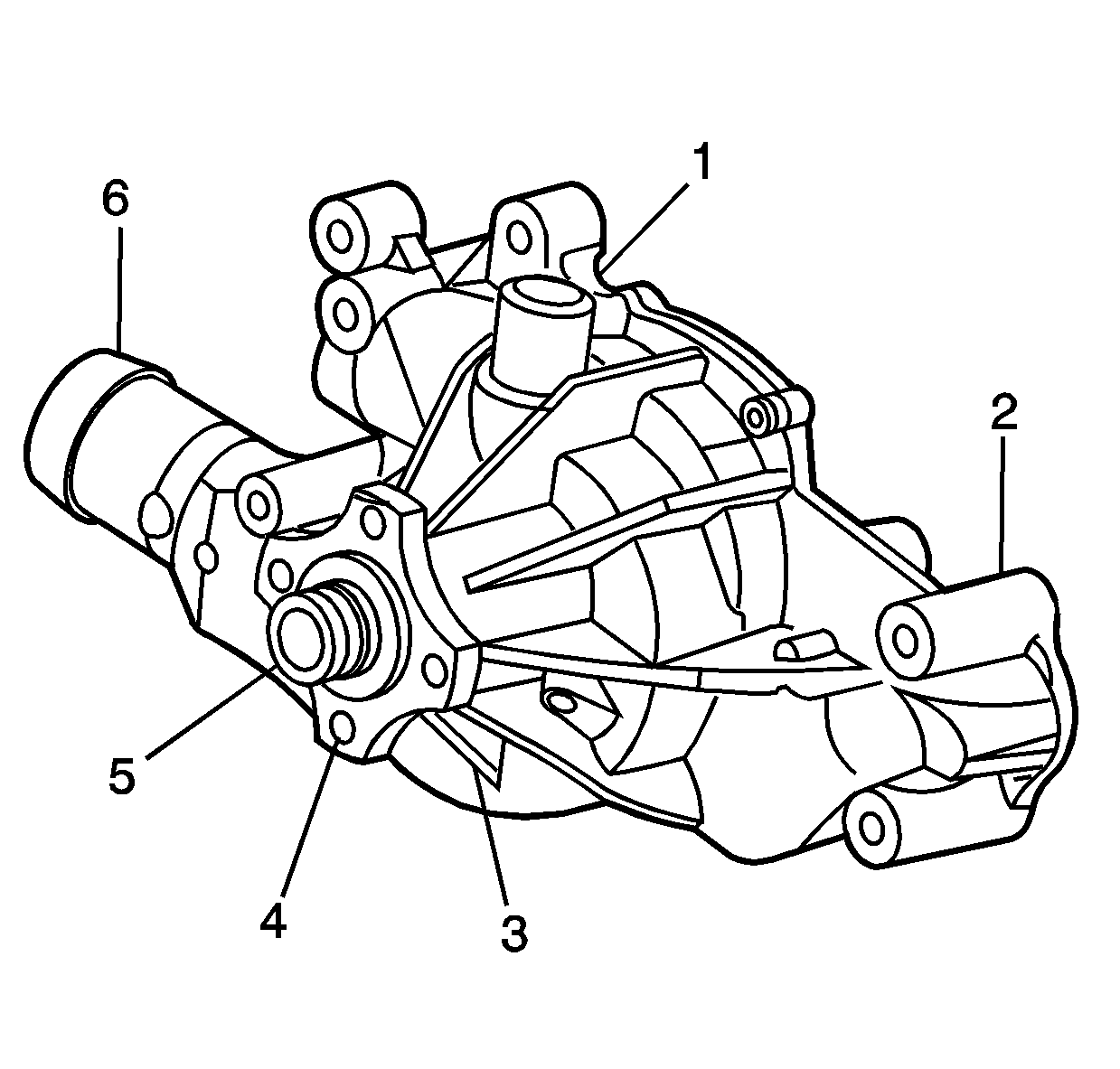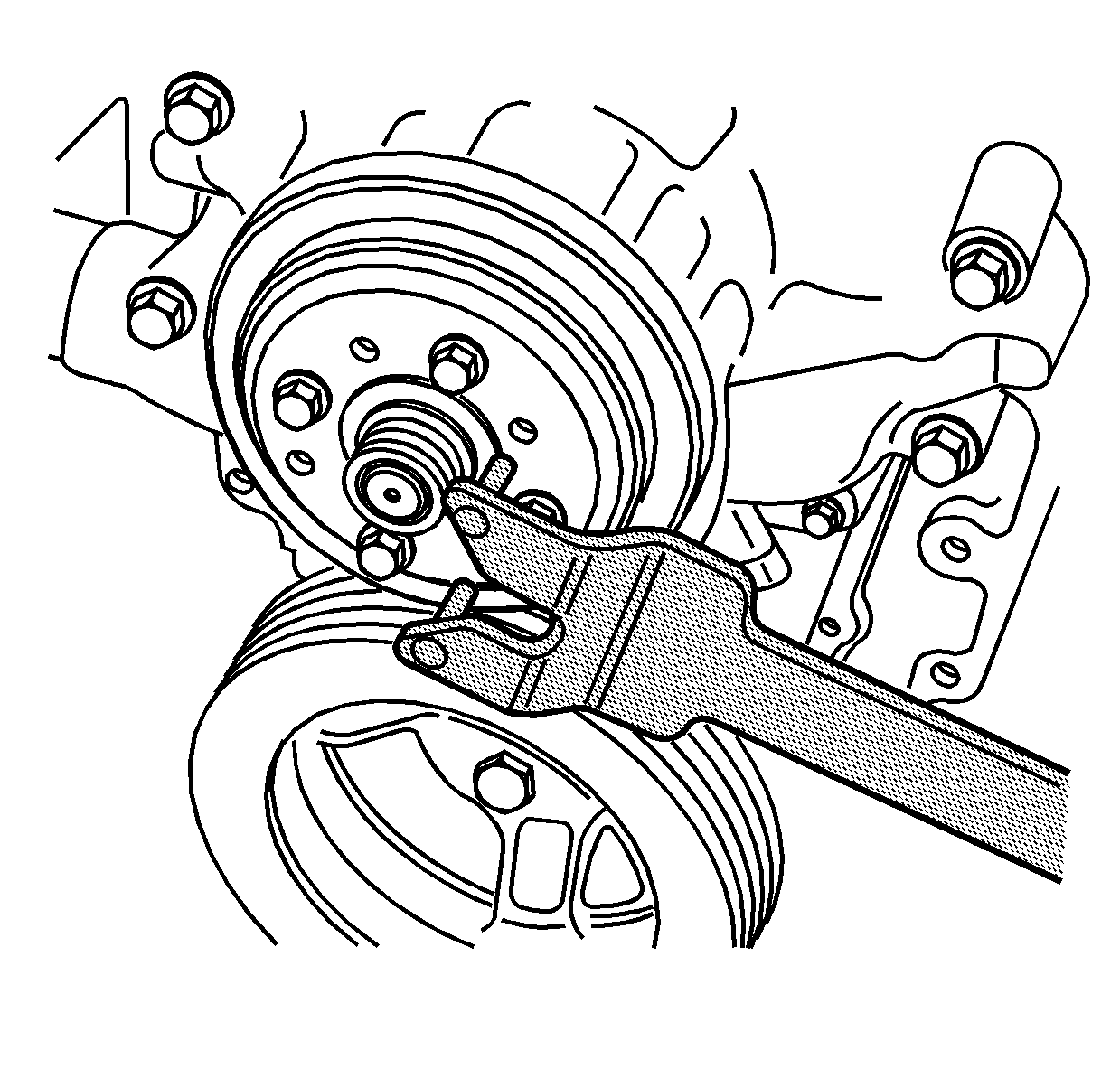Tools Required
J 41240 Fan Clutch
Wrench
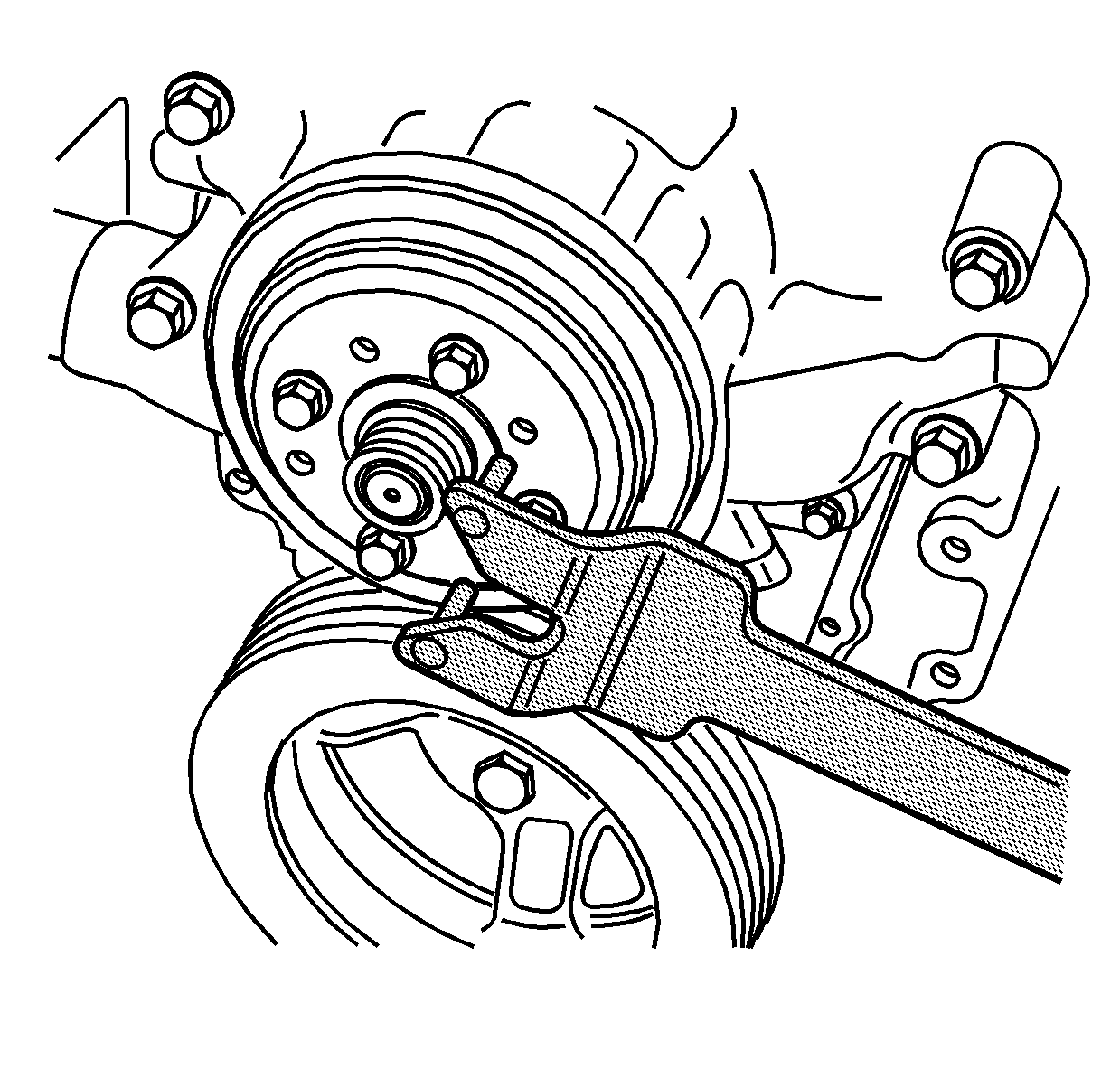
- Remove the water pump
pulley bolts using the J 41240
in order to prevent water pump pulley rotation.
- Remove the water pump pulley.
- Inspect the water pump pulley for damage at the belt contact area
and the pulley-to-water pump mounting surface.
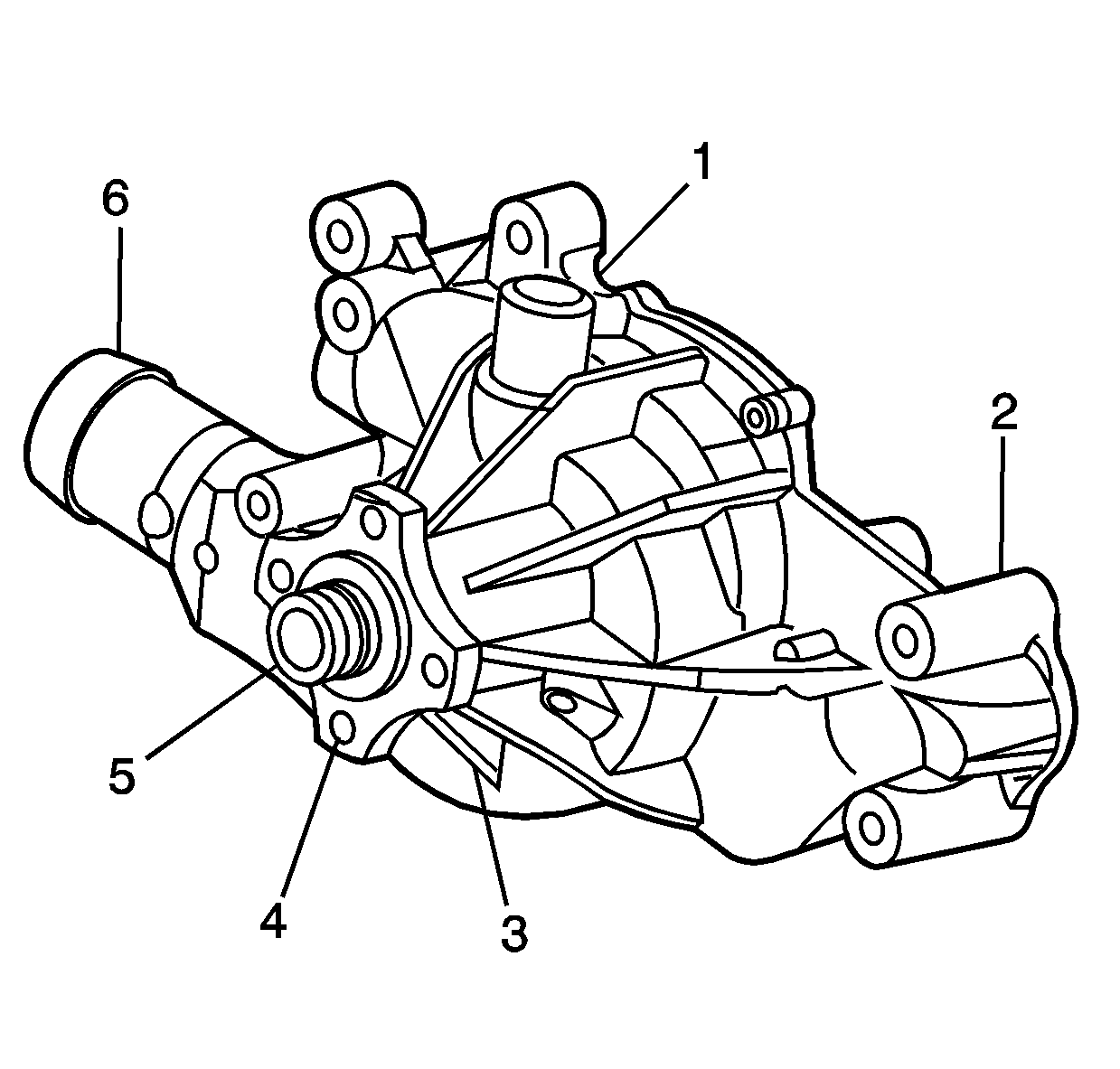
Important: Do not immerse the water pump in solvent. The solvent may enter the
water pump's permanently lubricated bearings and cause premature bearing failure.
- Clean all excess dirt and debris from the water pump housing.
- Inspect the water pump for the following:
| • | Leakage at the hose fitting (1) |
| • | Leakage at the water pump weep hole (3) |
| • | A stain
around the weep hole is acceptable. If leakage occurs, dripping with the engine
running and the cooling system pressurized, replace the water pump. |
| • | Gasket sealing surfaces (2) for excessive scratches or
gouging |
| • | Restrictions within the internal coolant passages (6) |
| • | Excessive side-to-side play in the pulley shaft (5) |
| • | If the shaft end play exceeds 0.381 mm (0.015 in), replace
the water pump. |
| • | Rotate the pump shaft by hand and inspect for roughness of operation |
| - | If the hub wobbles, is noisy or feels rough when rotated, replace
the water pump. |
| - | The shaft and fan hub must turn straight and smoothly. |
| • | Damage to threaded bolt holes (4) |
| • | Damage to the fan clutch mounting threads (5) |
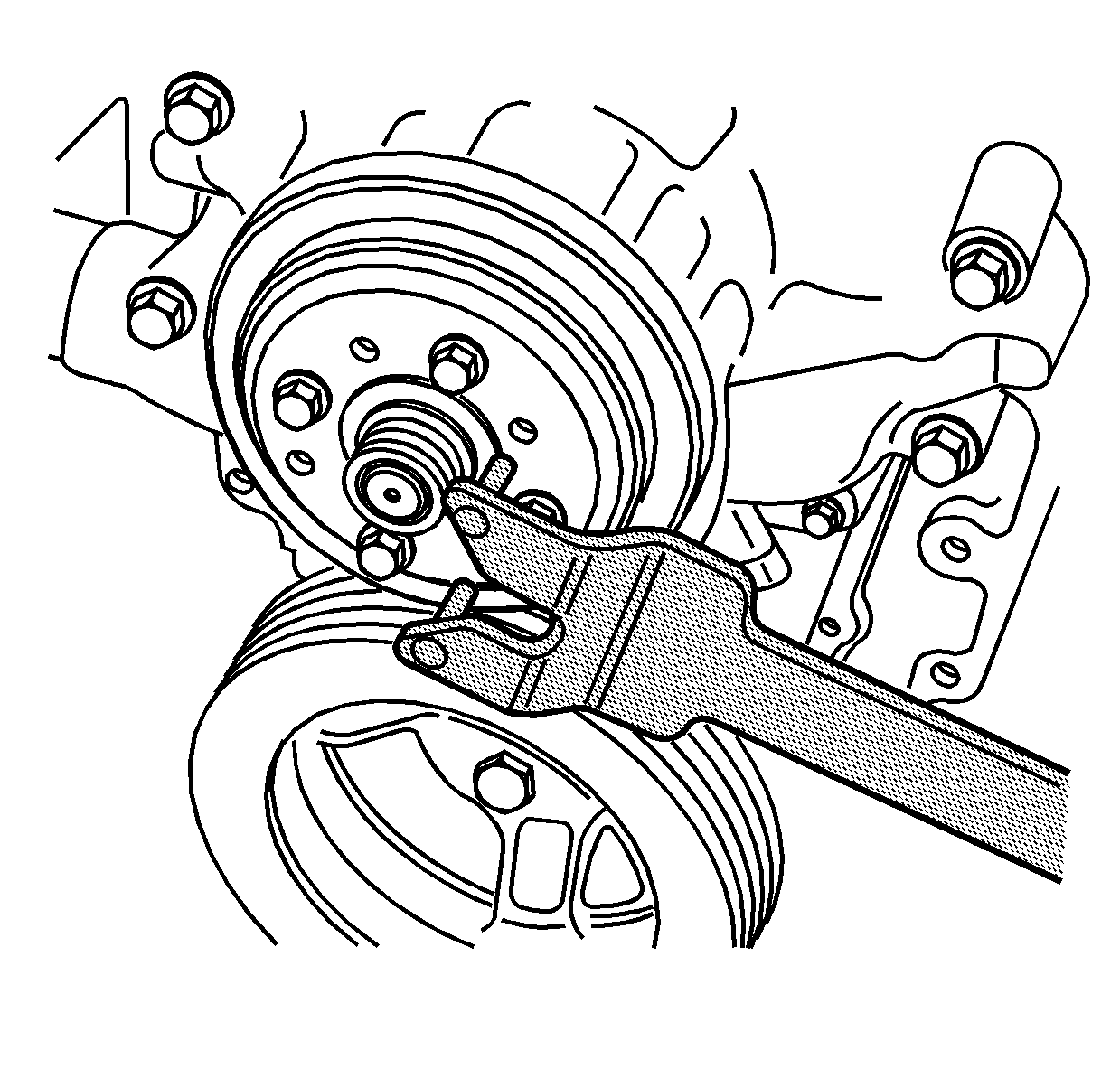
- Install the water pump
pulley.
Notice: Refer to Fastener Notice in the Preface section.
- Install the water pump pulley bolts using the J 41240
in order to prevent water pump pulley rotation.
Tighten
Tighten the water pump pulley bolts to 25 N·m (18 lb ft).