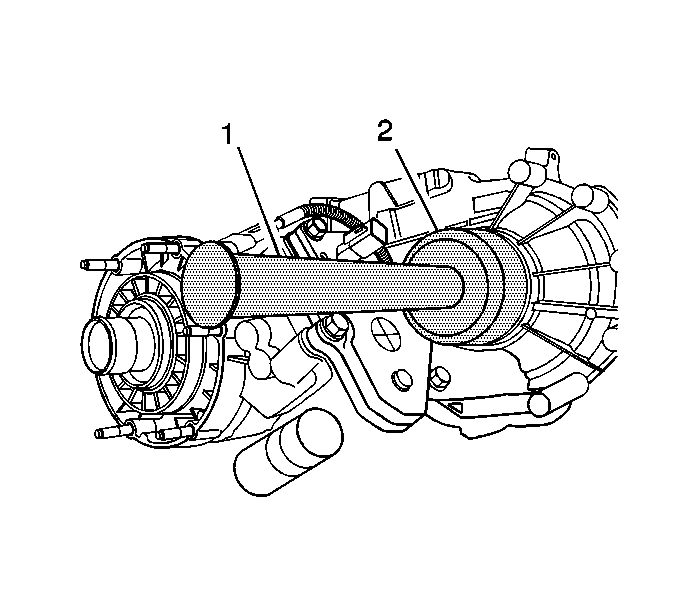For 1990-2009 cars only
Tools Required
| • | J 8092 Driver Handle |
| • | J 43484 Output Shaft Seal Installer |
Removal Procedure
- Remove the transfer case shield, if equipped. Refer to Transfer Case Shield Replacement .
- Remove the front propeller shaft. Refer to Front Propeller Shaft Replacement .
- Insert a flat-tipped screwdriver into the inner race.
- Pry the inner race back.
- Insert a small pry bar into the inner race.
- Remove the inner part of the seal.
- Insert a flat-tipped screwdriver or small pry bar in the space between the outer race of the seal and the transfer case.
- Remove the outer part of the seal.
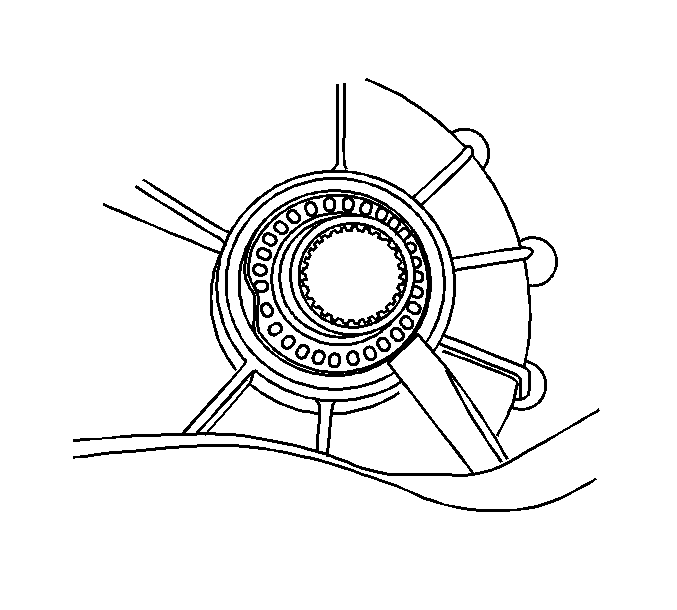
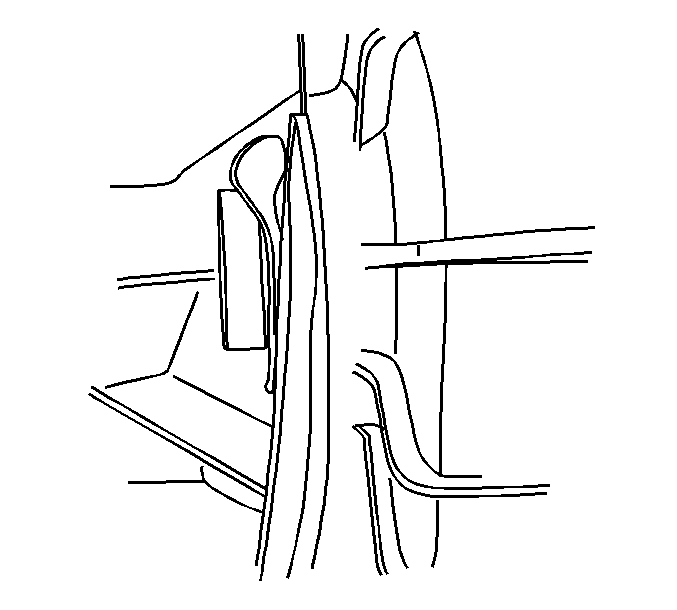
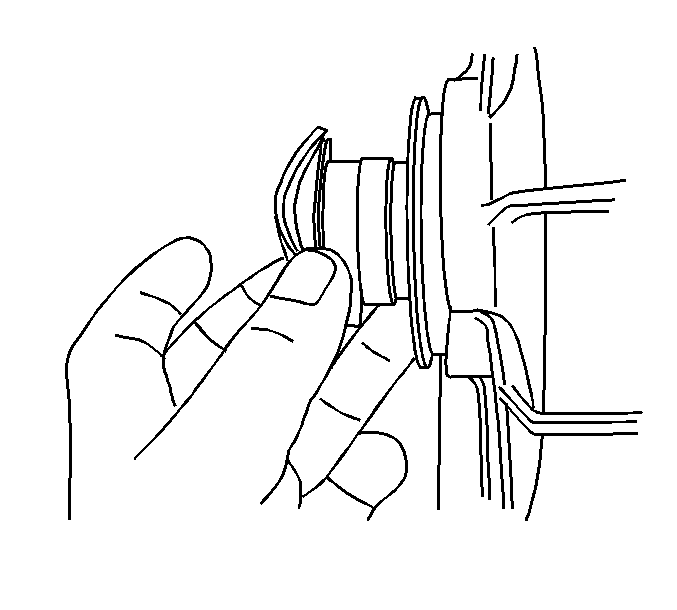
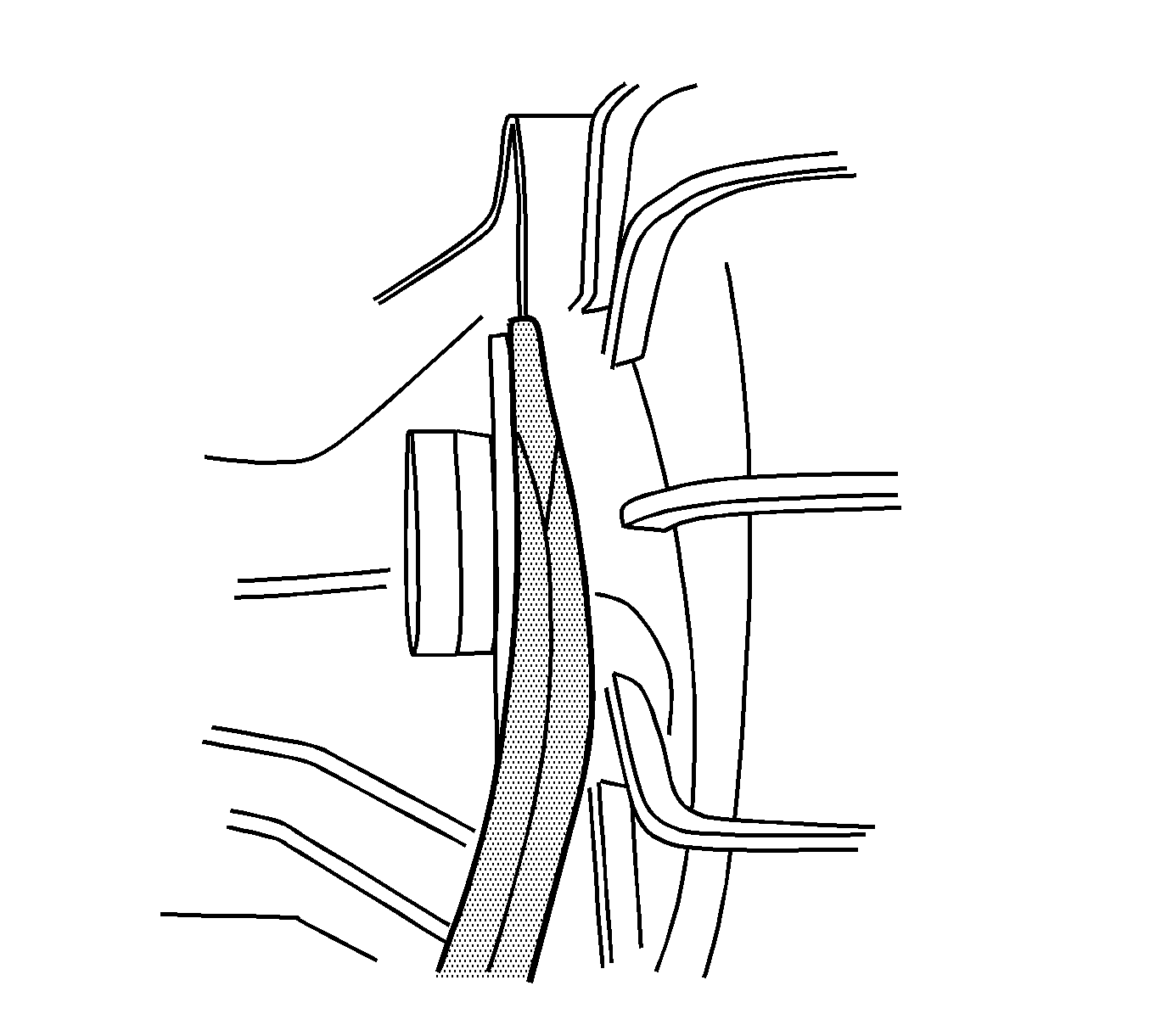
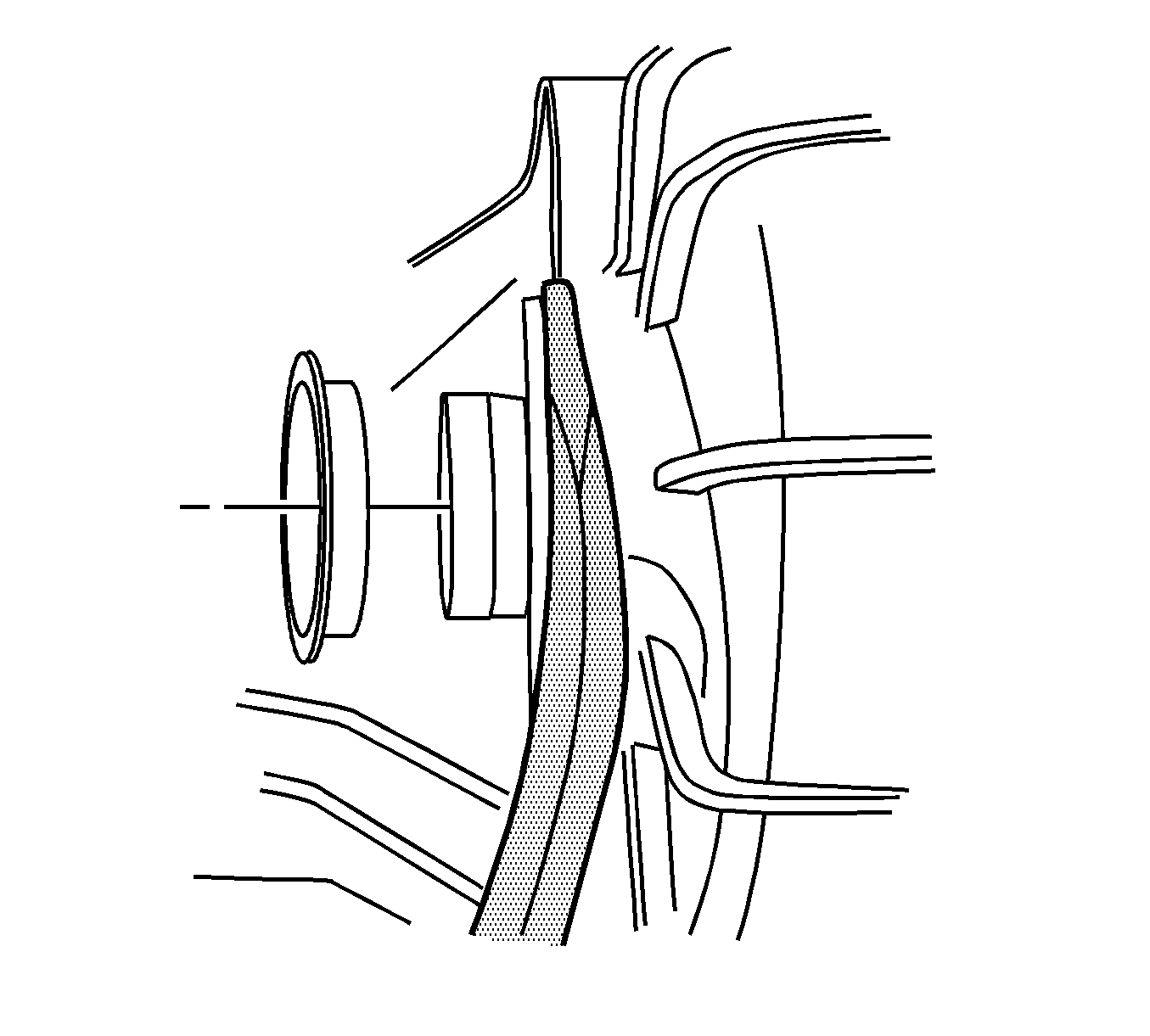
Installation Procedure
- Install the J 43484 (2) to the J 8092 (1).
- Install the seal onto the J 43484 (2).
- Using the J 43484 (2) and the J 8092 (1), install the seal.
- Install the front propeller shaft. Refer to Front Propeller Shaft Replacement .
- Check the fluid level, add fluid if necessary.
- Install the transfer case shield, if equipped. Refer to Transfer Case Fluid Replacement .