For 1990-2009 cars only
The DIC display is located on the instrument panel cluster above the steering wheel. The DIC can display information such as the trip odometer, fuel economy and personalization features.
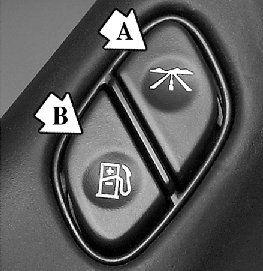
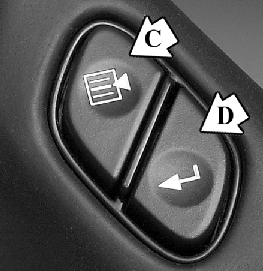
A (Trip Information): This button will display the odometer, personal trip odometer, business trip odometer, hourmeter, annual log and the timer.
B (Fuel Information): This button will display the current range, average fuel economy, instant fuel economy and engine oil life.
C (Personalization): This button will change personal options available on your vehicle.
D (Select): This button resets certain functions and turns off or acknowledges messages on the DIC.
If your vehicle is not equipped with the DIC steering wheel buttons you will not have all of the features listed above, and you will turn off, or acknowledge DIC messages by using the trip odometer reset stem located on the instrument panel cluster.
