For 1990-2009 cars only
Removal Procedure
- Remove the I/P knee bolster panel. Refer to Knee Bolster Replacement in Instrument Panel, Gages and Console in 2005 C/K Truck Service Manual.
- Disconnect the power cable from the receiver.
- Disconnect the display cable from the receiver.
- Remove the screws (1) and remove the receiver (2).
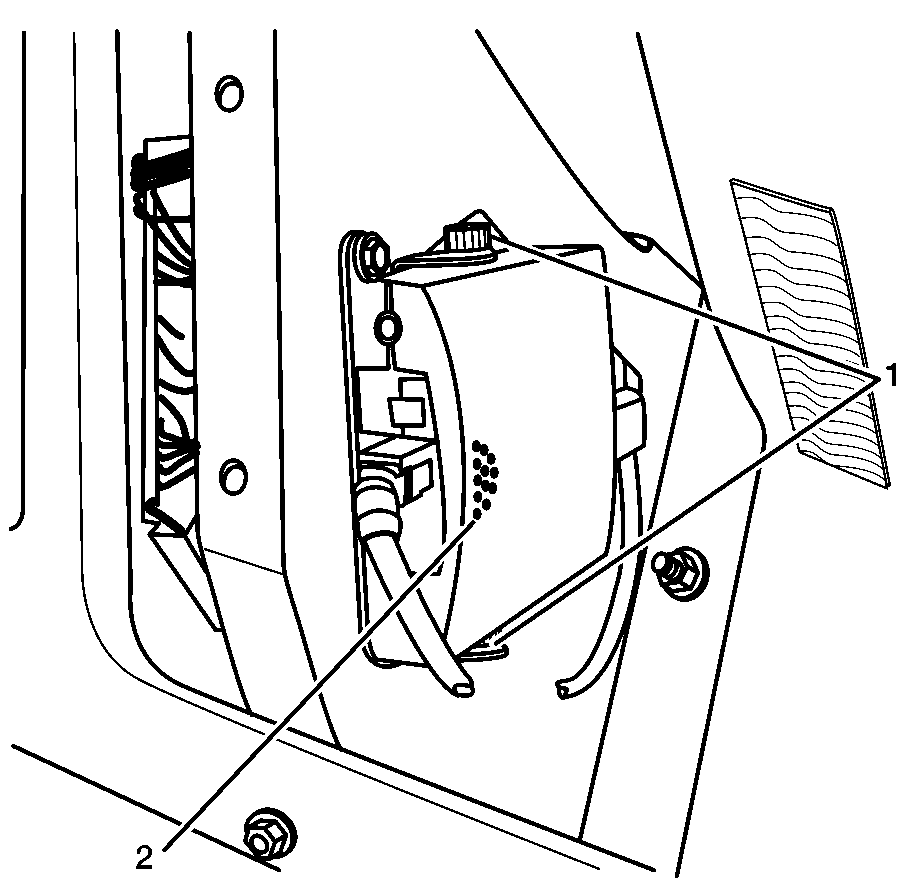
Installation Procedure
- Install the receiver (2) into the bracket and install bolts (1).
- Connect the display cable into the receiver.
- Connect the power cable into the receiver.
- Install the I/P knee bolster panel. Refer to Knee Bolster Replacement in Instrument Panel, Gages and Console in 2005 C/K Truck Service Manual.
- Program the TPMS. Refer to Tire Pressure Monitoring Sensor Programming .
Notice: Refer to Fastener Notice in the Preface section.
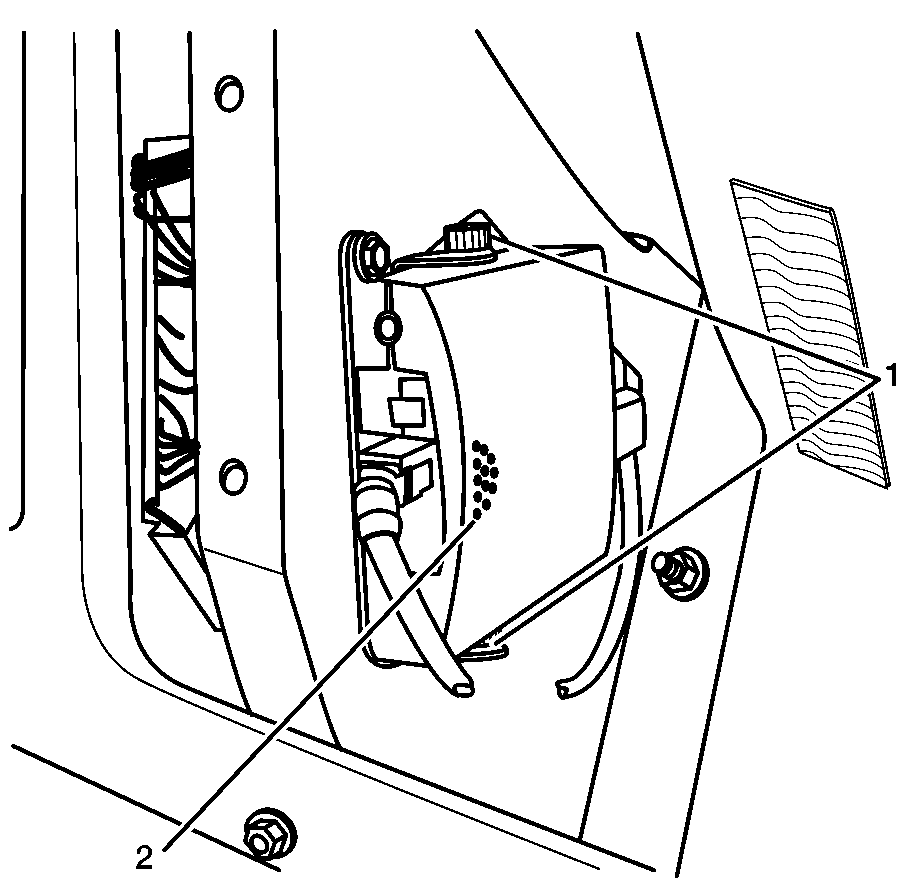
Tighten
Tighten the bolts to 0.8 N·m (7 lb in).
