DTC P0748 Pressure Control Solenoid Circuit Electrical Gas LQ4
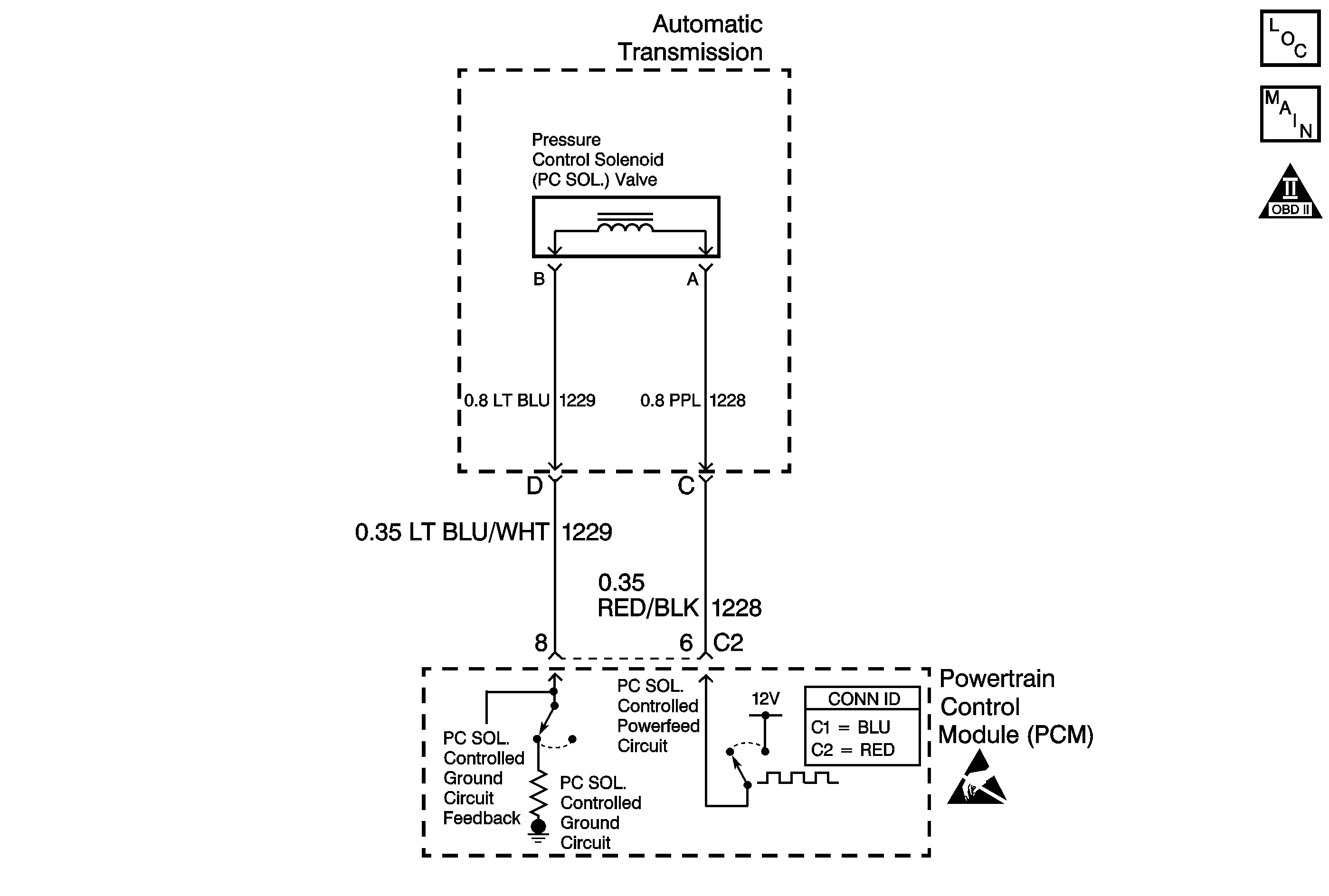
Circuit Description
The pressure control (PC) solenoid valve is a powertrain control module (PCM) controlled device that regulates the transmission line pressure. The PCM compares throttle position (TP) sensor voltage, engine RPM, and other inputs in order to determine the appropriate line pressure for a given load. The PCM regulates line pressure by applying a varying duty cycle to the PC solenoid valve based on the resistance of the solenoid, and the amperage needed to obtain optimum line pressure. The applied amperage varies from 0.1 amps for maximum line pressure to 1.1 amps for minimum line pressure.
If the PCM detects a PC duty cycle that exceeds 95% or less than 1.9%, then DTC P0748 sets. DTC P0748 is a type C DTC.
Conditions for Running the DTC
| • | The system voltage is greater than 10.0 volts at -40°C TFT or 12.5 volts at 150°C TFT. |
| • | The engine must be running more than 300 RPM for at least 7 seconds, and not in fuel cut-off. |
Conditions for Setting the DTC
| • | The PC duty cycle exceeds 95% or is less than 1.9%. |
| • | All conditions are met for 200 milliseconds (0.2 seconds). |
Action Taken When the DTC Sets
| • | The PCM does not illuminate the malfunction indicator lamp (MIL). |
| • | The PCM disables the PC solenoid valve, defaulting the transmission to maximum line pressure. |
| • | The PCM freezes shift adapts. |
| • | The PCM records the operating conditions when the Conditions for Setting the DTC are met. The PCM stores this information as Failure Records. |
| • | The PCM stores DTC P0748 in PCM history. |
Conditions for Clearing the DTC
| • | A scan tool clears the DTC from PCM history. |
| • | The PCM clears the DTC from PCM history if the vehicle completes 40 consecutive warm-up cycles without a non-emission-related diagnostic fault occurring. |
| • | The PCM cancels the DTC default actions when the fault no longer exists and the ignition switch is OFF long enough in order to power down the PCM. |
Diagnostic Aids
| • | First diagnose and clear any engine DTCs or TP sensor codes that are present. Then inspect for any transmission DTCs that may have reset. |
| • | Inspect the connectors at the PCM, the AT wiring harness and all other circuit connecting points for an intermittent condition. Refer to Testing for Intermittent Conditions and Poor Connections in Wiring Systems. |
| • | Inspect the circuit wiring for an intermittent condition. Refer to Testing for Electrical Intermittents in Wiring Systems. |
| • | Inspect for improperly wired after-market equipment. |
Test Description
The numbers below refer to the step numbers on the diagnostic table.
-
This step tests the ability of the PCM to command the PC solenoid valve.
-
This step tests the PC solenoid valve and the AT wiring harness assembly for incorrect resistance.
-
This step tests the PC solenoid valve and the internal wiring harness for a short to ground.
-
When performing this step refer to Product Service Bulletin #9474L80E-07 for PC Solenoid Valve Application.
-
This step tests the entire PC solenoid valve circuit up to the PCM for continuity.
-
This step tests for a short to ground in the controlled power feed circuit (CKT 1228) and the controlled ground circuit (CKT 1229), of the engine harness.
Step | Action | Value(s) | Yes | No | ||||
|---|---|---|---|---|---|---|---|---|
1 | Did you perform the Powertrain Diagnostic System Check? | -- | ||||||
Important: Before clearing the DTCs, use the scan tool in order to record the Failure Records. Using the Clear Info function erases the Failure Records from the PCM. Refer to Line Pressure . Is the PC Act. current reading always within the specified value of the PC Ref. current? | 0.16 amp | Go to Diagnostic Aids | ||||||
Does the resistance measure within the specified value? | 3-7ohms | |||||||
4 |
Does the resistance measure within the specified range? | 3-7ohms | ||||||
5 | Measure the resistance from terminal C on the jumper harness, to the transmission case. Does the resistance measure less than the specified value? | 7ohms | ||||||
Inspect the automatic transmission wiring harness assembly for a short to ground condition. Refer to Circuit Testing and Wiring Repairs in Wiring Systems. Was a shorted condition found? | -- | |||||||
7 |
Important: Refer to the Test Description for information on component replacement. Replace the PC solenoid valve. Refer to Pressure Regulator Valve Replacement . Did you complete the replacement? | -- | -- | |||||
Does the resistance measure within the specified range? | 3-7ohms | |||||||
Does the resistance measure greater than the specified value? | 7ohms | |||||||
Does the resistance in step 9 measure greater than the specified value? | 7ohms | |||||||
11 |
Refer to Circuit Testing and Wiring Repairs in Wiring Systems. Refer to Circuit Testing and Wiring Repairs in Wiring Systems. Refer to Circuit Testing and Wiring Repairs in Wiring Systems. Did you find and correct the condition? | -- | -- | |||||
12 | Test the controlled power feed circuit (CKT 1228) and the controlled ground circuit (CKT 1229) for a shorted together condition. Refer to Circuit Testing and Wiring Repairs in Wiring Systems. Did you find and correct the condition? | -- | -- | |||||
13 |
Refer to Circuit Testing and Wiring Repairs in Wiring Systems. Refer to Circuit Testing and Wiring Repairs in Wiring Systems. Did you find and correct the condition? | -- | -- | |||||
14 | Replace the automatic transmission wiring harness assembly. Refer to Wiring Harness Replacement. Did you complete the replacement? | -- | -- | |||||
15 | Replace the PCM. Refer to Powertrain Control Module Replacement in Engine Controls. Did you complete the replacement? | -- | -- | |||||
16 | Perform the following procedure in order to verify the repair:
Has the test run and passed? | -- | System OK |
