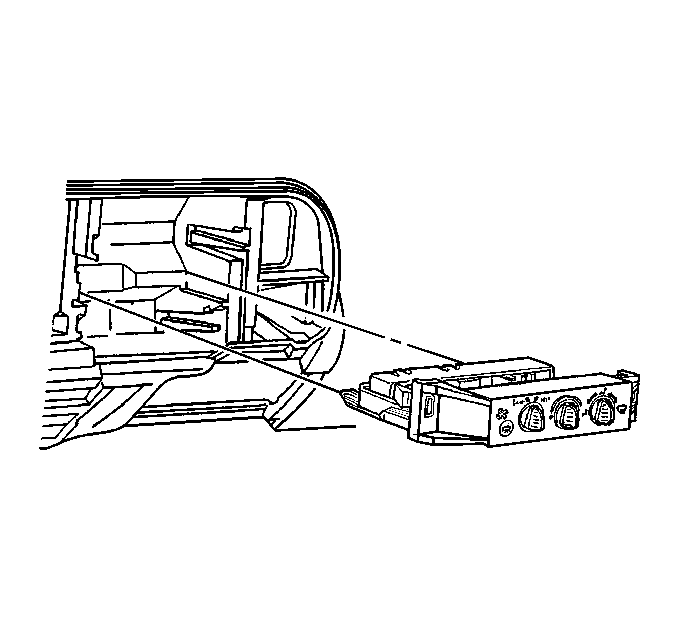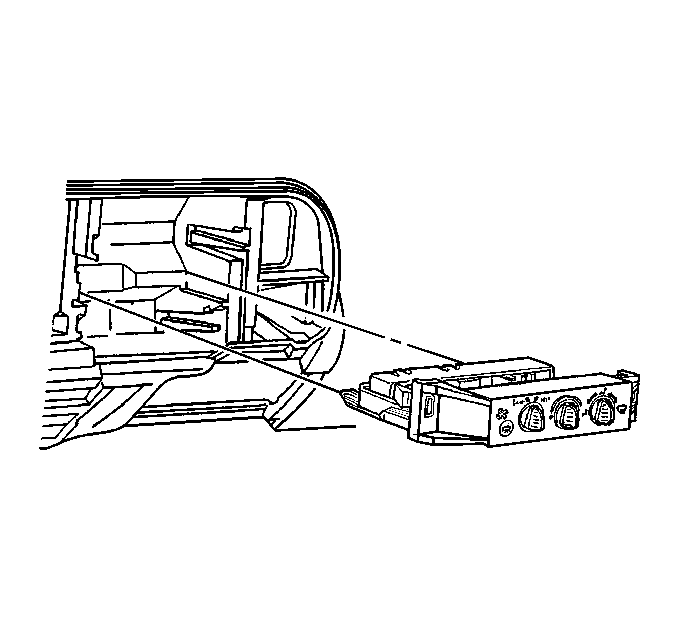Removal Procedure
- Remove the instrument cluster trim plate. Refer to
Instrument Cluster Replacement
in Instrument Panel, Gauges
and Console.
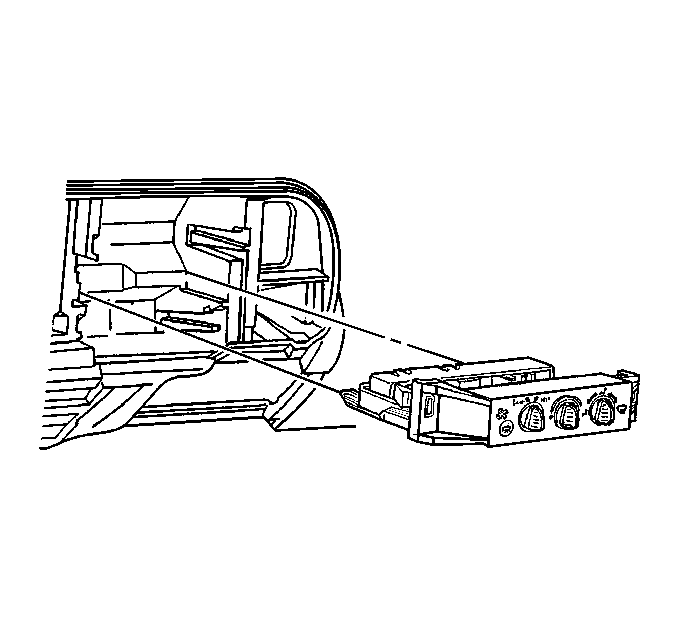
- Remove the control assembly
by releasing the snap-fit retainers using a small screwdriver.
- Disconnect the electrical connection.
- Disconnect the cables from the control assembly by releasing the
retainers, if equipped.
- Remove the blower switch rotary knob and the retaining clip from
the shaft of the blower switch.
- Remove the blower switch.
Installation Procedure
- Install the blower switch.
| 1.1. | Hold the blower switch in position. |
| 1.2. | Install the retaining clip. |
| 1.3. | Install the blower switch rotary knob |
- Connect the cables to the control assembly.
- Connect the electrical connection.
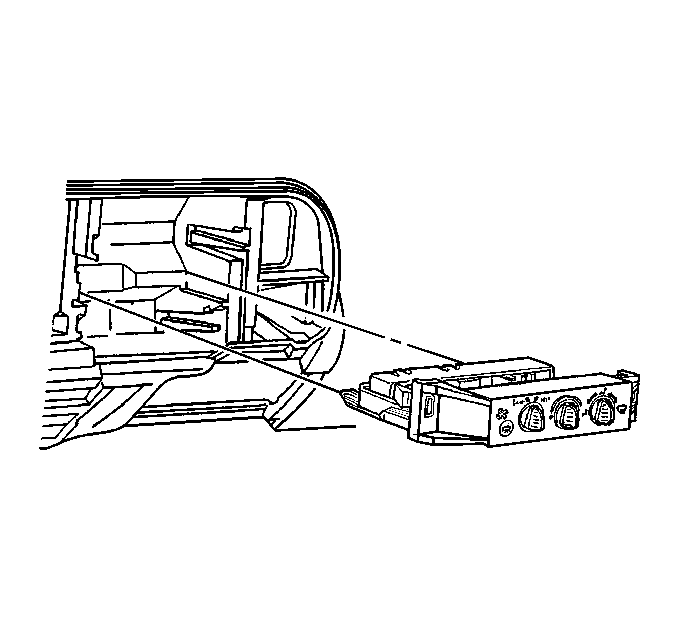
- Snap the control assembly
into the instrument panel.
- Install the instrument panel trim plate. Refer to
Instrument Cluster Replacement
in Instrument Panel, Gauges
and Console.
- Test the circuit operation.