For 1990-2009 cars only
Removal Procedure
- Install the engine support fixture. Refer to Engine Support Fixture .
- Raise and support the vehicle. Refer to Lifting and Jacking the Vehicle in General Information.
- Drain the engine oil.
- Remove the lower AC compressor bolts.
- Loosen the upper AC compressor bolts.
- Loosen the left side frame bolts.
- Remove the right side frame bolts.
- Remove the oil pan bolts.
- Remove the oil pan
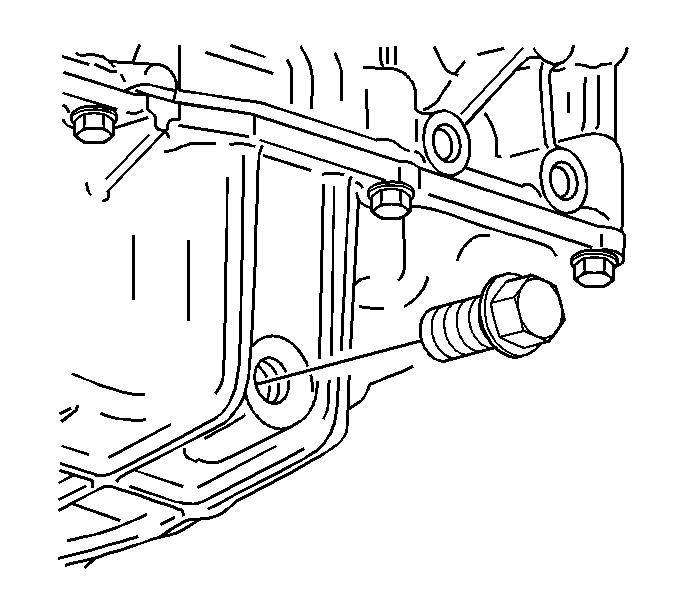
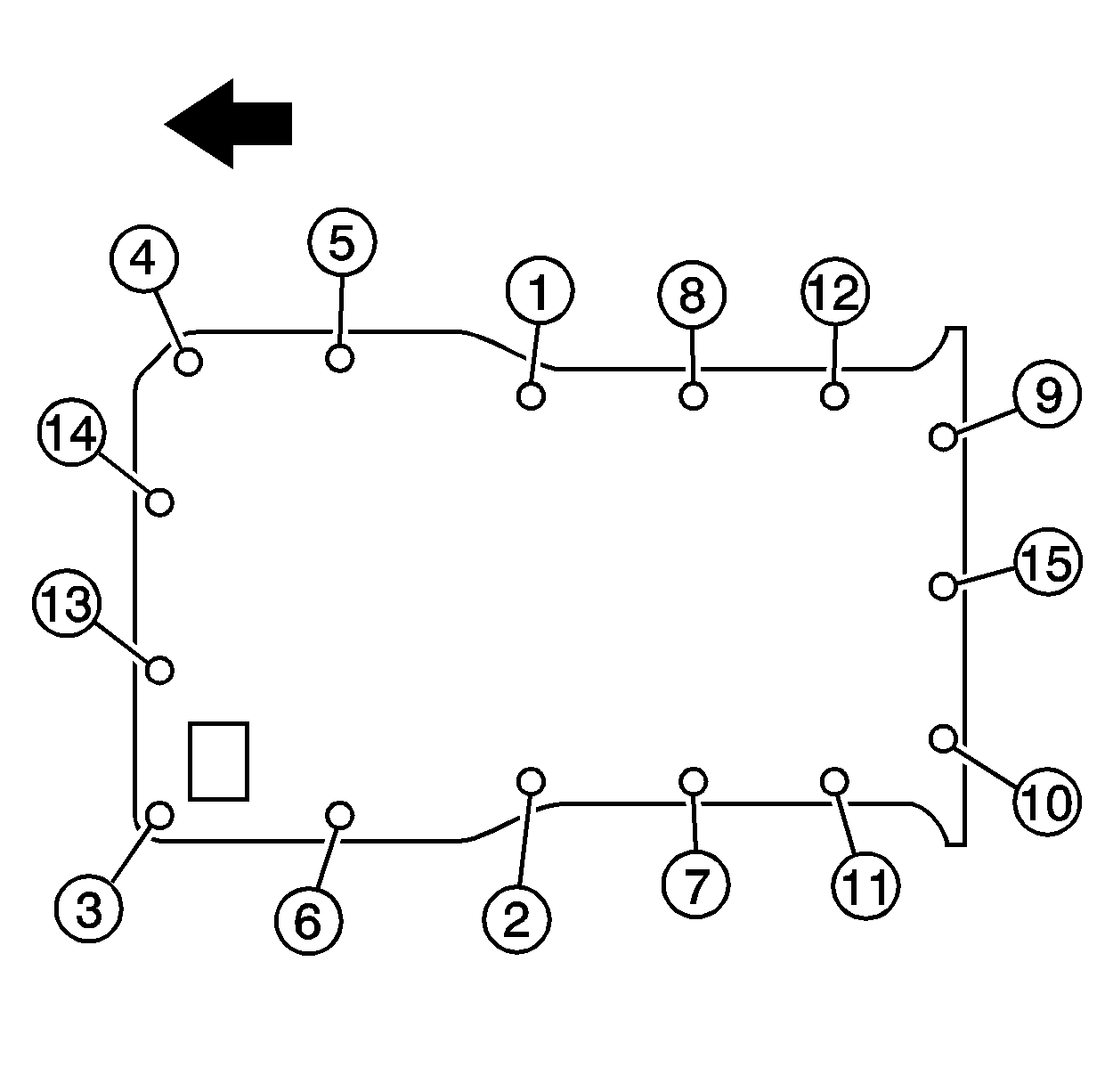
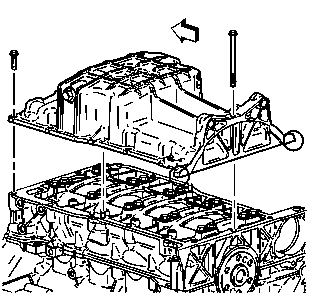
Installation Procedure
- Make sure that the oil pan and mounting surface on the lower crankcase are free of all oil and debris.
- Apply a 3.5 mm (0.138 in) bead of RTV GM P/N 12378521 (Canadian P/N 88901148) around the perimeter of the oil pan and the oil suction port opening.
- Install the oil pan.
- Install the oil pan bolts.
- Tighten the left side frame bolts. Refer to Front Frame Replacement in Frame and Underbody.
- Tighten the right side frame bolts. Refer to Front Frame Replacement in Frame and Underbody.
- Install the AC compressor bolts. Refer to Air Conditioning Compressor Replacement in Heating, Ventilation and Air Conditioning.
- Lower the vehicle.
- Remove the engine support fixture.
- Fill the engine oil to the proper level.
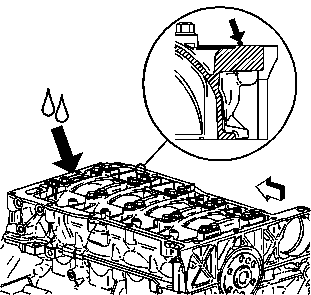
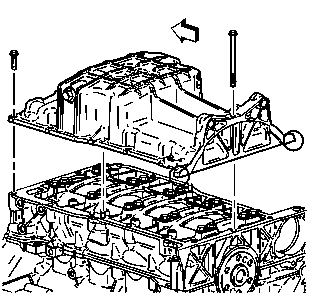
Notice: Refer to Fastener Notice in the Preface section.
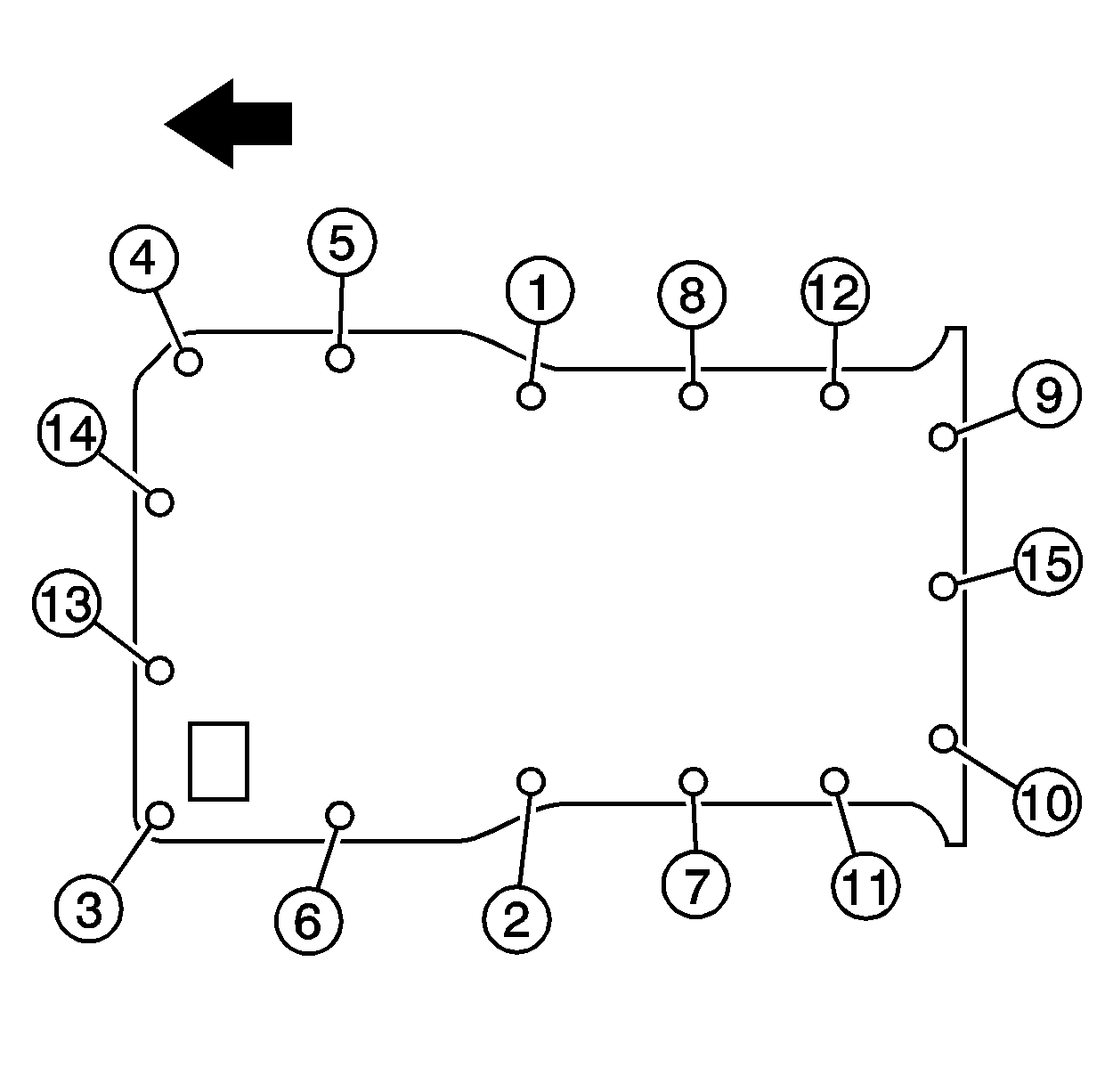
Tighten
Tighten the oil pan bolts to 25 N·m (18 lb ft).
