Removal Procedure
- Remove the instrument panel I/P carrier. Refer to Instrument Panel Carrier Replacement in Instrument Panel, Gages, and Console.
- Remove the steering column from the vehicle. Refer to Steering Column Replacement in Steering.
- Remove the bolt from the bracket joining the cross vehicle beam to the HVAC module.
- Release the body control module from the cross vehicle beam.
- Remove HVAC duct work from the cross vehicle beam.
- Remove the 2 remaining bolts for the steering column brace.
- Remove the nuts and bolts joining the cross vehicle beam (1) to the front of the dash (2).
- Remove the cross vehicle beam from the vehicle.
- Remove the defroster duct.
- Remove the right side window defogger duct.
- Remove the left side window defogger duct.
- Unsnap the lap air duct from the air distribution duct.
- Remove the wiring harness from the left end of the air distribution duct.
- Remove the air distribution duct bolts.
- Remove the air distribution duct from the vehicle.
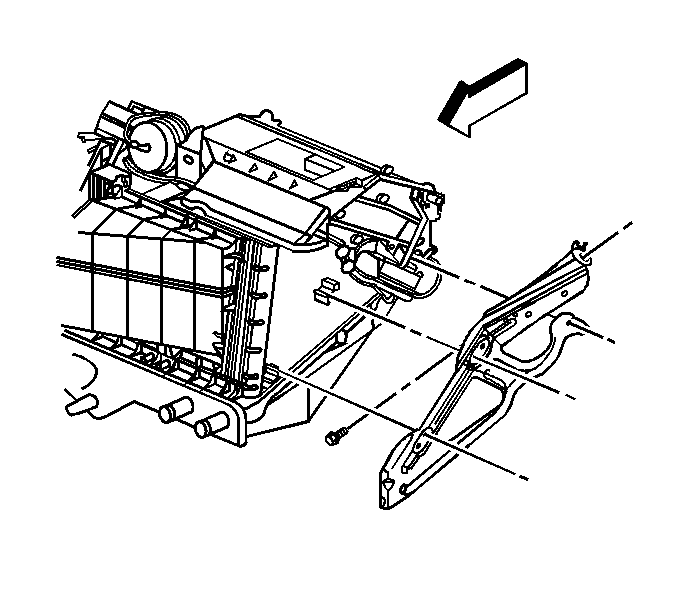
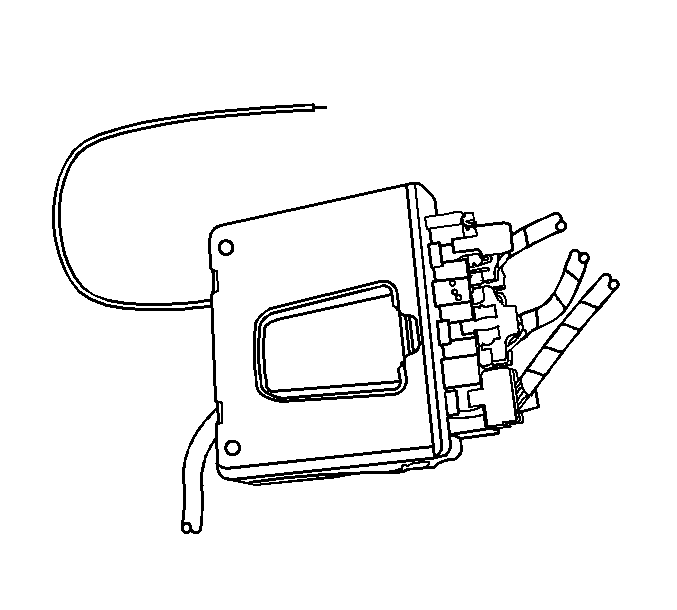
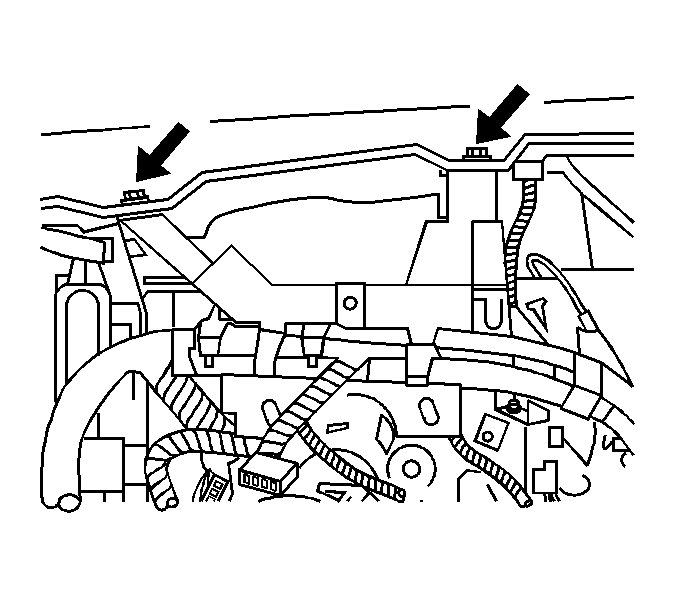
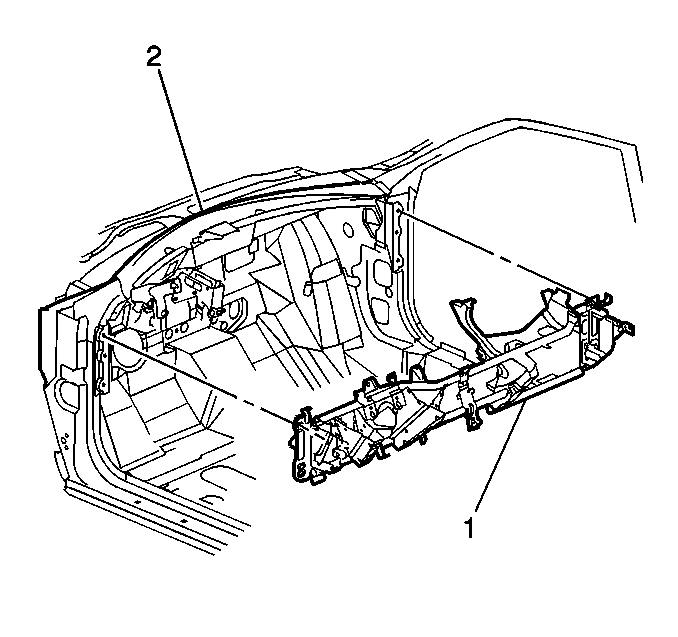
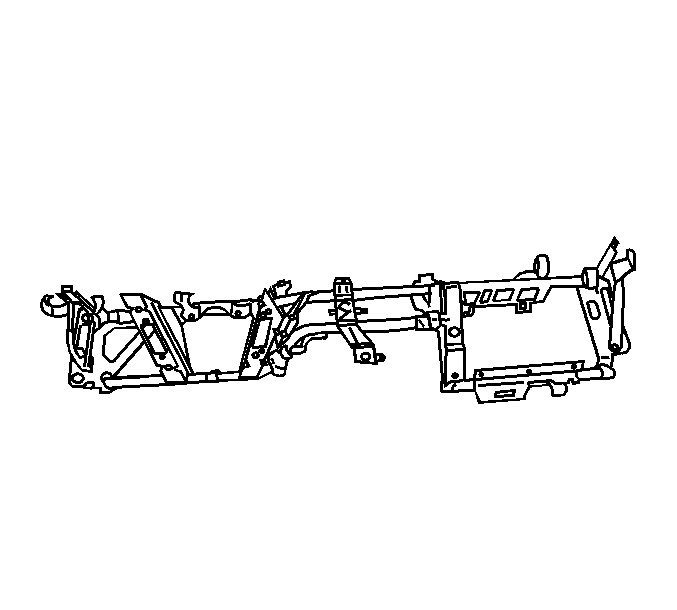
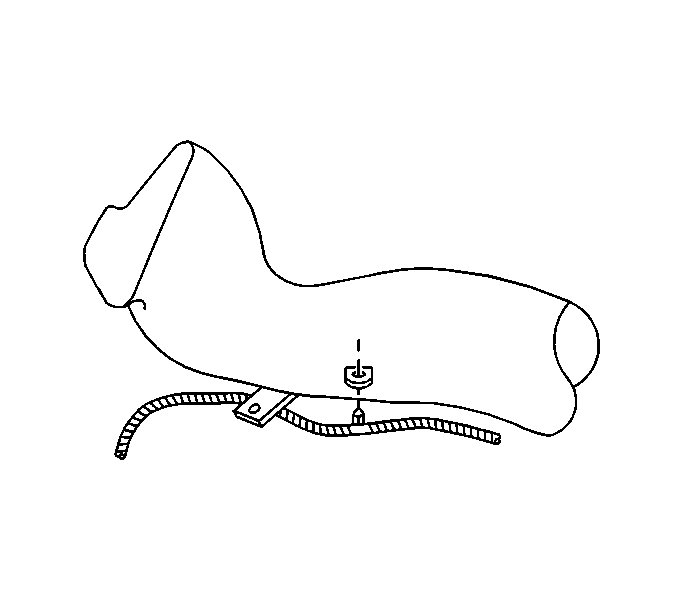
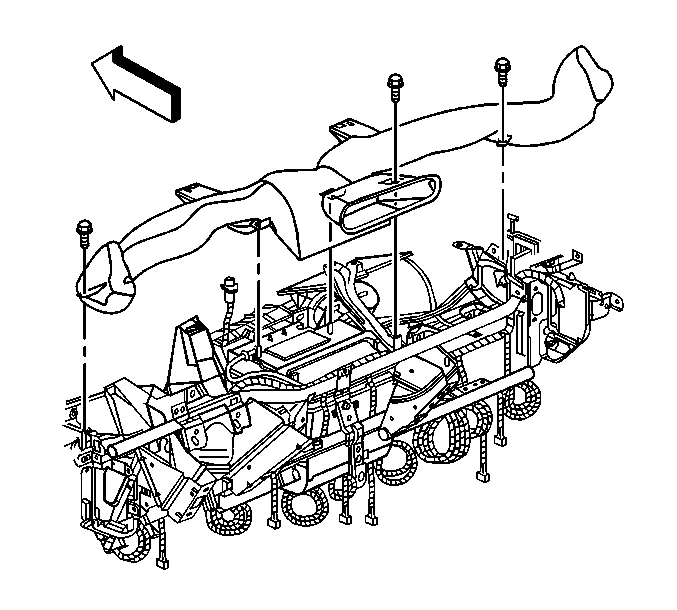
Installation Procedure
- Install the air distribution duct on the pins of the HVAC module assembly.
- Install the air distribution bolts.
- Install the wiring harness to the left end of the air distribution duct.
- Snap the lap duct to the air distribution duct.
- Install the left side window defogger duct. .
- Install the right side window defogger duct. .
- Install the defroster duct.
- Install the cross vehicle beam (1) to the front of the dash (2).
- Install the nuts and bolts for the cross vehicle beam.
- Install the steering column mounting brace bolts.
- Install HVAC duct work to the cross vehicle beam.
- Install the body control module to the cross vehicle beam.
- Connect the wiring harness to the cross vehicle beam.
- Install the bolt retaining the cross vehicle beam to the HVAC module.
- Install the instrument panel I/P carrier. Refer to Instrument Panel Carrier Replacement in Instrument Panel, Gages, and Console.
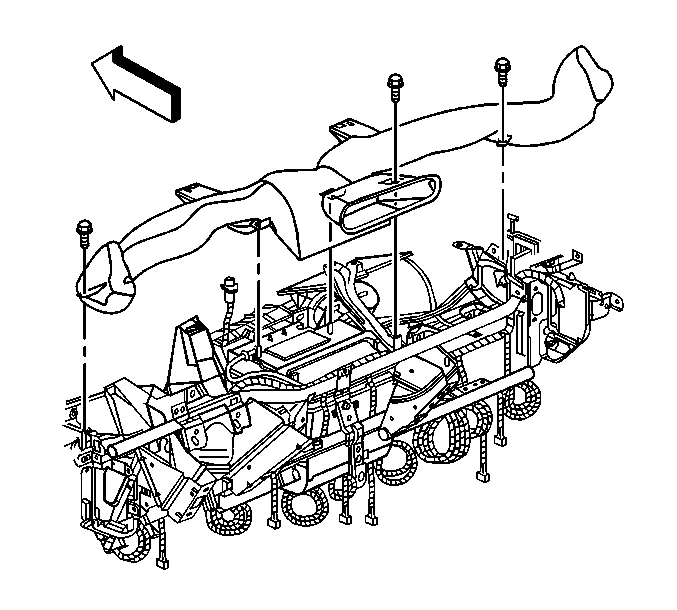
Notice: Use the correct fastener in the correct location. Replacement fasteners must be the correct part number for that application. Fasteners requiring replacement or fasteners requiring the use of thread locking compound or sealant are identified in the service procedure. Do not use paints, lubricants, or corrosion inhibitors on fasteners or fastener joint surfaces unless specified. These coatings affect fastener torque and joint clamping force and may damage the fastener. Use the correct tightening sequence and specifications when installing fasteners in order to avoid damage to parts and systems.
Tighten
Tighten the bolts to 3 N·m (27 lb in).
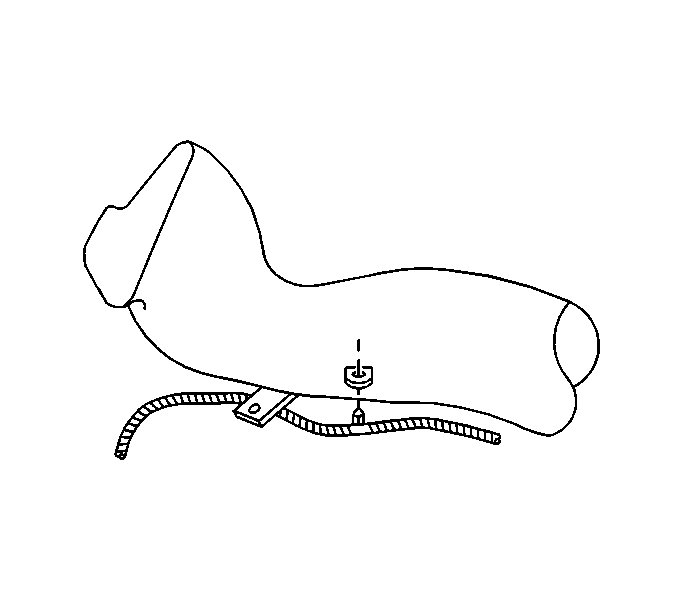
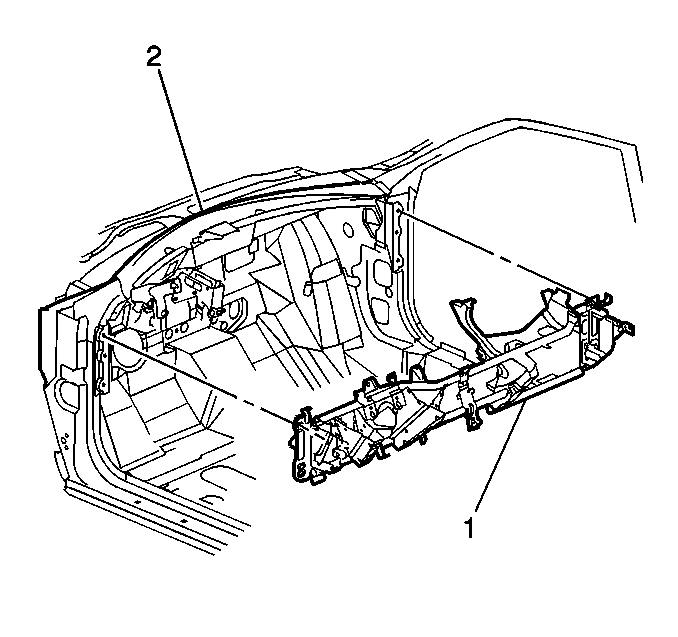
Notice: Use the correct fastener in the correct location. Replacement fasteners must be the correct part number for that application. Fasteners requiring replacement or fasteners requiring the use of thread locking compound or sealant are identified in the service procedure. Do not use paints, lubricants, or corrosion inhibitors on fasteners or fastener joint surfaces unless specified. These coatings affect fastener torque and joint clamping force and may damage the fastener. Use the correct tightening sequence and specifications when installing fasteners in order to avoid damage to parts and systems.
Tighten
Tighten the nut and bolts to 20 N·m (15 lb ft).
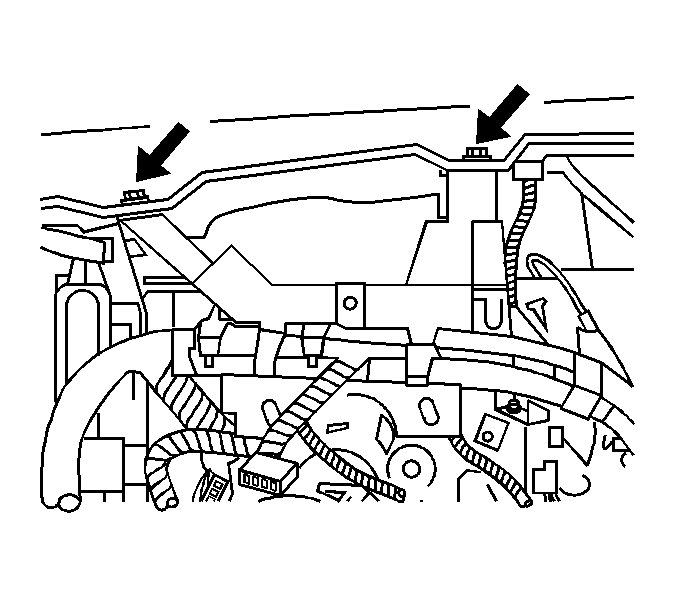
Tighten
Tighten the bolts to 26 N·m (19 lb ft).
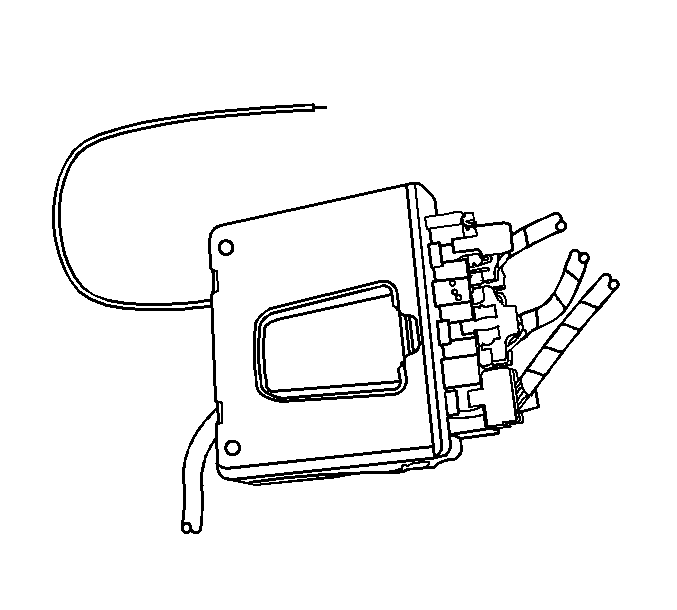
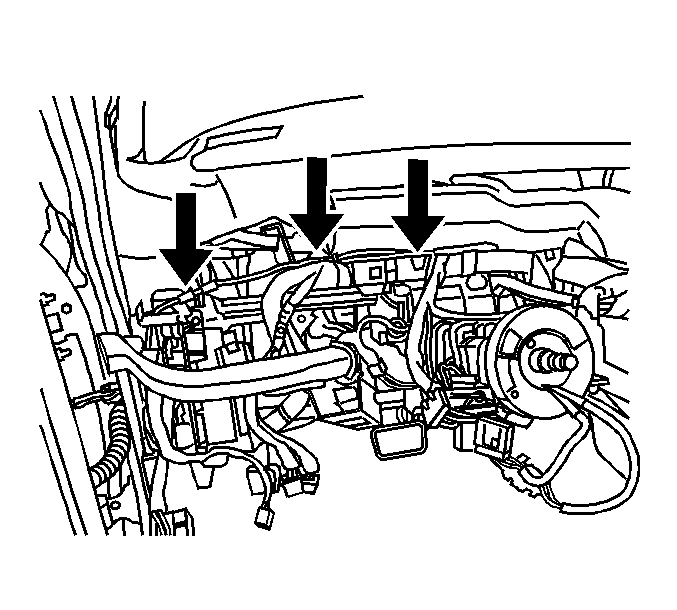
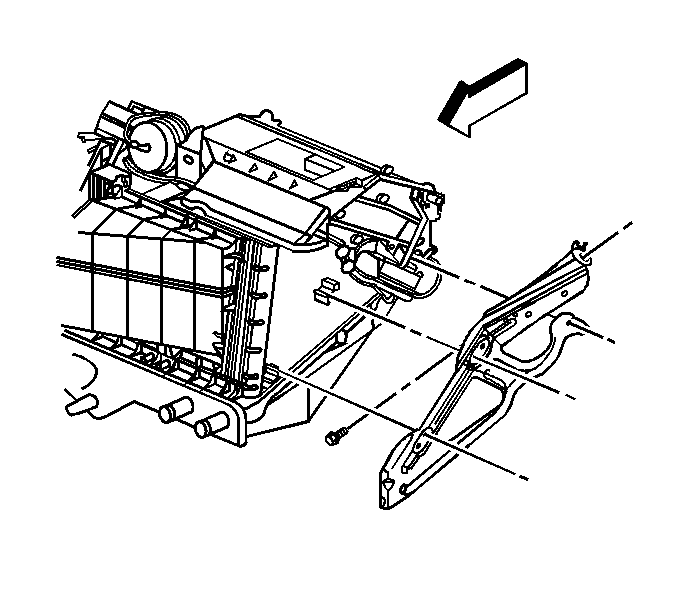
Tighten
Tighten the bolt to 10 N·m (89 lb in).
