For 1990-2009 cars only
Removal Procedure
- Remove the underhood electrical center bracket from the vehicle and reposition the electrical center. Refer to Underhood Electrical Center or Junction Block Bracket Replacement .
- Support the transmission with a floor jack. Use a piece of wood between the jack and the transmission.
- Remove the transmission mount-to-transmission bracket bolts.
- Remove the transmission mount to mid-rail bolts.
- Using a floor jack, slowly lower the transmission enough to remove the transmission mount from the vehicle.
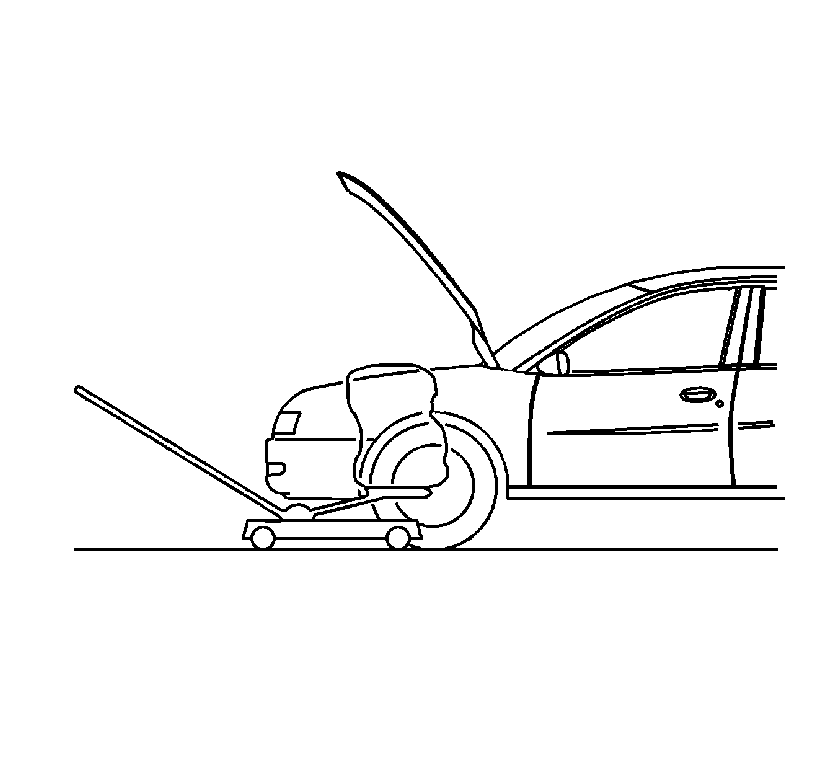
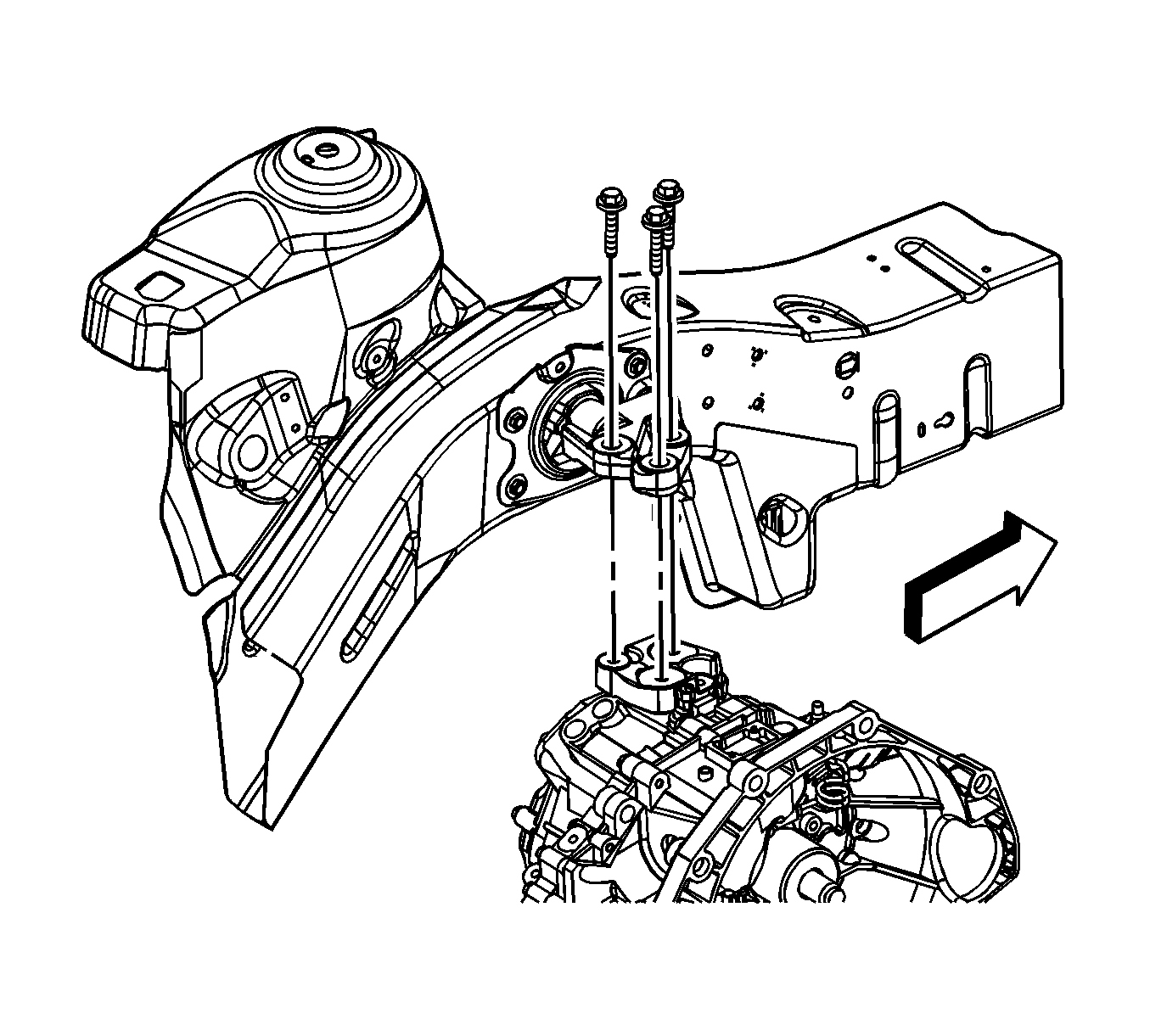
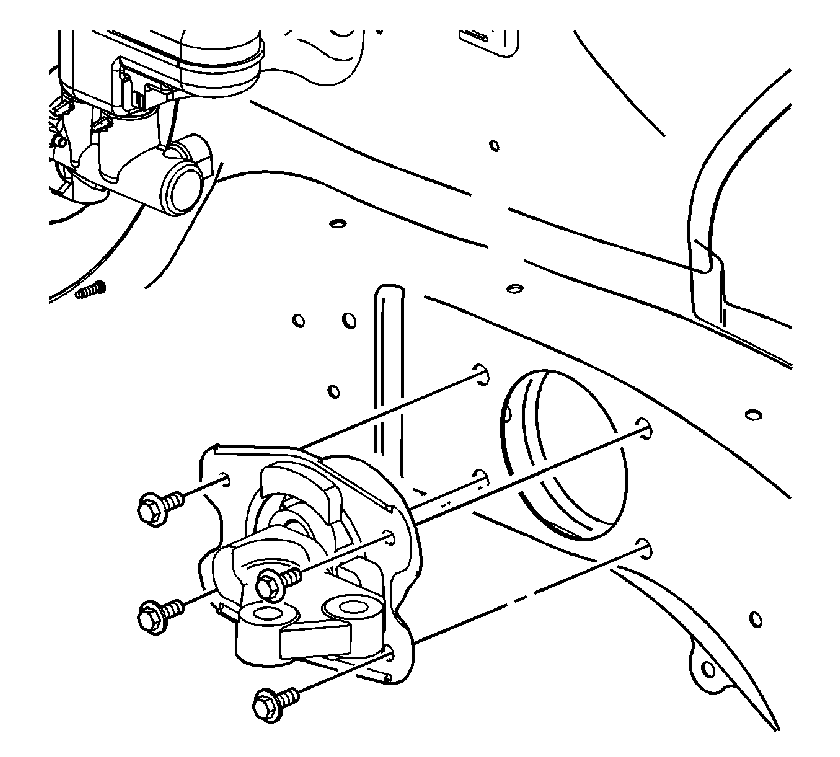
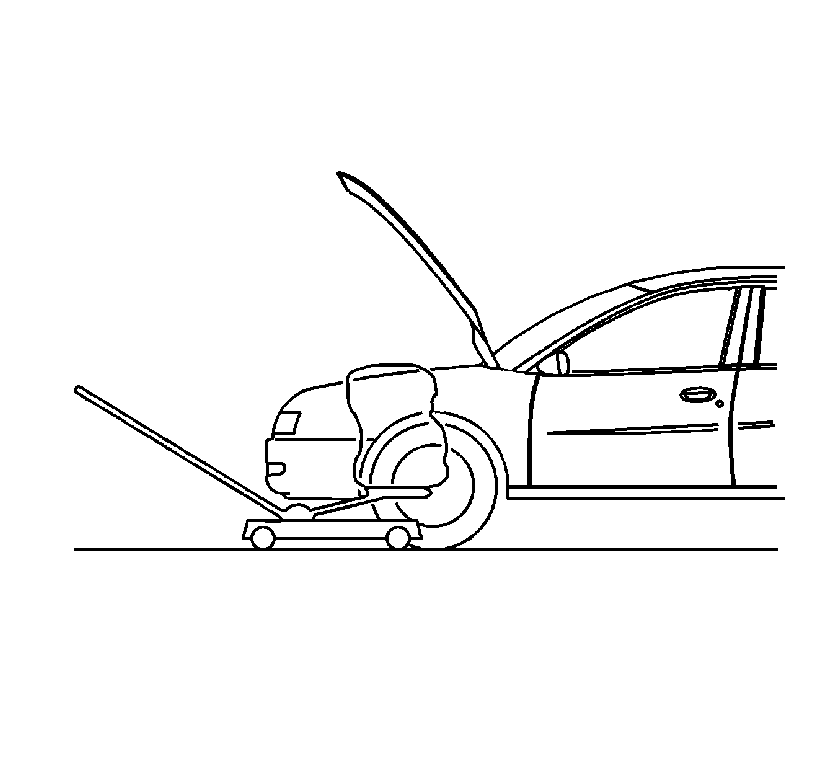
Installation Procedure
- Install the transmission mount to the mid-rail.
- Install the transmission mount to mid-rail bolts.
- Using a floor jack, raise the transmission until it contacts the transmission mount.
- Hand start the transmission mount to bracket bolts using the following sequence:
- Using the previous sequence, tighten the transmission mount bolts.
- Install the underhood electrical center bracket to the vehicle and install the electrical center into position on the bracket. Refer to Underhood Electrical Center or Junction Block Bracket Replacement .
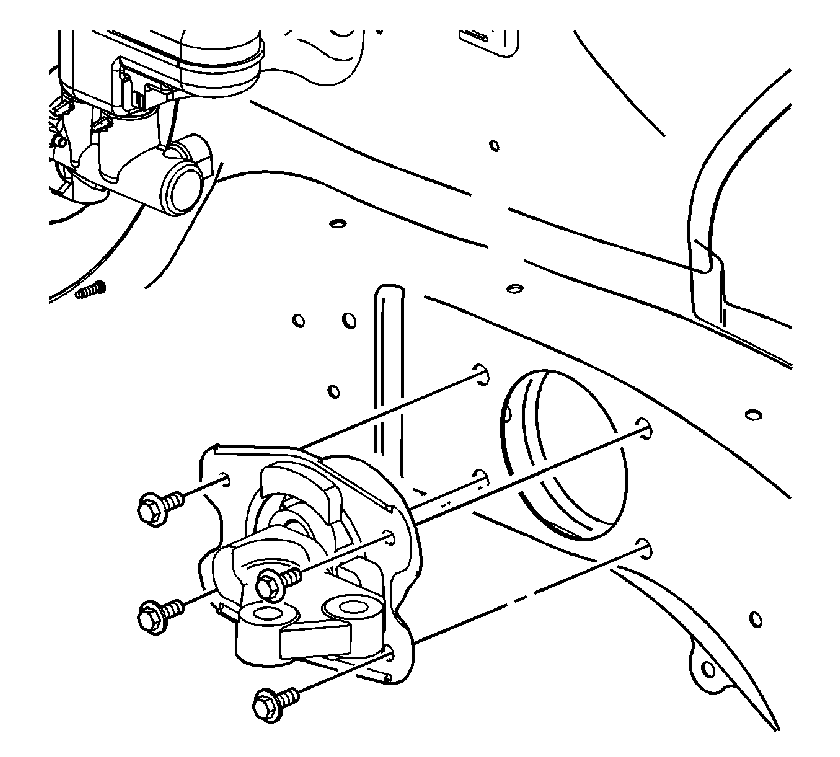
Notice: Refer to Fastener Notice in the Preface section.
Tighten
Tighten the bolts to 27 N·m (20 lb ft).
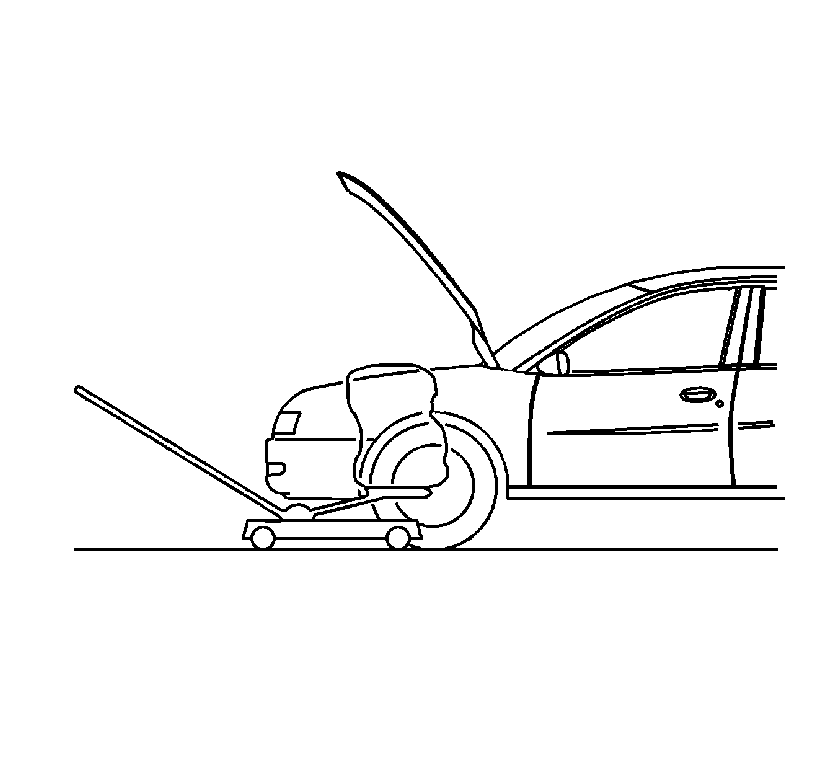
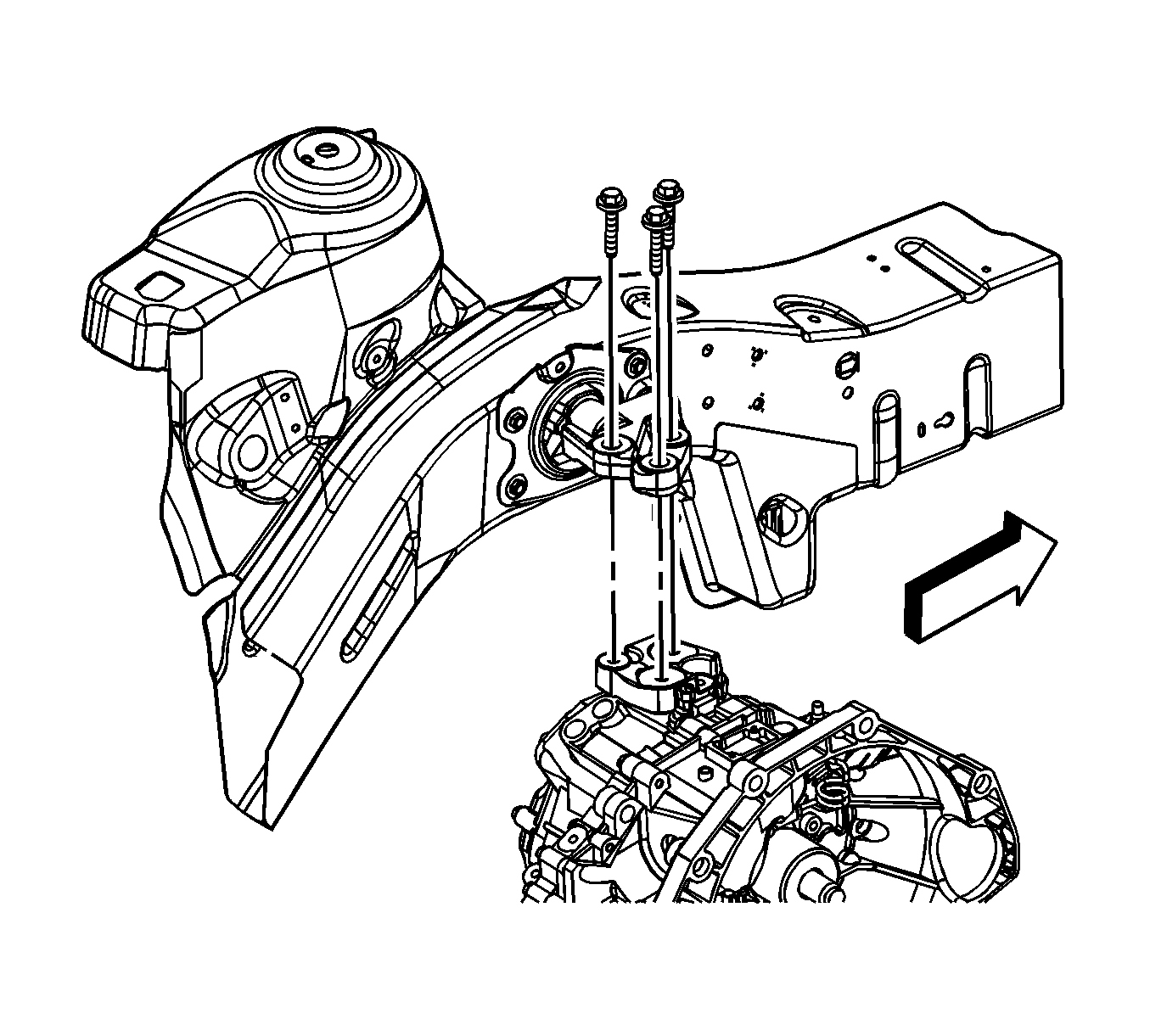
Important: The transmission mount to transmission bolts must be hand started. Do not pry the transmission or mount to align the holes.
| 4.1. | Rear bolt |
| 4.2. | Middle bolt |
| 4.3. | Front bolt |
Tighten
Tighten the bolts to 50 N·m (37 lb ft).
