For 1990-2009 cars only
The Driver Information Center (DIC) display gives you the status of many of your vehicle's systems. The DIC is also used to display driver personalization menu modes and warning/status messages. All messages will appear in the DIC display, located at the bottom of the tachometer on the instrument panel cluster.
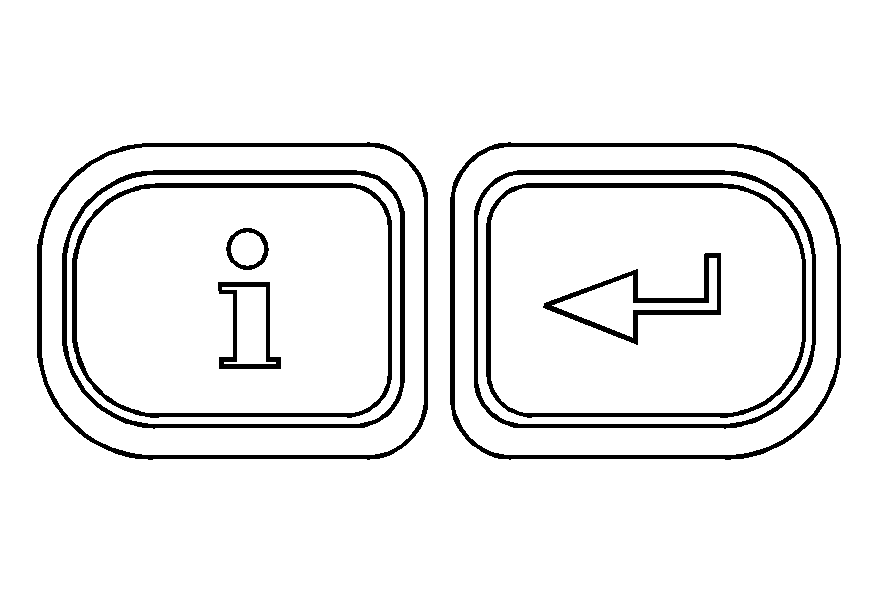
The DIC buttons are located to the right of the steering wheel on the instrument panel.
(Information): Press this button to scroll through the vehicle information mode displays.(Reset): Press this button to reset some vehicle information mode displays, select a personalization menu mode setting, or acknowledge a warning message.
Press and hold the information and reset buttons at the same time for one second, then release to enter the personalization menu. See DIC Vehicle Personalization for more information.
