16 Inch Accessory Wheels Available Through GM Accessories

| Subject: | 16" Accessory Wheels Available Through GM Accessories |
| Models: | 2005-2006 Chevrolet Cobalt (Excludes SS Models) |
| 2007-2008 Chevrolet Cobalt with 15" Wheels (Excludes SS and LTZ Models) |
| 2005-2006 Pontiac Pursuit (Canada Only) |
| 2005-2006 Pontiac G4 with 15" and 16" Wheels (Mexico Only) |
| 2007-2008 Pontiac G5 with 15" Wheels |
| 2004-2007 Saturn ION with 16" Wheels |
This bulletin is being revised to add the 2008 model year. Please discard Corporate Bulletin Number 05-03-10-001D (Section 03 -- Suspension).
The purpose of this bulletin is to provide a reference guide for the technician to upgrade a vehicle from factory wheels and tires to 16" wheels and tires, which are available through GM Accessories. This guide will cover tires, wheels, vehicle modifications, and warranty information.
Tires
GM offers three tires to be used in conjunction with the 16" accessory wheels (See chart below for required tires). All tires have a Tire Performance Criteria (TPC) spec of #1130 MS, which meets or exceeds all Federal safety guidelines.
When mounting the tires, rubber lubricant, P/N 12345884 (in Canada, P/N 5728223), MUST be used. The vehicle should not be driven aggressively (hard acceleration or braking) for at least 6-8 hours after tire mounting to allow the lubricant to dry. Failure to do so may cause the tire to slip on the rim. This condition will affect wheel balance which could result in a vibration.
Vehicle | Model Year(s) | Required Tires |
|---|---|---|
Chevrolet Cobalt, Pontiac Pursuit, Pontiac G4 | 2005-2006 | Pirelli P6 Four Seasons P205/55R16 89H AL3, GM P/N 19110292 |
Saturn ION | 2004-2005 | Firestone Firehawk GTA P205/55R16 89H AL3, GM P/N 89031303 |
Saturn ION | 2006 | Hankook P205/55R16 89H AL3 Optimo H725A, GM P/N 19145856 |
Chevrolet Cobalt, Pontiac G5 | 2007-2008 | Hankook P205/55R16 89H AL3 Optimo H725A, GM P/N 19160963 |
Saturn ION | 2007 | Hankook P205/55R16 89H AL3 Optimo H725A, GM P/N 19145856 |
Valve Stems
When installing accessory wheels, new valve stems should also be installed.
Wheels
Center Cap
Notice: Attempting to "hammer on" the caps may result in damage to the cap.
Install the center cap onto the wheel after the tire has been mounted and balanced, but BEFORE the assembly is installed onto the vehicle. The preferred method for center cap installation is by hand. As an alternate, use a non-metallic object to push the center cap into place.
Wheel (Lug) Nuts
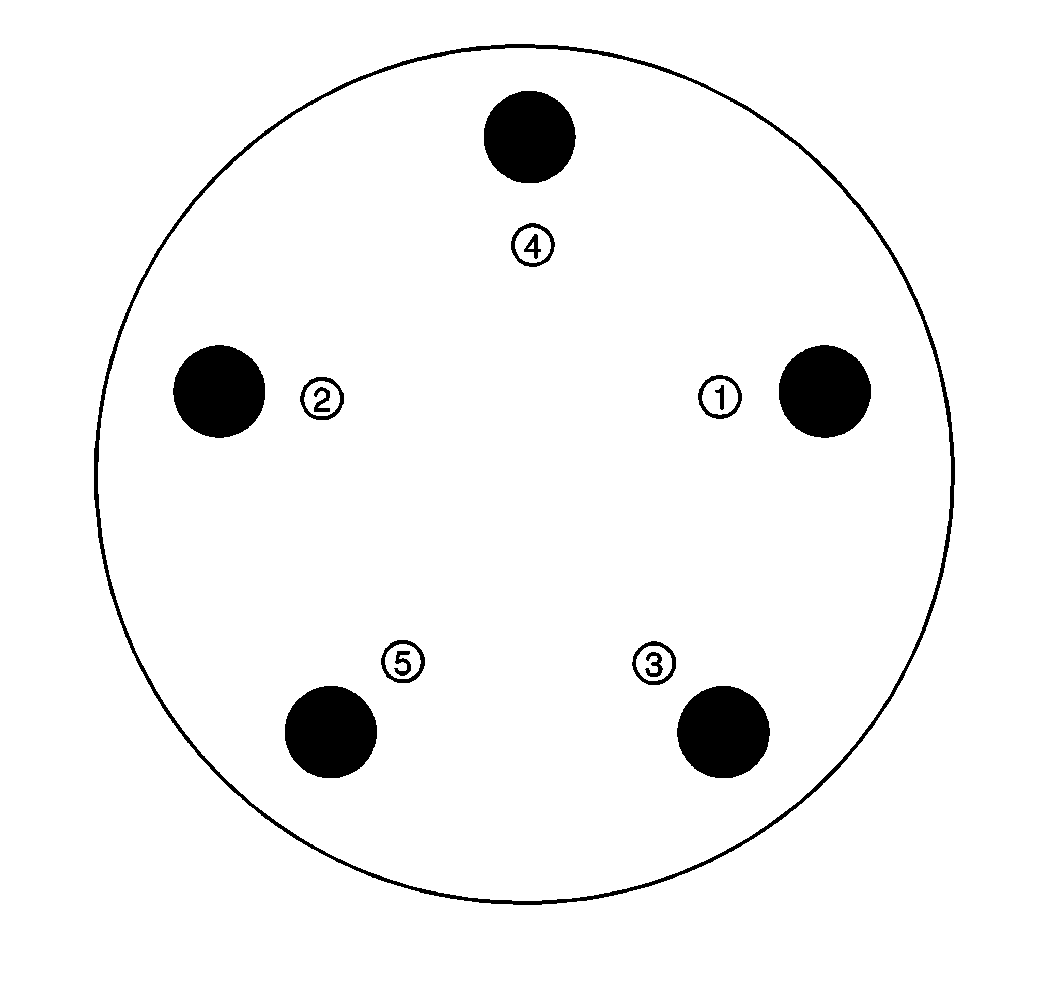
ALUMINUM WHEELS REQUIRE SPECIAL WHEEL NUTS. Each wheel nut should be tightened to 140 N·m (100 lb ft) using the tightening sequence illustrated above. The torque should be re-checked after the first 160 km (100 mi). To help protect the wheels from theft, a wheel lock kit is also available.
Caution: : Incorrect wheel nuts or improperly tightened wheel nuts may cause the wheel to become loose and even come off. This could lead to an accident. Be sure to use the correct wheel nuts.
Care/Cleaning
Use soap, hot water and a 100% cotton cloth to clean and polish the new wheels. If using a wheel cleaner, be sure to select one that will not harm the wheel surface, such as GM Chrome and Wire Wheel Cleaner, P/N 1052929 (in Canada, use P/N 10953202). Avoid car washes that use carbide tipped brushes, as these may damage the wheel's finish. Periodically clean the backside of the wheel to remove road grime, brake dust and grease.
Balancing
Use MC-style balance weights on the inboard rim and stick-on weights mounted on the outboard-center of the rim (behind the spokes).
Vehicle Modifications
Important: Vehicle modifications listed below are only required when 16" wheels are installed on vehicles originally equipped with 15" wheels. No changes are required when installing 16" wheels on vehicles originally equipped with 16" wheels.
PCM
Important: : For proper vehicle operation and to ensure coverage under the provisions of the New Vehicle Limited Warranty, the vehicle must be reprogrammed with the correct calibration as soon as the Accessory Wheels are installed.
It will be necessary to reprogram the PCM for speedometer accuracy. Failure to do so will result in the speedometer reading lower than the actual vehicle speed.
For 2004-2006 model year vehicles, use the Service Programming System (SPS) and select the correct tire size (QMF-P205/55R16) and transmission type to obtain the correct calibration.
For 2007-2008 model year vehicles, use the Service Programming System (SPS) and contact Techline (1-800-828-6860 [English] or 1-800-503-3222 [French]) to obtain a VCI number.
BCM
It is necessary to perform a BCM set-up programming procedure to optimize the vehicle steering calibration. Failure to do so may result in a condition of "stiff" or "loose" steering, depending on the position of the steering wheel sweep.
After initiating the BCM set-up procedure with the Tech 2®, select "Change Options" then "Select Wheel Size". The wheel size selections will then be displayed. Note that the current wheel size and tire RPO (15" QTU) will be highlighted. The new wheel size and tire RPO (16" QMF for the 2005-2006 MY or QLG for the 2007-2008 MY) should then be selected from the list to program the correct calibration. Select "Save Options" on each of the remaining screens until completed.
Important: : If original equipment tires/wheels are reinstalled, it will be necessary to reset the programming of the PCM and BCM modules to the original specifications.
Tire Label
After installing the recommended P205/55R16 tires, place the provided tire label on the vehicle. The new tire label should be located within the red box, over the top of the original tire label found on the door jam. To locate the label within the red box use the upper and left hand edge of the red line as a guide. When properly placed, the new tire label will obscure the original tire information. Be sure that the surface is clean and dry. The surface temperature should not be less than 21°C (65°F). The label is provided as a guide for tire inflation pressures.
Calibration Information Documentation
- Make a copy of the "Accessory Wheel and Tire Information Form" included in this bulletin.
- Provide all information required on the form.
- Make a copy of the completed form for the customer to keep in the vehicle along with their Owner's Manual.
- File the original completed form in the Dealership's Vehicle Service History folder.
Warranty Information
Wheels
Part and labor expense to install GM Accessory Wheels as well as labor to program any affected modules "IS NOT" covered under the terms of the Bumper to Bumper Warranty. All GM Accessories sold and permanently installed on a GM vehicle PRIOR to new vehicle delivery will be covered under the provisions of the New Vehicle Limited Warranty.
For the U.S., in the event GM Accessories are installed AFTER new vehicle delivery, or are replaced under the new vehicle warranty, they will be covered (parts and labor) for the balance of the vehicle warranty, but in no event less than 12 months/12,000 miles. This coverage is only effective for GM Accessories permanently installed by a GM dealer or a GM approved ADI (Accessory Distributor / Installer).
For Canada, in the event GM Accessories are installed AFTER new vehicle delivery, they will be covered (parts and labor) for the balance of the vehicle warranty, or up to 12 months/unlimited kilometers depending on month installed. For replacement after the new vehicle warranty expires, but within the 12 months/unlimited kilometers coverage, refer to claim type "B" guidelines.
GM Accessories sold over-the-counter, or those not requiring installation, will continue to receive the standard GM Dealer Parts Warranty of 12 months from the date of purchase (parts only).
Tires
Any approved tire installed on a GM Vehicle PRIOR to delivery will be covered under the provisions of the New Vehicle Limited Warranty. Tires are covered against defects in material and workmanship. Tires are warranted for defects "without" prorated charge for tread mileage. Subsequent replacements under this warranty will continue to be covered for the remainder of the New Vehicle Limited Warranty.
Any approved tire installed on a GM Vehicle PRIOR to delivery may continue to be warranted on a prorated basis by the tire manufacturer once the New Vehicle Limited Warranty expires.
Any approved tire installed AFTER delivery will be covered under the provisions of the tire manufacturer warranty.
USA dealers should refer to GM Warranty Administration Bulletin 00-03-10-003I and GM Parts Process / Policy Bulletin IB03-001 for more information.
Canadian dealers should refer to GM Warranty Administration Bulletin 01-03-10-003C.
GM Warranty Claims Processing
Only GM dealerships have the ability to file warranty claims for GM Parts and Accessories. Therefore, any warranty claims filed against such parts must be handled by the servicing GM dealership. This includes those parts purchased from a GM-approved ADI (Accessory Distributor / Installer).
ACCESSORY WHEEL AND TIRE INFORMATION FORM
You have just modified your vehicle by installing an "Accessory Package" which includes Wheels and Tires. This form contains important information about your accessory installation. In an effort to provide superior service to you, our customer, we ask that you please present this form to your Servicing Dealer when removing or installing wheels and tires on your vehicle. This form contains important information necessary to service your vehicle.
VIN: __________________________________________________________
| |
|---|---|
Original Equipment:
VCI #: ____________________________________
Tire & Wheel Size: _______________________________________________
| |
Accessory Equipment:
VCI #: _________________________________________
Tire & Wheel Size: _______________________________________________
Important: Please store this form in the vehicle with your Owner's Manual. A record of this form will also be kept on file at your Servicing Dealer. |
