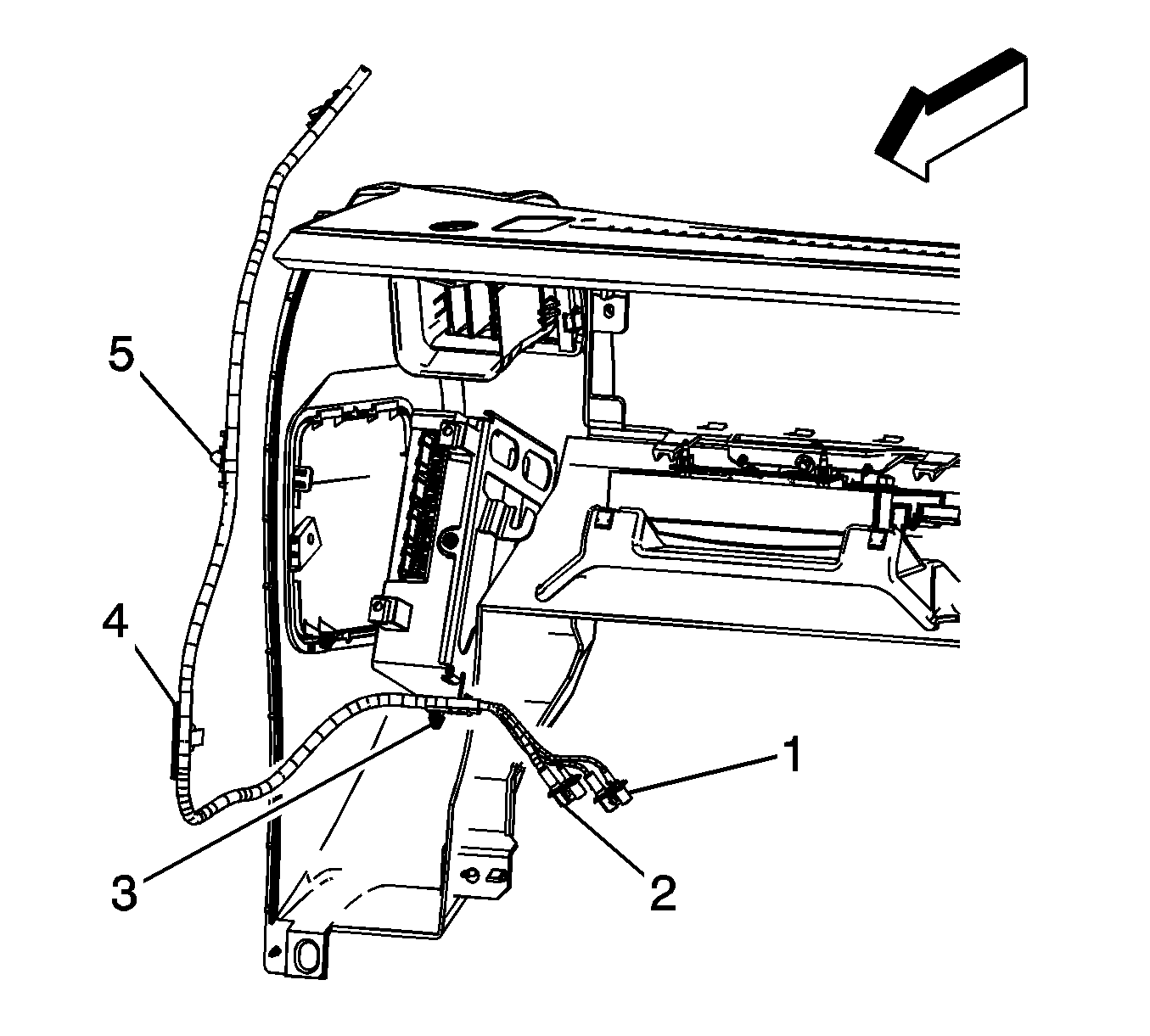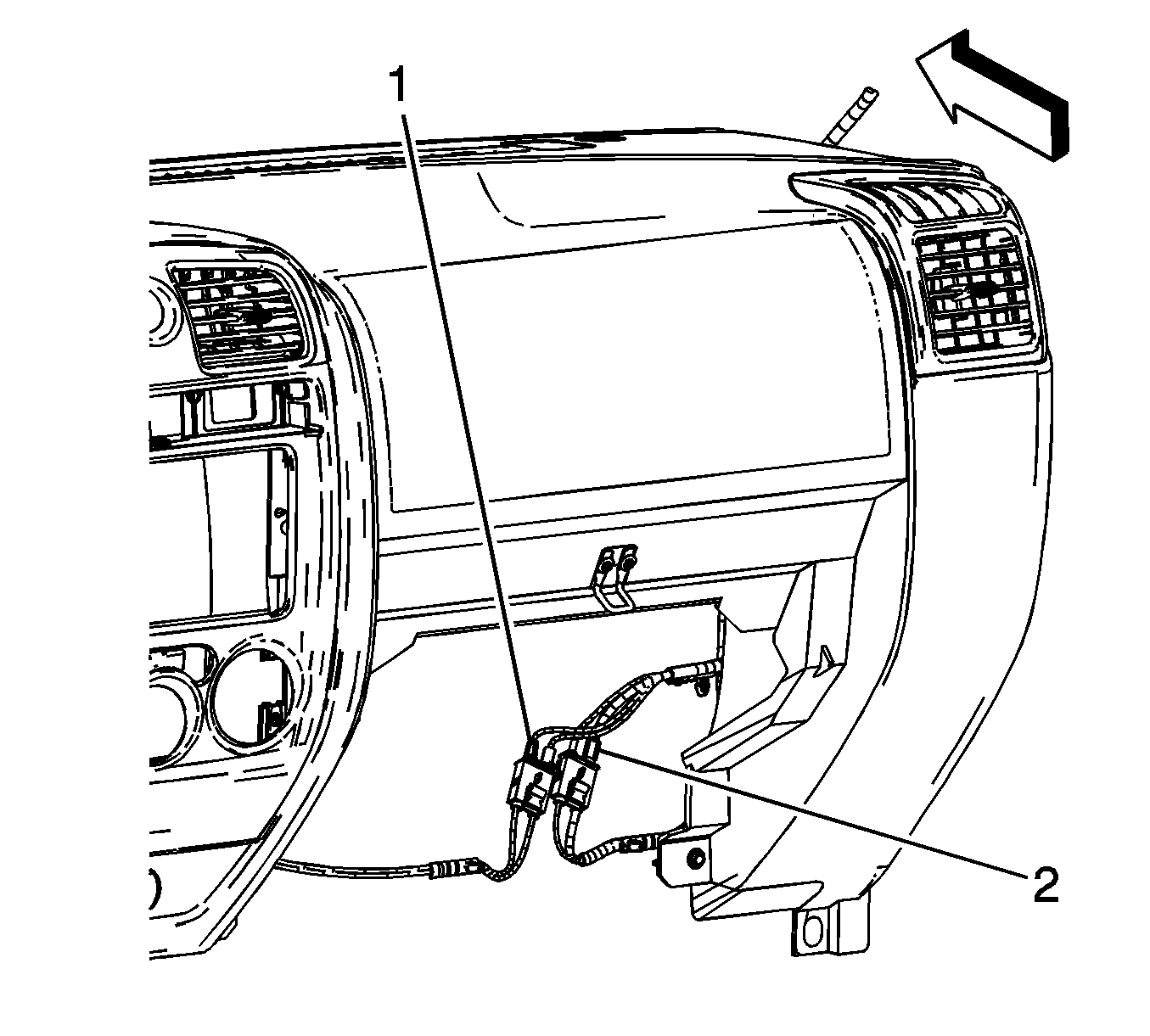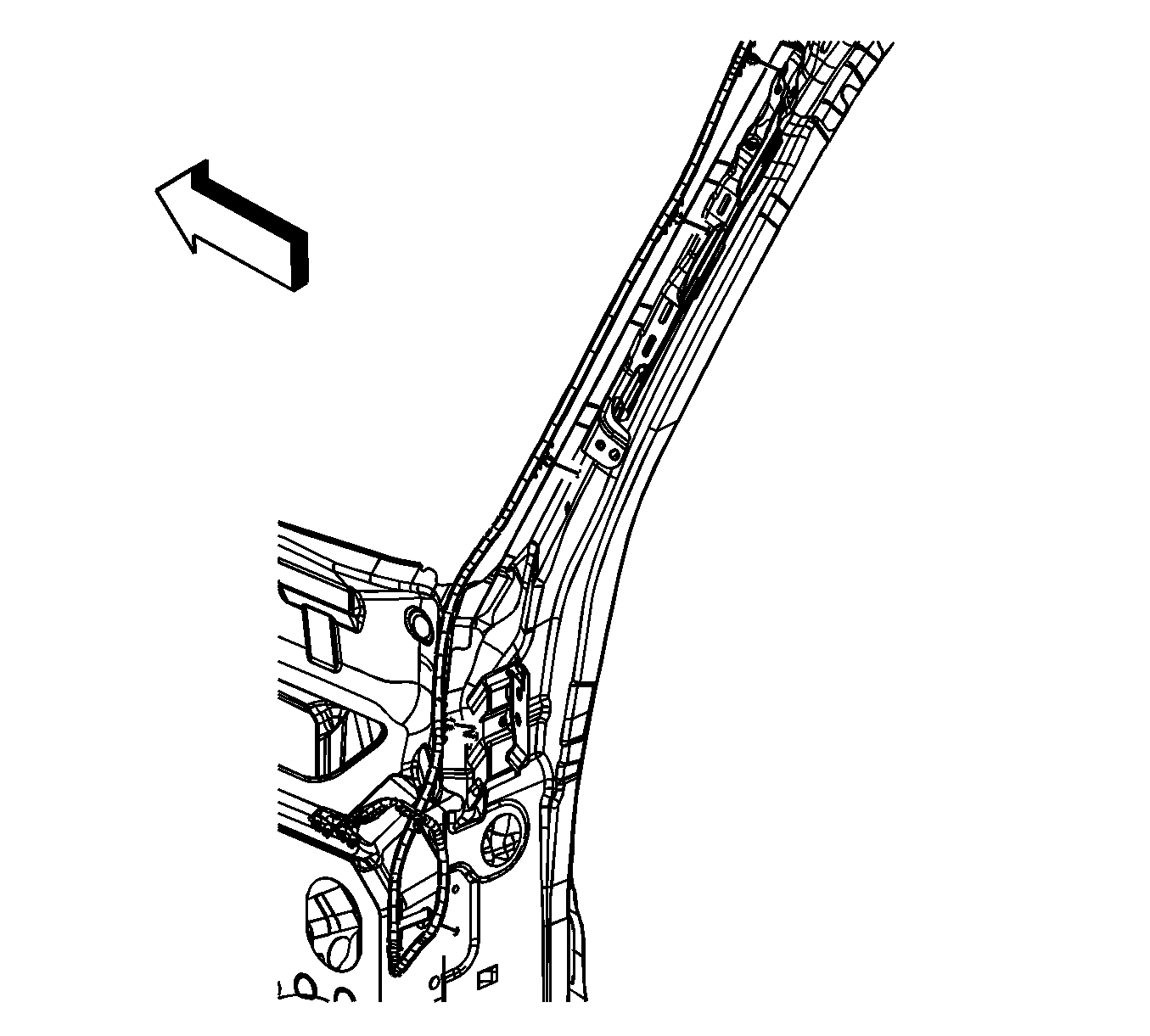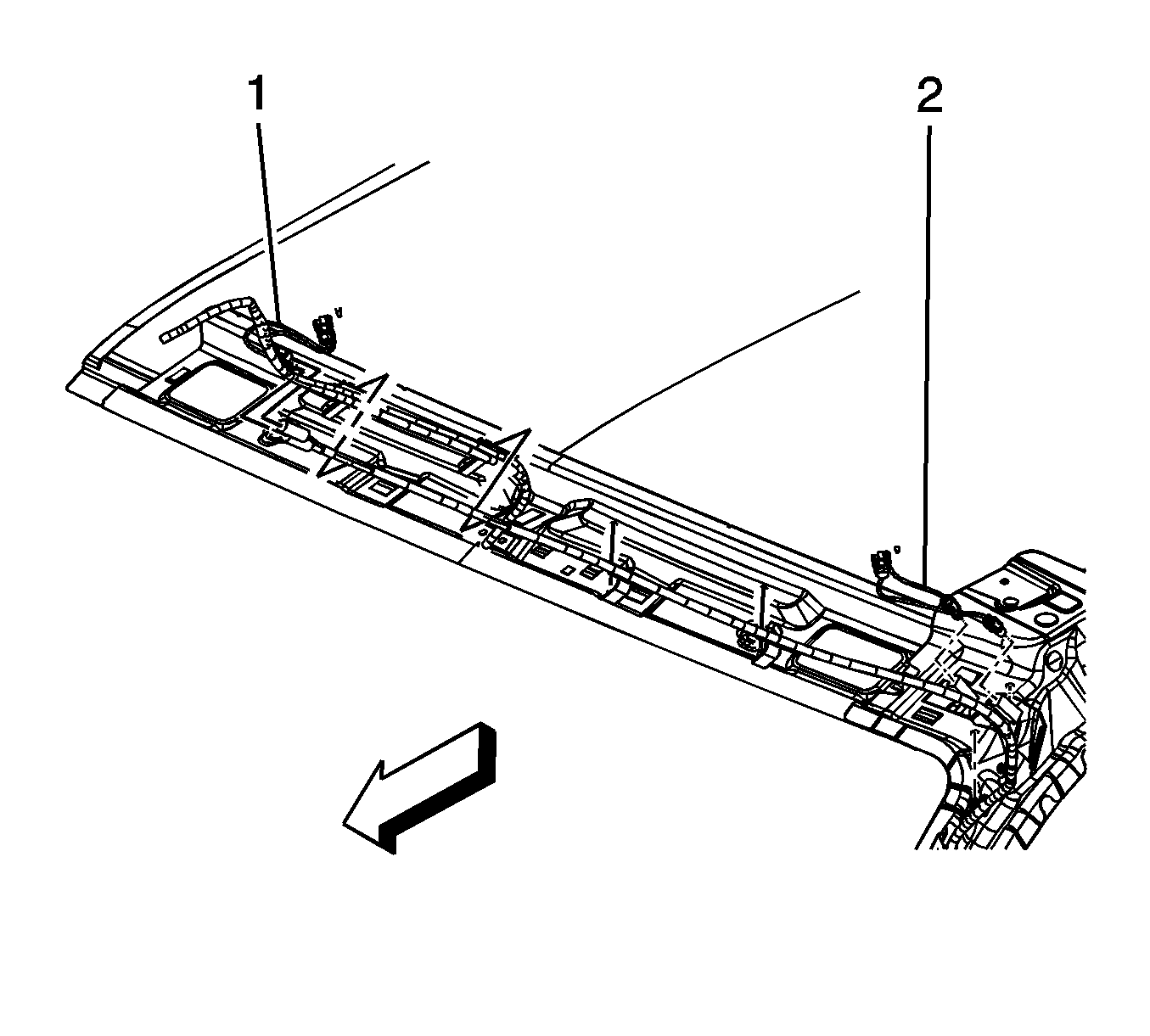For 1990-2009 cars only
Mobile Telephone and Navigation Antenna Coaxial Cable Replacement UE1
Removal Procedure
- Lower the front portion of the headliner to reveal the coax cable leading to the navigation and cellular telephone antenna connectors (1). Refer to Headlining Trim Panel Replacement .
- Disconnect the coax cable connectors (1).
- Detach the fasteners retaining the coax cable to the header panel.
- Detach the 3 coax cable retainers from the windshield pillar.
- Open the instrument panel (I/P) compartment door to a full down position.
- Disconnect the antenna coax cable (2) from the vehicle communication interface module (VCIM) jumper harness.
- Detach the retainers from the I/P structure.
- Attach a mechanics wire to the end of the coax cable (2).
- Detach the coax cable retainer (4) from the hinge pillar.
- Grasp the cable (1) and gently pull upward to release the retainer (5) from the hinge pillar.
- Continue pulling the cable upward to remove the cable from behind the I/P.
- Remove the cable from the vehicle leaving the mechanics wire routed behind the I/P.
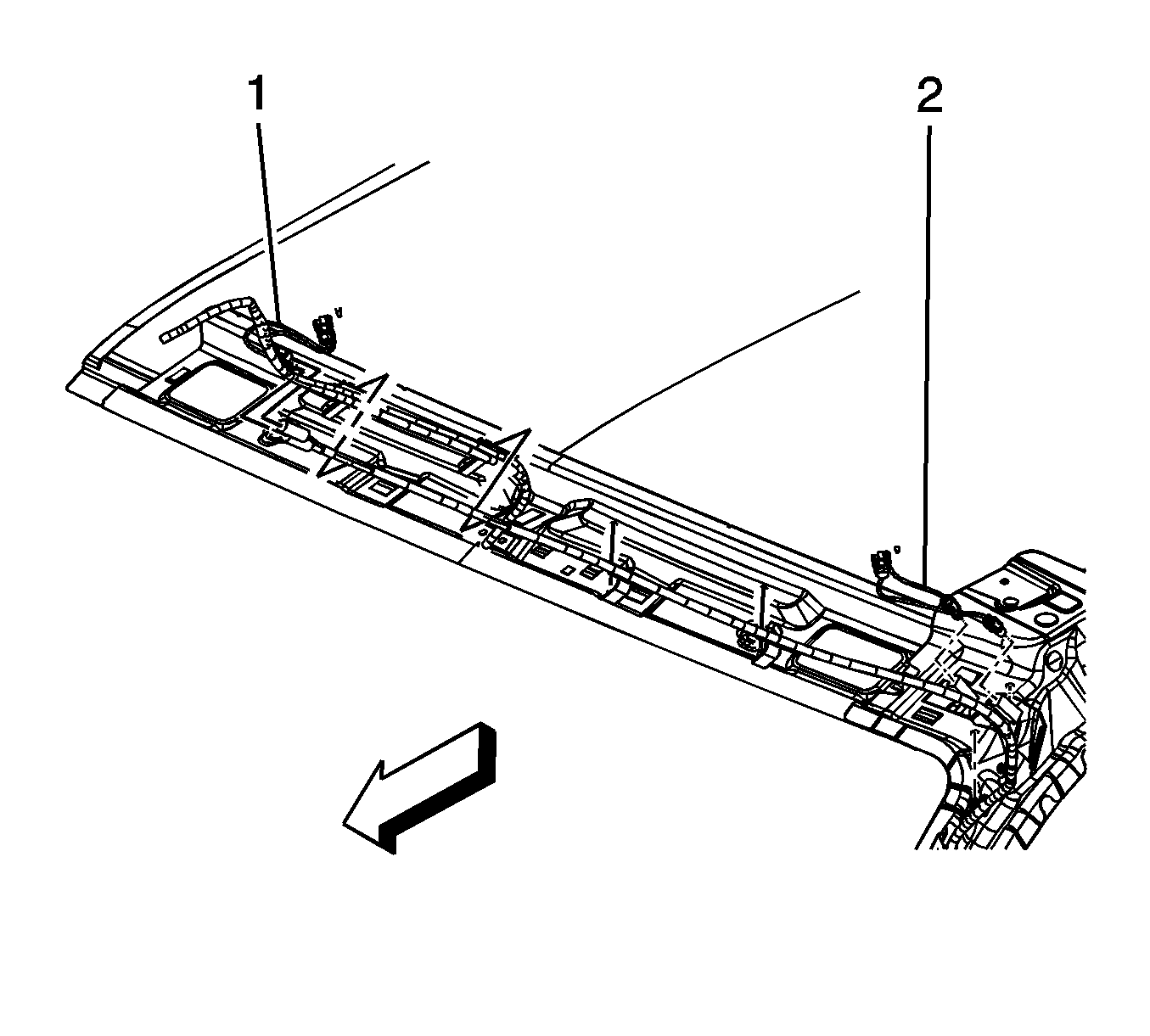
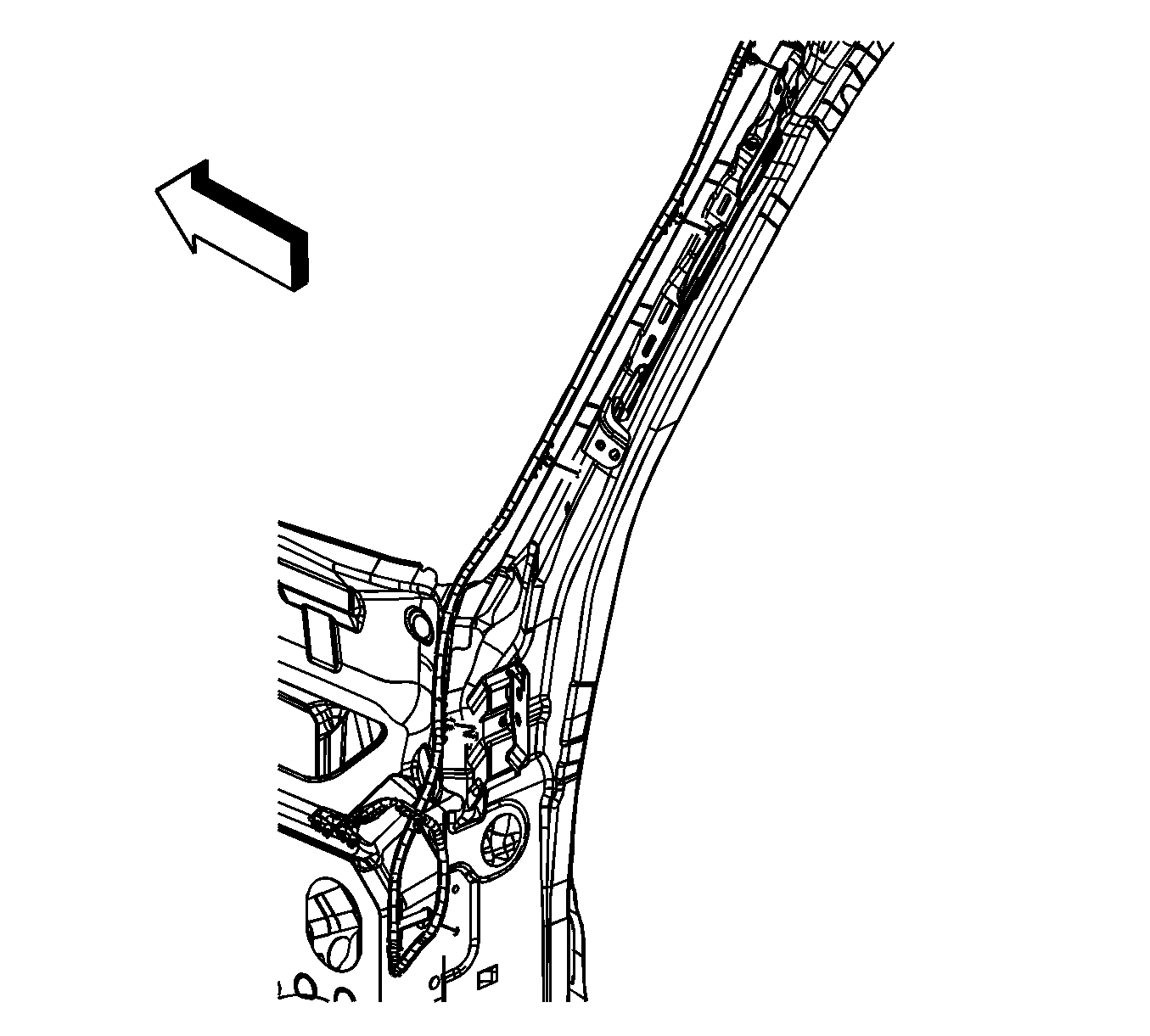
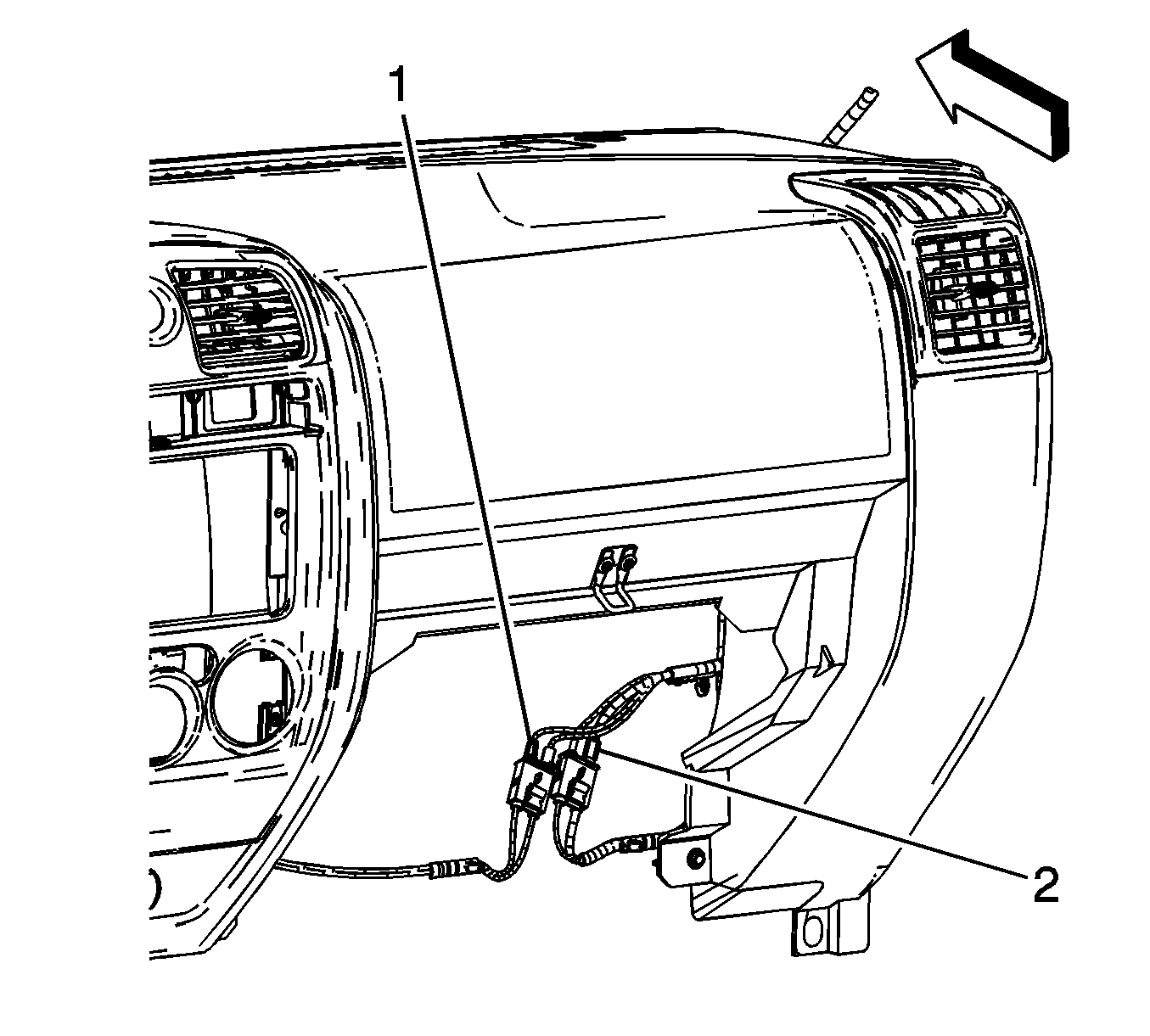
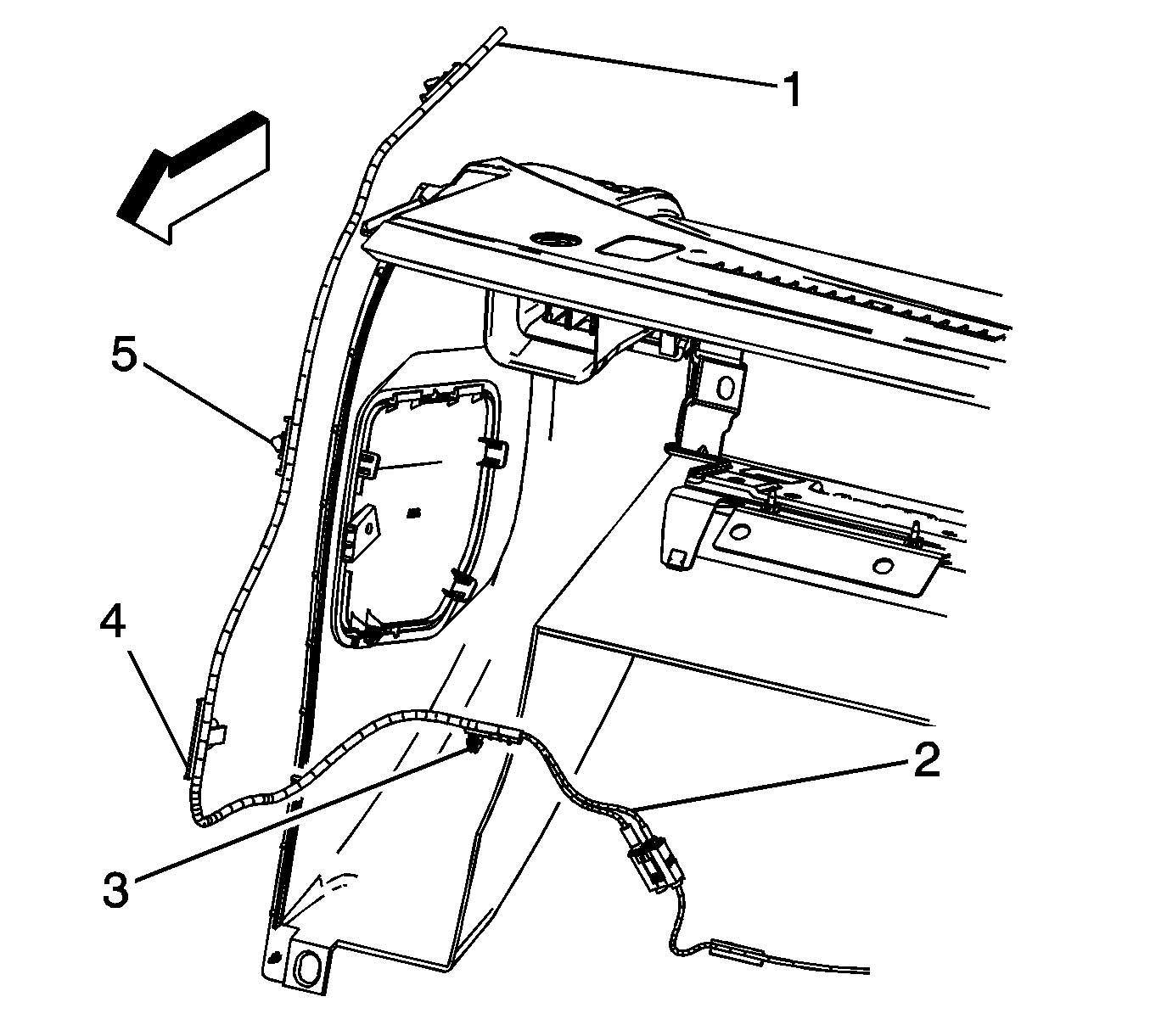
Installation Procedure
- Attach a mechanics wire to the end of the coax cable (1).
- Carefully remove the coax cable retainer (4) from the cable.
- Grasp the mechanics wire and gently pull downward to route the cable behind the I/P.
- Attach the retainer (4) to the hinge pillar.
- Attach the remaining lower retainers to the I/P structure.
- Connect the antenna coax cable (2) to the VCIM jumper harness.
- Close the I/P compartment door.
- Attach the 3 coax cable retainers to the windshield pillar.
- Attach the fasteners retaining the coax cable to the header panel.
- Connect the coax cable connectors (1).
- Install the headliner. Refer to Headlining Trim Panel Replacement .
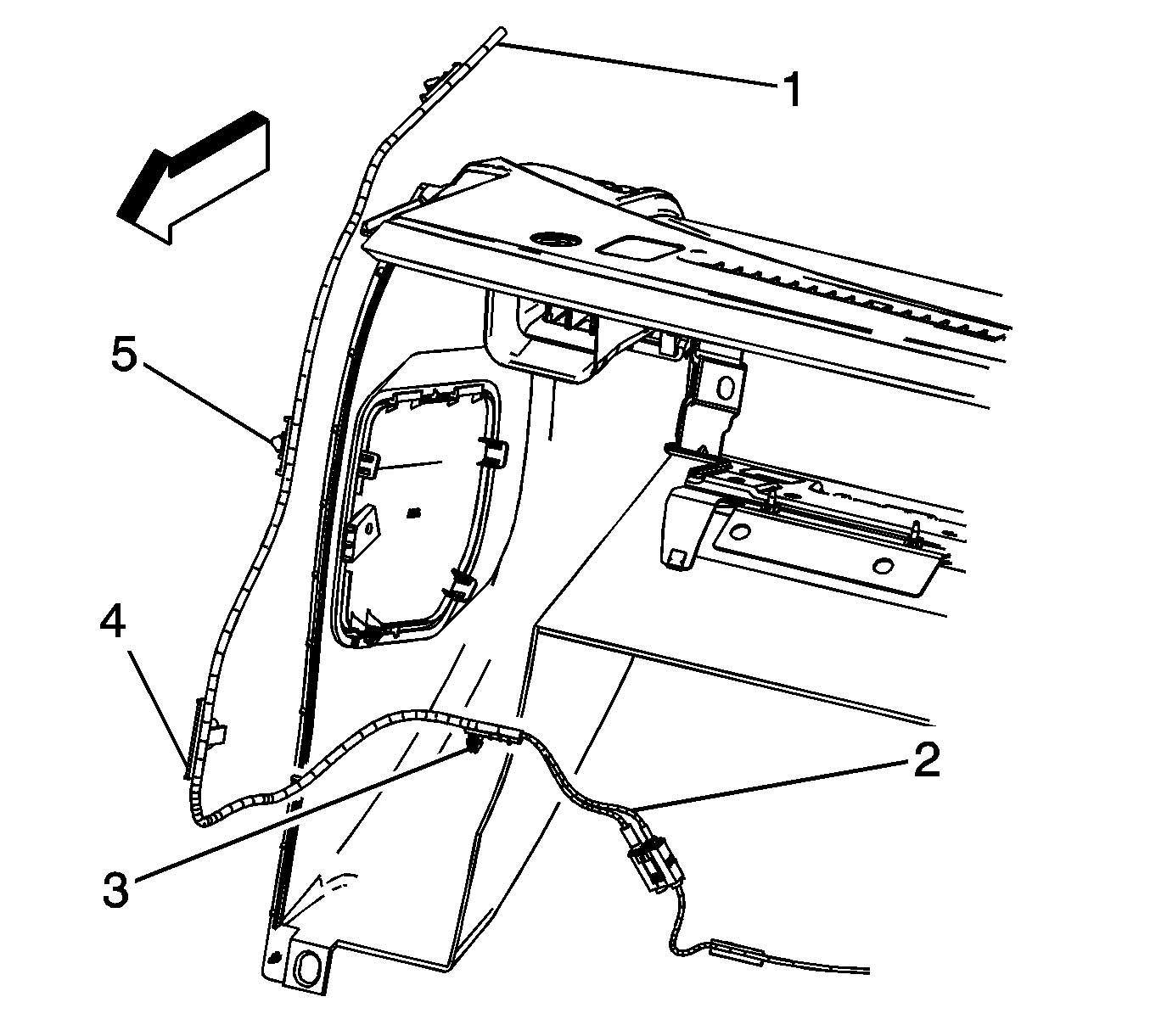
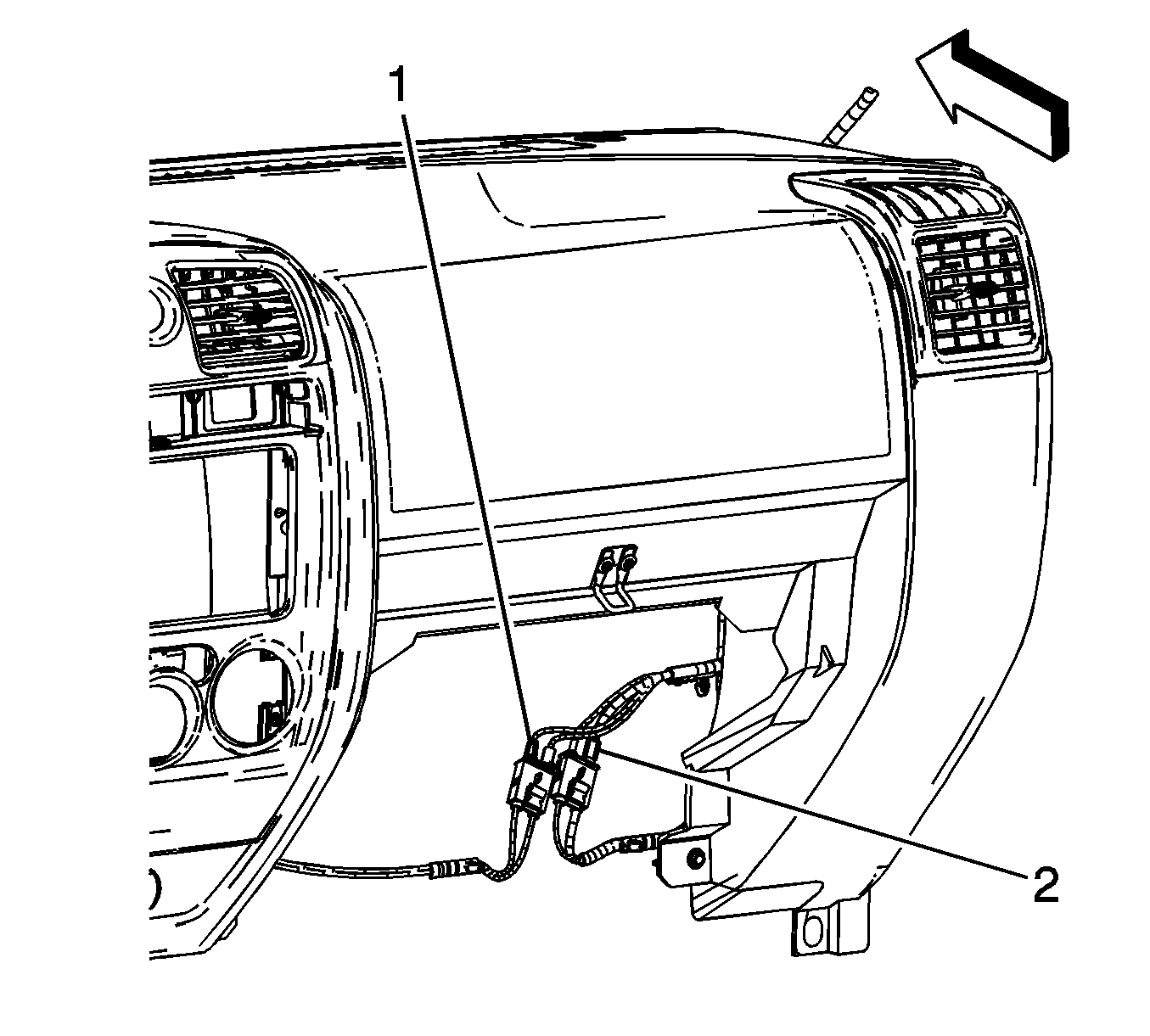
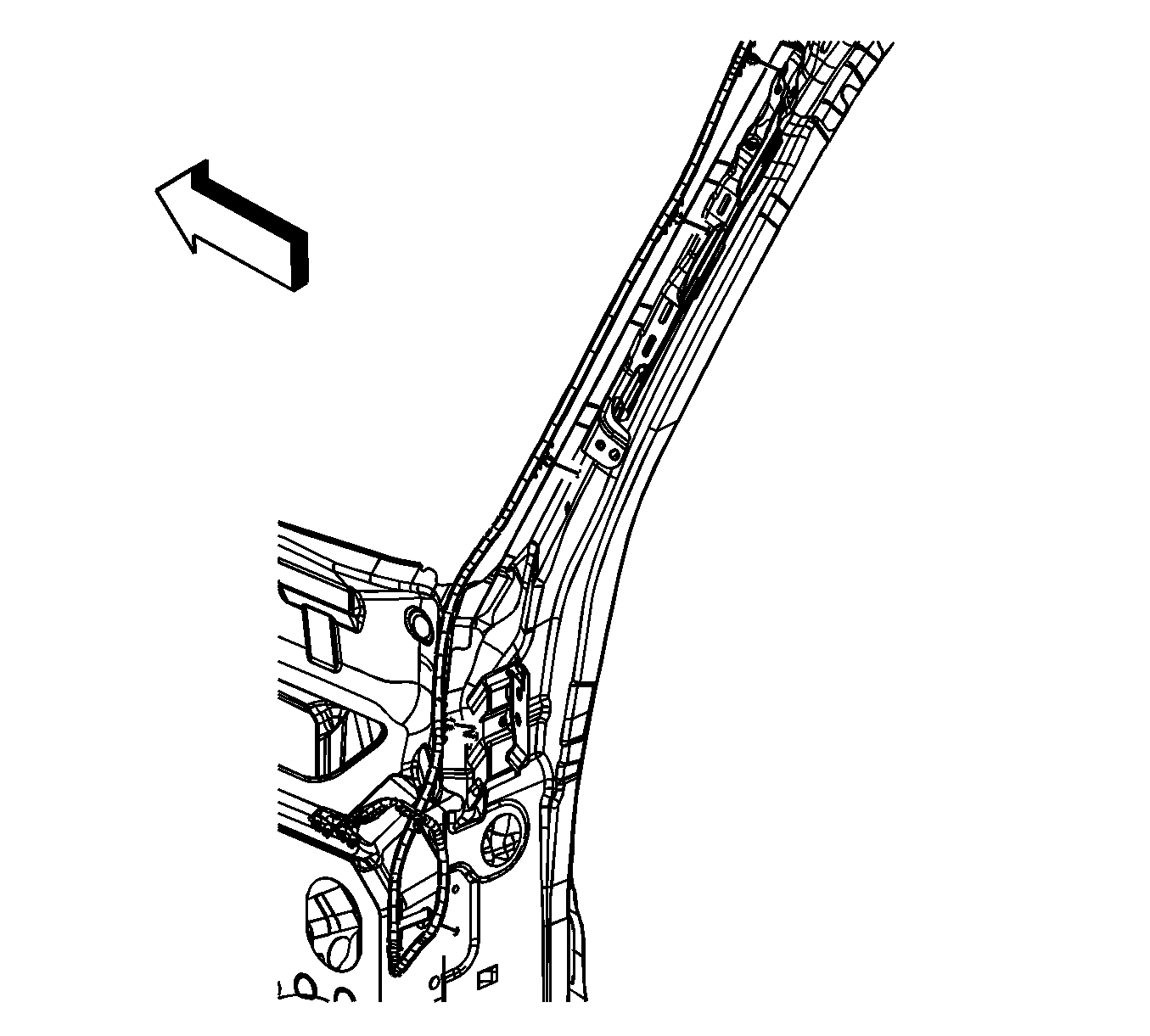
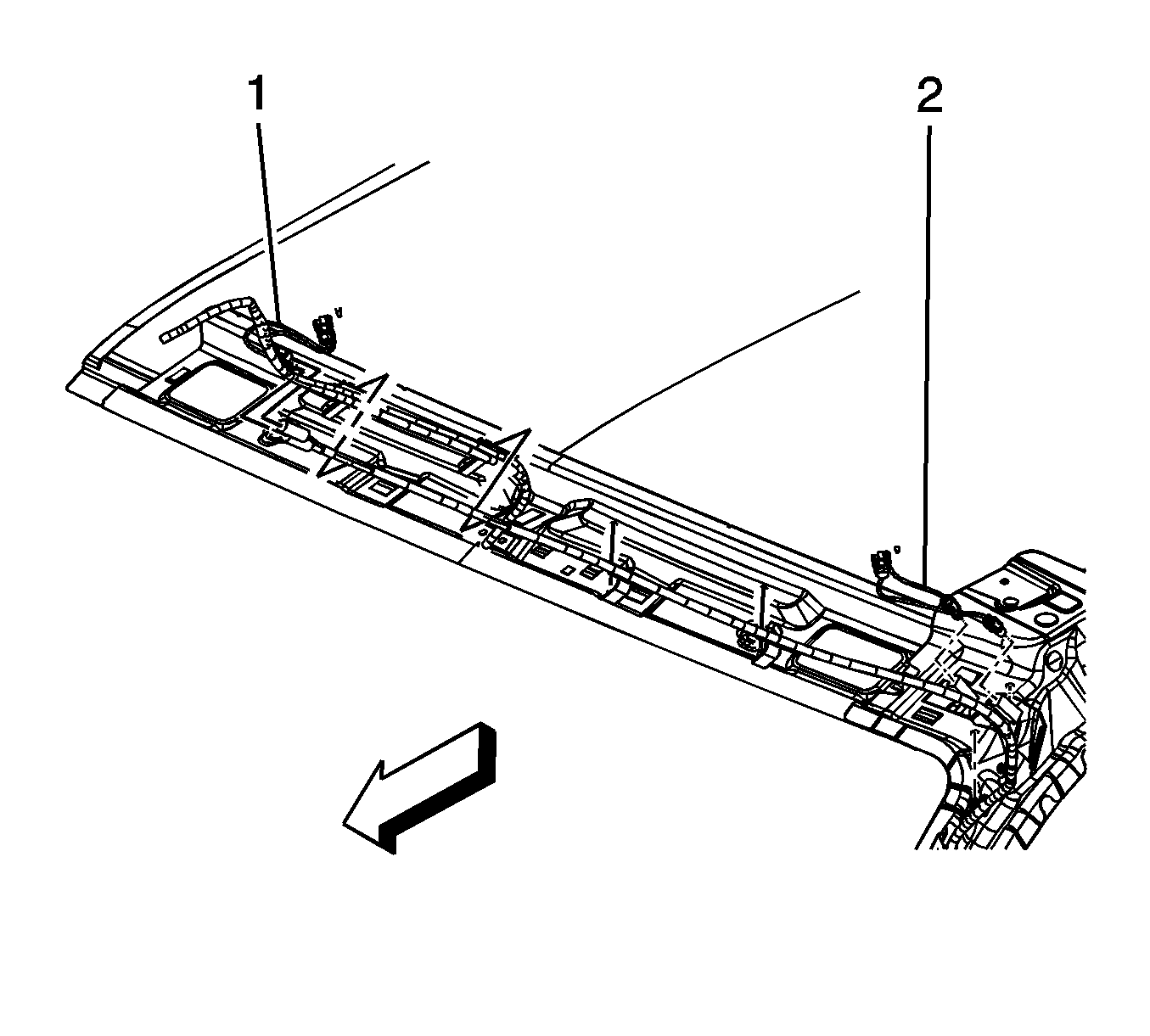
Mobile Telephone and Navigation Antenna Coaxial Cable Replacement UE1, U2K
Removal Procedure
- Lower the front portion of the headliner to reveal the coax cables and wiring harness assembly. Refer to Headlining Trim Panel Replacement .
- Disconnect the connectors to the navigation cellular telephone antenna (1).
- Detach the fasteners retaining the coax cable to the header panel.
- Disconnect the connectors to the digital radio antenna (2).
- Detach the 3 coax cable retainers from the windshield pillar.
- Open the instrument panel (I/P) compartment door to a full down position.
- Disconnect the connector (2) from the vehicle communication interface module (VCIM) jumper harness.
- Disconnect the connector (1) from the digital radio receiver jumper harness.
- Detach the retainer (3) from the I/P structure.
- Attach a mechanics wire to the end of the coax cable (1) and (2).
- Detach the coax cable retainer (4) from the hinge pillar.
- Grasp the cable above the I/P and gently pull upward to release the retainer (5) from the hinge pillar.
- Continue pulling the cable upward to remove the cable from behind the I/P.
- Remove the cable from the vehicle leaving the mechanics wire routed behind the I/P.
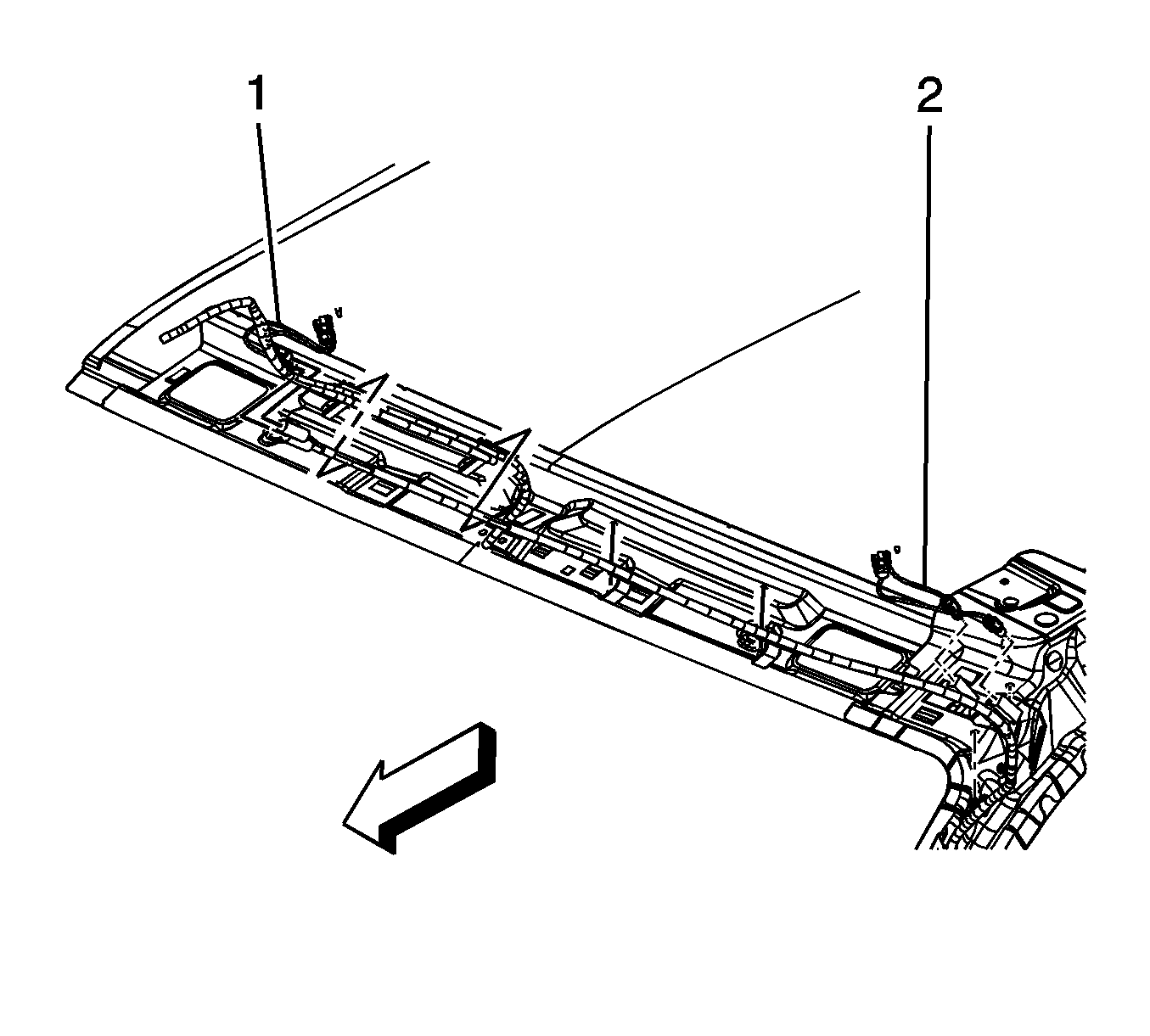
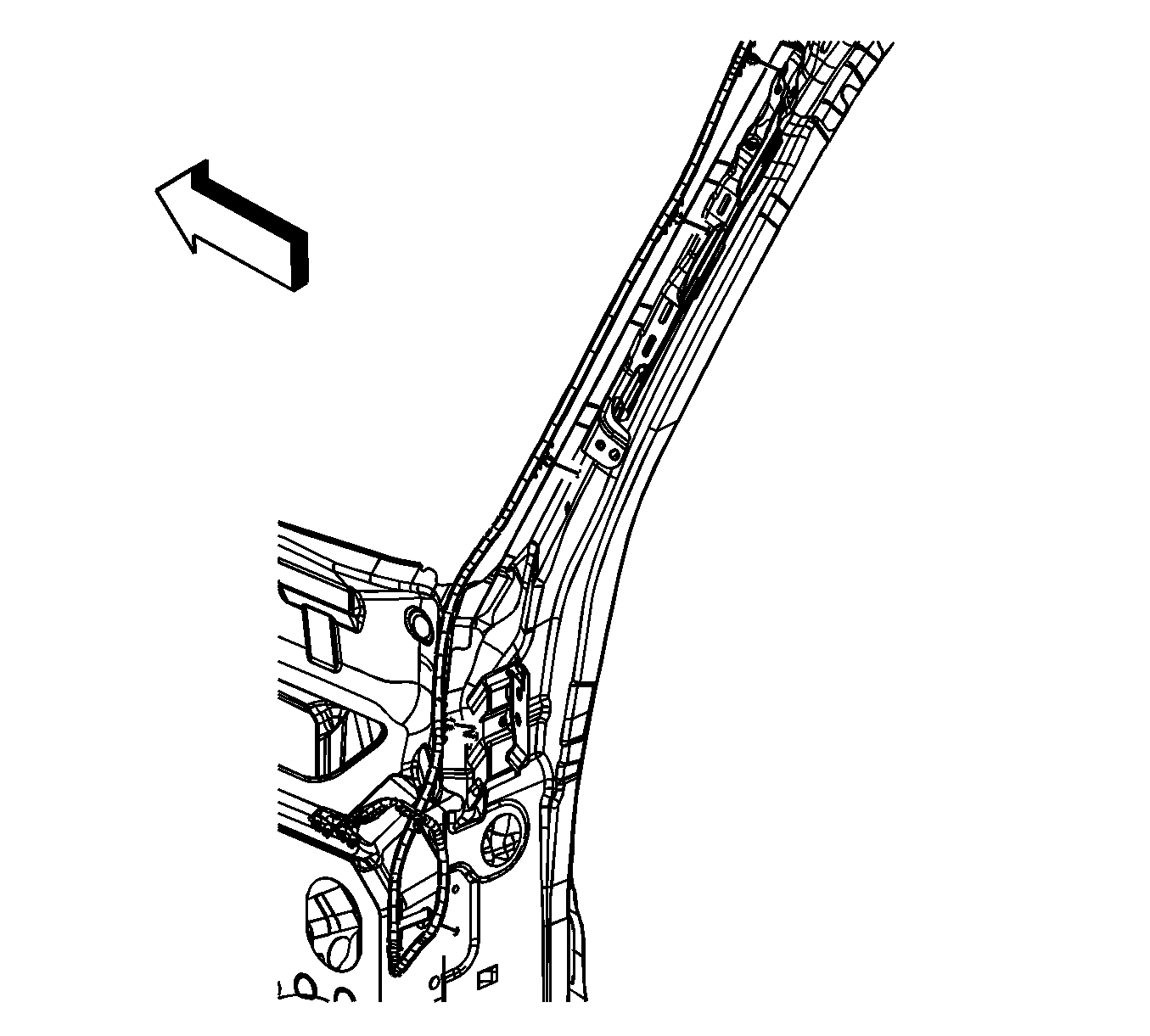
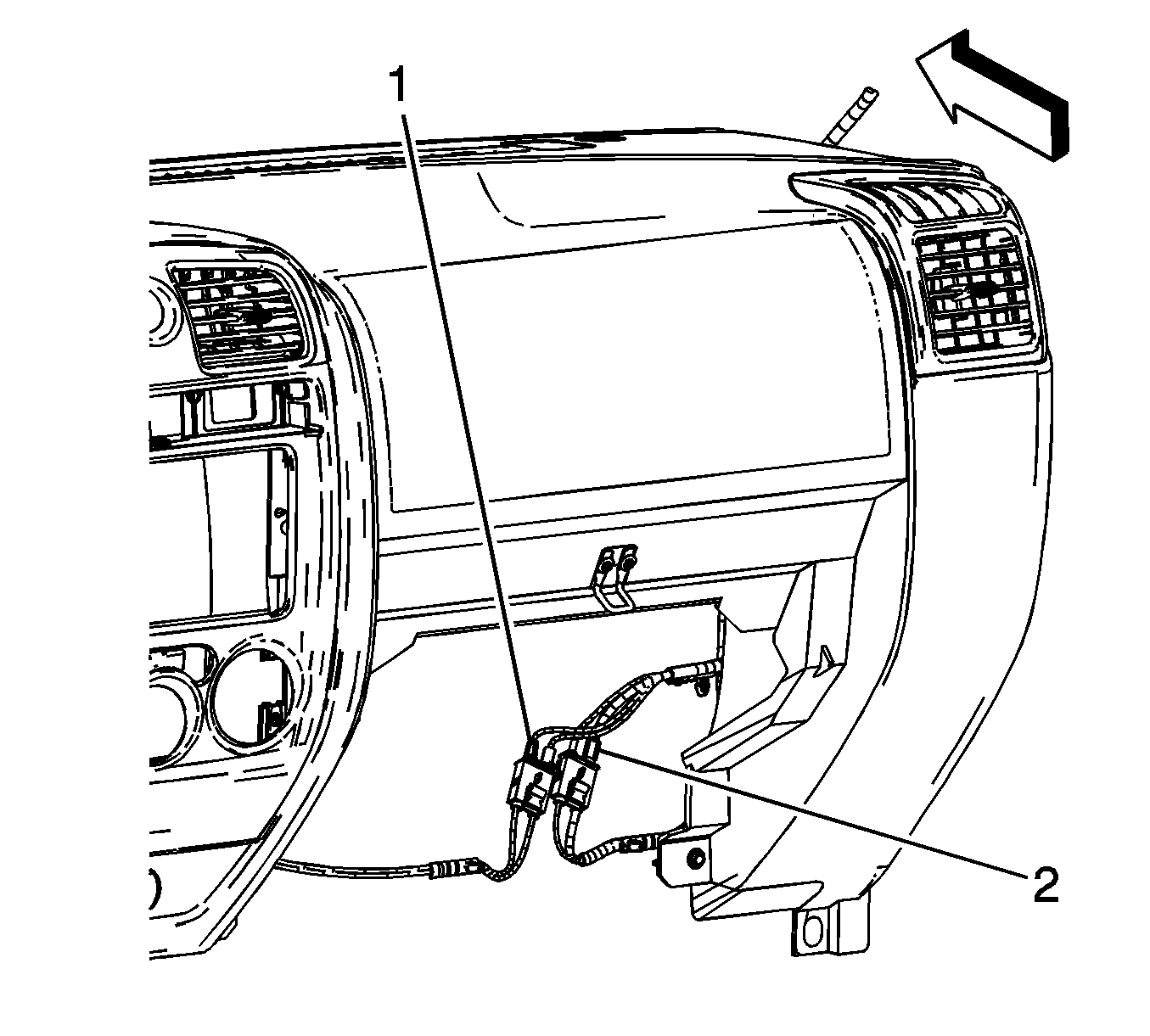
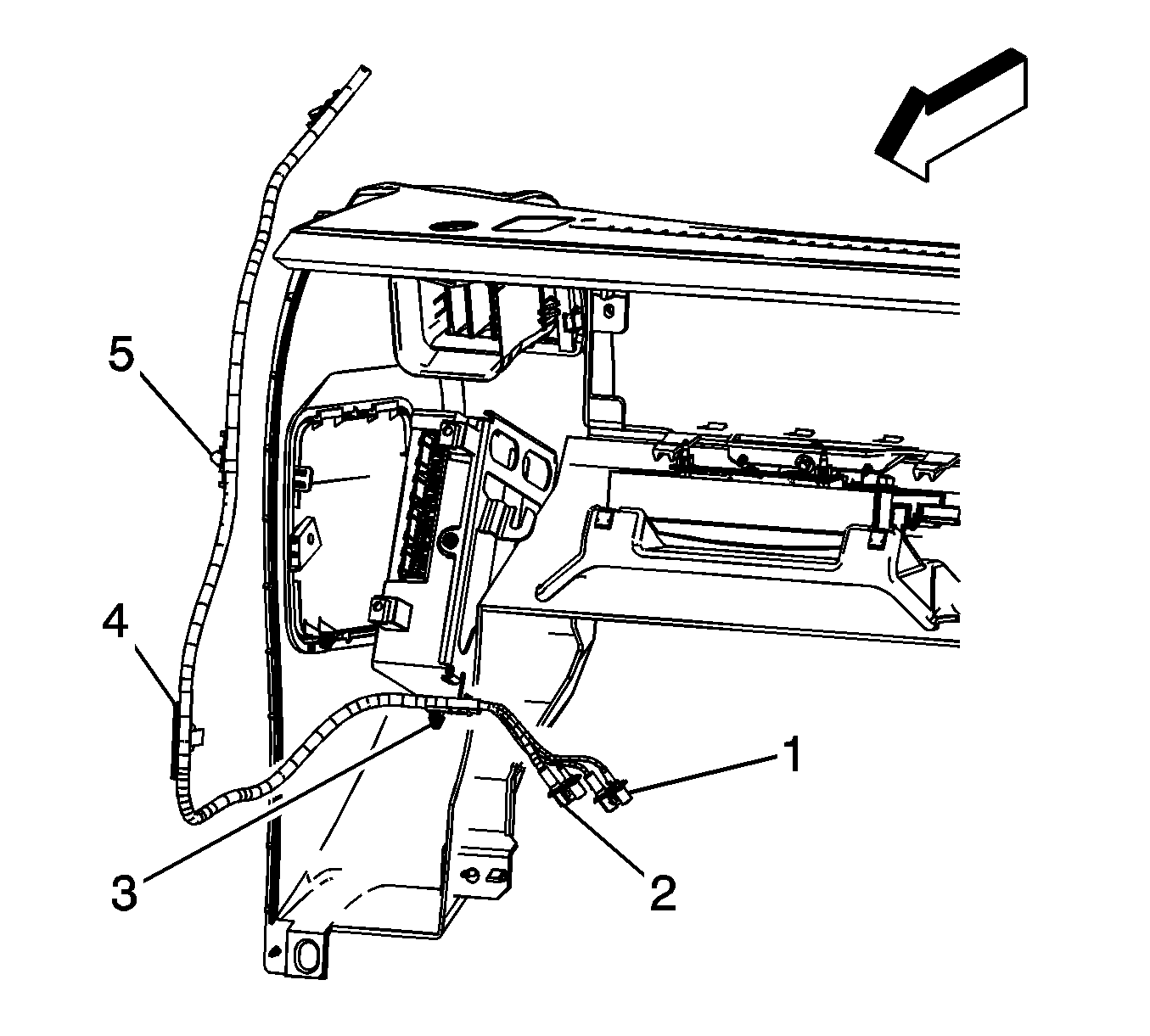
Installation Procedure
- Attach a mechanics wire to the end of the coax cable (1) and (2).
- Carefully remove the coax cable retainer (4) from the cable.
- Grasp the mechanics wire and gently pull downward to route the cable behind the I/P.
- Attach the retainer (4) to the hinge pillar.
- Attach the remaining lower retainers to the I/P structure.
- Install the connectors (2) to the VCIM jumper harness.
- Install the connectors (1) to the digital radio receiver jumper harness.
- Close the I/P compartment door.
- Attach the 3 coax cable retainers to the windshield pillar.
- Install the connectors to the digital radio antenna (2).
- Attach the fasteners retaining the coax cable to the header panel.
- Install the coax cable connectors (1).
- Install the headliner. Refer to Headlining Trim Panel Replacement .