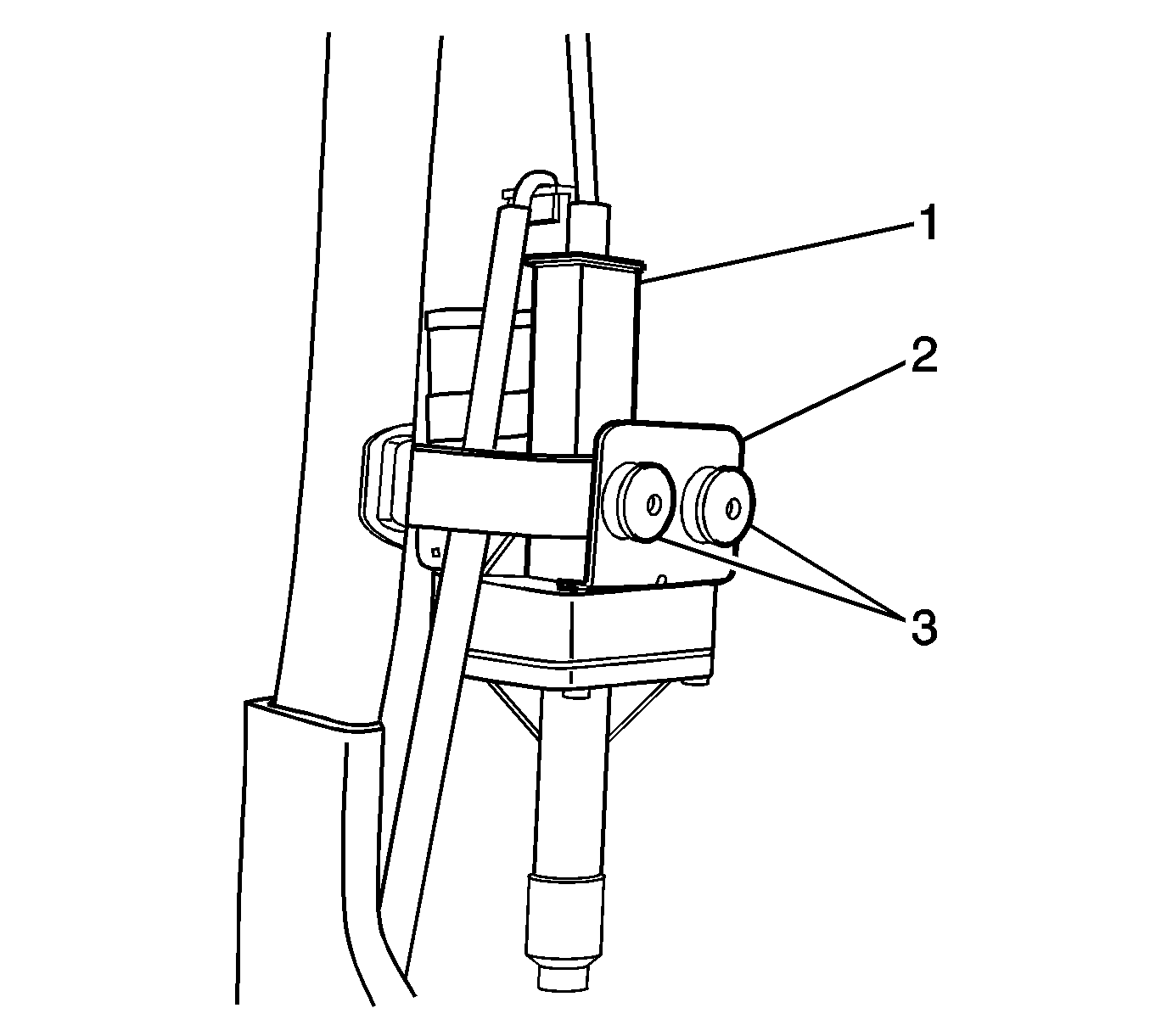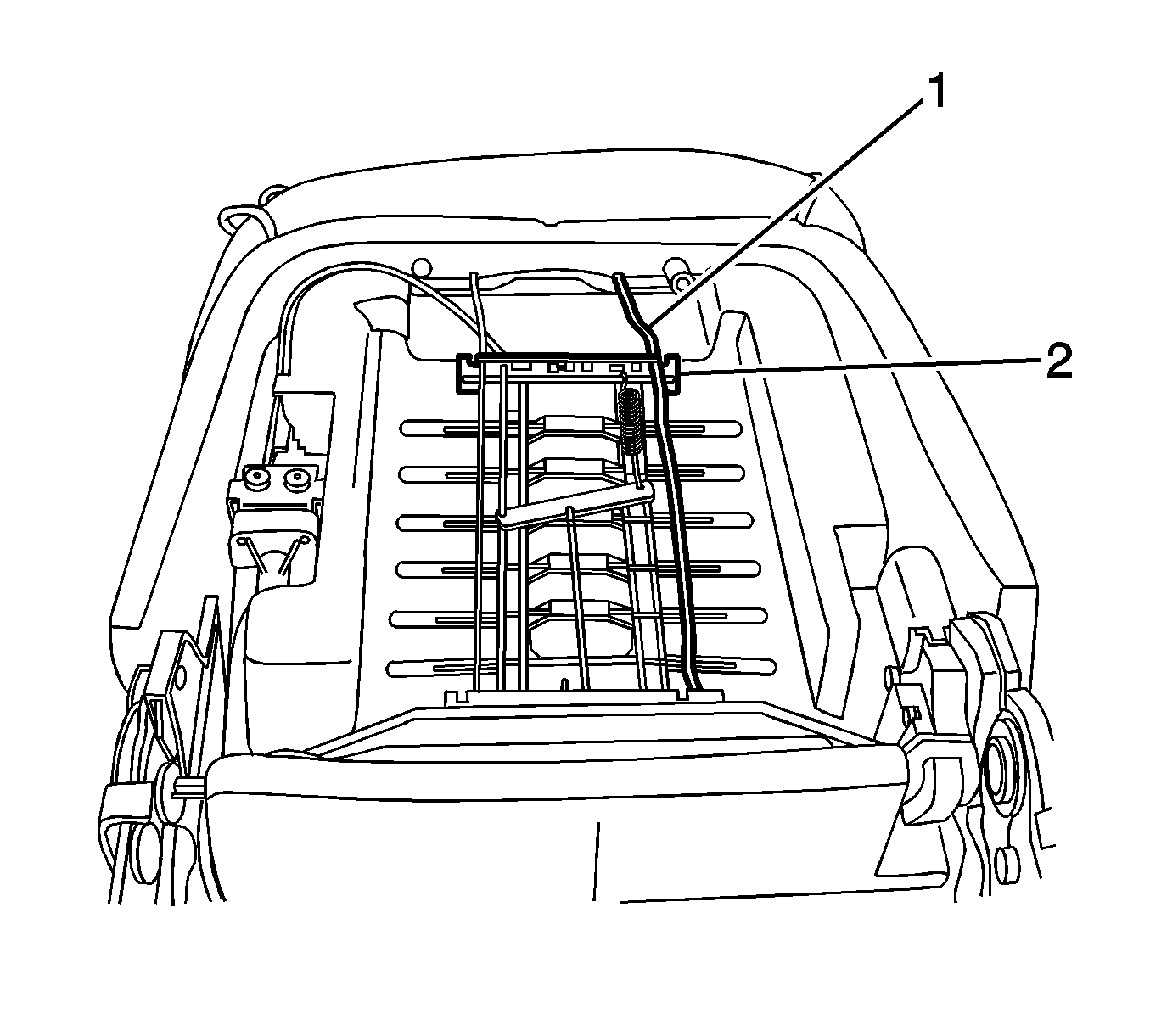For 1990-2009 cars only
Removal Procedure
- Remove the seat from the vehicle. Refer to Split Bench Seat Replacement or Front Seat Replacement - Bucket .
- Remove the seat back cover and pad. Refer to Front Seat Back Cushion Cover and Cushion Pad Replacement .
- Remove the seat back panel. Refer to Driver Seat and Passenger Seat Back Cushion Finish Panel Replacement .
- Disconnect the electrical connector from the lumbar motor.
- Detach the seat back frame wire (1) from the top of the lumbar (2).
- Detach the seat back frame wire from the bottom of the lumbar.
- Drill out and remove the 2 lumbar motor mounting rivets (3).
- Remove the lumbar assembly (1) from the seat.
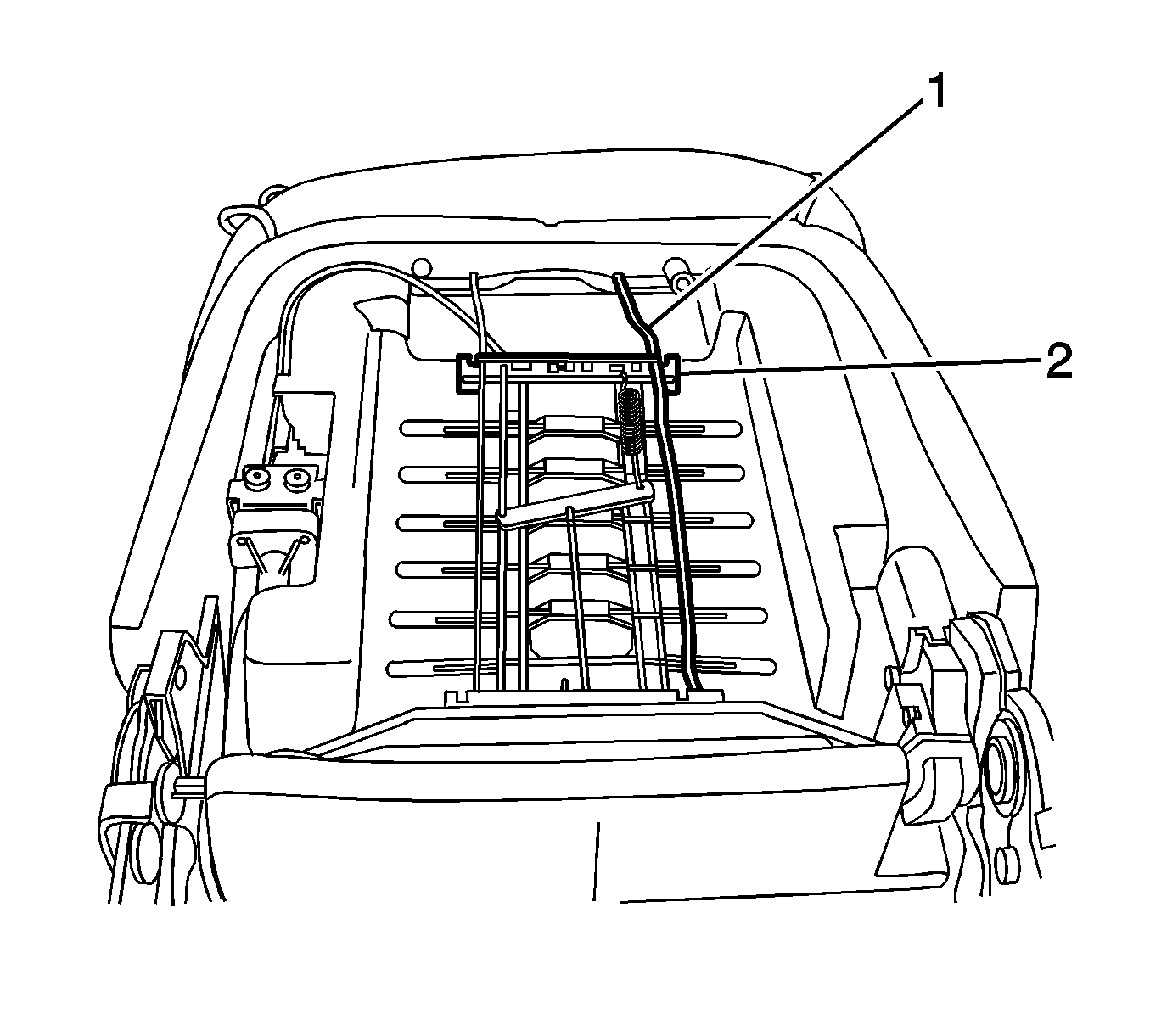
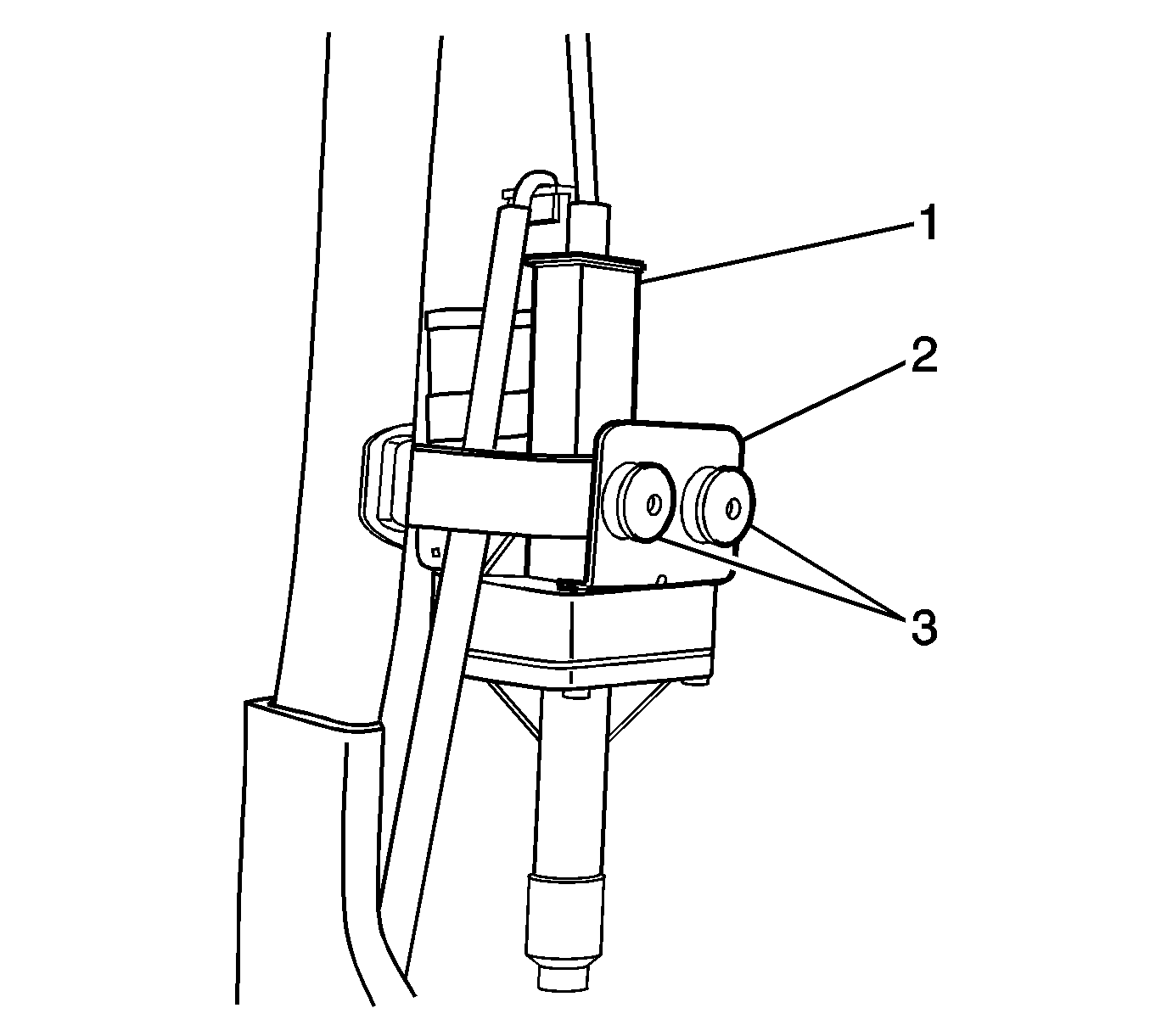
Installation Procedure
- Position the lumbar assembly (1) onto the seat.
- Install the lumbar motor to the seat frame with 2 new rivets (3).
- Attach the top and bottom of the lumbar (2) onto the seat back frame wire (1).
- Connect the electrical connector to the lumbar motor.
- Install the seat back panel. Refer to Driver Seat and Passenger Seat Back Cushion Finish Panel Replacement .
- Install the seat back pad and cover. Refer to Front Seat Back Cushion Cover and Cushion Pad Replacement .
- Install the seat in the vehicle. Refer to Split Bench Seat Replacement or Front Seat Replacement - Bucket .