For 1990-2009 cars only
Removal Procedure
- Remove the instrument panel (I/P). Refer to Instrument Panel Assembly Replacement.
- Remove the steering column. Refer to Steering Column Replacement.
- Remove the 2 bolts (1) retaining the I/P carrier to the brake pedal/steering column support bracket.
- Remove the right 2 carrier retaining bolts (1).
- Remove the 2 lower center carrier retaining bolts.
- Remove the left 2 I/P carrier retaining bolts (1).
- Located near the radio, remove the I/P harness retainer (1) from the I/P carrier.
- Located near the HVAC blower motor, remove the I/P harness retainer (1) from the I/P carrier.
- Located near the OnStar® module, remove the I/P harness retainer (1) from the I/P carrier.
- Remove the left courtesy lamp (1) from the I/P carrier.
- Partially remove the I/P carrier from the bulkhead.
- Remove the right courtesy lamp (1) from the I/P carrier.
- Located near the steering column electrical connector, remove the I/P harness retainer (1) from the I/P carrier.
- If equipped with OnStar®, disconnect the connectors from the module.
- If replacing the I/P carrier, remove the OnStar® module. Refer to Communication Interface Module Replacement.
- Remove the steering column (1) and SIR connector (2) from the I/P carrier.
- Position the I/P wire harness in order to remove the I/P carrier.
- Position the HVAC control assembly cables in order to remove the I/P carrier.
- Remove the I/P carrier from the vehicle.
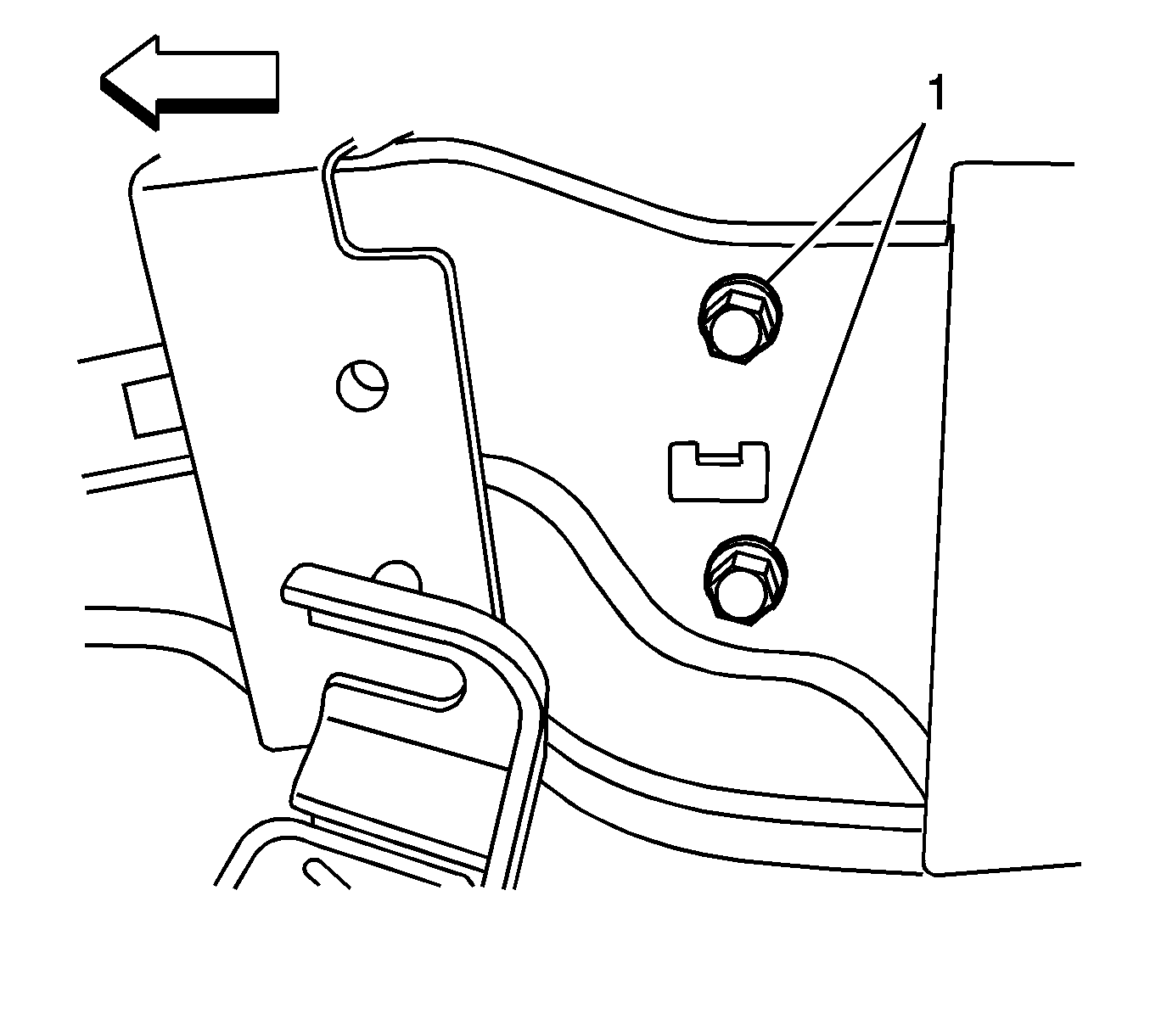
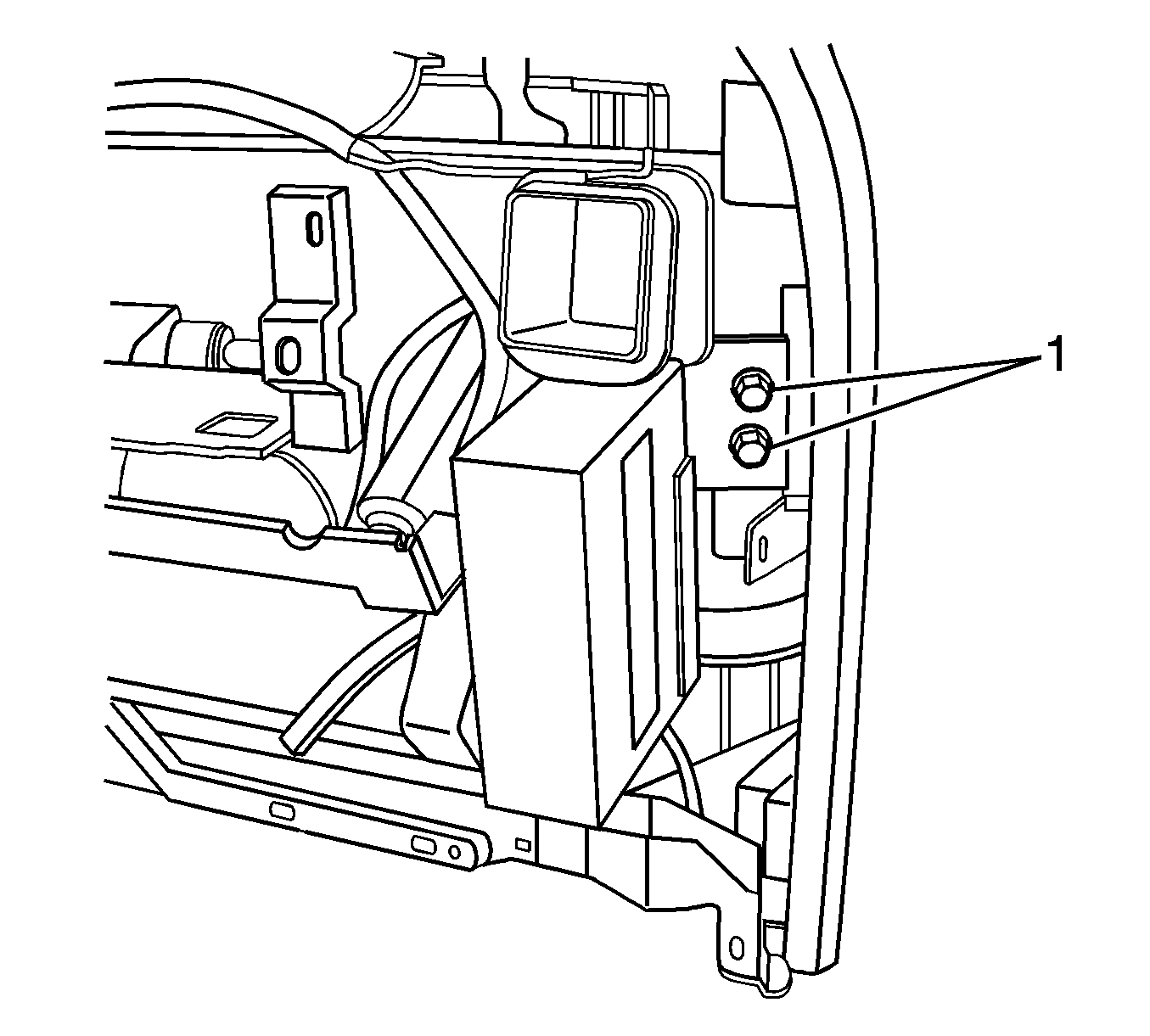
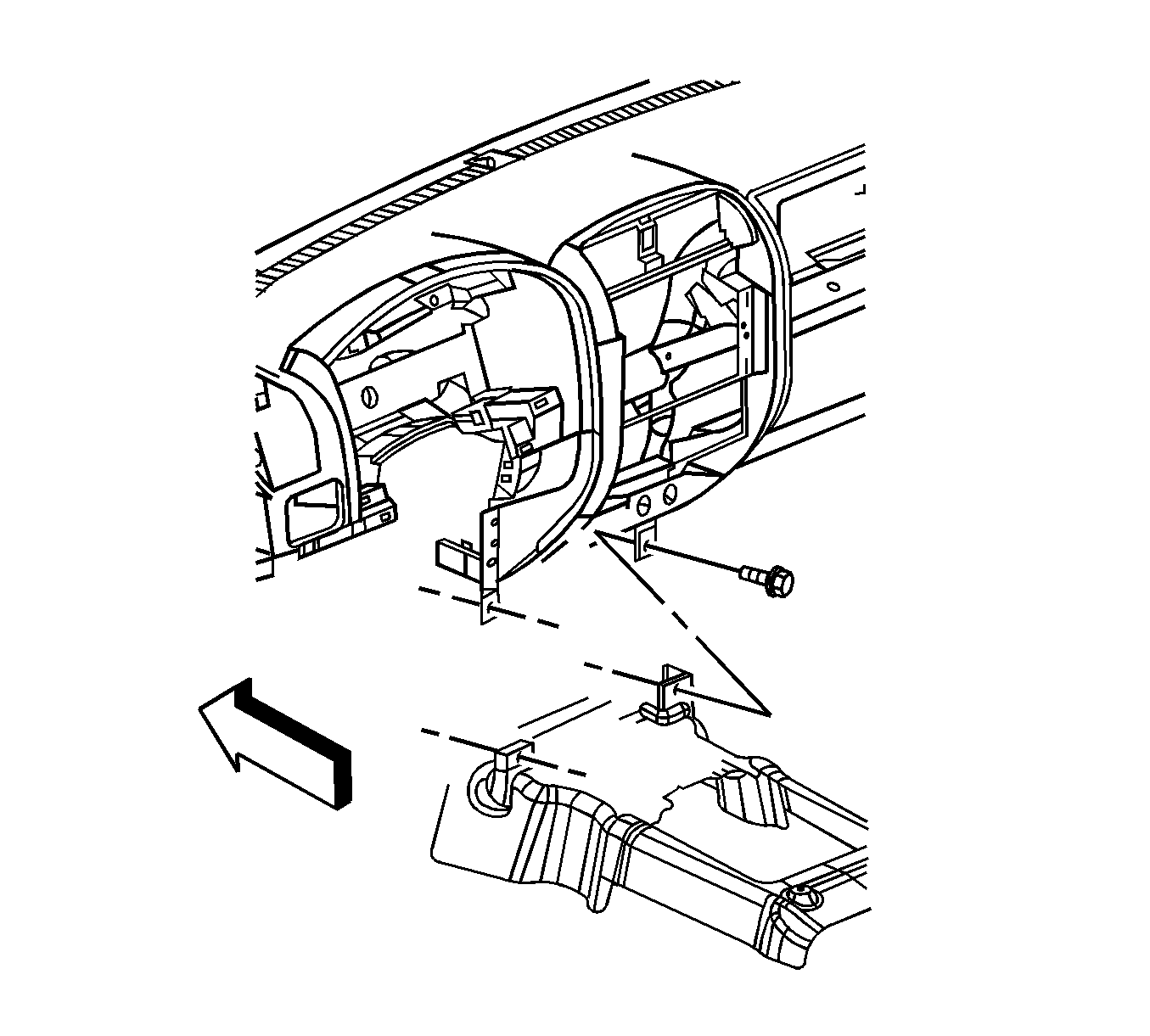
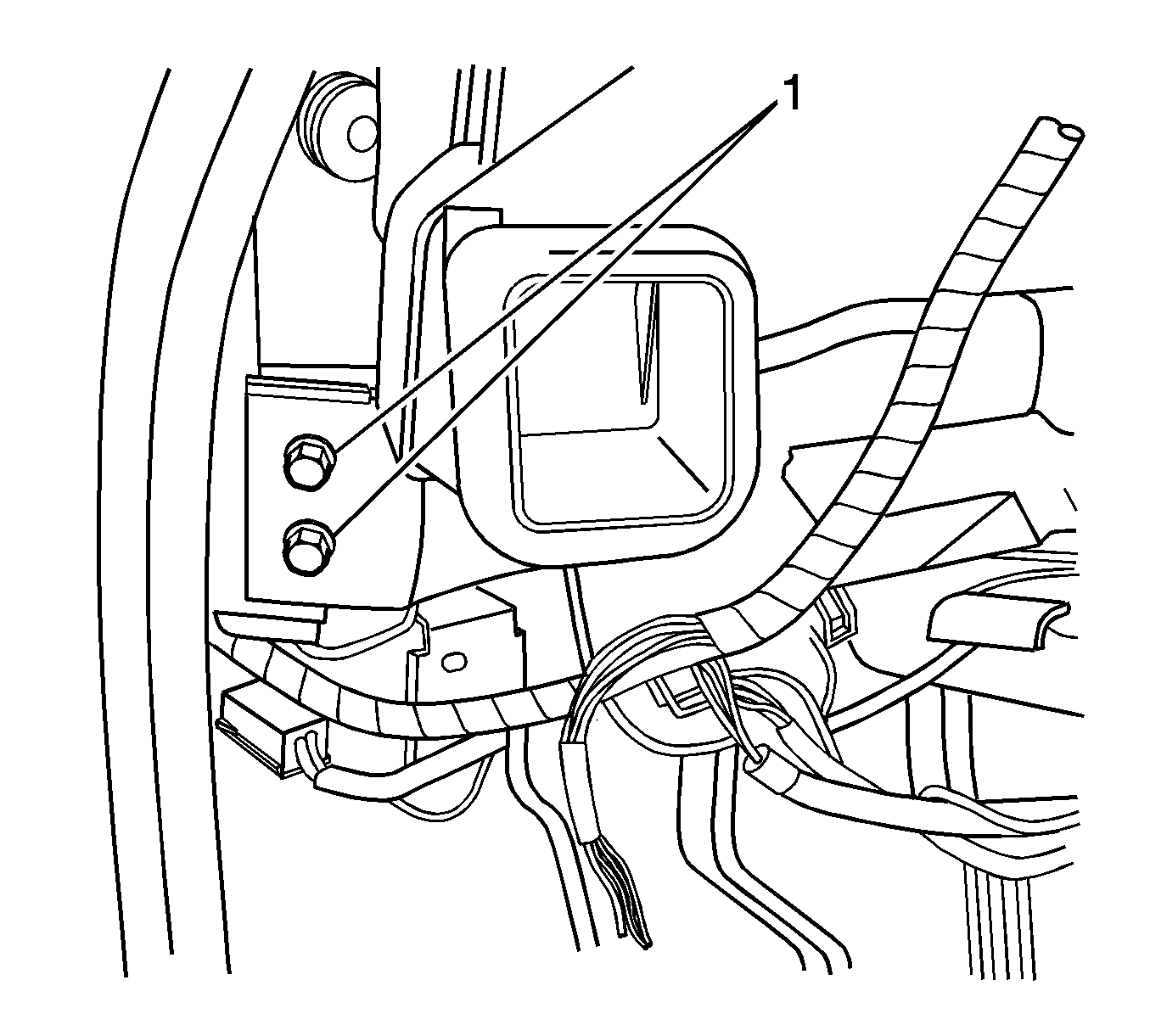
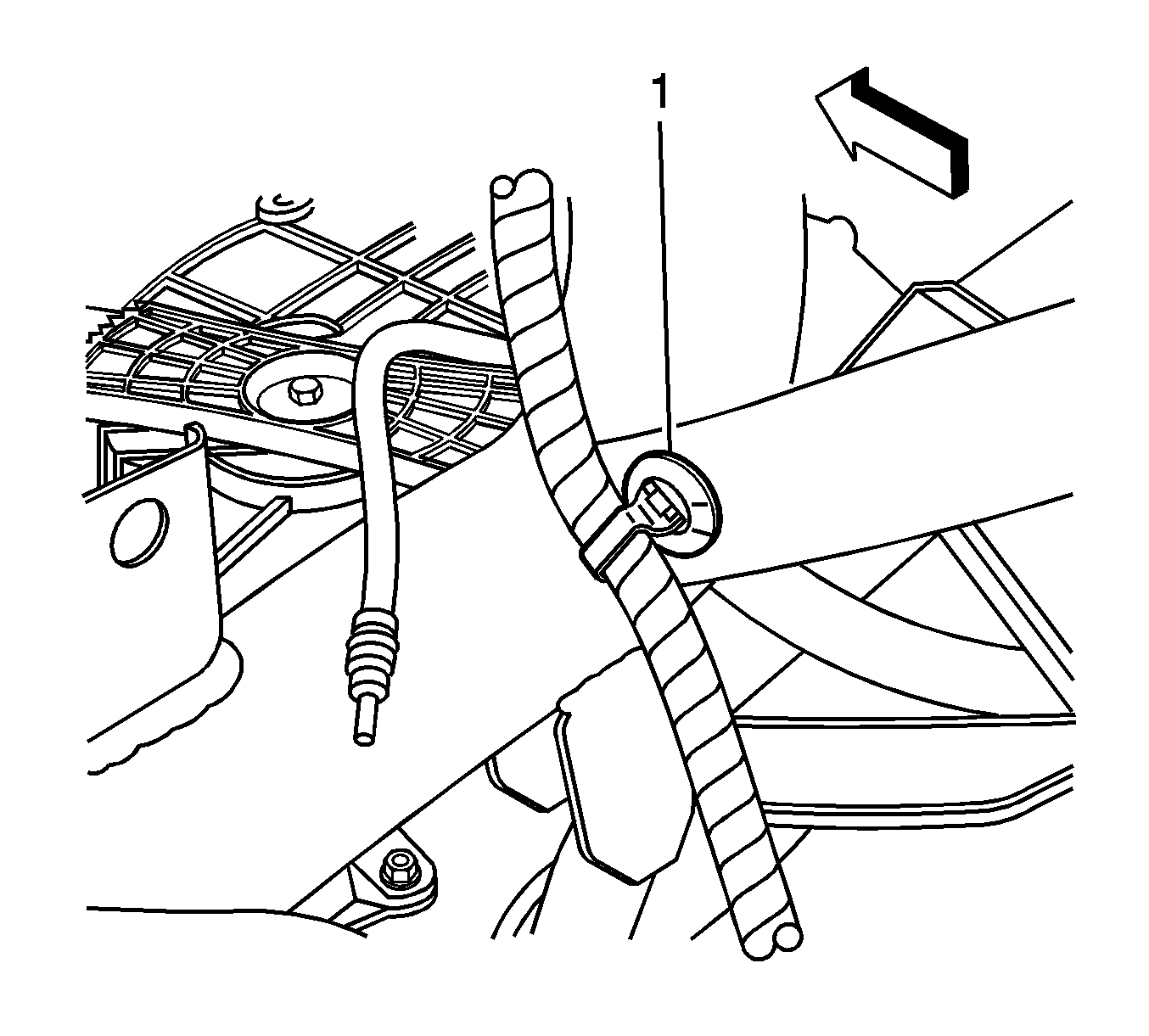
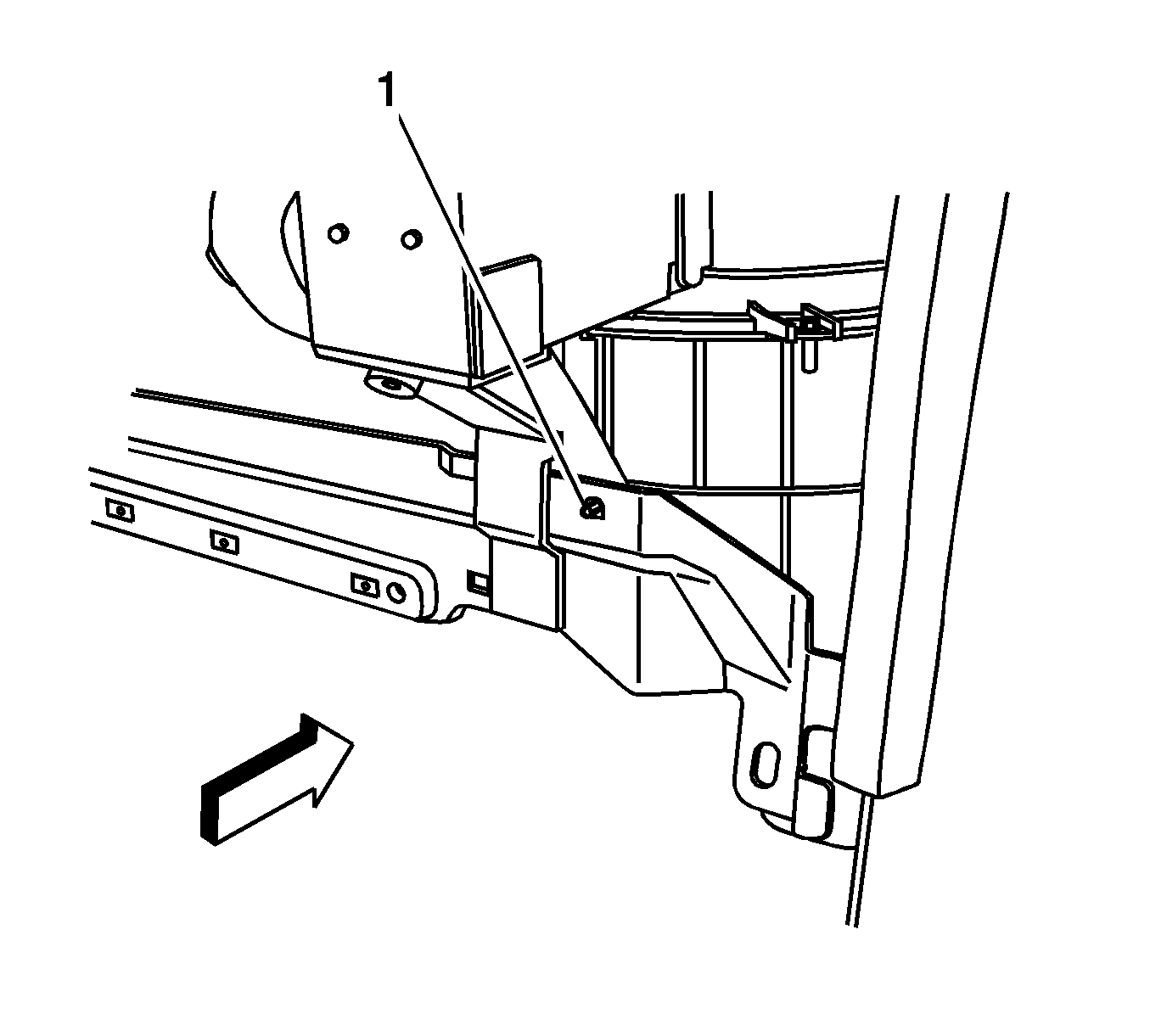
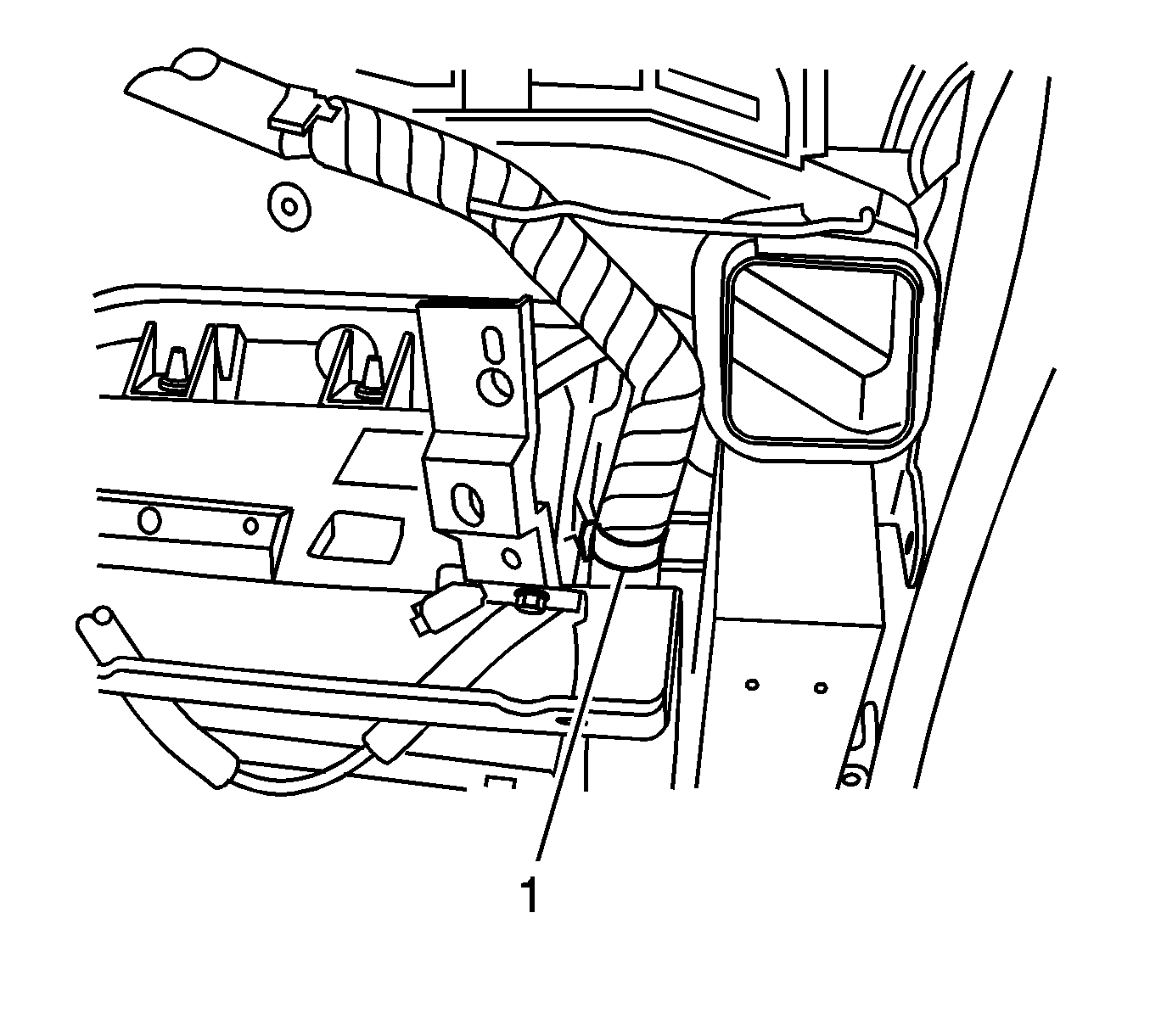
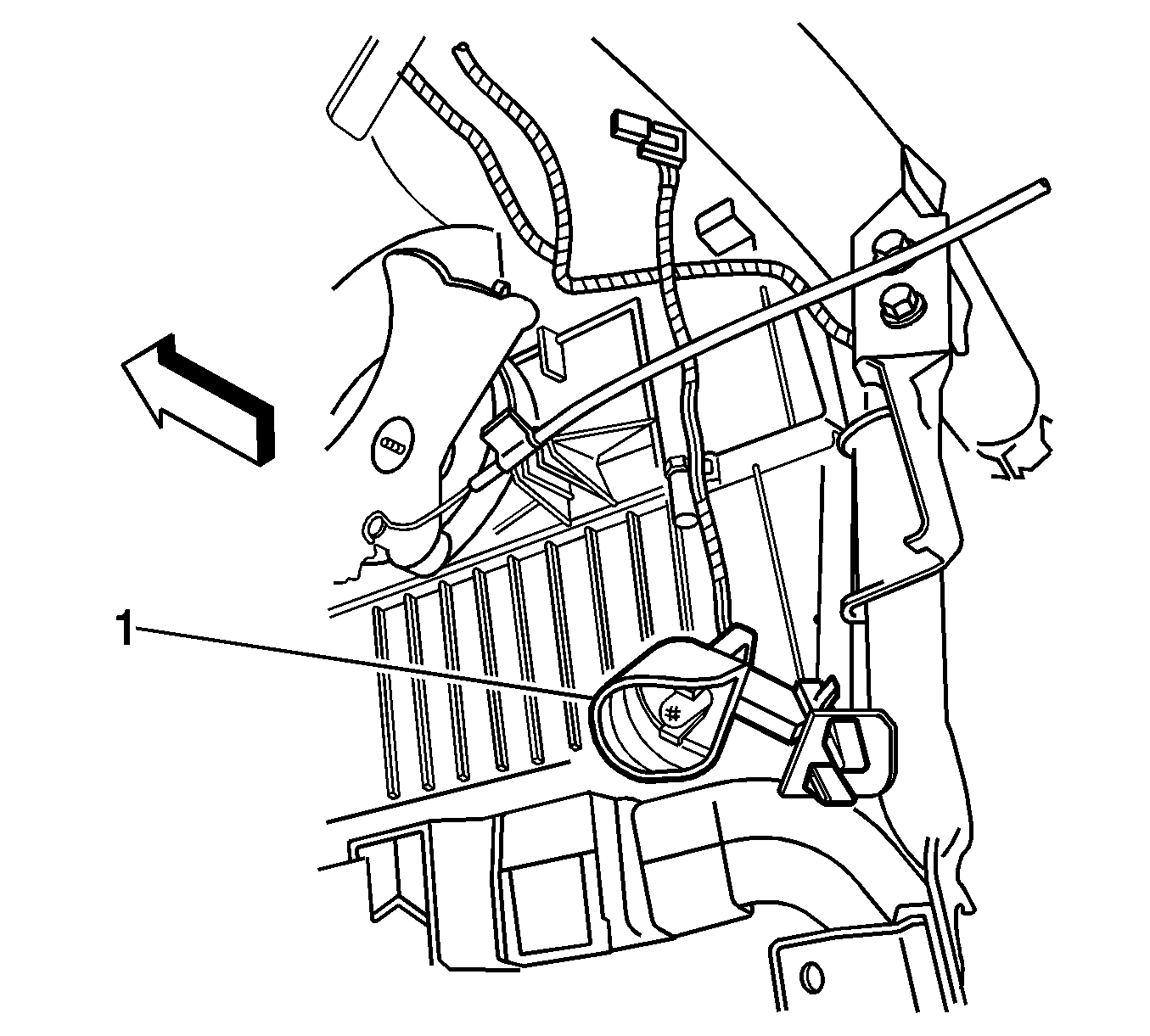
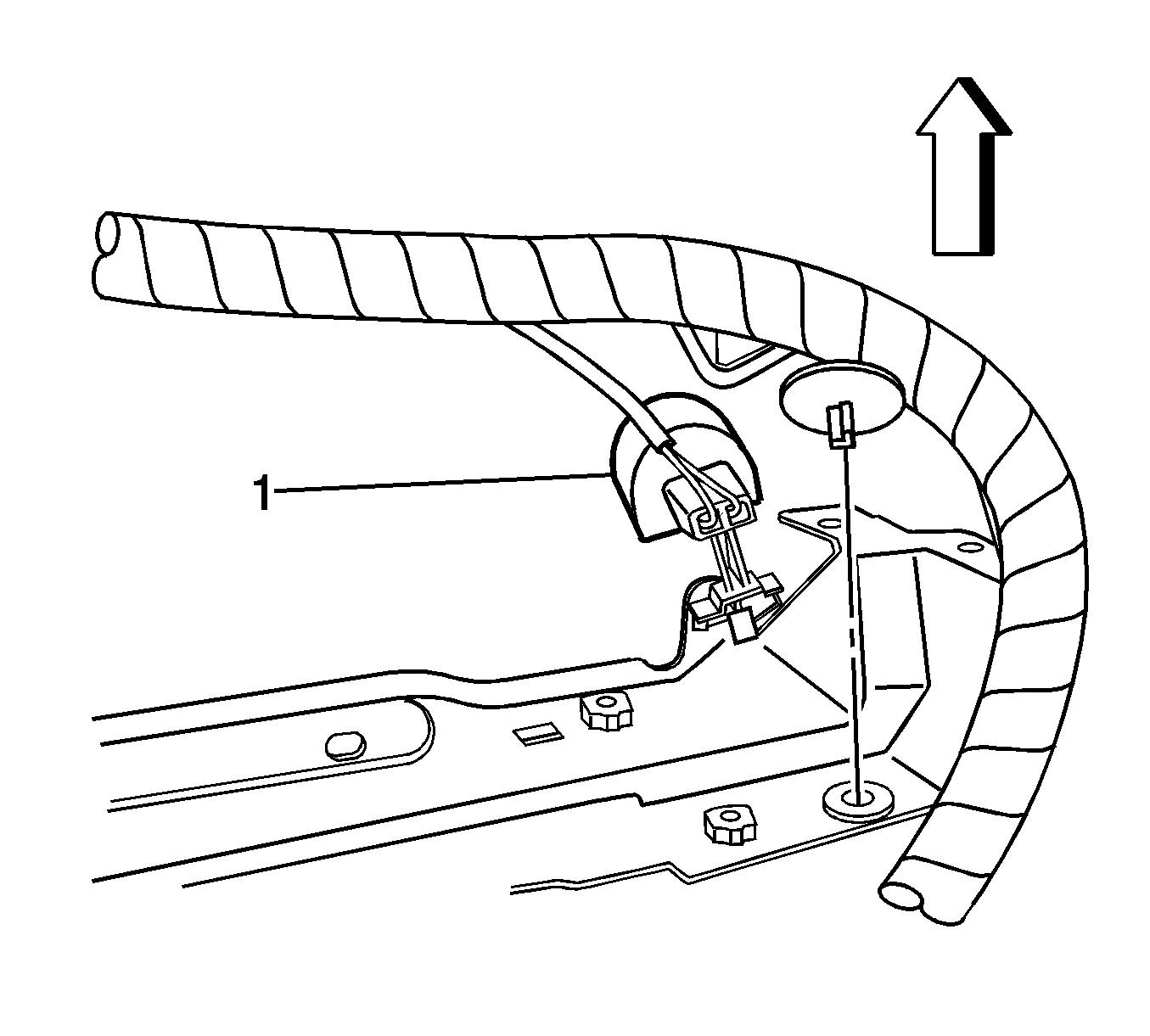
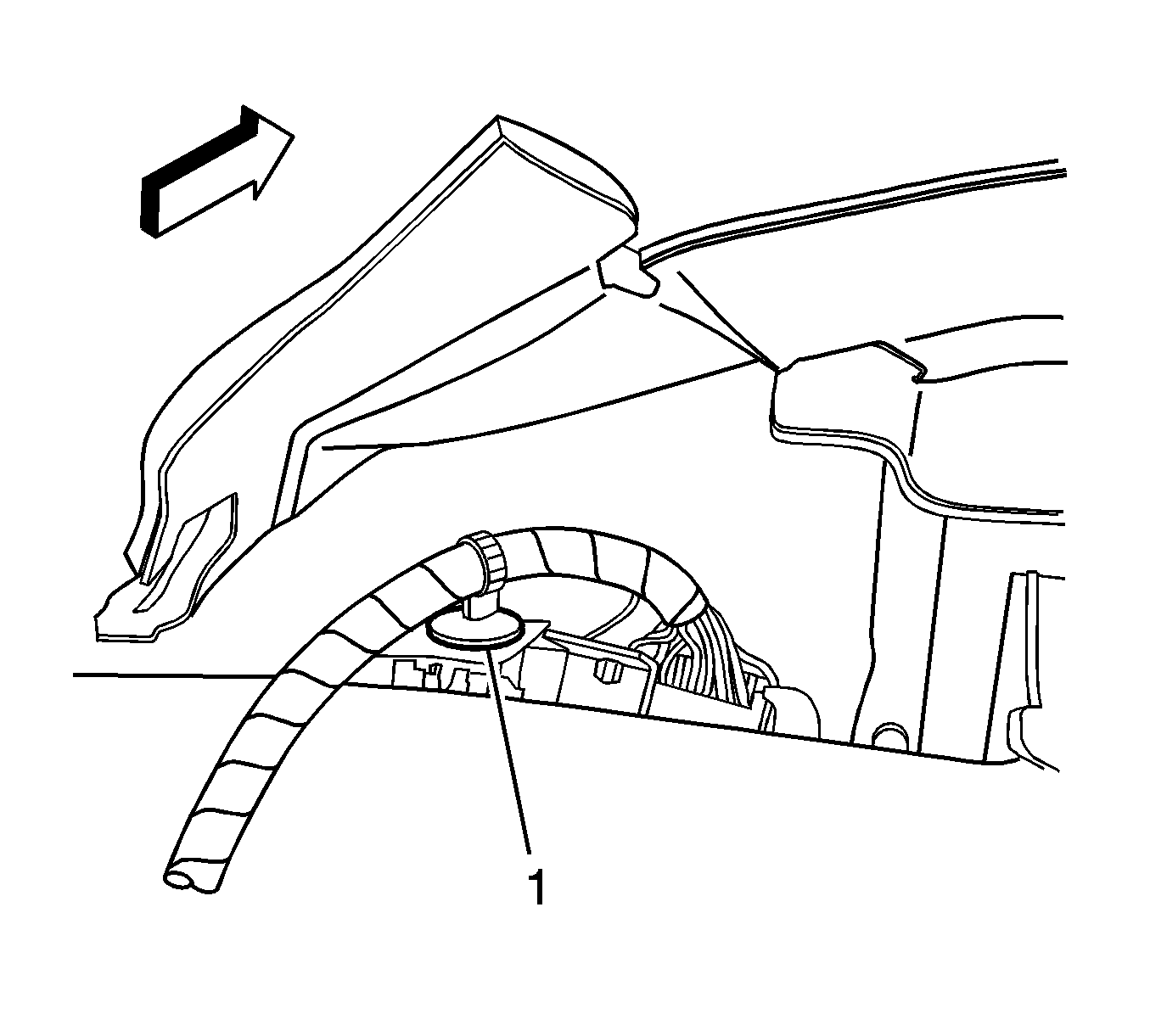
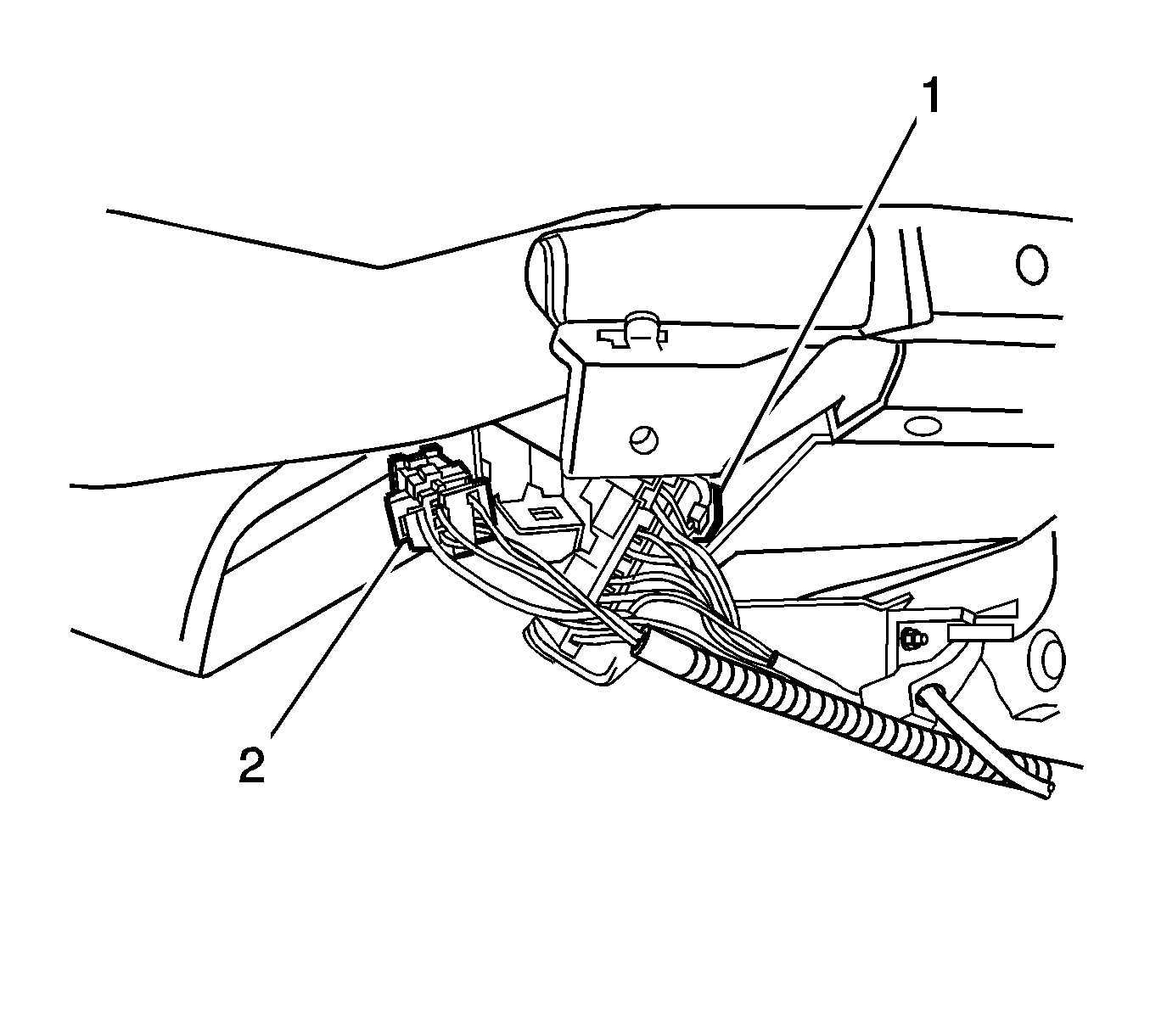
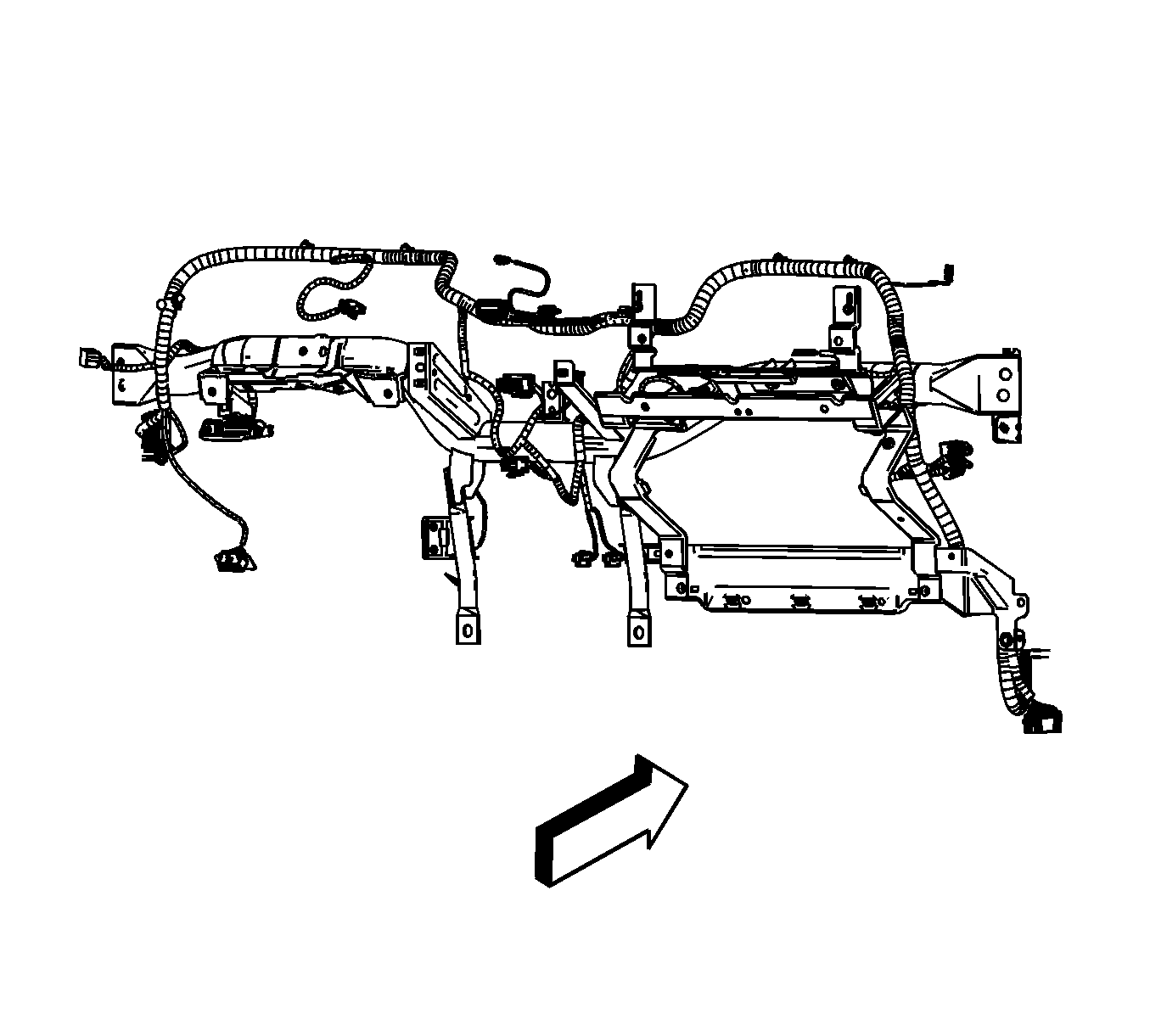
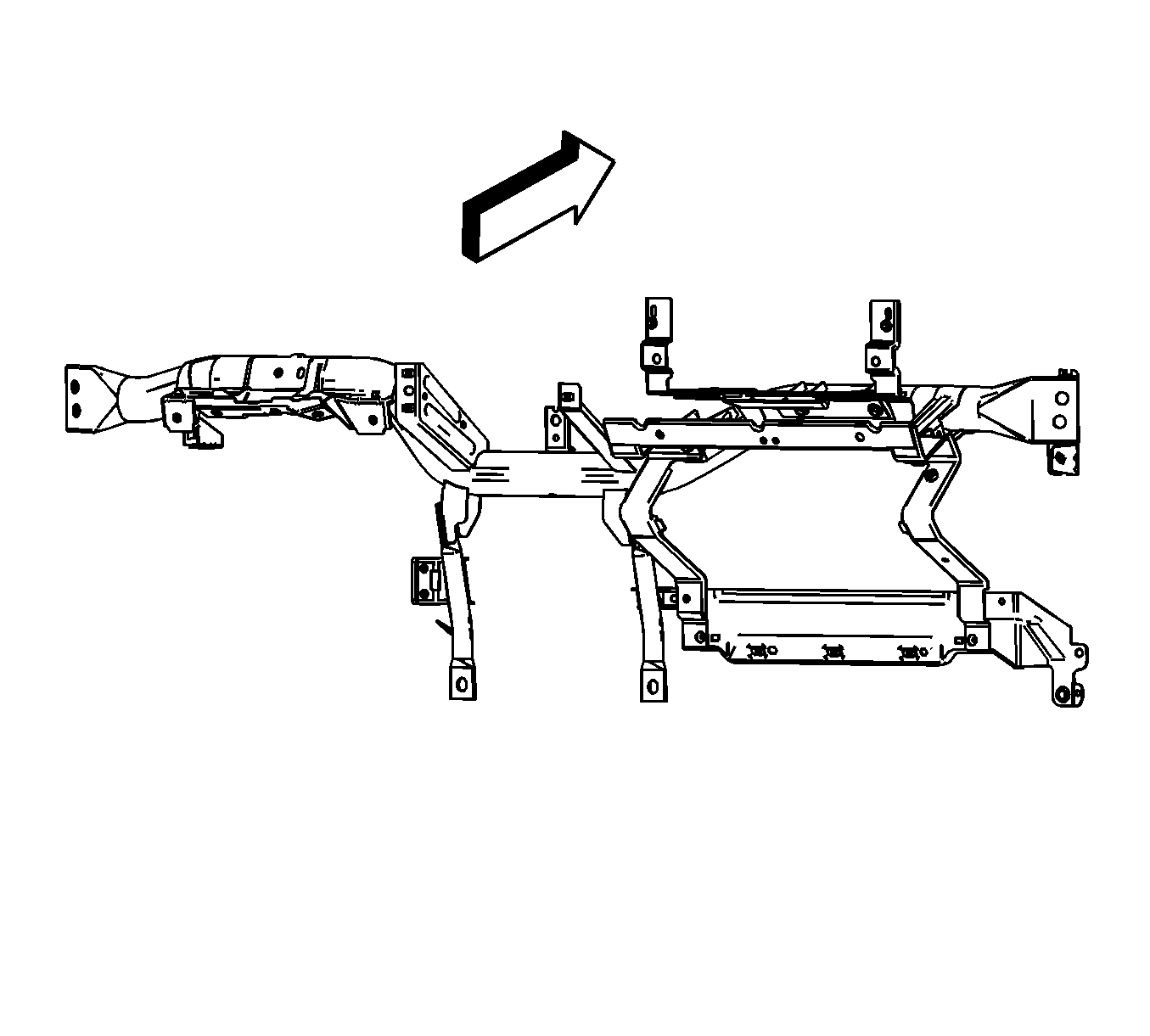
Installation Procedure
- Position the I/P carrier to the bulkhead.
- Position the HVAC control assembly cables through the I/P carrier.
- Position the I/P wire harness on the I/P carrier.
- Install the steering column (1) and SIR connector (2) to the I/P carrier.
- If equipped with OnStar®, connect the connectors to the module.
- If replacing the I/P carrier, install the OnStar® module. Refer to Communication Interface Module Replacement.
- Located near the steering column electrical connector, install the I/P harness retainer (1) to the I/P carrier.
- Install the right courtesy lamp (1) to the I/P carrier.
- Install the I/P carrier to the bulkhead.
- Install the left courtesy lamp (1) to the I/P carrier.
- Located near the OnStar® module, install the I/P harness retainer (1) to the I/P carrier.
- Located near the HVAC blower motor, install the I/P harness retainer (1) to the I/P carrier.
- Located near the radio, install the I/P harness retainer (1) to the I/P carrier.
- Partially install the 2 lower center carrier retaining bolts.
- Partially install the left 2 I/P carrier retaining bolts (1).
- Partially install the right 2 carrier retaining bolts (1).
- Partially install the 2 bolts (1) retaining the I/P carrier to the brake pedal/steering column support bracket.
- Install the 2 center carrier retaining bolts. Tighten the bolts to 9 N·m (80 lb in).
- Install the remaining carrier retaining bolts. Tighten the bolts to 20 N·m (177 lb in).
- Install the steering column. Refer to Steering Column Replacement.
- Install the I/P. Refer to Instrument Panel Assembly Replacement.
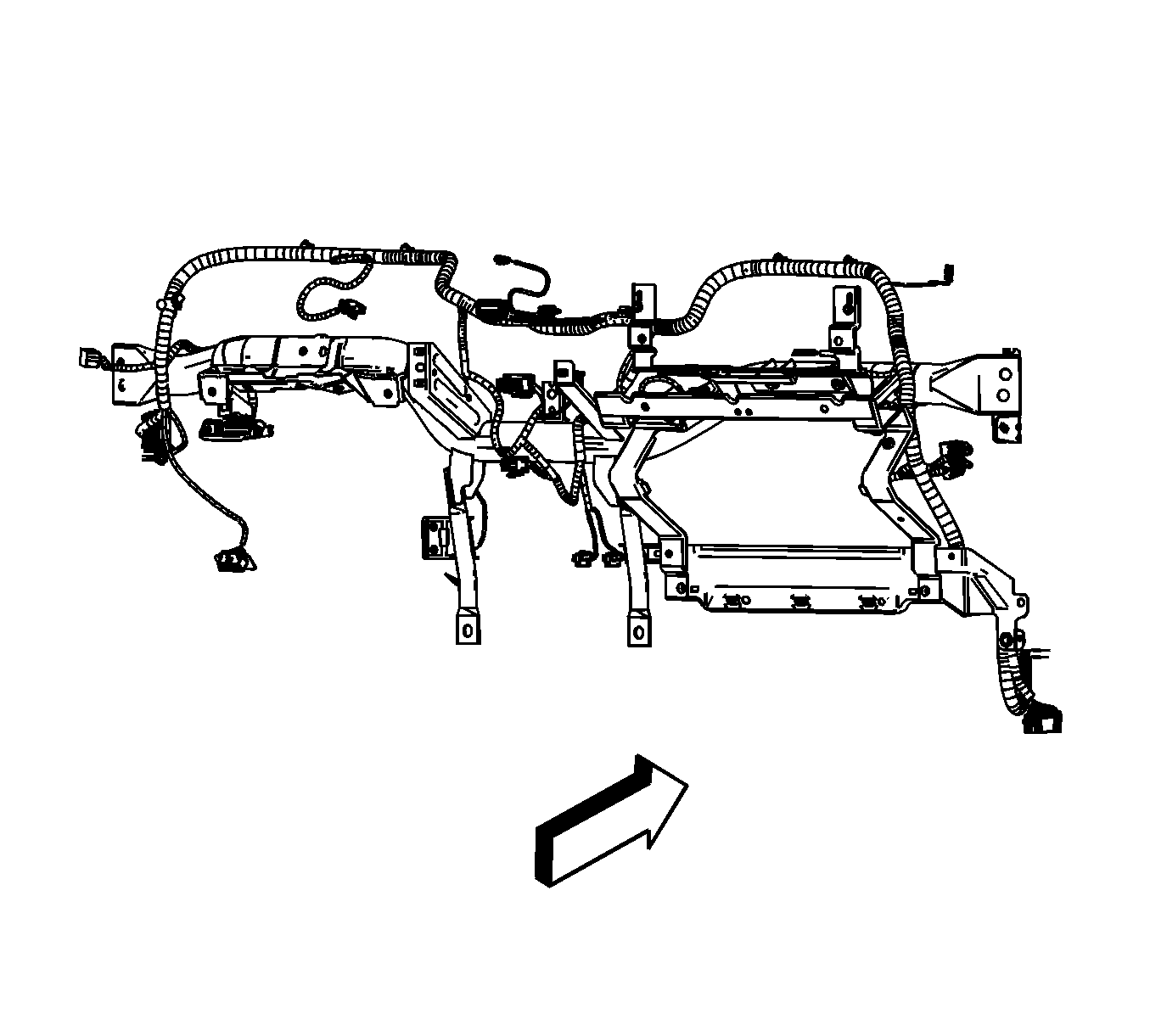
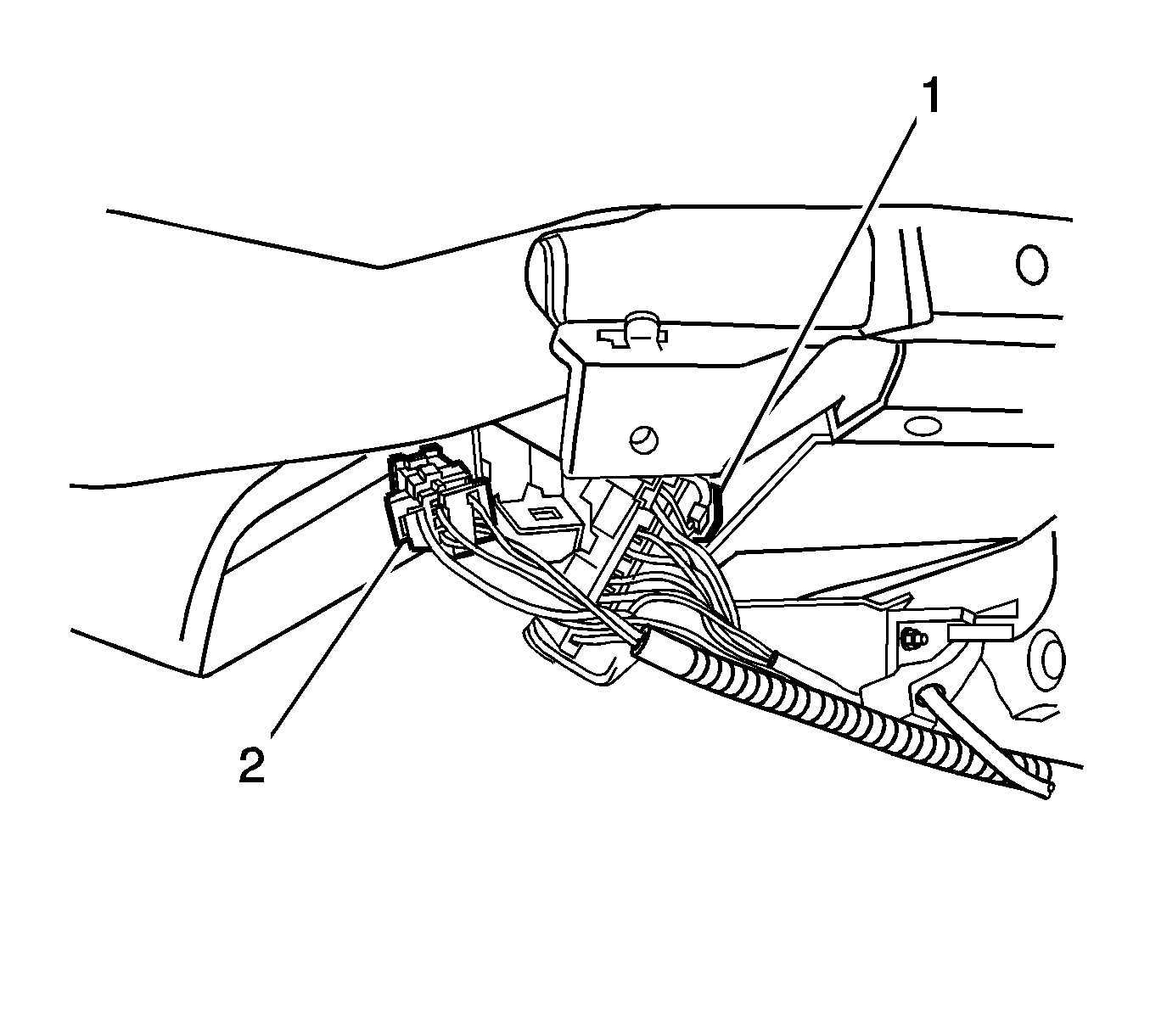
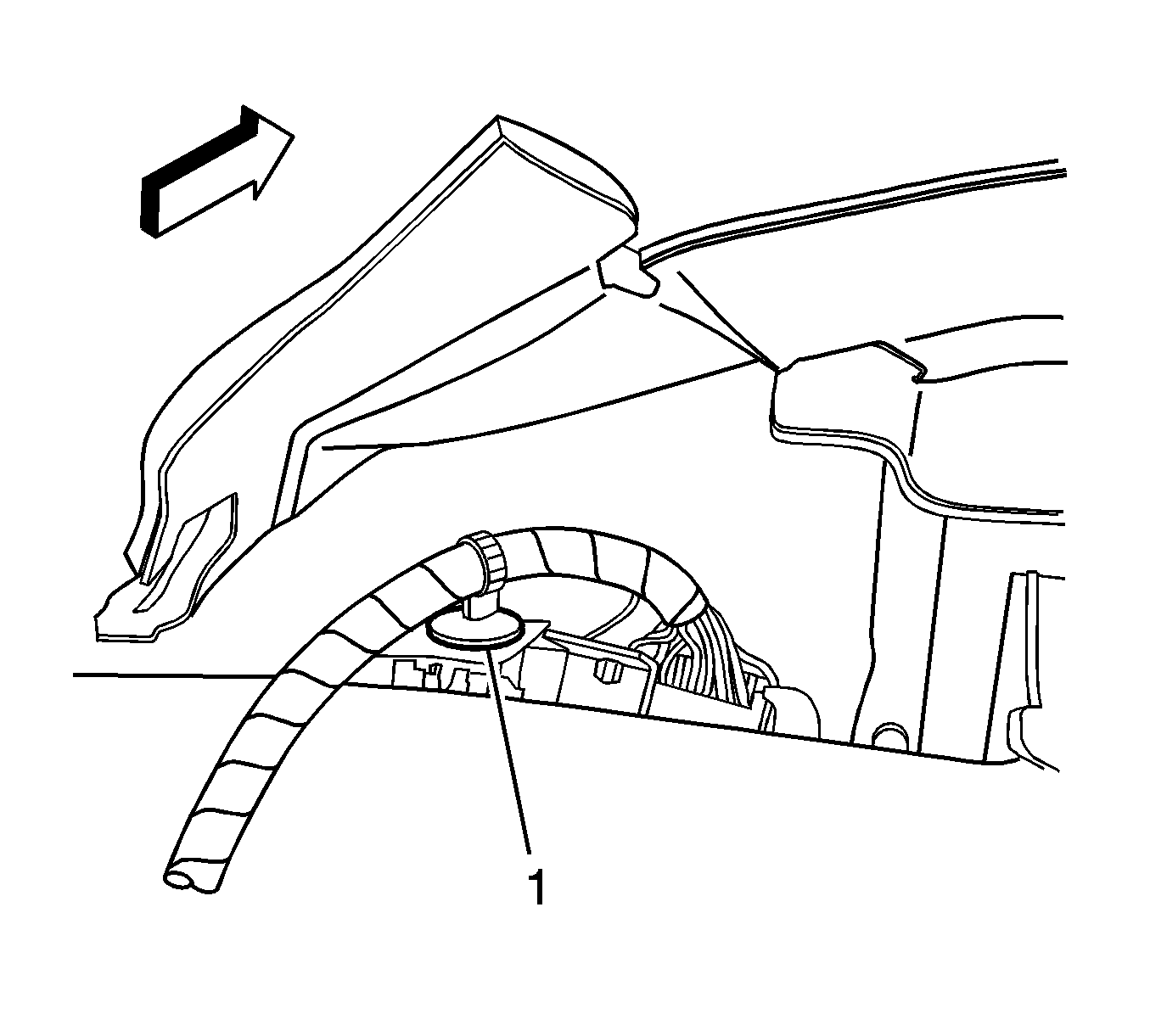
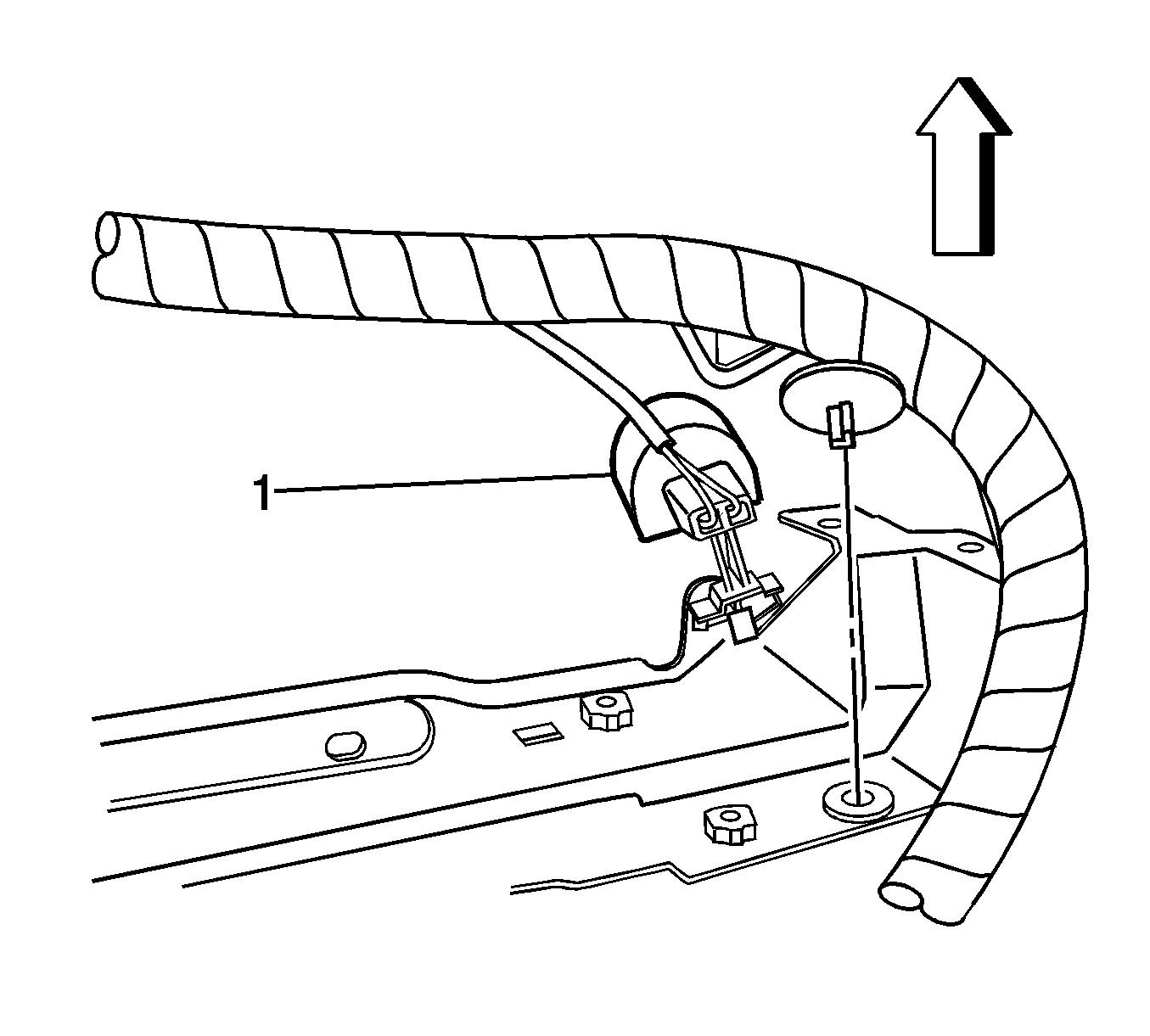
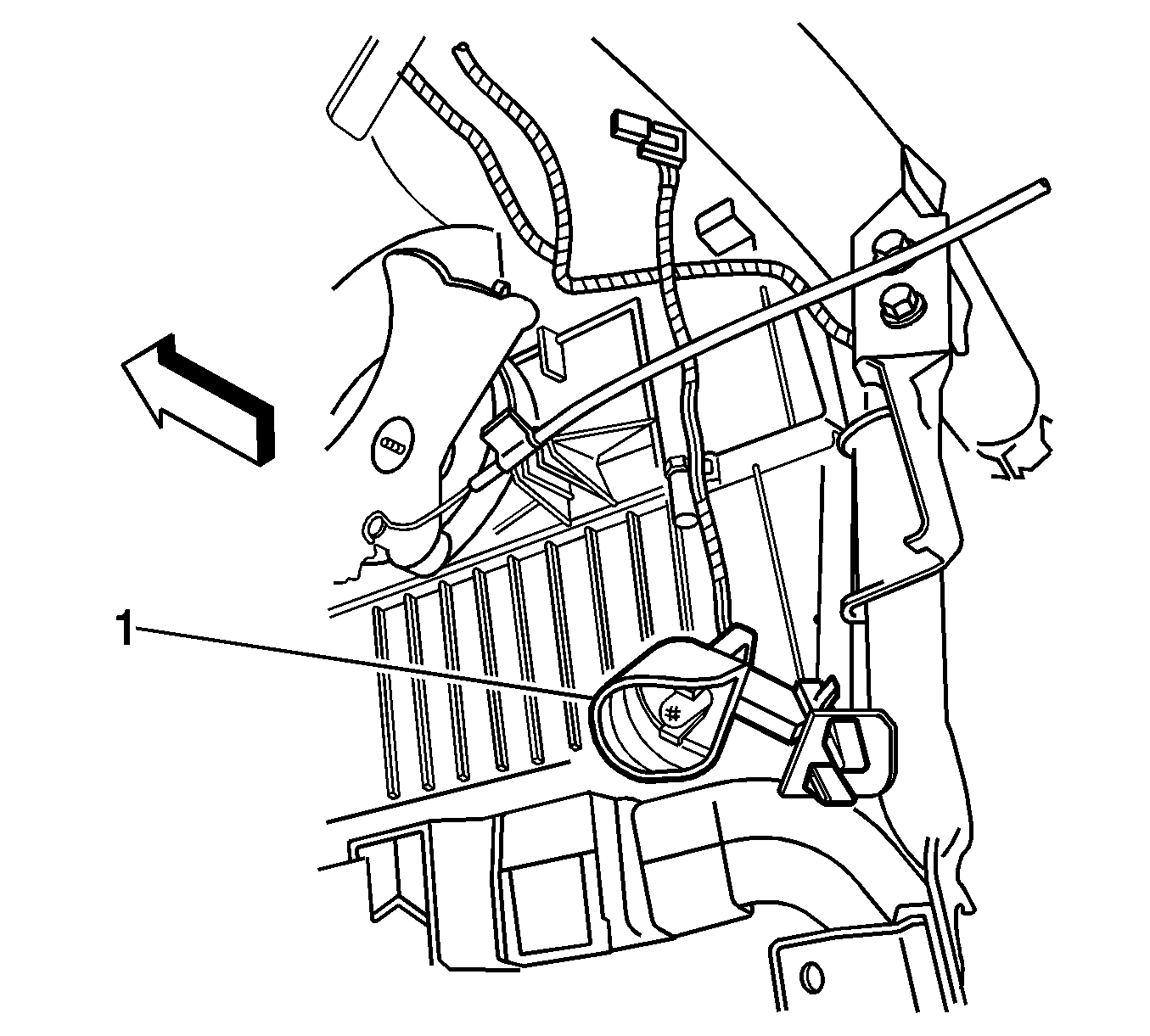
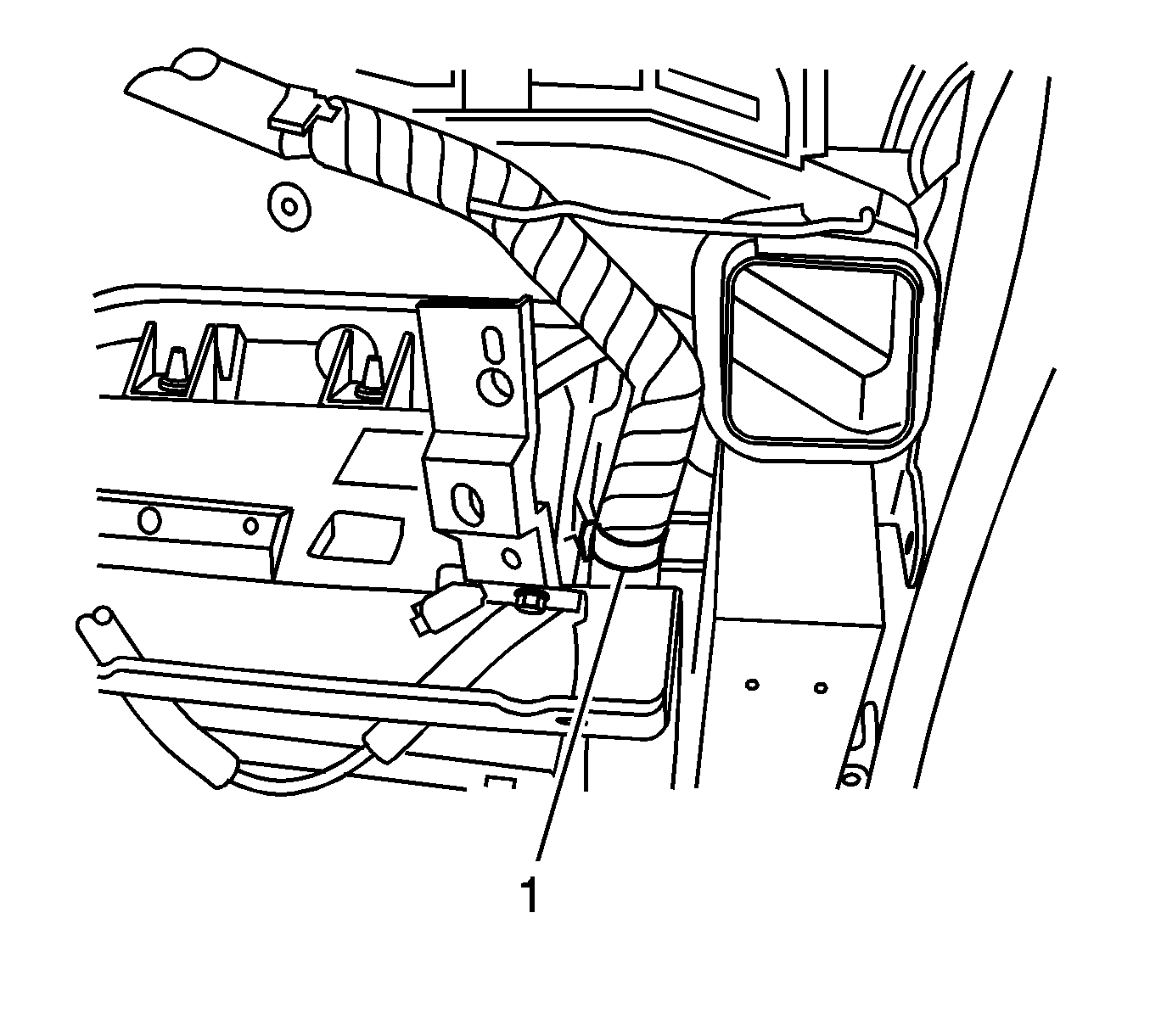
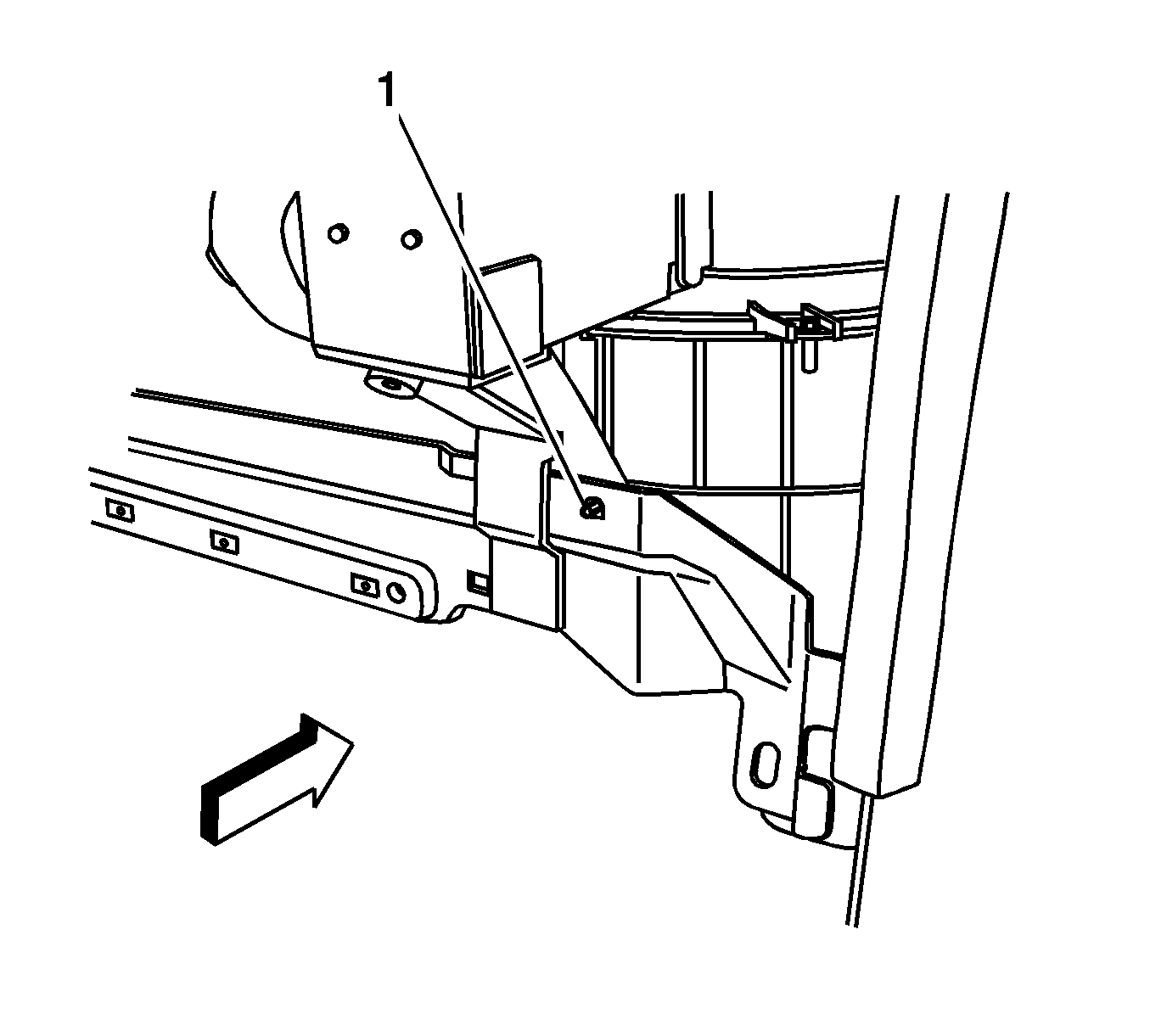
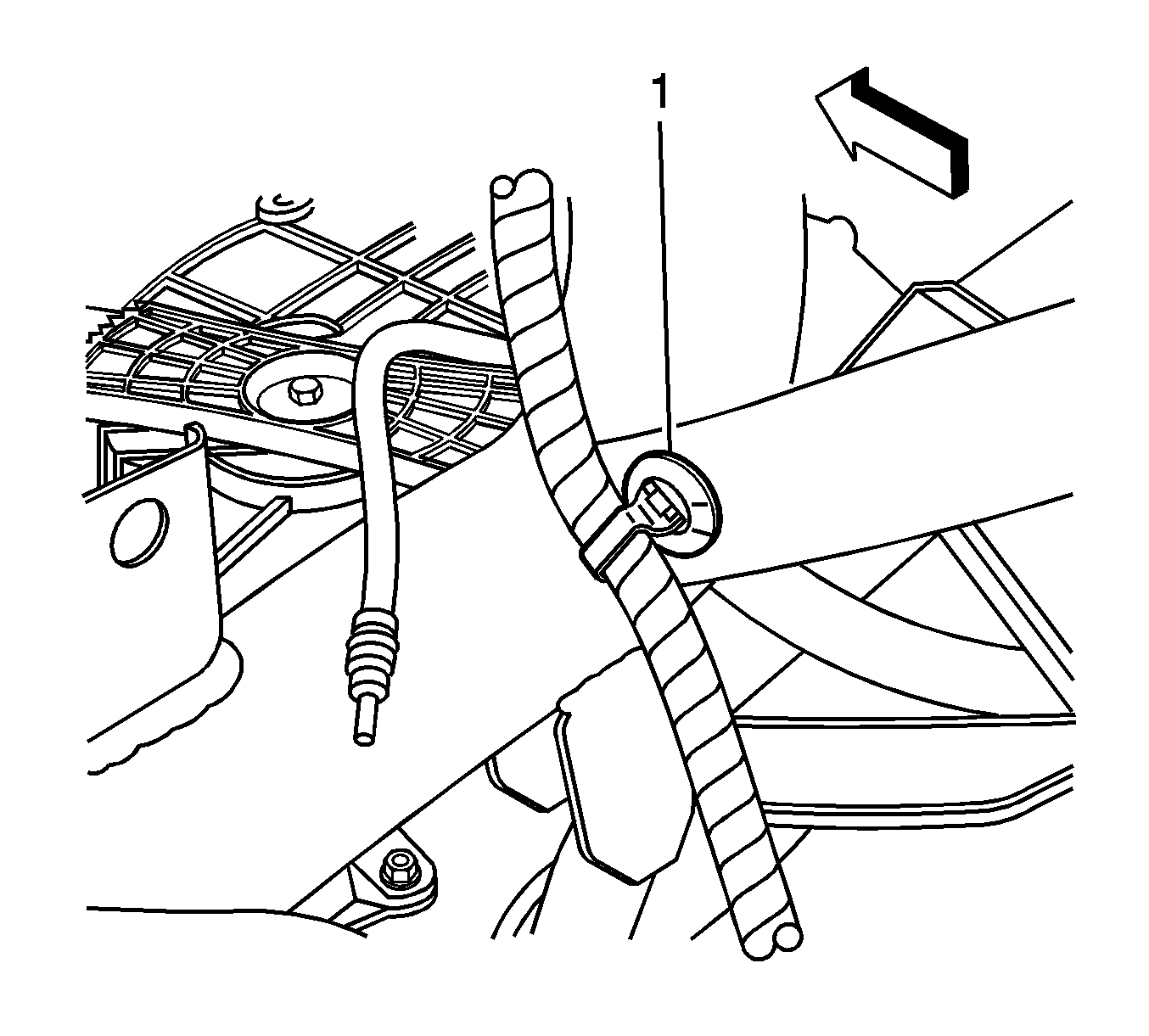
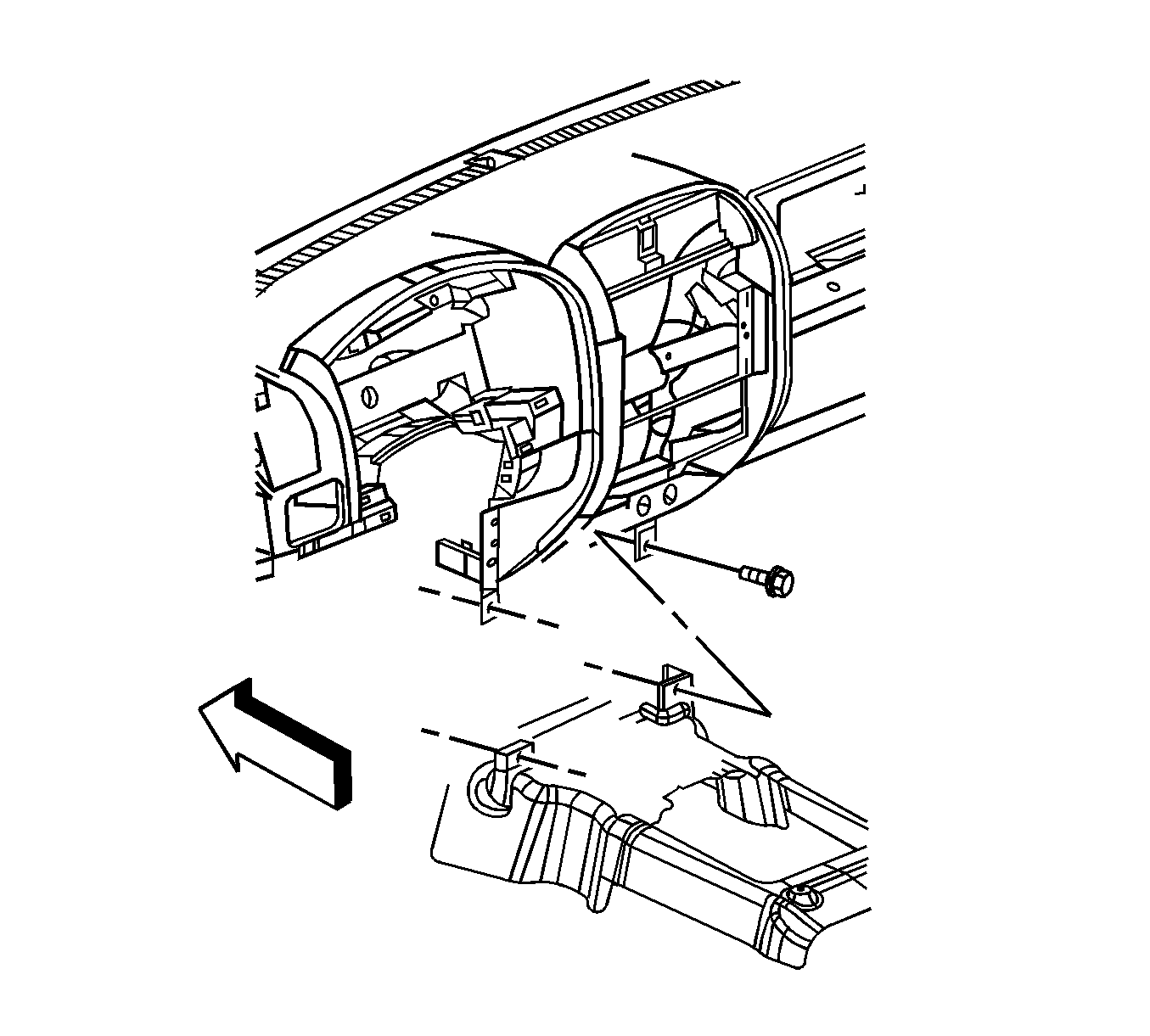
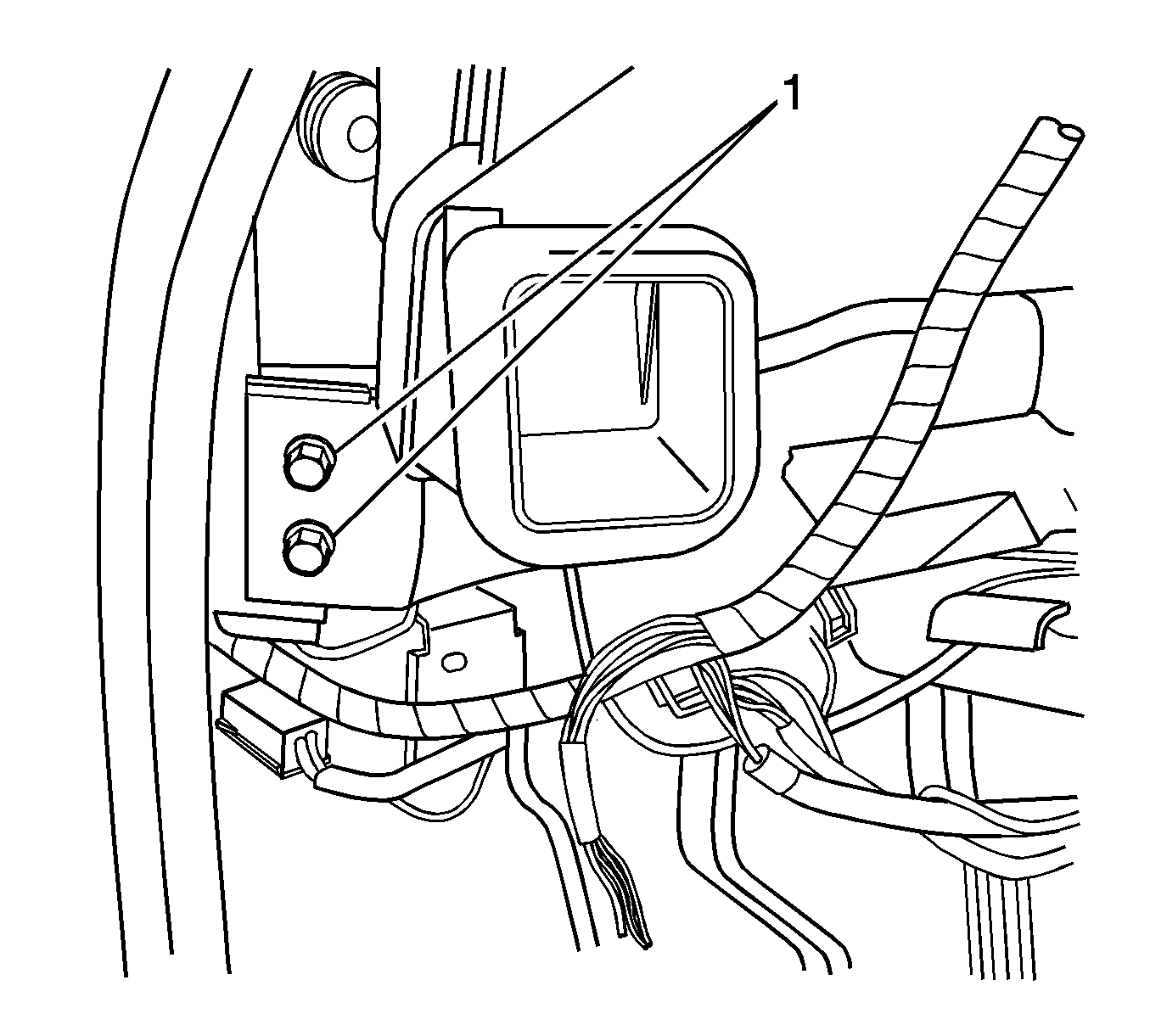
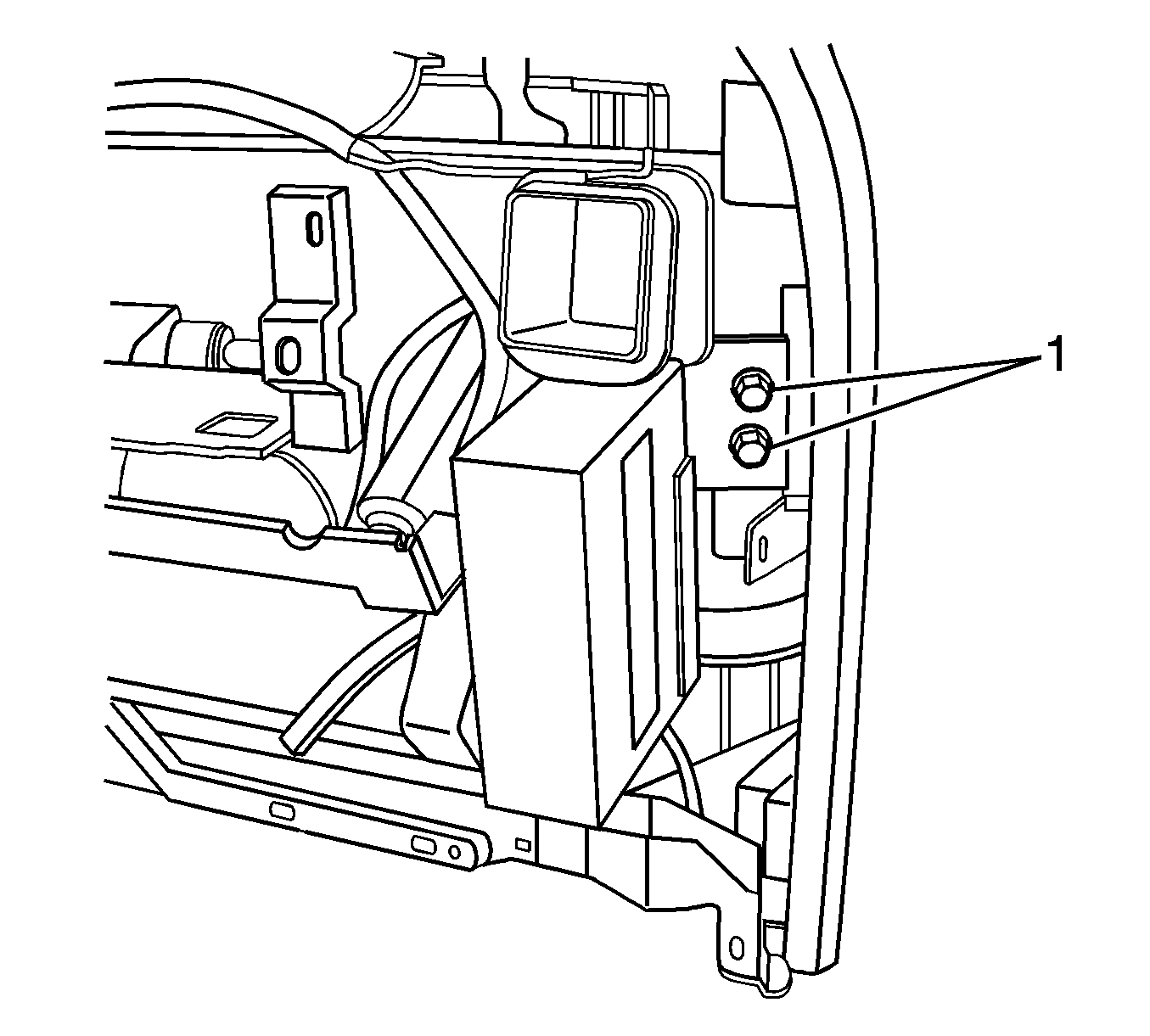
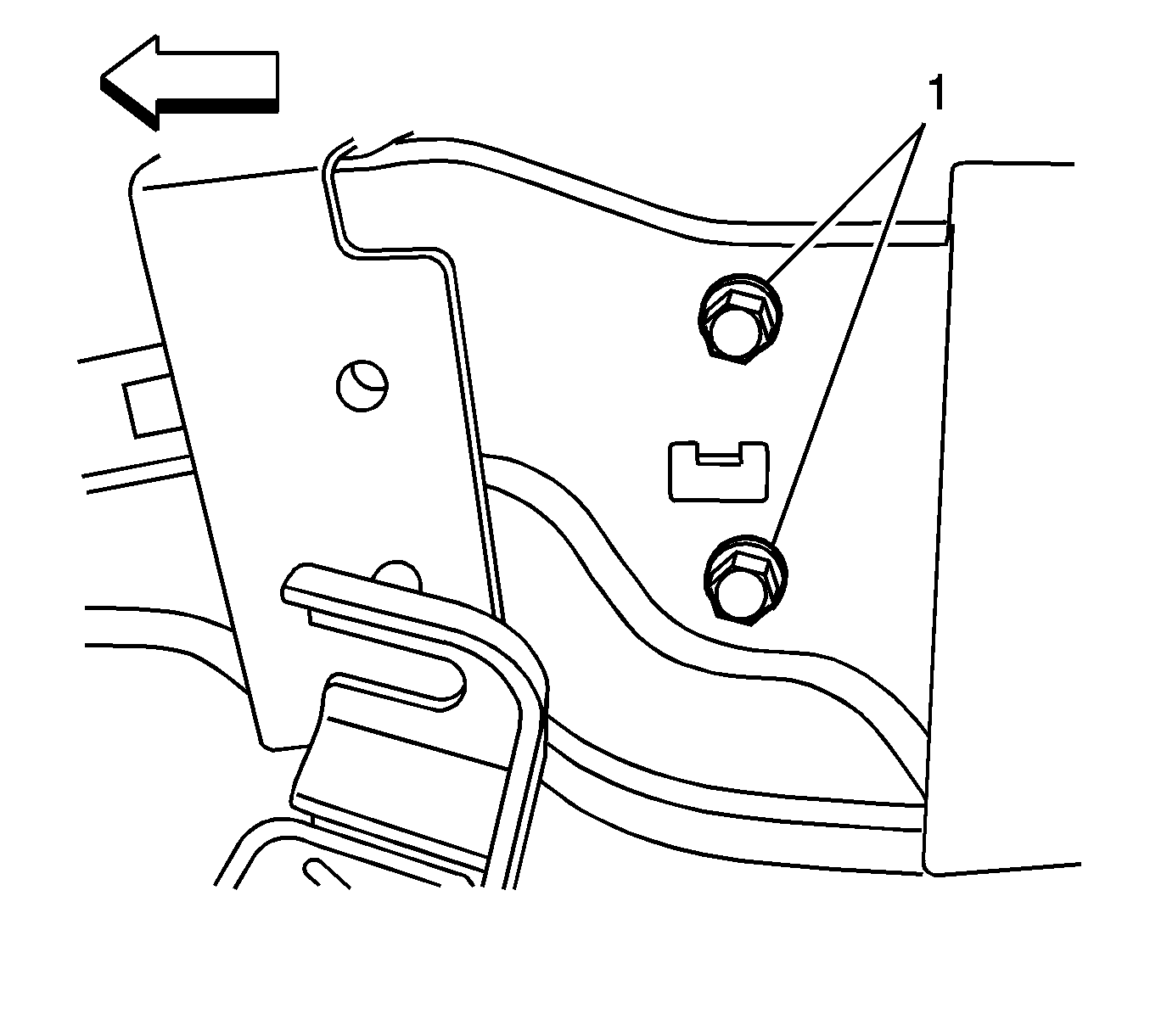
Caution: Refer to Fastener Caution in the Preface section.
