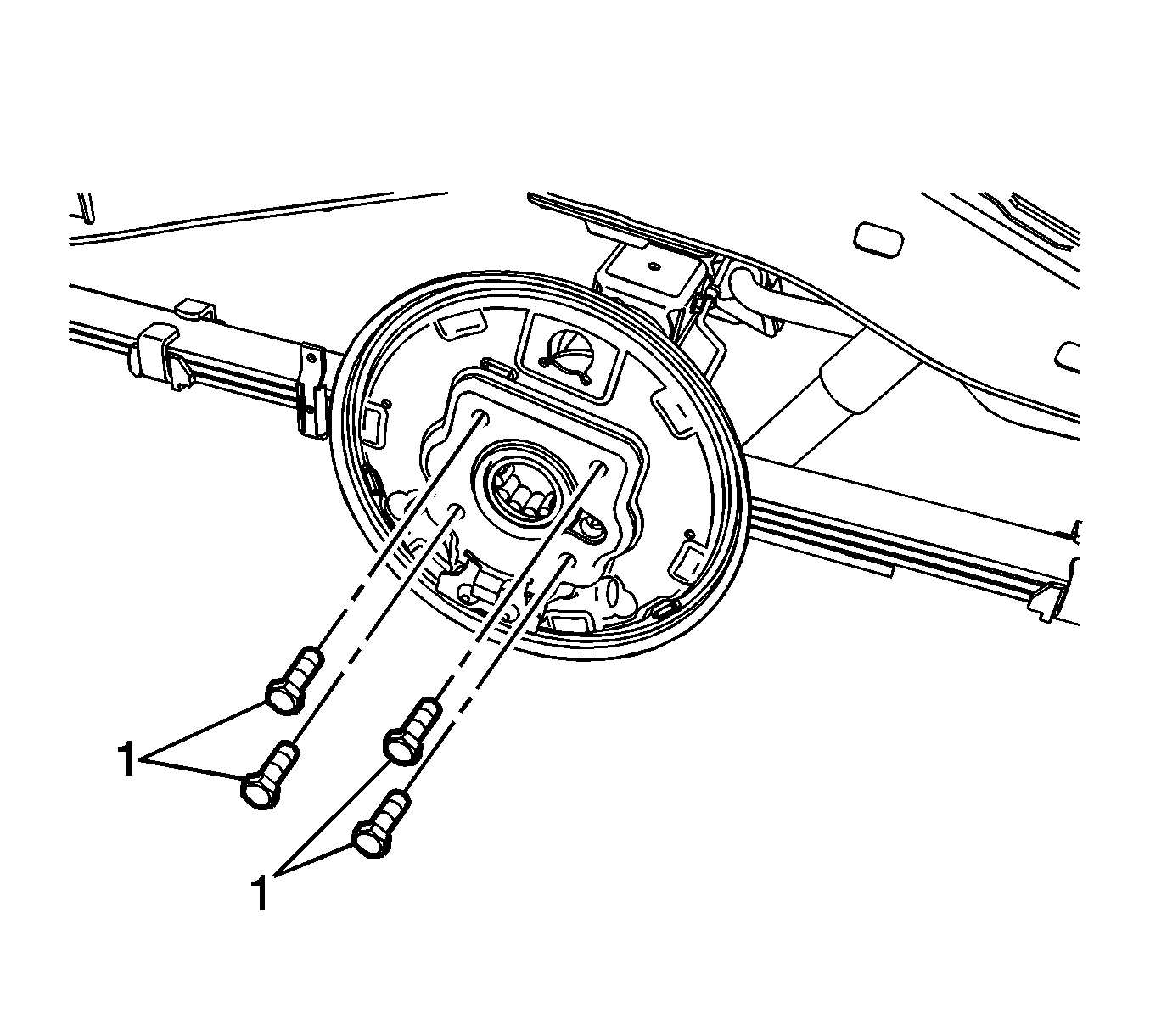For 1990-2009 cars only
Removal Procedure
- Raise and support the vehicle. Refer to Lifting and Jacking the Vehicle.
- Remove the rear wheel speed sensor. Refer to Rear Wheel Speed Sensor Replacement.
- Remove the park brake cable from the rear brake backing plate. Refer to Parking Brake Rear Cable Replacement - Left Side or Parking Brake Rear Cable Replacement - Right Side.
- Remove the wheel cylinder. Refer to Wheel Cylinder Replacement.
- Remove the rear axle shaft. Refer to Rear Axle Shaft Replacement.
- Remove the rear brake backing plate bolts (1).
- Remove the rear brake backing plate (1).
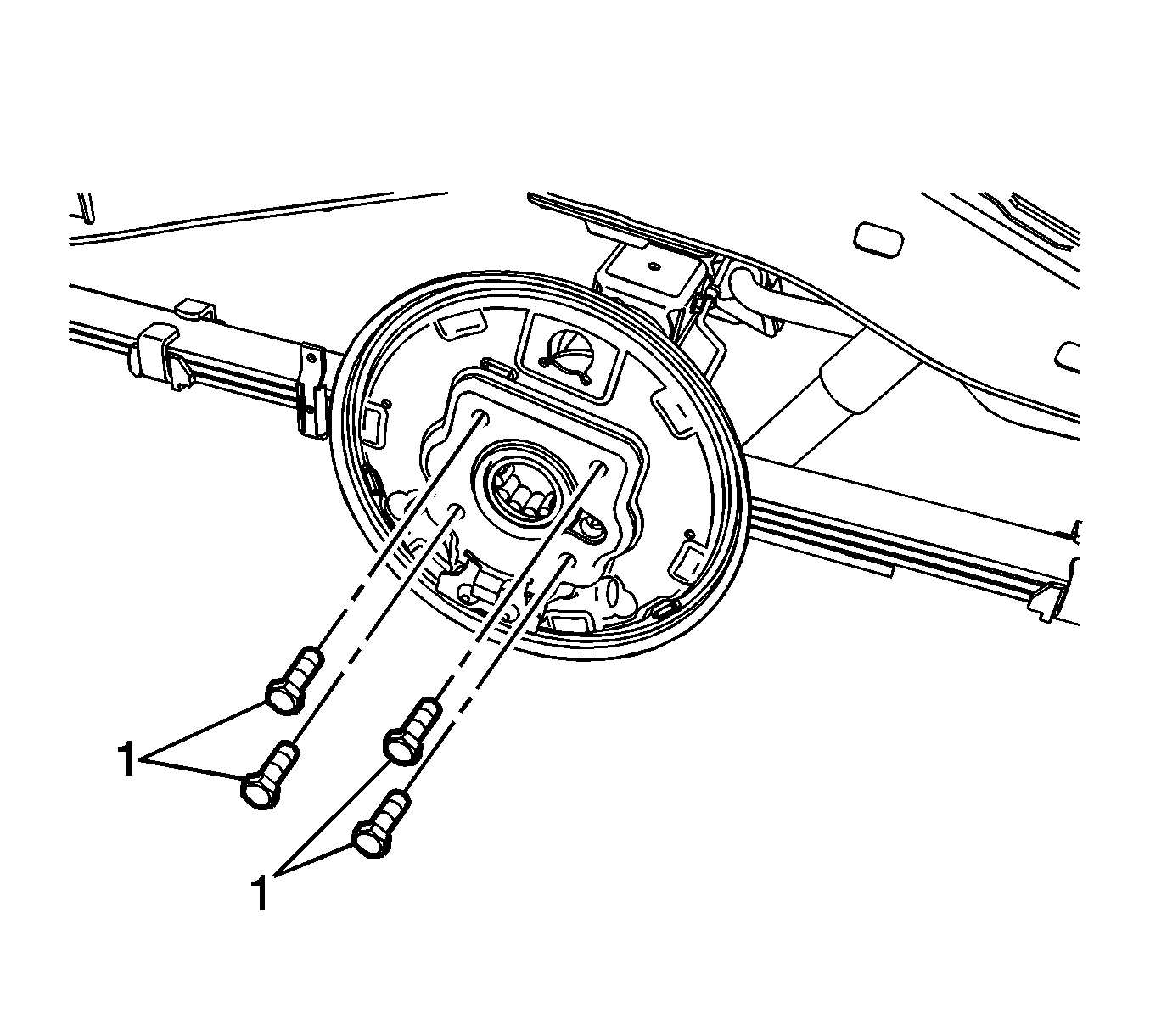
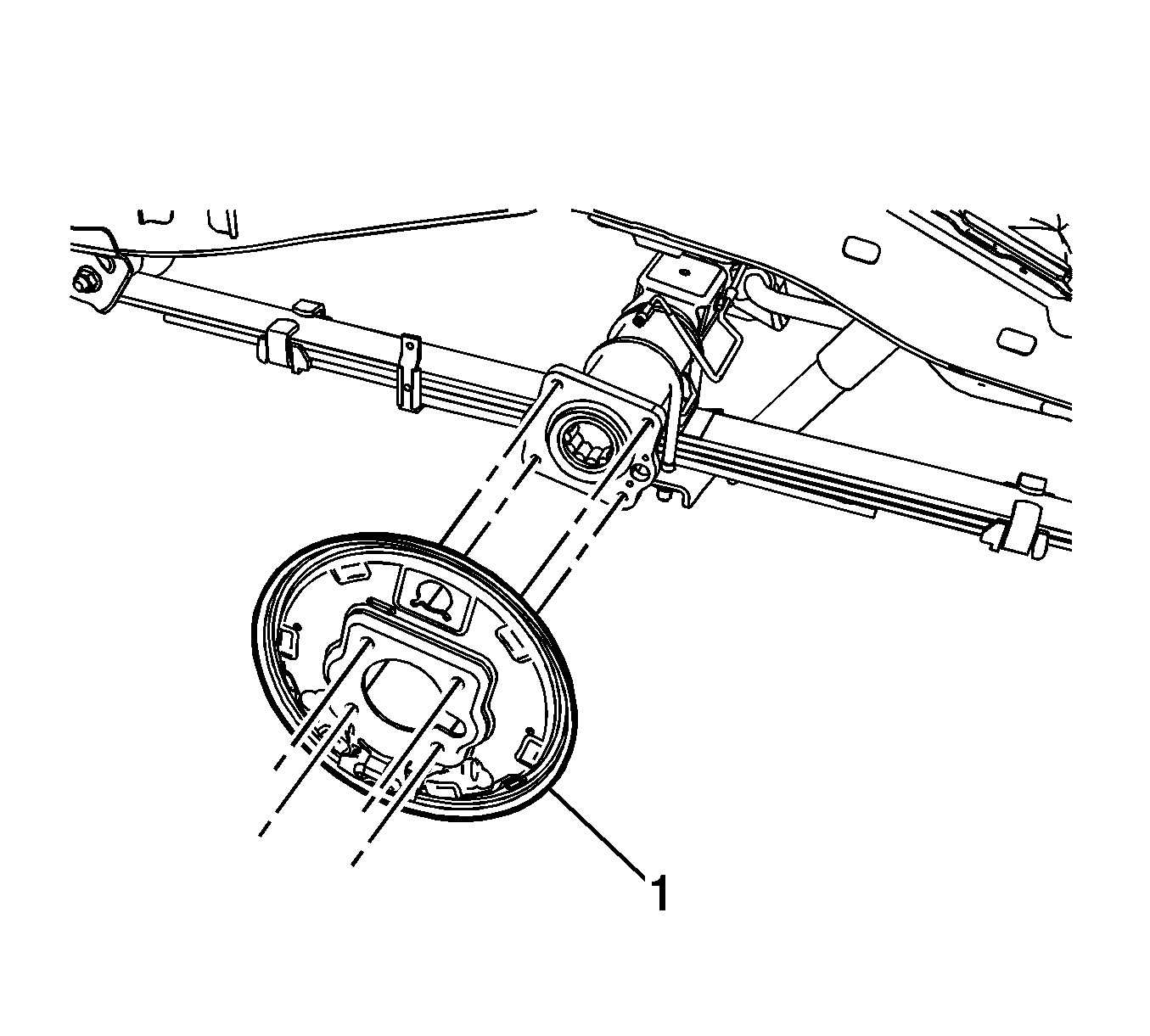
Installation Procedure
- Install the rear brake backing plate (1).
- Install the rear brake backing plate bolts (1) and tighten to 135 N·m (100 lb ft).
- Install the rear axle shaft. Refer to Rear Axle Shaft Replacement.
- Install the wheel cylinder. Refer to Wheel Cylinder Replacement.
- Install the park brake cable to the rear brake backing plate. Refer to Parking Brake Rear Cable Replacement - Left Side or Parking Brake Rear Cable Replacement - Right Side.
- Install the rear wheel speed sensor. Refer to Rear Wheel Speed Sensor Replacement.
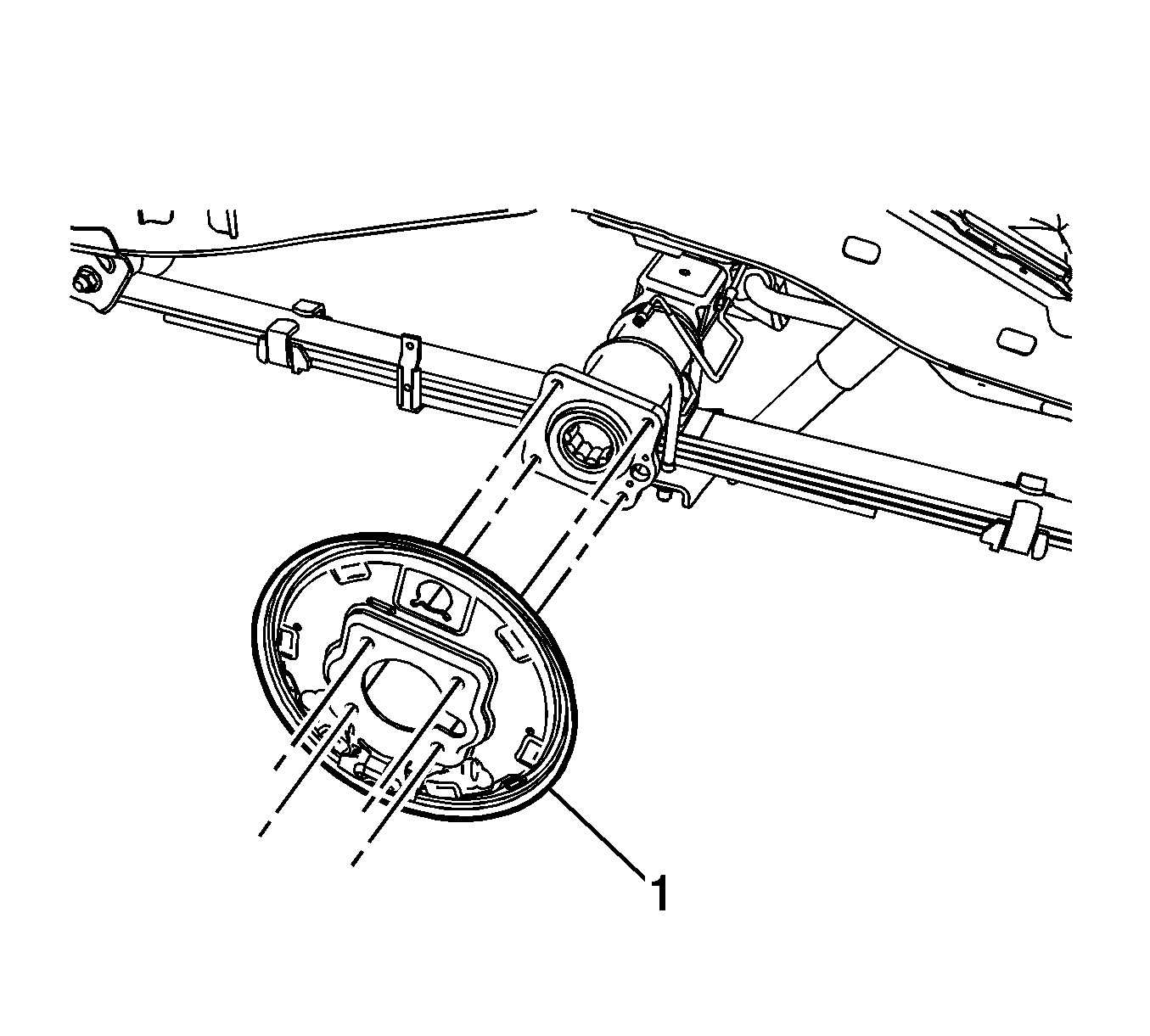
Caution: Refer to Fastener Caution in the Preface section.