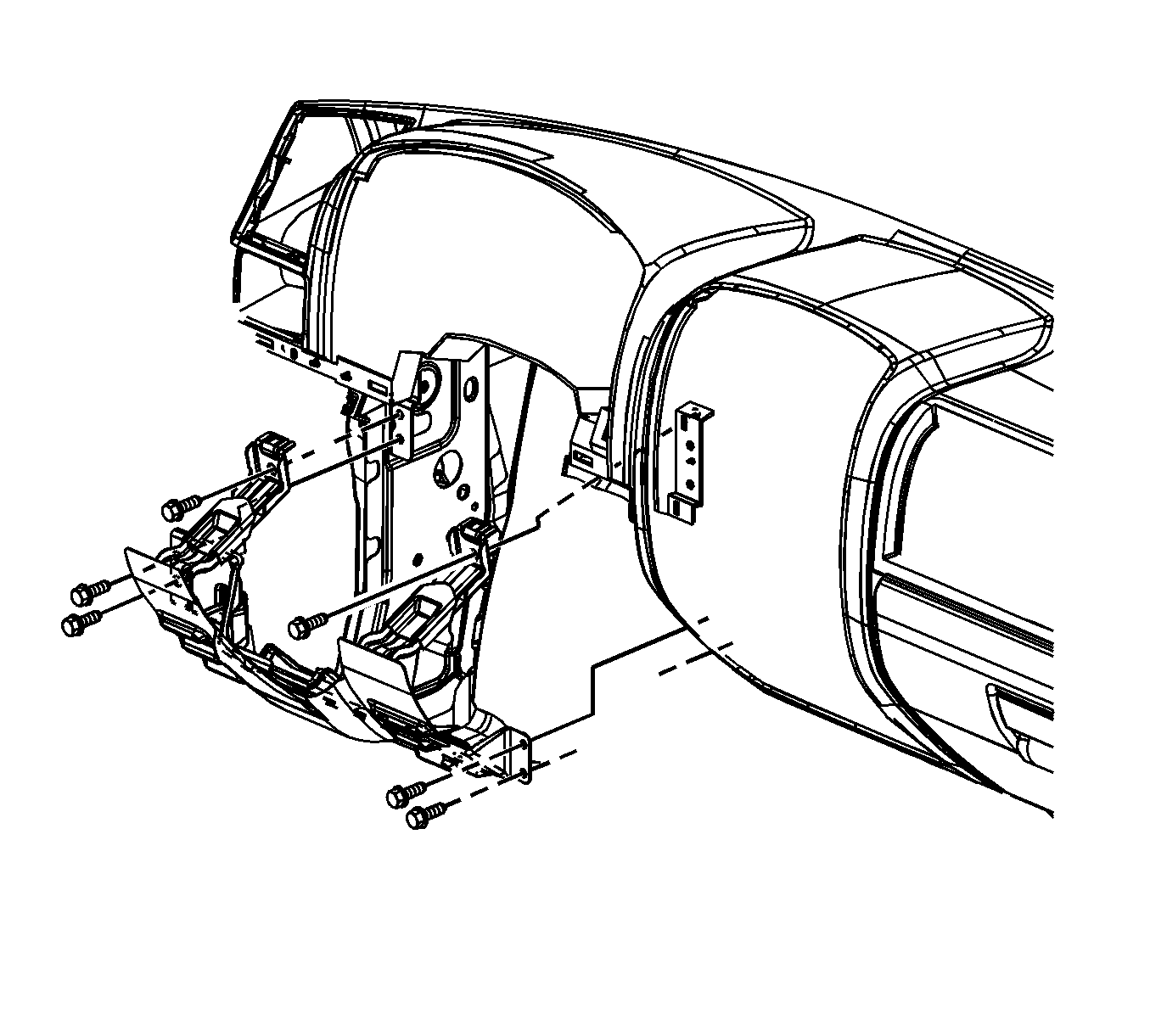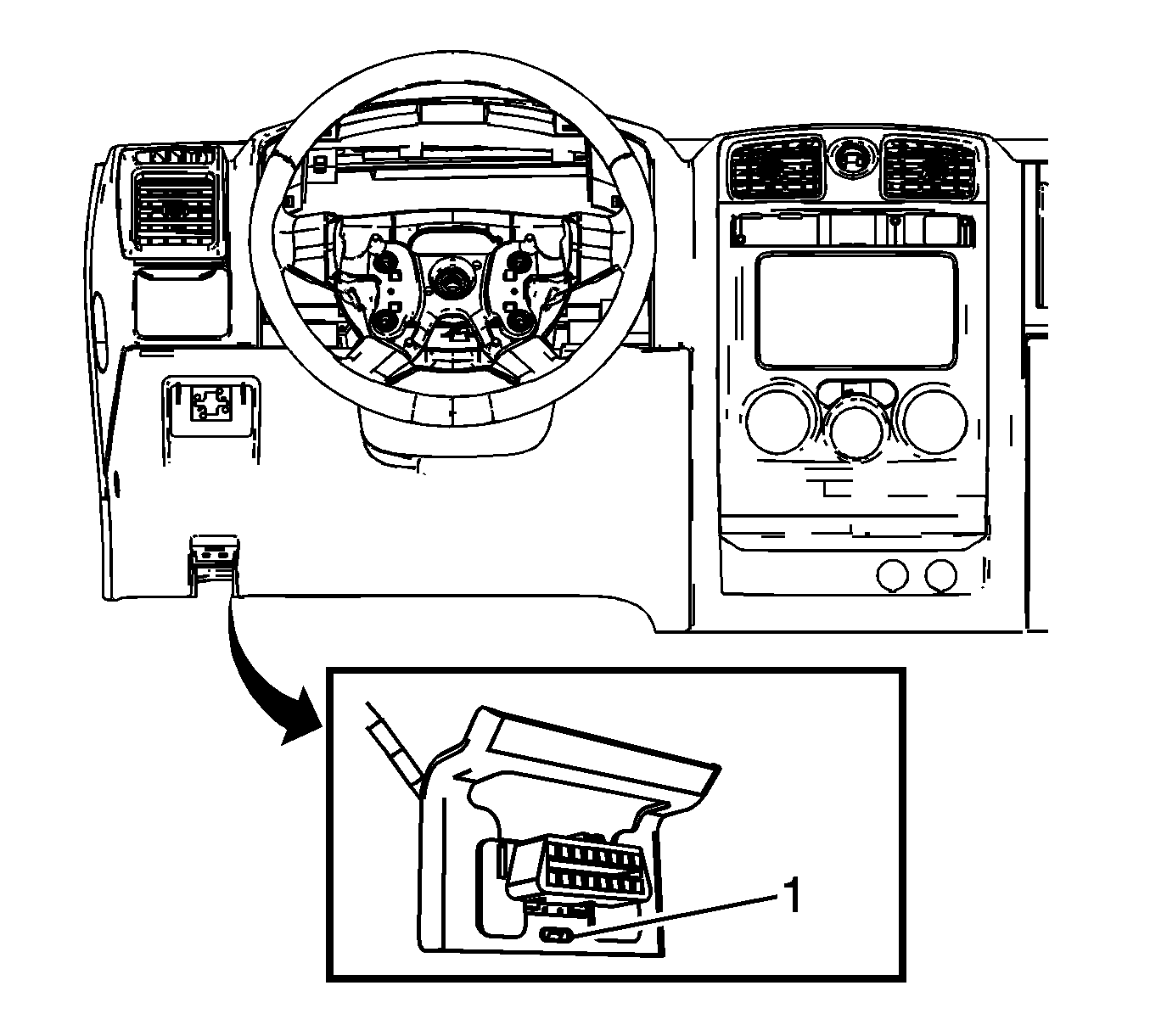For 1990-2009 cars only
Removal Procedure
- Remove the knee bolster trim panel. Refer to Driver Knee Bolster Panel Replacement
- Release the tab (1) retaining the data link communication (DLC) connector to the knee bolster.
- Remove the DLC connector from the knee bolster.
- Remove the fasteners retaining the knee bolster to the instrument panel (I/P) structure.
- Release the intrigal knee bolster hangars (1) from the I/P structure.
- Remove the knee bolster from the vehicle.
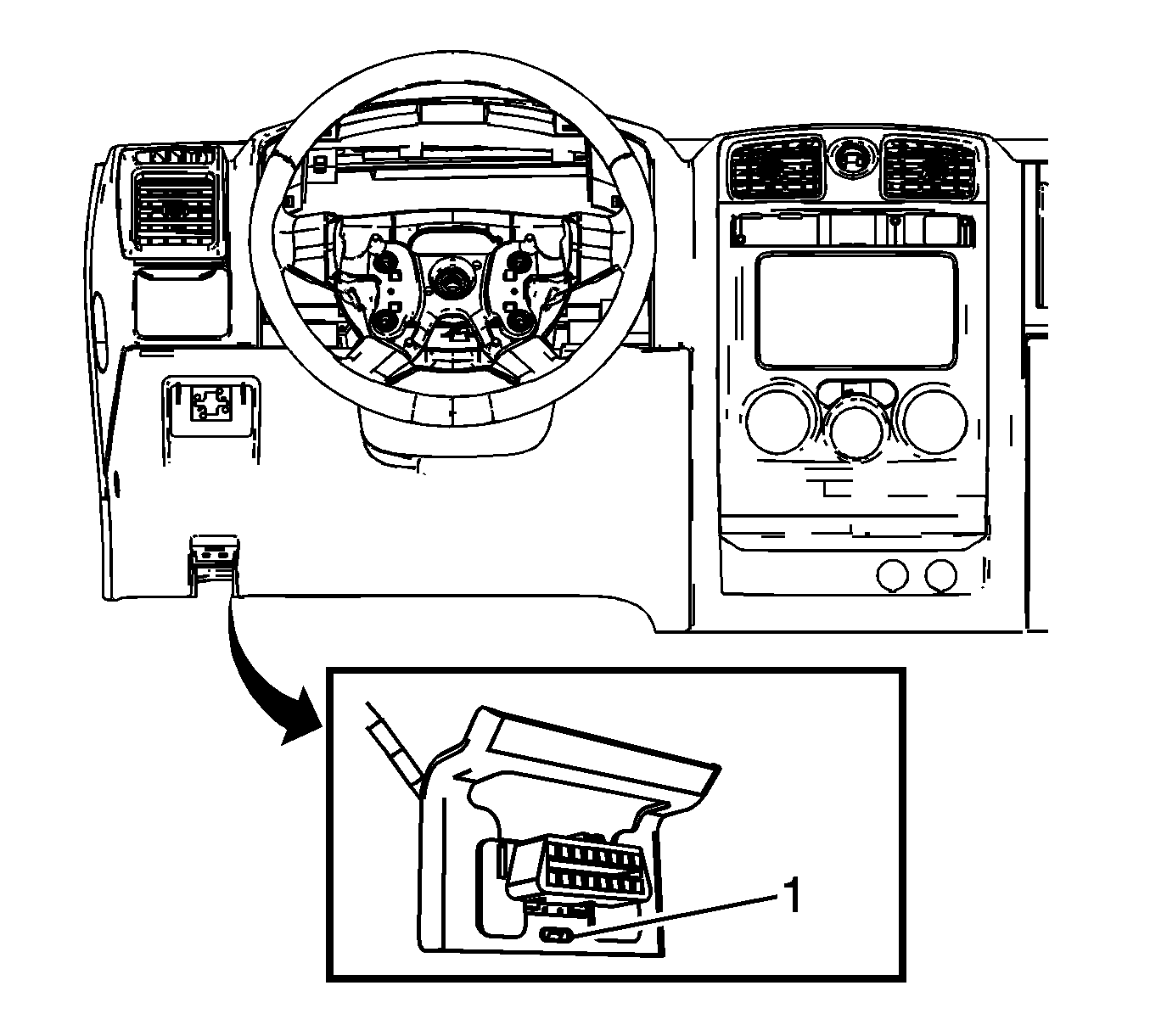
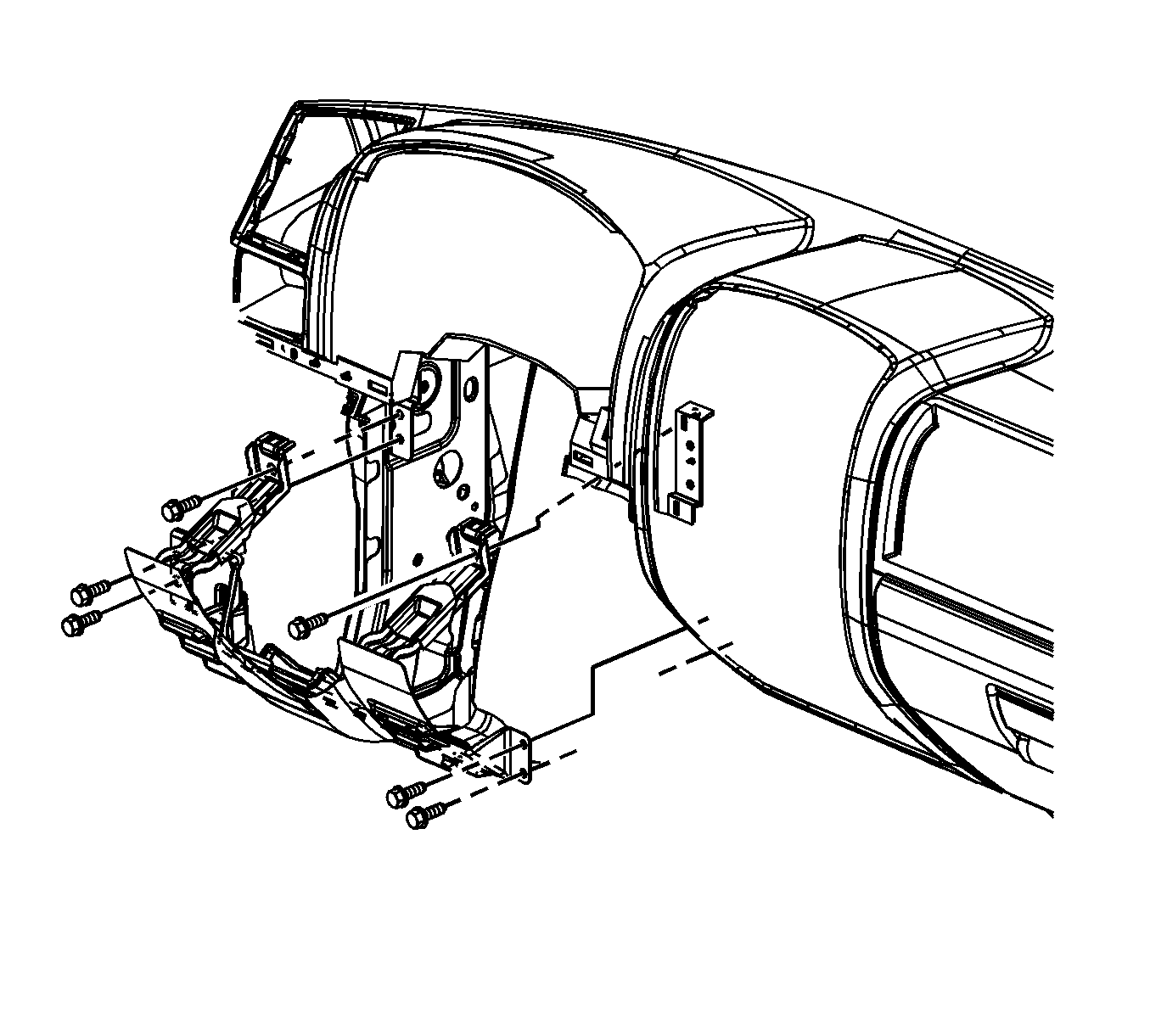
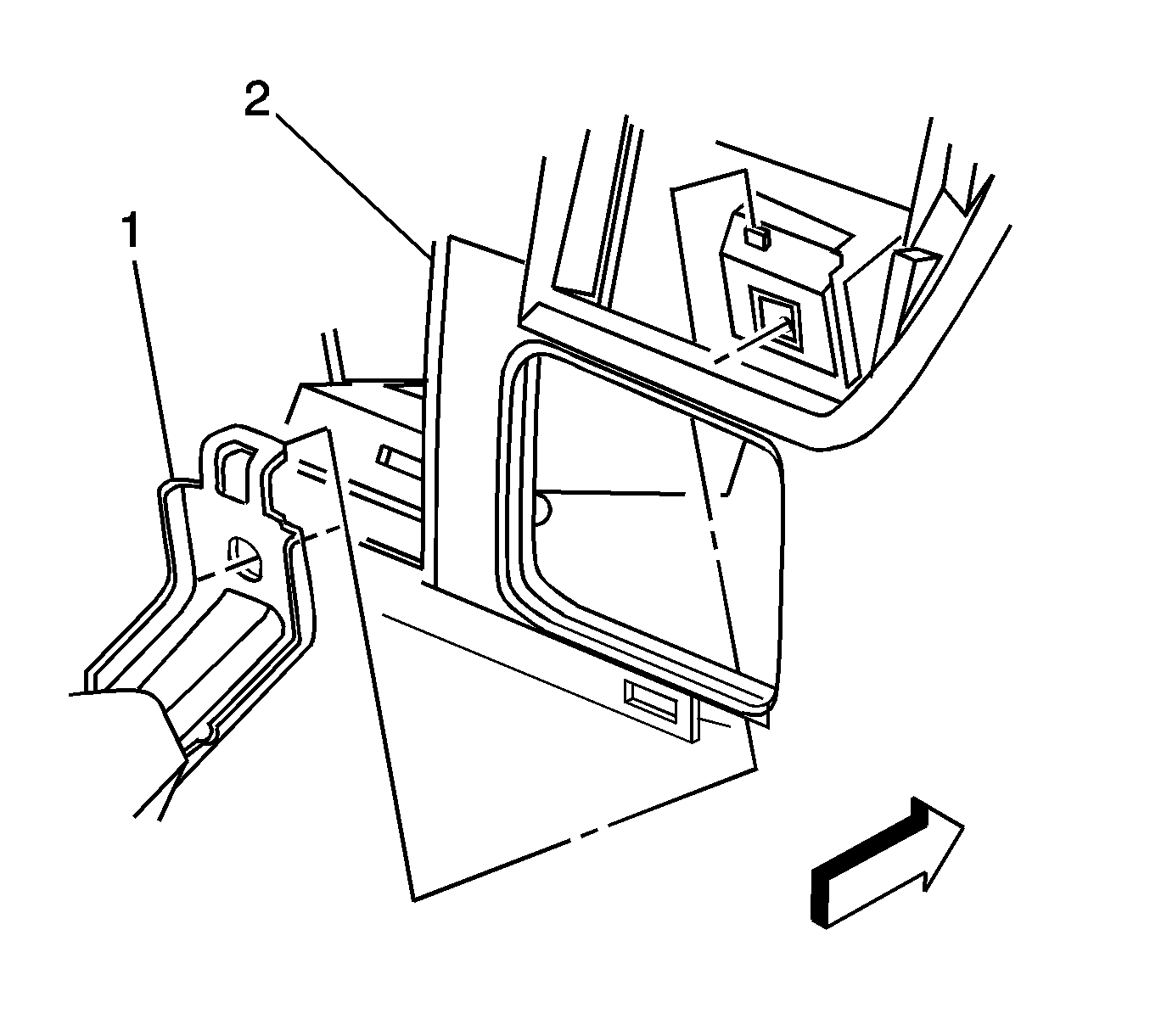
Installation Procedure
- Position the knee bolster to the vehicle.
- Hang the knee bolster (1) on the I/P structure.
- Install the fasteners retaining the knee bolster to the I/P structure. Tighten the fasteners to 9 N·m (80 lb in).
- Install the DLC connector to the knee bolster, ensuring the tab (1) is properly seated.
- Install the knee bolster trim panel. Refer to Driver Knee Bolster Panel Replacement.
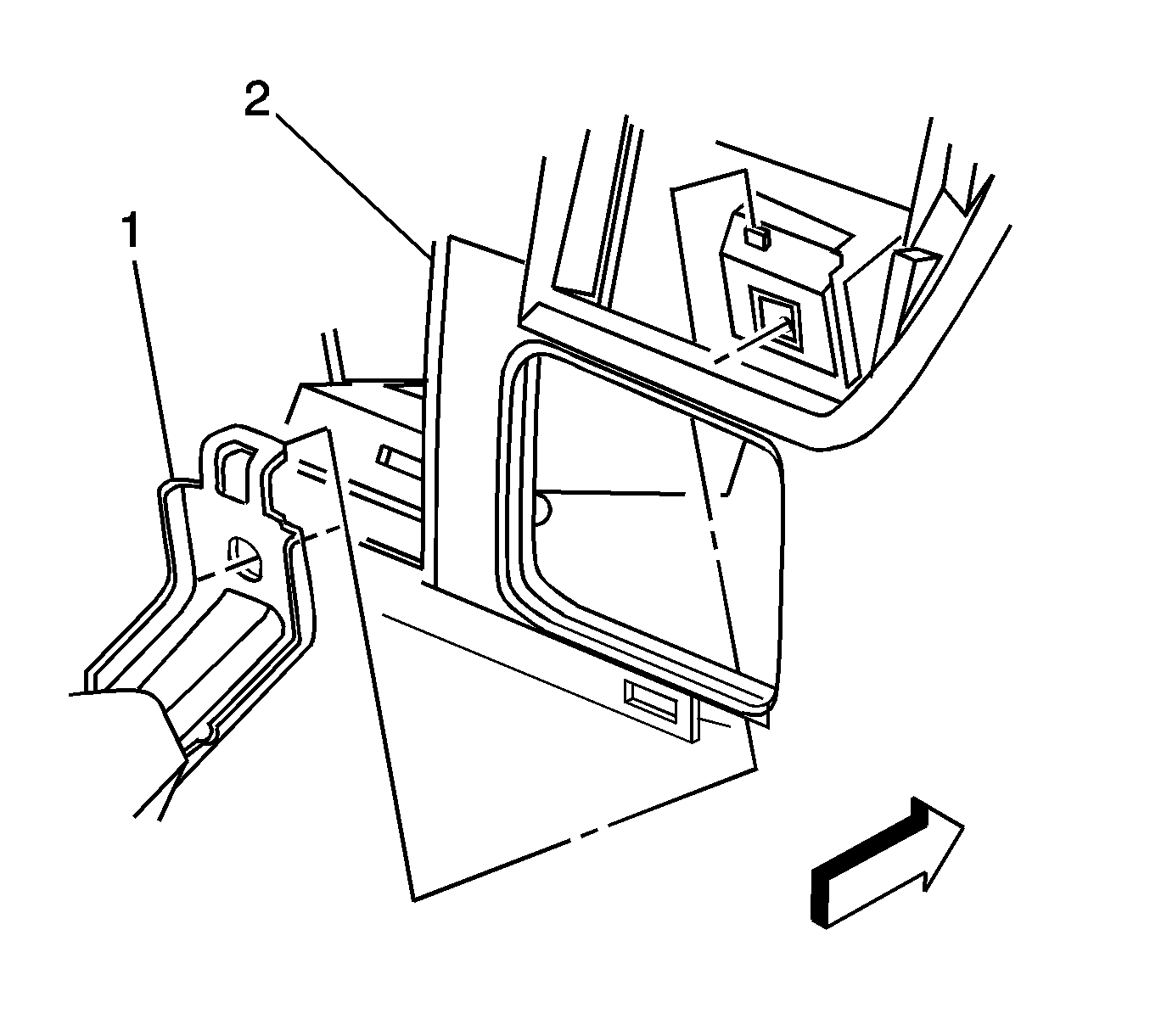
Caution: Refer to Fastener Caution in the Preface section.