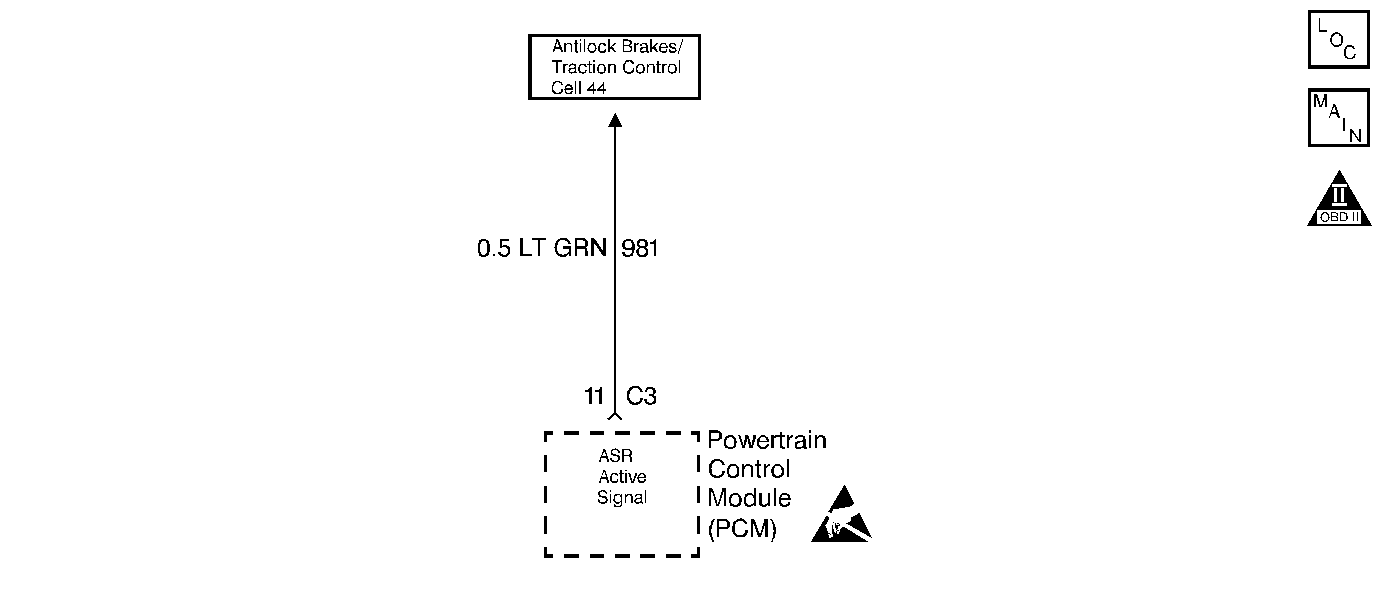
Circuit Description
The Traction Control Active circuit is a single wire from the PCM to the EBTCM. The PCM provides 12 Volts on this circuit and monitors the voltage. During a traction control event, the EBTCM grounds this circuit pulling the voltage low. The PCM interprets low signal voltage as traction control Active and high signal voltage as Inactive.
Conditions for Setting the DTC
The PCM determines that the Traction Control Active circuit has remained low for 6.4 seconds or more.
Action Taken When the DTC Sets
| • | The PCM will illuminate the Malfunction Indicator Lamp (MIL) when the diagnostic runs and fails. |
| • | The PCM will record operating conditions at the time the diagnostic fails. This information will be stored in the Freeze Frame and/or Failure Records. |
| • | The injector will be disabled for the entire ignition cycle. |
Conditions for Clearing the MIL/DTC
| • | The PCM will turn the MIL OFF after three consecutive drive trips that the diagnostic runs and does not fail. |
| • | A last test failed (Current DTC) will clear when the diagnostic runs and does not fail. |
| • | A History DTC will clear after forty consecutive warm-up cycles, if no failures are reported by this or any other emission related diagnostic. |
| • | PCM battery voltage is interrupted. |
| • | Using a Scan tool. |
Diagnostic Aids
Using Freeze Frame and/or Failure Records data may aid in locating an intermittent condition. If the DTC cannot be duplicated, the information included in the Freeze Frame and/or Failure Records data can be useful in determining how many miles since the DTC set. The Fail Counter and Pass Counter can also be used to determine how many ignition cycles the diagnostic reported a pass and/or a fail. Operate vehicle within the same freeze frame conditions (RPM, load, vehicle speed, temperature etc.) that were noted. This will isolate when the DTC failed. For intermittents, refer to Symptoms .
Test Description
Number(s) below refer to the step number(s) on the Diagnostic Table.
Step | Action | Value(s) | Yes | No |
|---|---|---|---|---|
1 | Was the Powertrain On-Board Diagnostic (OBD) System Check performed? | -- | ||
2 |
Does the scan tool display Active? | -- | ||
3 |
Does the scan tool indicate that this diagnostic failed this ignition? | -- | Go to Diagnostic Aids | |
4 |
Does the scan tool still display Active? | -- | ||
Check the Traction Control Active circuit for a short to ground, or an EBTCM problem. Refer to ABS/TCS Diagnostic System Check. Is the action complete? | -- | -- | ||
6 |
Important:: Replacement PCM must be programmed. Refer to Powertrain Control Module Replacement/Programming . Replace the PCM. Is the action complete? | -- | -- | |
7 |
Does the scan tool indicate that this test ran and passed? | -- | ||
8 | Using the scan tool, select Capture Info, Review Info. Are any DTCs displayed that have not been diagnosed? | -- | Go to the applicable DTC table | System OK |
