This compact disc (CD) player is designed to use 120 mm (4.75 in) full size compact discs. If a 80 mm (3.14 in) single mini disc is inserted the disc will not be able to be ejected.
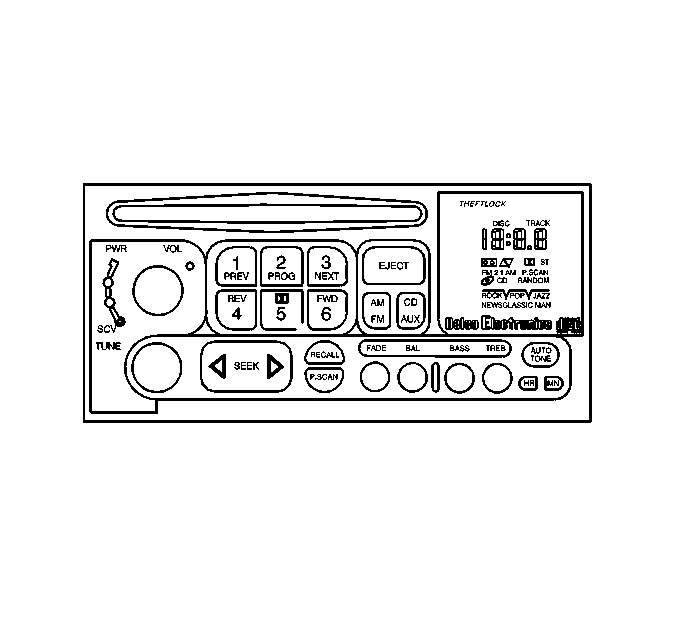
To play a compact disc (CD) perform the following procedure:
- Turn the ignition to the ACCESSORY or the RUN position.
- Turn ON the radio.
- Remove the compact disc from the case.
- Insert the disc partway into the slot with the LABEL SIDE UP. The player will pull the disc in automatically. If the disc is upside down, dirty, scratched or wet, the player will eject it and ERR will appear on the VF display.
- When successfully inserted, track 1 will begin to play. If the ignition or the power was turned OFF and a disc was left in the player the play will resume where it stopped. The following will appear on the VF display when a track begins:
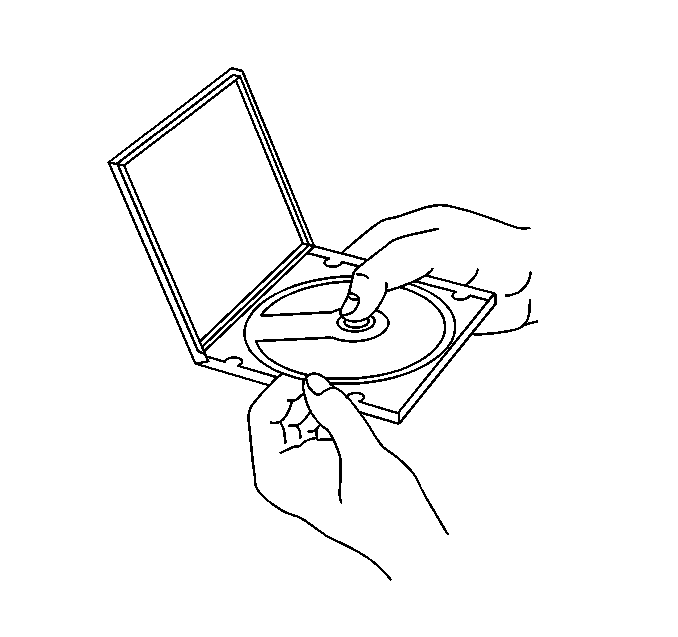
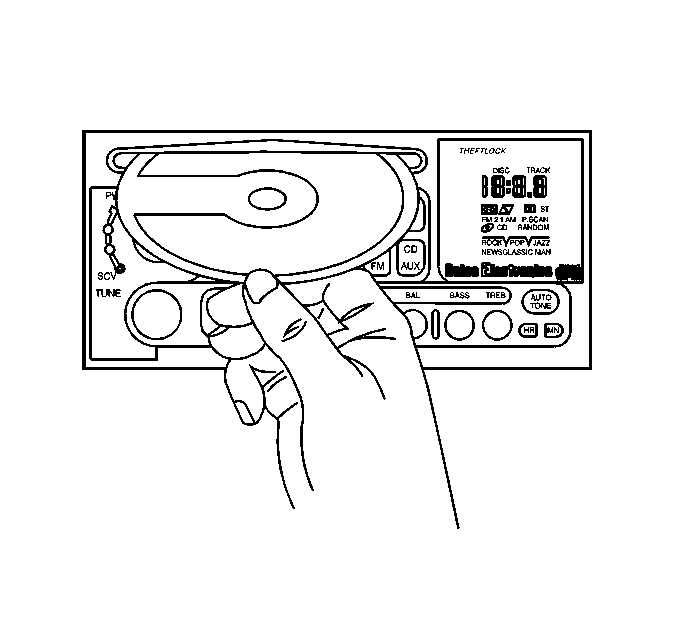
| • | CD will display (CD will appear on the display as long as a disc is in the player). |
| • | The disc icon will display. |
| • | The number of the track being played will display. |
Once a disc is playing the following controls will function as they do during radio operation:
| • | PWR-VOL |
| • | SCV |
| • | BASS |
| • | TREB |
| • | BAL |
| • | FADE |
| • | AUTO TONE |
Refer to Radio Controls .
To stop play of a compact disc (CD) perform one of the following:
| • | Turn the ignition OFF. The disc will remain in the player. The disc will resume play at the point where it stopped. |
| • | Turn the radio OFF. The disc will remain in the player. The disc will resume play at the point where it stopped. |
| • | Press AM/FM to stop disc play and switch to radio. Press CD AUX to switch back to playing disc. |
| • | Press EJECT to remove CD from player (stopping play) and switch to radio. |
RECALL (CD) Control
Press RECALL to display the number of the track currently playing. Press again within five seconds to display elapsed time (how long disc has been playing).
FWD (CD) Control
Press and hold FWD to rapidly advance within a track. Release it to resume playing.
REV (CD) Control
Press and hold REV to rapidly reverse within a track. Release it to resume playing.
NEXT (CD) Control
Press NEXT to hear the next track (instead of waiting for the current track to finish). If NEXT is held or pressed more than once the play will advance further.
PREV (CD) Control
Press PREV to replay the current track (selection). If held or pressed more than once the previous track will be played.
Press PREV within eight seconds of play from the beginning of the current track and the previous track will be played.
RDM Control
Press RDM to hear random order of tracks played. When the final random track has been played the same random selection will be played again. Press RDM while random selection is playing to return to normal sequence. The sequence will being playing in order of the current track playing when button was pressed. If RDM is pressed again a different random selection of tracks will play.
COMP Control
Press COMP to bring loud and soft sound into more desirable range (more nearly equal in volume). Press COMP again to return to normal function.
AM/FM (CD) Control
Press AM/FM to stop disc play and switch to radio. The disc icon will go off the VF display.
CD AUX (CD) Control
Press CD AUX to stop radio play and switch to disc play. Press TAPE AUX to switch back to playing tape.
If the remote compact disc changer (U1S) is included in the vehicle sound system, pressing TAPE AUX a second time will allow it to play.
EJECT (CD) Control
Press EJECT to remove CD from player. EJECT will operate whether the power is ON or OFF. The radio will then play when the power is ON.
If EJECT is pressed but the disc not removed, the disc will be drawn back into the player (for protection) in approximately one minute.
ERR (Error) Indicator
Under certain conditions ERR will appear on the VF display. The following can cause an ERR message to display:
| • | Operational and/or interior ambient temperatures are too high. |
| • | Operational and/or interior ambient temperatures are too low. |
| • | Driving on very rough road. |
Perform the following to reset the ERR indicator:
Press RECALL to clear ERR indicator from the VF display.
