Important:
• Keep the magazine away from high heat. • Keep the magazine away from direct sunlight. • Do not disassemble the magazine. • Do not knock anything against the magazine. • Do not use cracked trays. • Do not use warped trays. • Never insert anything other than discs. • Do not attach a label to a disc. • Do not attach tape to a disc. • The use of the following may damage the magazine surface: - The use of benzine. - The use of thinner. - The use of insecticide. - The use of any other volatile chemical.
Inserting Discs
Up to 12 discs can be loaded in the magazine. The discs are numbered from 1 to 12 starting with the bottom disc tray.
- Hold down the magazine lock button (1) and pull the tray out by holding if from underneath. The tray will detach from the magazine. Do not drop the tray. Do not drop the disc.
- Place one LABEL-SIDE DOWN disc (1) on the disc tray (2). Do not touch the surface of the disc. The disc will not play if loaded upside down.
- Insert the tray (1) horizontally along the right and left grooves of the magazine (2) until it clicks. The disc must not lift from the tray.
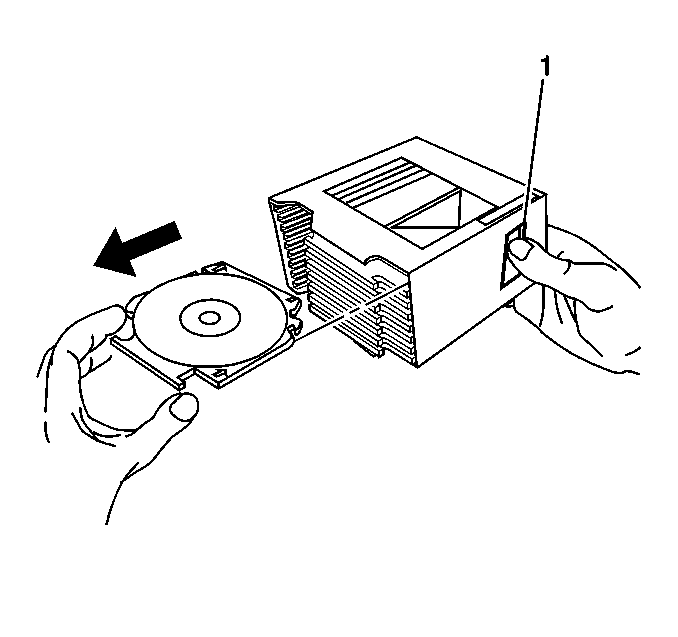
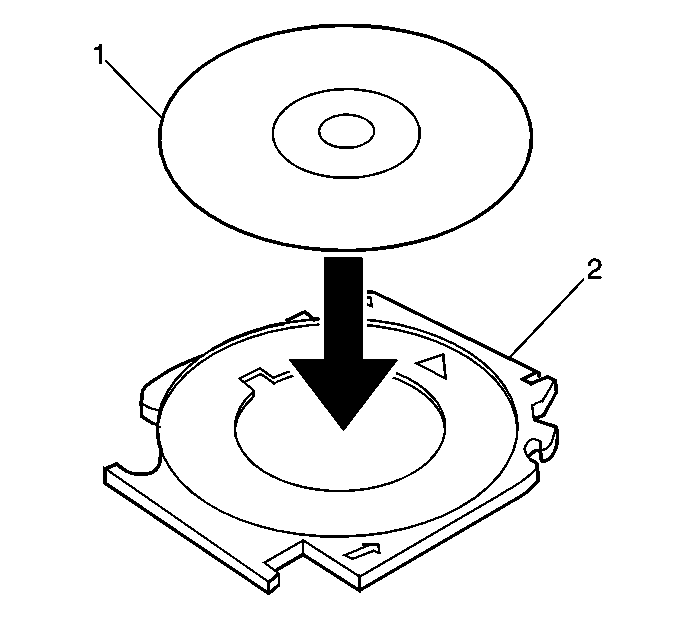
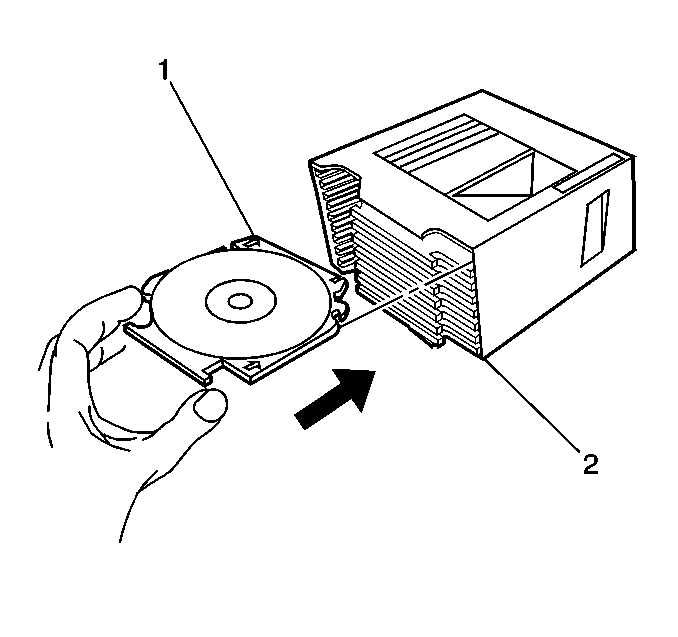
Important:
• Align the tray with the right and left grooves to allow it to
be inserted to the end. Do not bend the tray. Do not force the tray. • Always load 12 trays in the magazine to prevent loss or warping
of trays. • The player cannot recognize whether the disc is set or not if
the disc is loaded label-side up. NO error message will display. Be sure all
discs are loaded LABEL-SIDE DOWN.
Inserting Magazine
- Slide the door on the remote CD changer open completely until it locks with a click.
- Insert the magazine into the player in the direction of the arrow (1) on top of the magazine.
- Slide the door all the way to the left to close. The player begins checking for discs in the magazine once the door is closed. This continues for up to 1-1/2 minutes depending on the number of discs loaded.
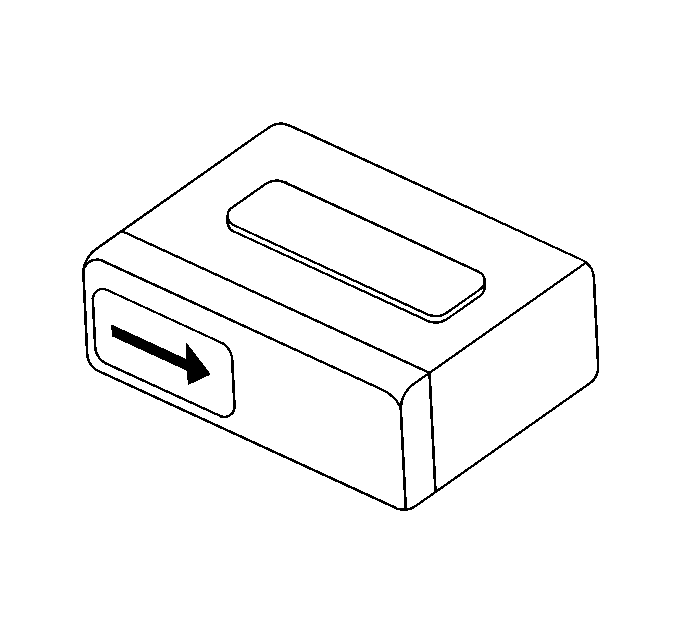
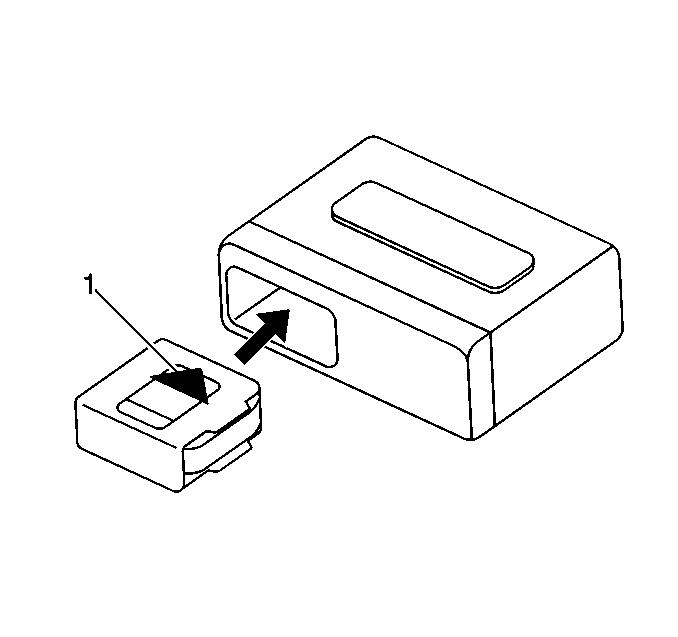
Important:
• You must load the magazine with discs before inserting into player. • You must insert the magazine in the direction of the arrow (1).
Be sure the arrow (1) is facing upward. • Completely remove the label on the magazine if it is coming off
or if it is wrinkled. A damaged label may in-turn damage the eject mechanism.
The eject mechanism may not eject the magazine.
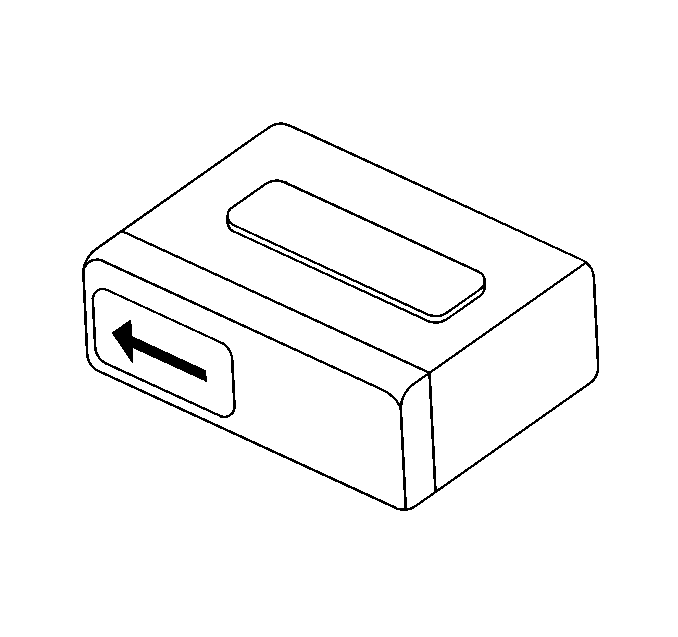
An error will occur and the changer will not operate if the door is left partially open.
To eject the magazine from the changer, refer to Remote Compact Disc Changer Controls .
