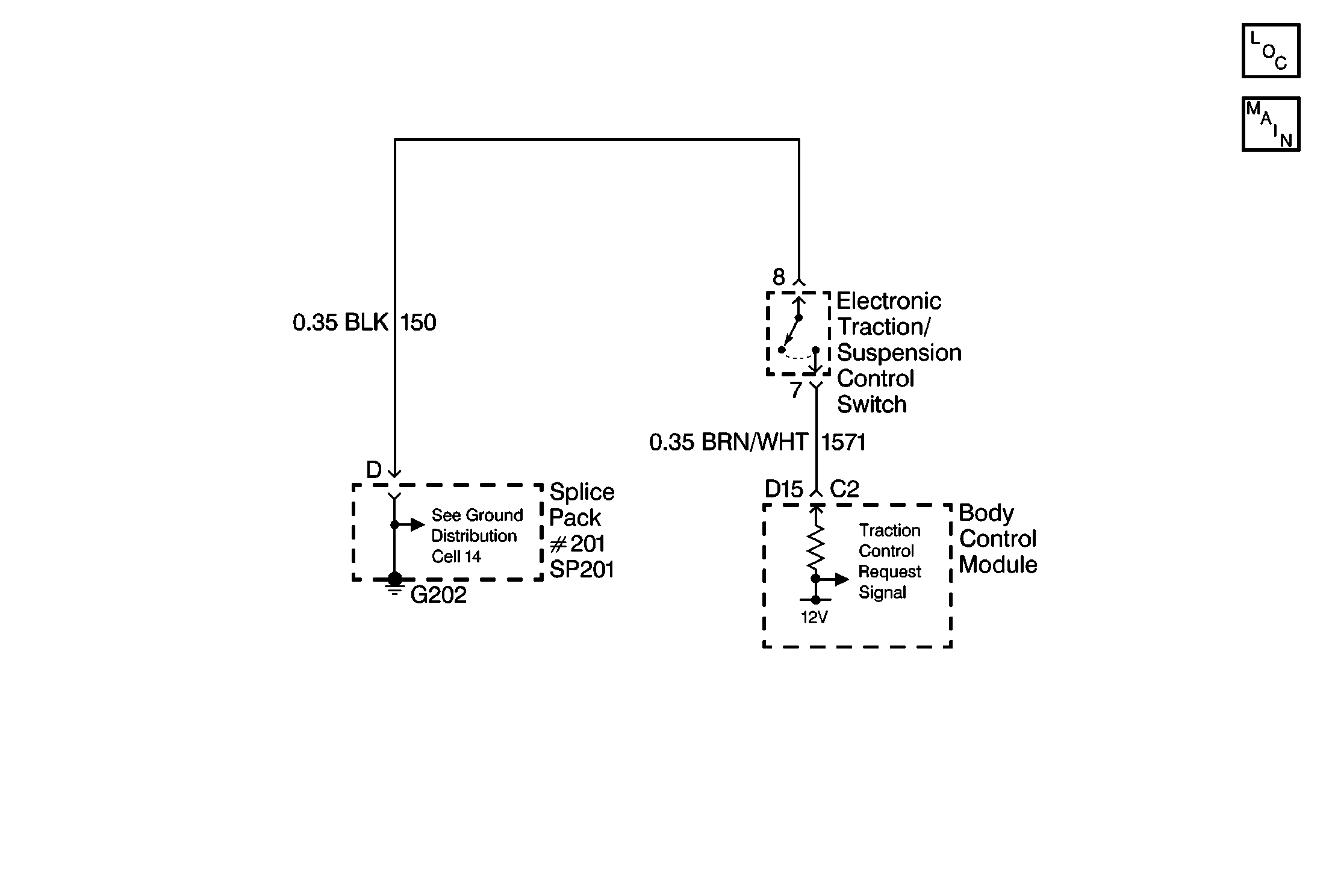
Circuit Description
The Traction Control System (TCS) switch circuit provides a ground input to the BCM when the switch is pressed. This input allows the BCM to detect a TCS ON or OFF request. If the BCM detects a ground on CKT 1571 with the TCS OFF, the BCM will send a message on the serial data line to the EBTCM to turn ON the TCS. If the BCM detects a ground after the TCS is ON, the BCM will send a second message to the EBTCM to turn OFF the TCS. The BCM monitors the TCS switch circuit and determines how long a ground has been applied. If the ground is applied for longer than expected, a malfunction is present and a DTC will set.
Conditions for Setting the DTC
The BCM detects a ground on CKT 1571 for longer than 60 seconds.
Action Taken When the DTC Sets
| • | Stores a DTC B2597 in the BCM memory. |
| • | The PCM may disable fuel if vehicle speed is detected. |
| • | No driver warning message will be displayed for this DTC. |
Conditions for Clearing the DTC
| • | The BCM no longer detects a ground on CKT 1571 for longer than 60 seconds. |
| • | A history DTC will clear after 50 consecutive ignition cycles if the condition for the malfunction is no longer present. |
| • | Use the IPC clearing DTCs feature. |
| • | Use a scan tool. |
Diagnostic Aids
| • | The following conditions may cause an intermittent malfunction: |
| - | There is an intermittent short to ground in CKT 1571. |
| - | The TCS switch is shorted to ground internally or is sticking. |
| - | The TCS switch is pressed for longer than 60 seconds. |
| • | If CKT 1571 is shorted to ground, the TCS could remain ON or OFF at all times depending on whether the TCS was ON or OFF when the malfunction occurred. If the short occurred when the TCS was ON, the TCS will remain OFF at all times. If the short occurred when the TCS was OFF, the TCS will remain ON. The BCM will remember if the TCS was ON or OFF even if the ignition is switched OFF. |
| • | If the DTC is a history DTC, the problem may be intermittent. Perform the tests shown while moving related wiring and connectors. This can often cause the malfunction to occur. Refer to Intermittents and Poor Connections . |
Test Description
The numbers below refer to the step numbers on the diagnostic table:
-
This test determines if there is a short to ground in the TCS switch circuit.
-
This test determines if the short to ground is located in CKT 1571 or in the TCS switch.
Step | Action | Value(s) | Yes | No |
|---|---|---|---|---|
1 | Were you sent here from the BCM Diagnostic System Check? | -- | ||
Is the test light ON? | -- | |||
Is the test light ON? | -- | |||
4 |
Does DTC B2597 set as current? | -- | System OK | |
5 | Check the TCS switch circuit for an intermittent malfunction. Refer to Diagnostic Aids. Was a problem found and repaired? | -- | ||
6 | Locate and repair the short to ground in CKT 1571. Is the circuit repair complete? | -- | -- | |
7 | Replace the TCS switch. Refer to Electronic Traction Control Switch Replacement in ABS Brakes. Is the replacement complete? | -- | -- | |
8 |
Is the replacement complete? | -- | -- | |
9 |
Is the repair complete? | -- | -- |
