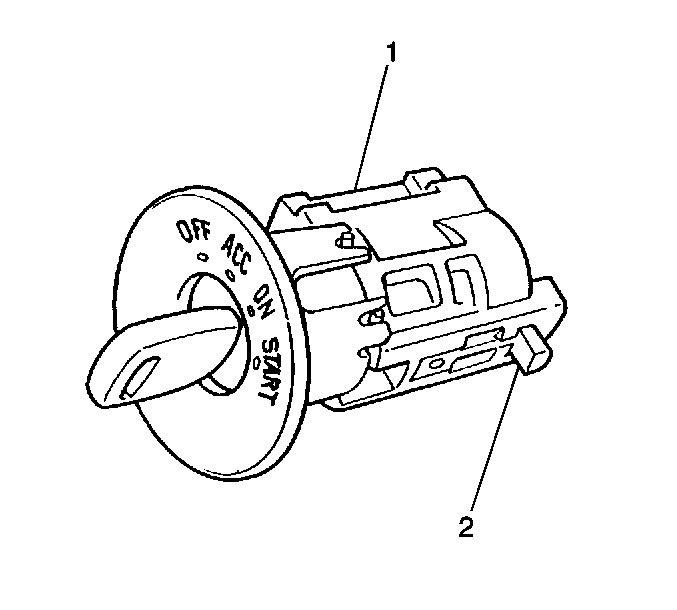Some customers may comment that the key warning chime continues to sound
after the ignition key has been removed from the ignition lock cylinder. They
may also comment that the automatic power door locks will not lock the doors
when the key is removed from the ignition lock cylinder and the warning chime
is sounding.
On Corvette models, some customers may comment that there is an intermittent
operation of the passive keyless entry system, the steering column lock, or
the retracting feature of the memory power seat option when exiting the vehicle.
The actuator, located in the ignition lock cylinder, may be sticking
after the key is removed.
Remove the ignition lock cylinder for the instrument panel using the
following procedures. Once removed from the vehicle, use the "Actuator
Type Identification" and "Test Procedure" sections later
in this bulletin to determine the correct repair procedure.