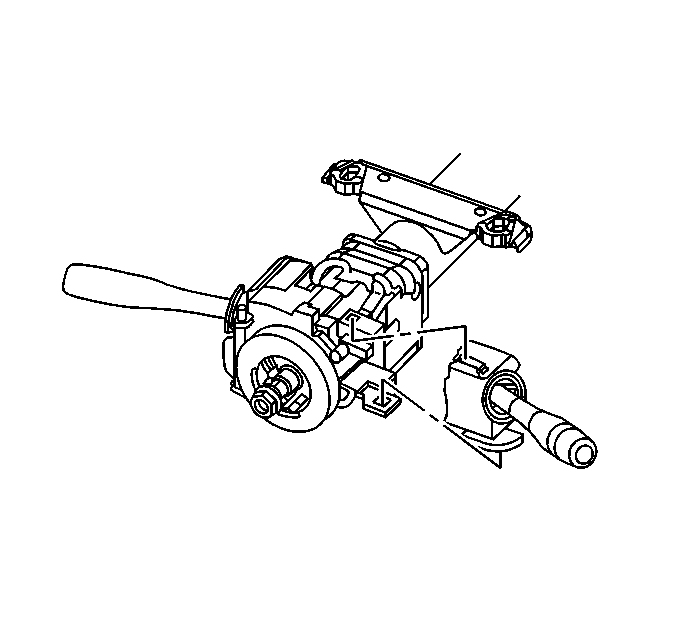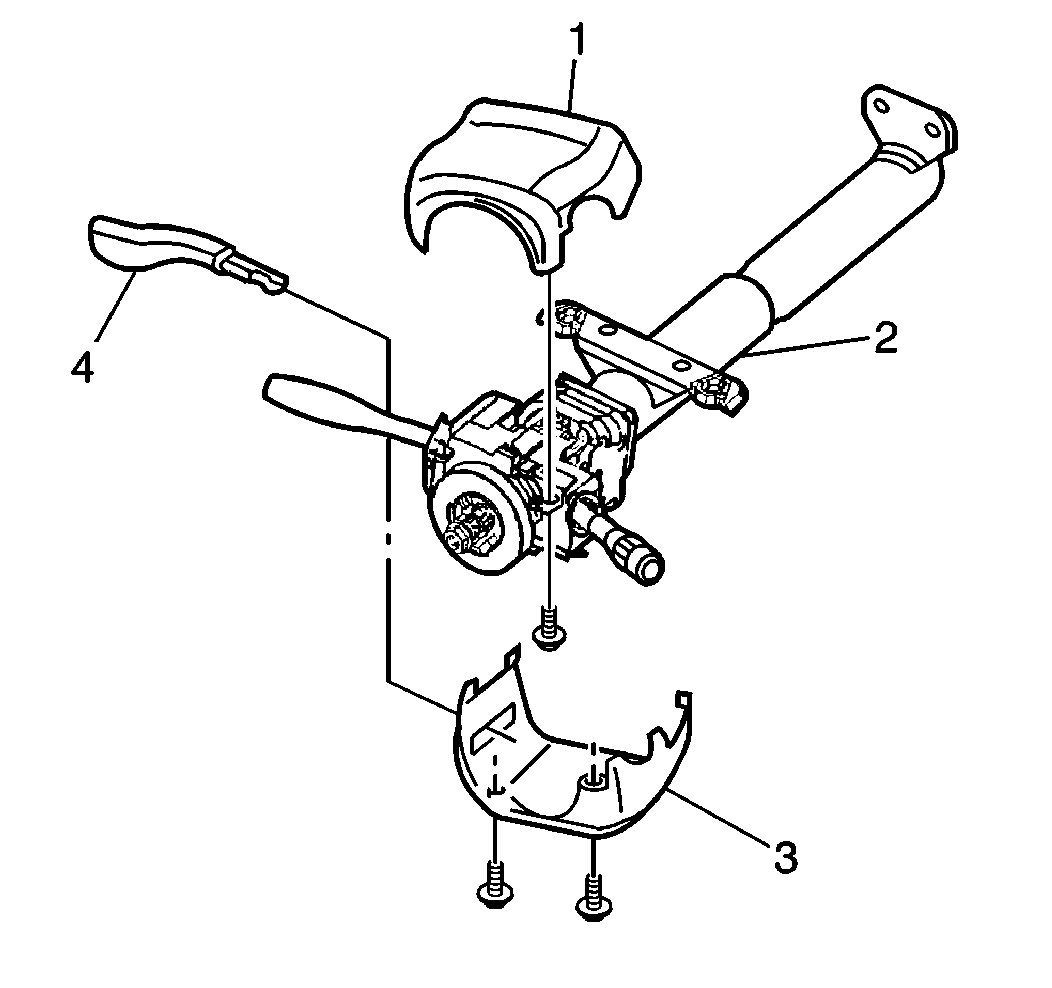For 1990-2009 cars only
Removal Procedure
- Remove the tilt wheel lever (4). Refer to Tilt Lever Replacement in Steering Wheel and Column.
- Remove the driver knee bolster trim panel. Refer to Driver Knee Bolster Panel Replacement in Instrument Panel, Gages and Console.
- Separate and remove the upper (1) and the lower (3) steering column covers.
- Disconnect the electrical connector from the wiring harness.
- Release the upper and lower retaining clips and slide the wiper/washer switch from the steering column lock module.
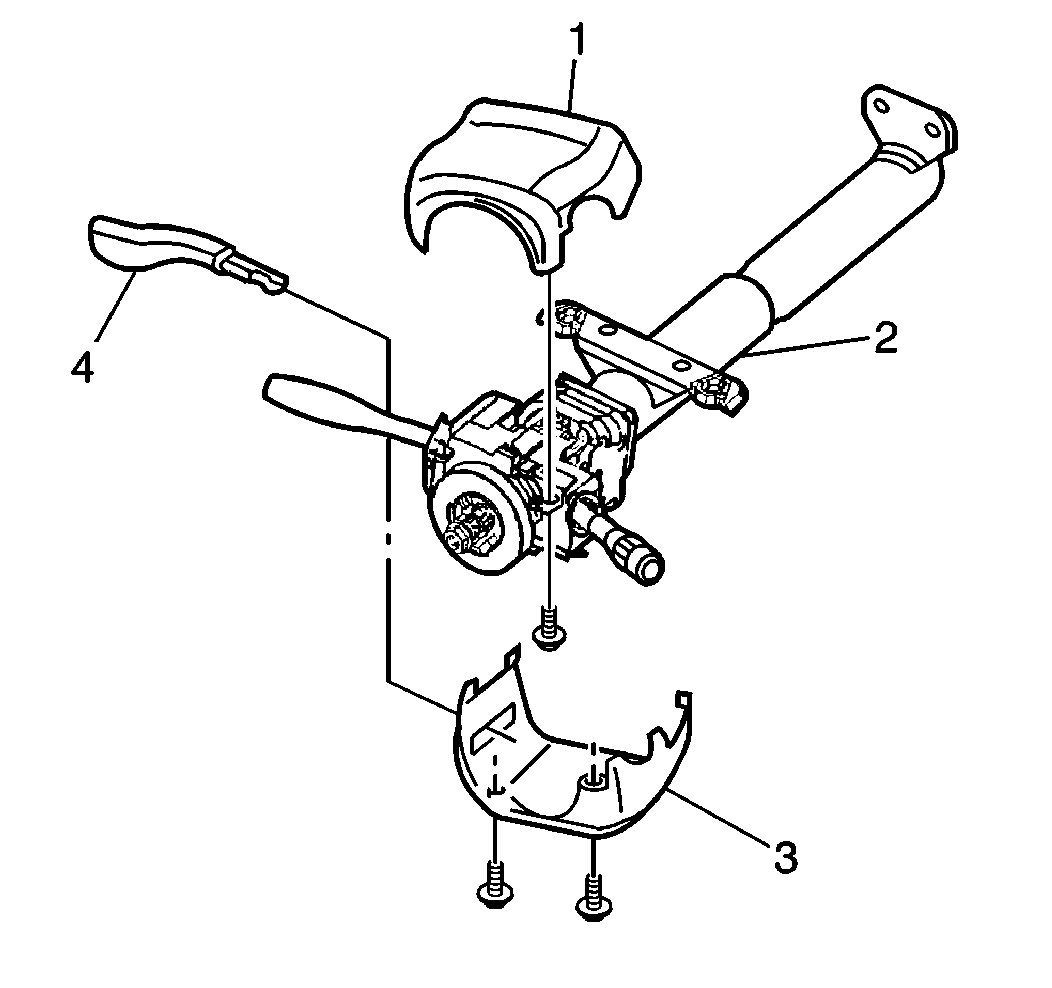
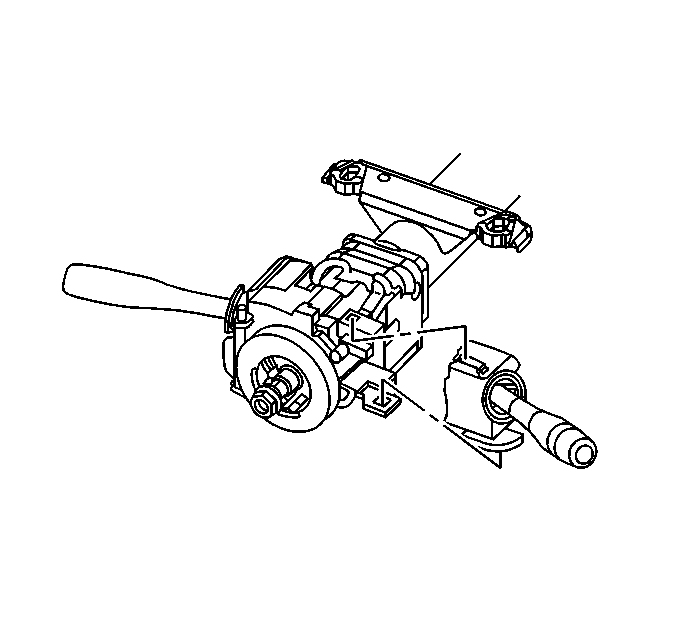
Installation Procedure
- Slide the wiper/washer switch into the steering column lock module until the upper and lower retaining clips snap into place.
- Connect the electrical connector into the wiring harness.
- Install the upper (1) and the lower (3) steering column covers.
- Install the tilt wheel lever (4). Refer to Tilt Lever Replacement in Steering Wheel and Column.
- Install the driver knee bolster trim panel. Refer to Driver Knee Bolster Panel Replacement in Instrument Panel, Gages and Console.