Steering Column Tilt Spring Replacement Telescoping
Removal Procedure
- Disable the SIR system. Refer to SIR Disabling and Enabling in SIR.
- Remove the upper and lower trim covers. Refer to Steering Column Trim Covers Replacement .
- Tilt the column in the UP position.
- Perform the following steps to remove the tilt spring (1):
- Remove the spring guide from the tilt spring.
Caution: Refer to SIR Caution in the Preface section.
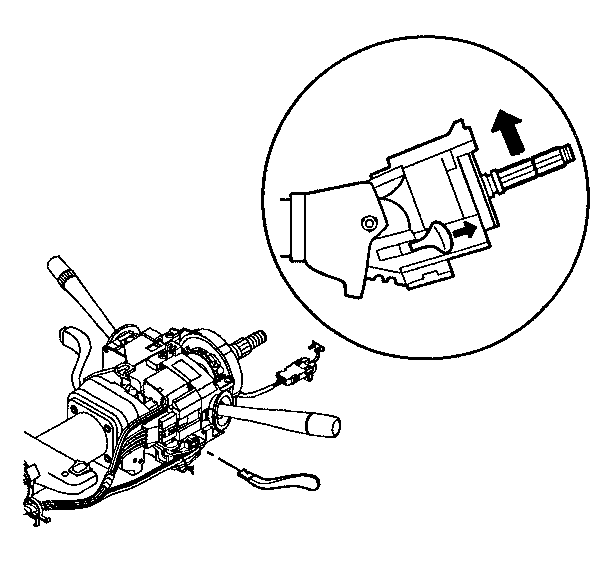
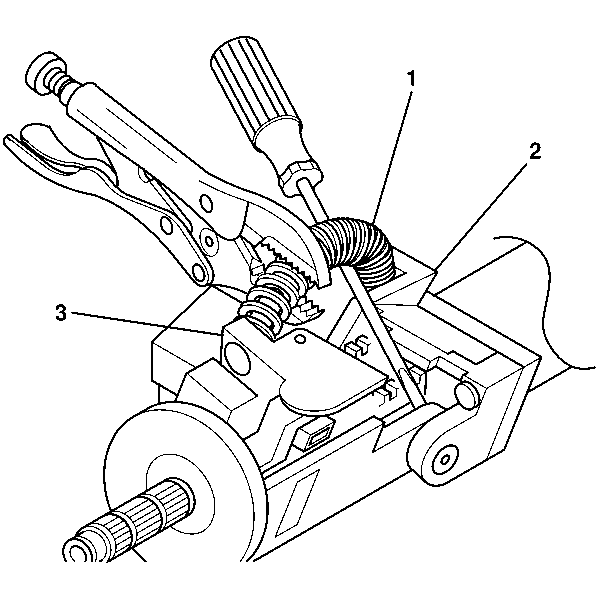
Caution: The tilt spring and the spring guide are under pressure. The tilt spring and the spring guide may become a projectile. Secure the spring with locking pliers during removal. Secure the spring with locking pliers during installation. Bodily injury may result during removal and installation of the tilt spring and the spring guide. Always use caution during removal and installation of the tilt spring and the spring guide.
| 4.1. | Pry the tilt spring (1) up with a screwdriver until a bulge occurs. The spring tension is mostly removed. |
| 4.2. | Secure the tilt spring (1) with locking pliers. |
| 4.3. | Continue to pry until the tilt spring (1) disengages from the post on the steering column support (2) and the steering column tilt head assembly (3). |
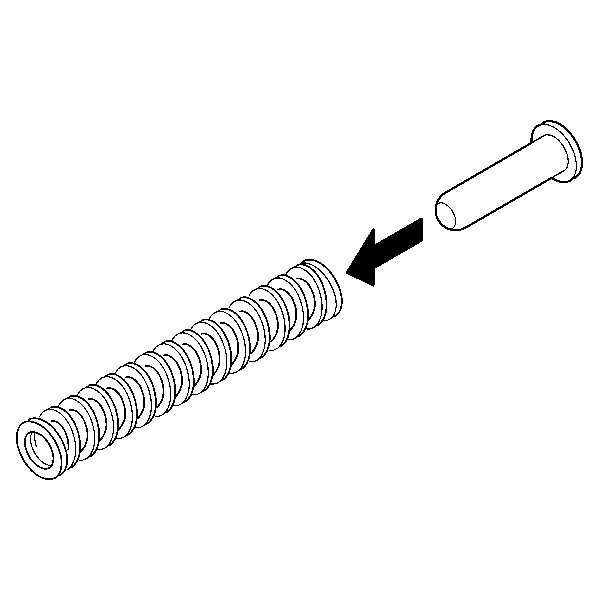
Installation Procedure
- Install the spring guide into the tilt spring.
- Perform the following steps to install the tilt spring (1):
- Install the upper and lower trim covers. Refer to Steering Column Trim Covers Replacement .
- Enable the SIR system. Refer to SIR Disabling and Enabling in SIR.
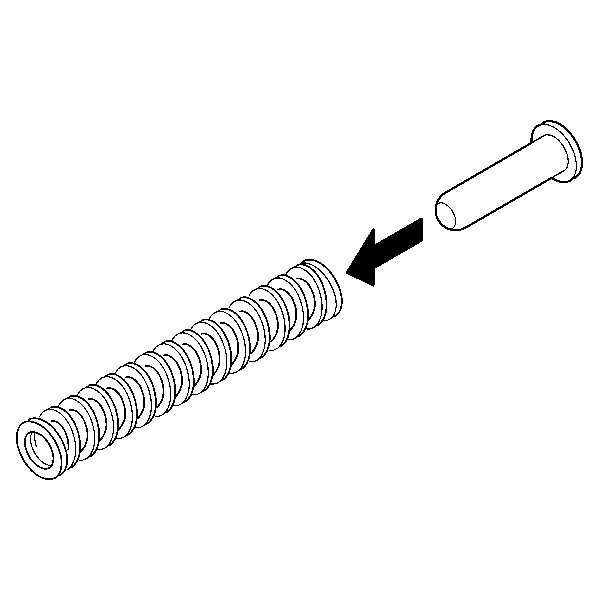
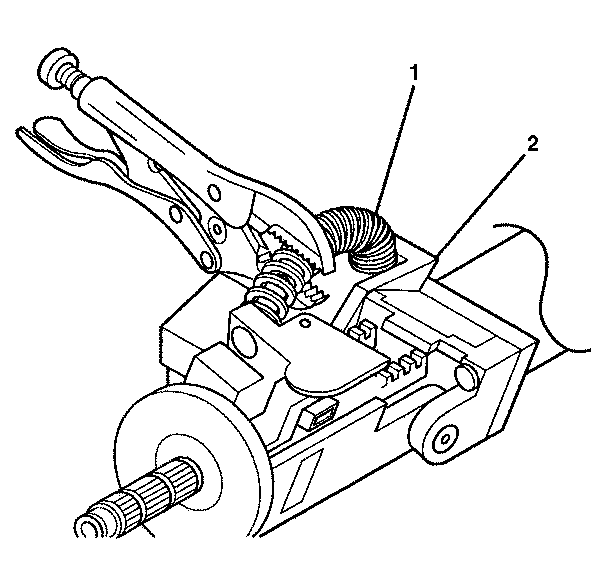
| 2.1. | Install the tilt spring (1) to the post on the steering column support assembly (2). |
| 2.2. | Secure the tilt spring (1) with locking pliers. |
| 2.3. | Push the guide end of the tilt spring (1) onto the post on the steering column tilt head assembly. |
| 2.4. | Push the tilt spring (1) into position. |
Steering Column Tilt Spring Replacement Manual
Removal Procedure
- Disable the SIR system. Refer to SIR Disabling and Enabling in SIR.
- Remove the upper and lower trim covers. Refer to Steering Column Trim Covers Replacement .
- Use the tilt lever to tilt the column in the UP position.
- Perform the following steps to remove the tilt spring (1):
- Remove the spring guide from the tilt spring.
Caution: Refer to SIR Caution in the Preface section.
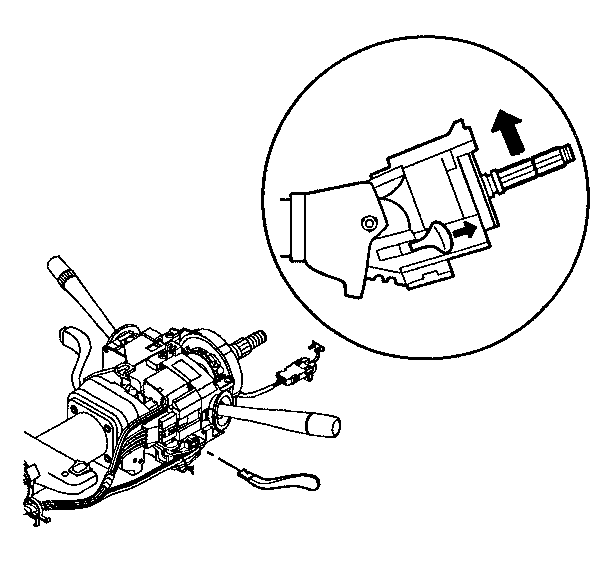
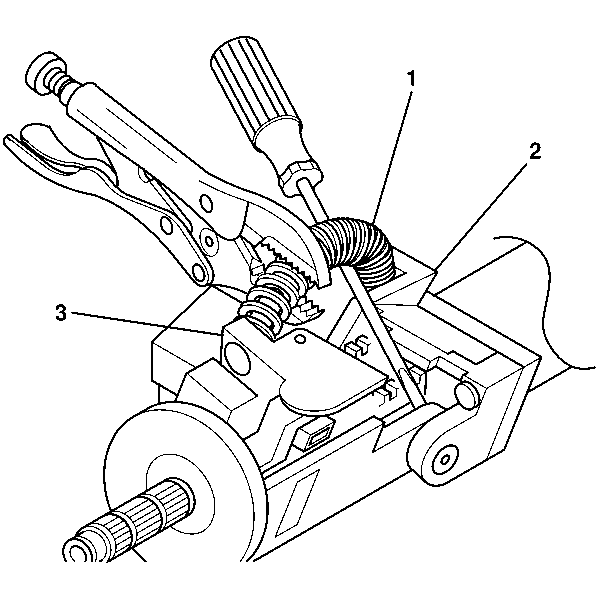
Caution: The tilt spring and the spring guide are under pressure. The tilt spring and the spring guide may become a projectile. Secure the spring with locking pliers during removal. Secure the spring with locking pliers during installation. Bodily injury may result during removal and installation of the tilt spring and the spring guide. Always use caution during removal and installation of the tilt spring and the spring guide.
| 4.1. | Pry the tilt spring (1) up with a screwdriver until a bulge occurs. The spring tension is mostly removed. |
| 4.2. | Secure the tilt spring (1) with locking pliers. |
| 4.3. | Continue to pry until the tilt spring (1) disengages from the post on the steering column support (2) and the steering column tilt head assembly (3). |
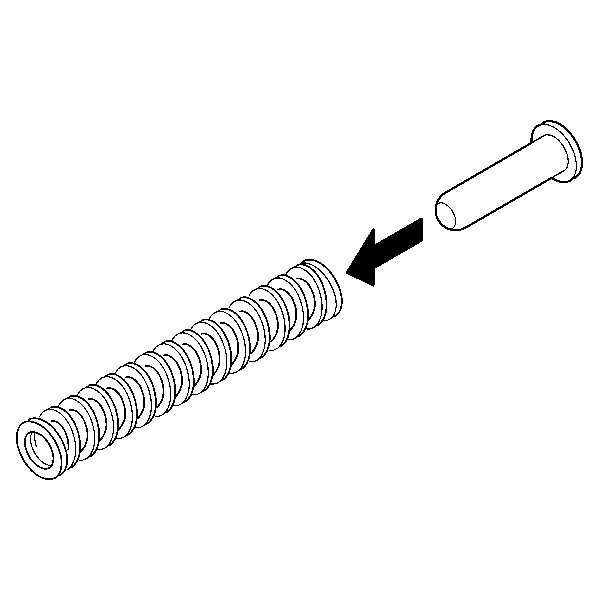
Installation Procedure
- Install the spring guide into the tilt spring.
- Perform the following steps to install the tilt spring (1):
- Install the upper and lower trim covers. Refer to Steering Column Trim Covers Replacement .
- Enable the SIR system. Refer to SIR Disabling and Enabling in SIR.
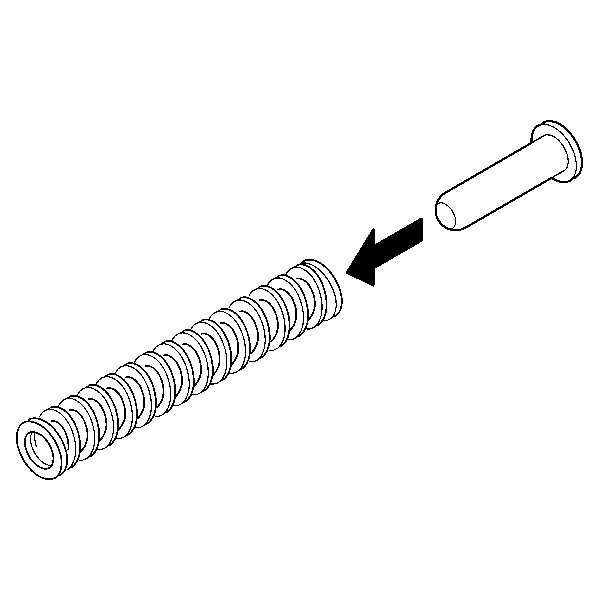
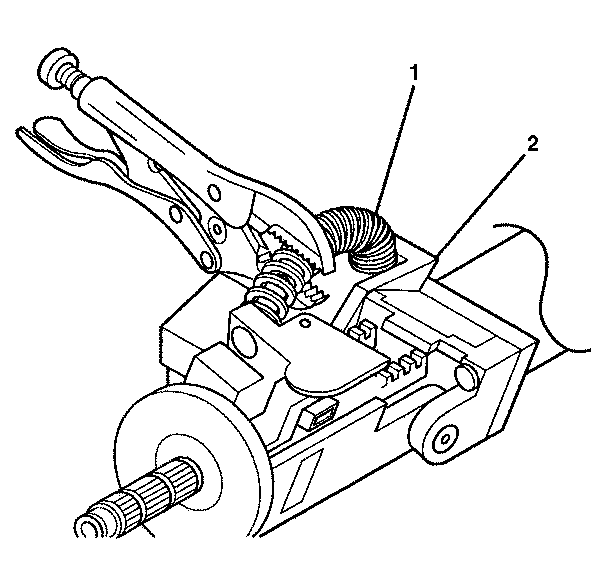
| 2.1. | Install the tilt spring (1) to the post on the steering column support assembly (2). |
| 2.2. | Secure the tilt spring (1) with locking pliers. |
| 2.3. | Push the guide end of the tilt spring (1) onto the post on the steering column tilt head assembly. |
| 2.4. | Push the tilt spring (1) into position. |
