Poor and/or No Radio Reception, Intermittent Static on FM with Navigational Radio System (Update Radio Software)

| Subject: | Poor and/or No Radio Reception, Intermittent Static on FM with Navigational Radio System (Update Radio Software) |
| Models: | 2005 Chevrolet Corvette (Domestic and Export) |
| with Navigation Radio |
This bulletin is being updated with new ordering information for AVN software update discs. Please discard Corporate Bulletin Number 05-08-44-014A (Section 08 -- Body and Accessories).
Condition
Some customers may comment on the following conditions:
| • | Static is heard on stations with an otherwise strong signal, after the ignition is turned on. |
| • | The radio is unable to stop at specific stations when using the "seek" function. |
Correction
DO NOT REPLACE THE RADIO
Important: The software is updated using a disc, not through SPS programming. New software, P/N 15853651, can be obtained from the GM Navigation Disc Center. Dealers should retain the service disc for future use.
The software update will do the following:
| • | Modify the signal interface with the ARS module to correct the reception condition. |
| • | Add an on-screen message to remind the customer that a destination is required before a route can be planned. |
| • | Add MP3 functionality. |
The navigation/radio software, P/N 15853651, should be updated using the following procedure:
Important:
• This software can ONLY be used for updating the 2005 Corvette navigation radio, P/N 15263014. Do not use these discs to update any other vehicle's navigation radio. The radio part number can be verified via the Tech 2®. • Software discs and a Tech 2® are required to complete this procedure. • Use of latex gloves is recommended to avoid fingerprints on the products and/or discs. • If the vehicle is turned "Off" during updating, the "software updating" process may not work and a new navigation radio will be required.
Follow the steps below to complete the software update.
- Turn the ignition "on" with the engine "off" by holding the ignition switch in "ACC" mode for at least 10 seconds.
- Open the tilt screen (navigation screen) to gain access to the DVD drive.
- Eject the navigation DVD from the DVD drive (bottom slot).
- Insert Disc 1- Navigation software version 1312 into the DVD slot.
- "Preparing to Load System Software" is displayed on the screen along with a progress bar. It will take approximately 5 minutes for Disc 1 to load.
- After Disc 1 - Navigation has completed the navigation system will automatically restart. Eject disc 1 from the DVD slot. Insert Disc 2 - Audio software version 01.0F into the DVD slot.
- When Disc 2 is completed, the system will automatically restart. It will take approximately 5-10 minutes for the system to restart. Remove Disc 2 - Audio from the DVD drive.
- Turn the vehicle off. Open and close the driver's door and wait for 60 seconds.
- Turn the vehicle on and reinstall the customer's navigation DVD.
- Press the "NAV" button on the navigation radio, then press the "Agree" soft key on the screen.
- After the map screen is displayed, touch the map screen to confirm that the map can be scrolled.
- Using the Tech 2®, clear any/all DTCs from the radio.
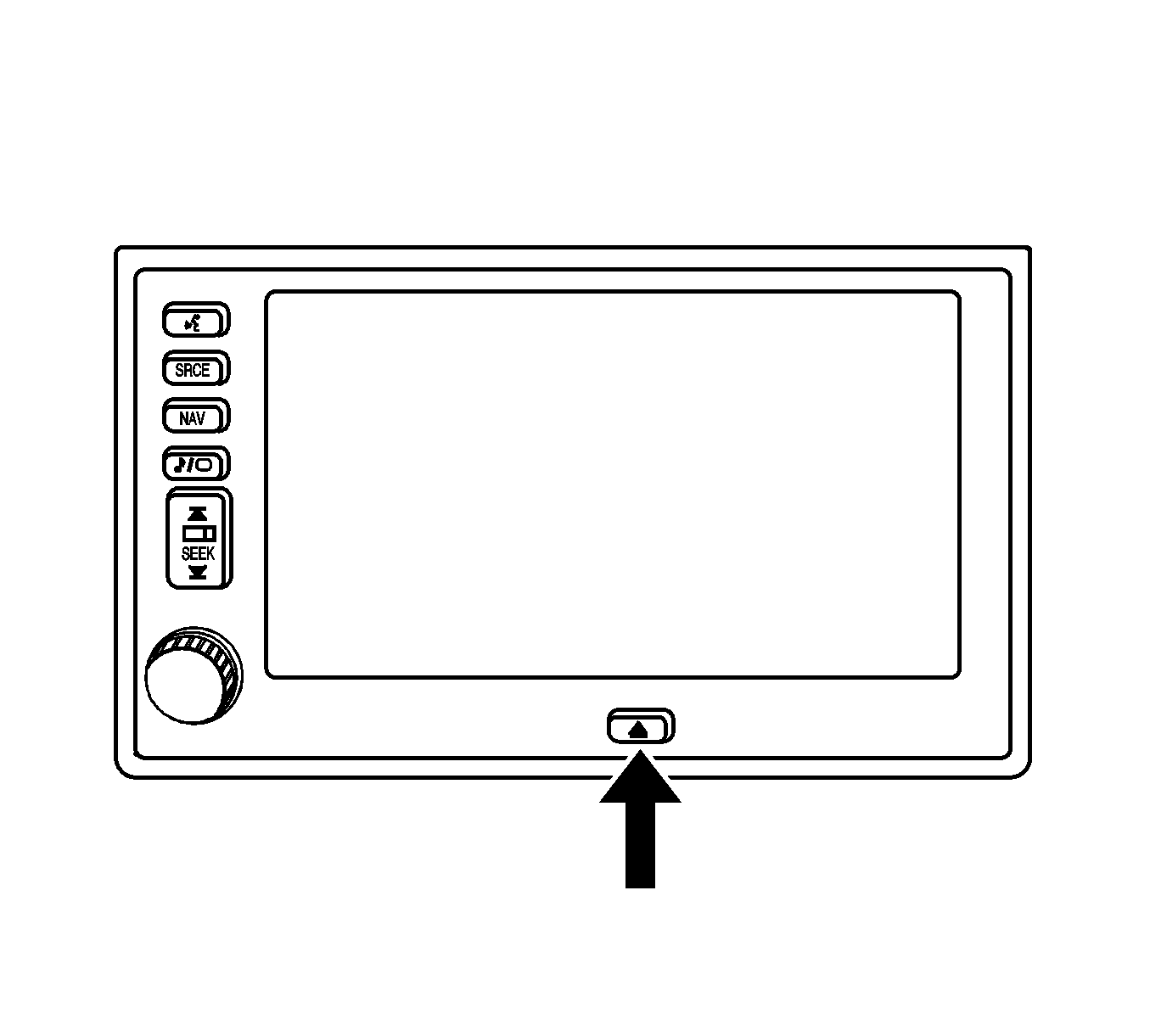
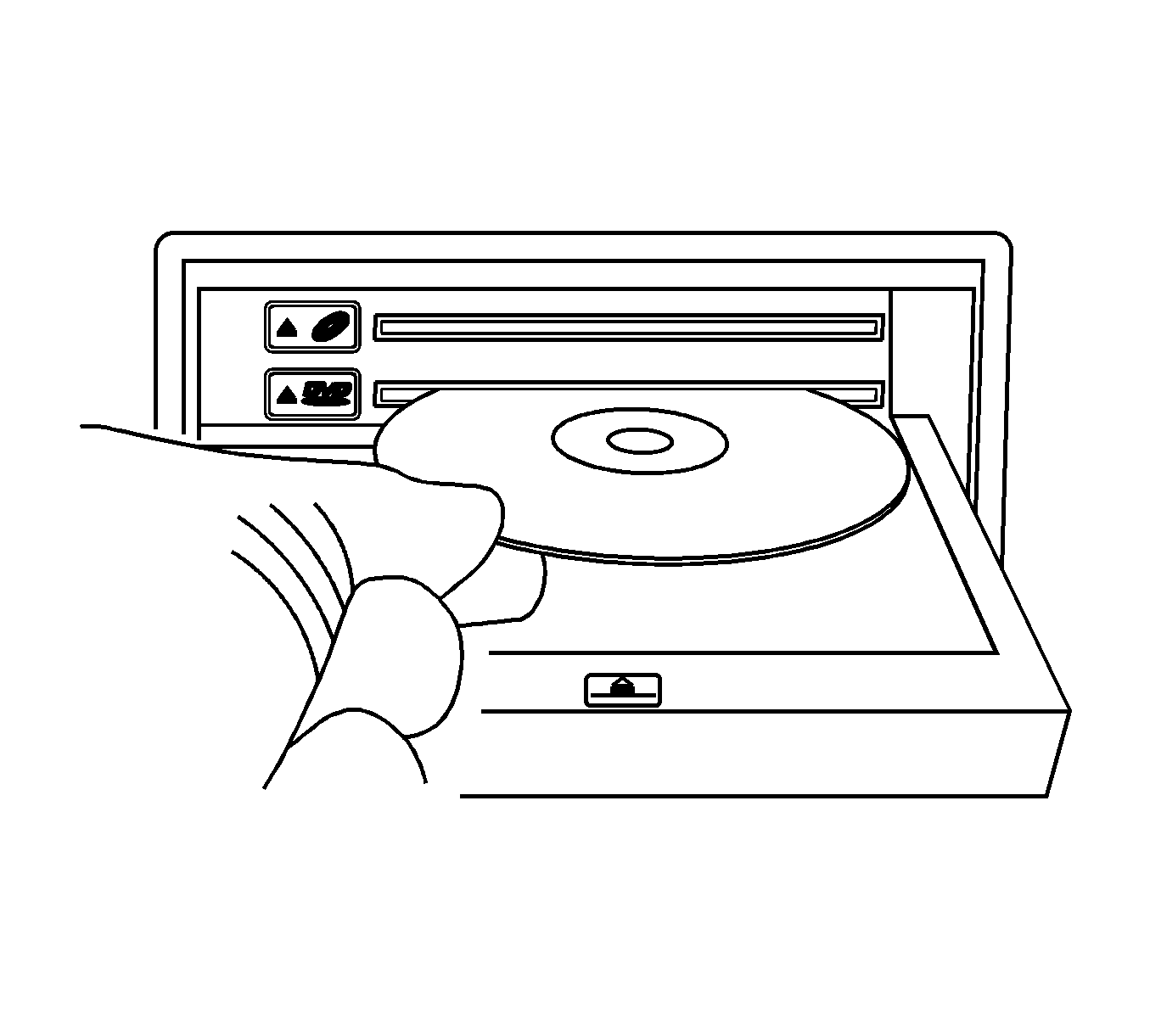
Important: It may be necessary to close the radio screen for Disc 1 - Navigation to begin operation. If the navigation software version in the navigation radio is the same or higher than v.1312, the software updating will not start.
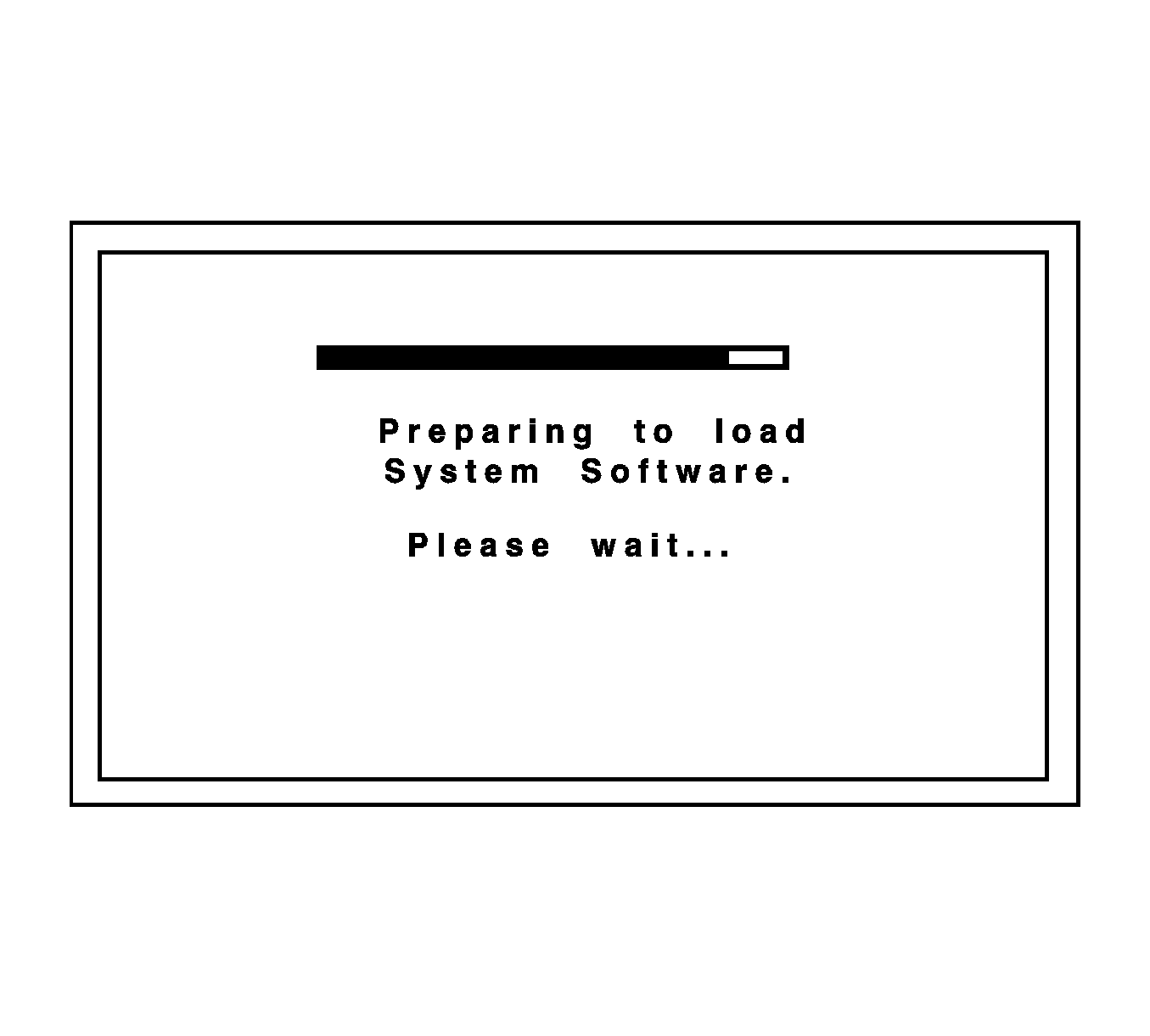
Important: Approximately 10-15 seconds after inserting the disc, the screen will go blank. It will appear that the radio has shut down and/or locked up. This is the mode the radio will go into when the software is updating. If the audio software version in the navigation radio is the same as v01.0F, the software updating process will not start.
Part Information
GM dealers must order advanced vehicle navigation (AVN) software update discs from the GM Navigation Disc Center. These discs will no longer be available from GMSPO.
To obtain an AVN software update disc, contact the GM Navigation Disc Center at 1-877-628-3472.
The parts listed below are for updating the navigation radio software only. They do not update or replace the navigation map disc that is supplied with the vehicle. Please order these parts only as needed. There is a very limited supply of these discs available. Do not order this part for stock. This disc can be used to reprogram more than one vehicle.
The first update disc for each P/N is free. Subsequent copies of the same P/N for the same dealer will cost $50.
Part Number | Description |
|---|---|
15853651 | Disc -- Navigation Data |
Warranty Information
For vehicles repaired under warranty, use:
Labor Operation | Description | Labor Time |
|---|---|---|
R9707* | CD Update - Radio/Navigation Software | 0.5 hr |
*This is a unique labor operation number for bulletin use only. It will not be published in the Labor Time Guide. | ||
