Air Conditioning (A/C) System Performance Test 6.0L
| Table 1: | A/C Performance Table |
Test Description
This test measures the operating efficiency of the A/C system under the following conditions:
| • | The current ambient air temperature (AAT) |
| • | The current relative humidity |
| • | The high side pressure of the A/C system |
| • | The low side pressure of the A/C system |
| • | The temperature of the air being discharged into the passenger compartment |
The numbers below refer to the step numbers on the diagnostic table.
-
This step determines if the A/C system has at least the minimum refrigerant charge required to operate the system without damage.
-
This step measures the performance of the A/C system.
-
This step is to allow for vehicle variations as well as high ambient temperatures.
Step | Action | Values | Yes | No | ||||||||||||||||||||||
|---|---|---|---|---|---|---|---|---|---|---|---|---|---|---|---|---|---|---|---|---|---|---|---|---|---|---|
|
Important:
| ||||||||||||||||||||||||||
Are both the low side and high side pressures within the specified value? | Greater than 16°C (60°F) - 345 kPa (50 psi) Greater than 24°C (75°F) - 483 kPa (70 psi) Greater than 33°C (90°F) - 690 kPa (100 psi) | Go to Step 2 | Go to Leak Testing | |||||||||||||||||||||||
Important: Record the relative humidity and the AAT at the time of the test.
Important: Press the RESET button, before using the print function of the J 43600 .
Does all the data recorded fall within the specified ranges of the table below? | -- | Go to Step 8 | Go to Step 3 | |||||||||||||||||||||||
If the pressures and temperatures recorded do not fall within the specified ranges:
Does all the data recorded fall within the specified ranges of the table below? | -- | Go to Step 8 | Go to Step 4 | |||||||||||||||||||||||
4 | Do the high and low side pressures fall within the specified ranges, but the panel outlet temperature do not? | -- | Go to Step 5 | |||||||||||||||||||||||
5 | Is the low side pressure greater than the specified range, but the high side pressure within or less than the specified range? | -- | Go to Step 6 | |||||||||||||||||||||||
6 | Are the low and high side pressures both greater than the specified ranges? | -- | Go to Step 7 | |||||||||||||||||||||||
7 | Is the high side pressure greater than the specified range, but the low side pressure is within or less than the specified range? | -- | Go to Step 8 | |||||||||||||||||||||||
8 | Operate the system in order to verify the test results. Did you find the same results? | -- | System OK | |||||||||||||||||||||||
A/C System Pressure - Zone Classification
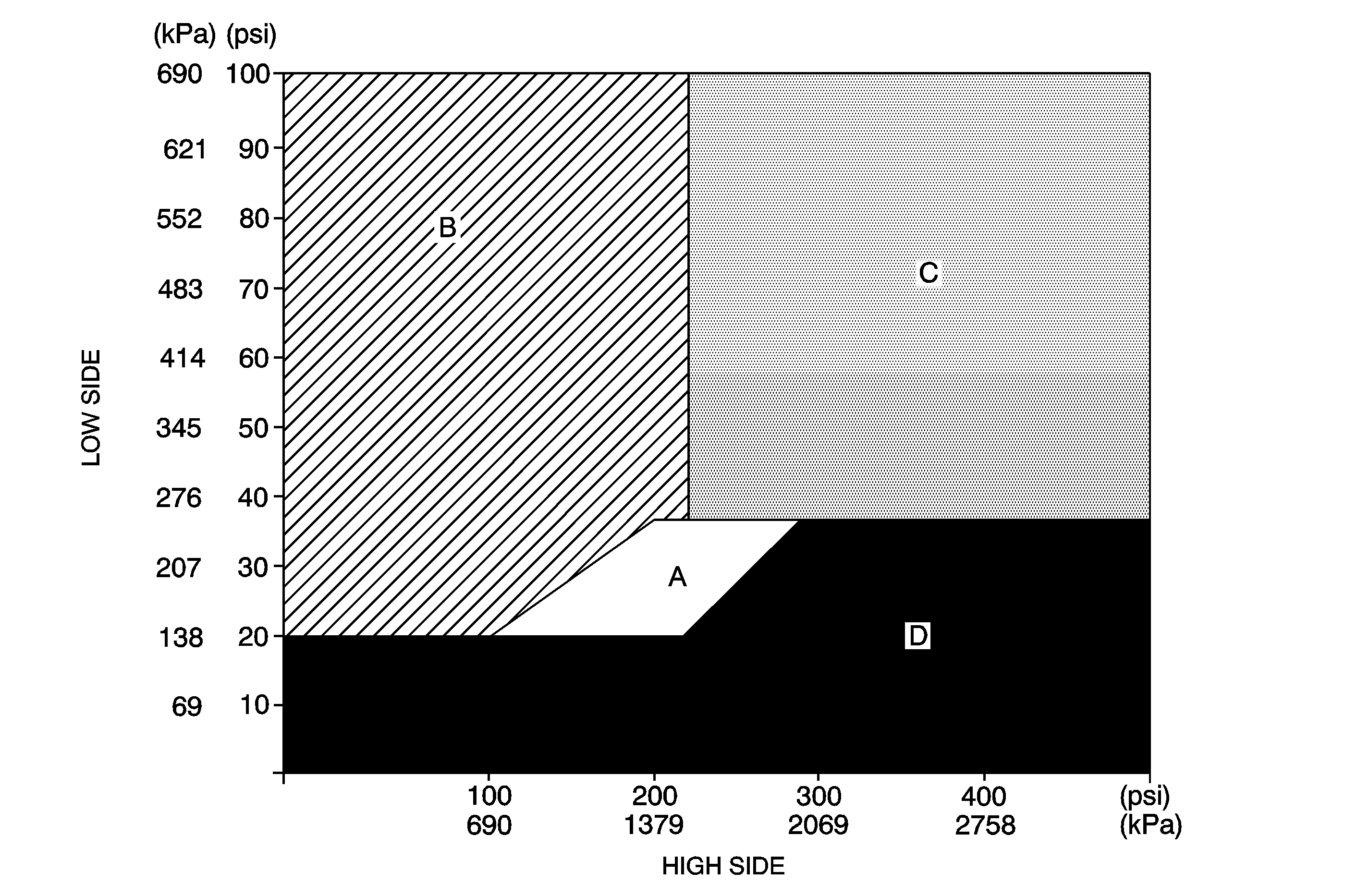
Ambient Air Temperature | Relative Humidity | Service Port Pressure | Maximum Left Center Discharge Air Temperature | |
|---|---|---|---|---|
Low Side | High Side | |||
13-18°C (55-65°F) | 0-100% | 150-178 kPa (22-26 psi) | 830-1150 kPa (120-167 psi) | 8°C (46°F) |
18-24°C (65-75°F) | Below 40% | 150-190 kPa (22-28 psi) | 860-1160 kPa (125-168 psi) | 9°C (48°F) |
Above 40% | 150-202 kPa (22-29 psi) | 950-1230 kPa (138-179 psi) | 10°C (50°F) | |
24-29°C (75-85°F) | Below 35% | 150-198 kPa (22-29 psi) | 1040-1270 kPa (151-190 psi) | 10°C (50°F) |
35-60% | 150-203 kPa (22-29 psi) | 1070-1280 kPa (155-188 psi) | 11°C (52°F) | |
Above 60% | 153-213 kPa (22-31 psi) | 1100-1310 kPa (160-195 psi) | 12°C (54°F) | |
29-35°C (85-95°F) | Below 30% | 151-208 kPa (22-30 psi) | 1180-1420 kPa (171-206 psi) | 12°C (54°F) |
30-50% | 156-215 kPa (23-31 psi) | 1190-1410 kPa (173-205 psi) | 13°C (56°F) | |
Above 50% | 163-227 kPa (24-33 psi) | 1200-1390 kPa (174-202 psi) | 14°C (57°F) | |
35-41°C (95-105°F) | Below 20% | 160-215 kPa (23-31 psi) | 1340-1580 kPa (194-229 psi) | 13°C (56°F) |
20-40% | 164-223 kPa (24-32 psi) | 1340-1550 kPa (194-225 psi) | 14°C (57°F) | |
Above 40% | 172-232 kPa (25-34 psi) | 1330-1510 kPa (193-219 psi) | 15°C (59°F) | |
41-46°C (105-115°F) | Below 20% | 170-223 kPa (25-32 psi) | 1520-1710 kPa (221-248 psi) | 15°C (59°F) |
Above 20% | 175-233 kPa (25-34 psi) | 1500-1660 kPa (218-241 psi) | 16°C (61°F) | |
46-49°C (115-120°F) | Below 30% | 183-234 kPa (27-34 psi) | 1630-1760 kPa (237-269 psi) | 16°C (61°F) |
Air Conditioning (A/C) System Performance Test 7.0L
| Table 1: | A/C Performance Table |
Test Description
This test measures the operating efficiency of the A/C system under the following conditions:
| • | The current ambient air temperature (AAT) |
| • | The current relative humidity |
| • | The high side pressure of the A/C system |
| • | The low side pressure of the A/C system |
| • | The temperature of the air being discharged into the passenger compartment |
The numbers below refer to the step numbers on the diagnostic table.
-
This step determines if the A/C system has at least the minimum refrigerant charge required to operate the system without damage.
-
This step measures the performance of the A/C system.
-
This step is to allow for vehicle variations as well as high ambient temperatures.
Step | Action | Values | Yes | No | ||||||||||||||||||||||
|---|---|---|---|---|---|---|---|---|---|---|---|---|---|---|---|---|---|---|---|---|---|---|---|---|---|---|
|
Important:
| ||||||||||||||||||||||||||
Are both the low side and high side pressures within the specified value? | Greater than 16°C (60°F) - 345 kPa (50 psi) Greater than 24°C (75°F) - 483 kPa (70 psi) Greater than 33°C (90°F) - 690 kPa (100 psi) | Go to Step 2 | Go to Leak Testing | |||||||||||||||||||||||
Important: Record the relative humidity and the AAT at the time of the test.
Important: Press the RESET button, before using the print function of the J 43600 .
Does all the data recorded fall within the specified ranges of the table below? | -- | Go to Step 8 | Go to Step 3 | |||||||||||||||||||||||
If the pressures and temperatures recorded do not fall within the specified ranges:
Does all the data recorded fall within the specified ranges of the table below? | -- | Go to Step 8 | Go to Step 4 | |||||||||||||||||||||||
4 | Do the high and low side pressures fall within the specified ranges, but the panel outlet temperature do not? | -- | Go to Step 5 | |||||||||||||||||||||||
5 | Is the low side pressure greater than the specified range, but the high side pressure within or less than the specified range? | -- | Go to Step 6 | |||||||||||||||||||||||
6 | Are the low and high side pressures both greater than the specified ranges? | -- | Go to Step 7 | |||||||||||||||||||||||
7 | Is the high side pressure greater than the specified range, but the low side pressure is within or less than the specified range? | -- | Go to Step 8 | |||||||||||||||||||||||
8 | Operate the system in order to verify the test results. Did you find the same results? | -- | System OK | |||||||||||||||||||||||
A/C System Pressure - Zone Classification
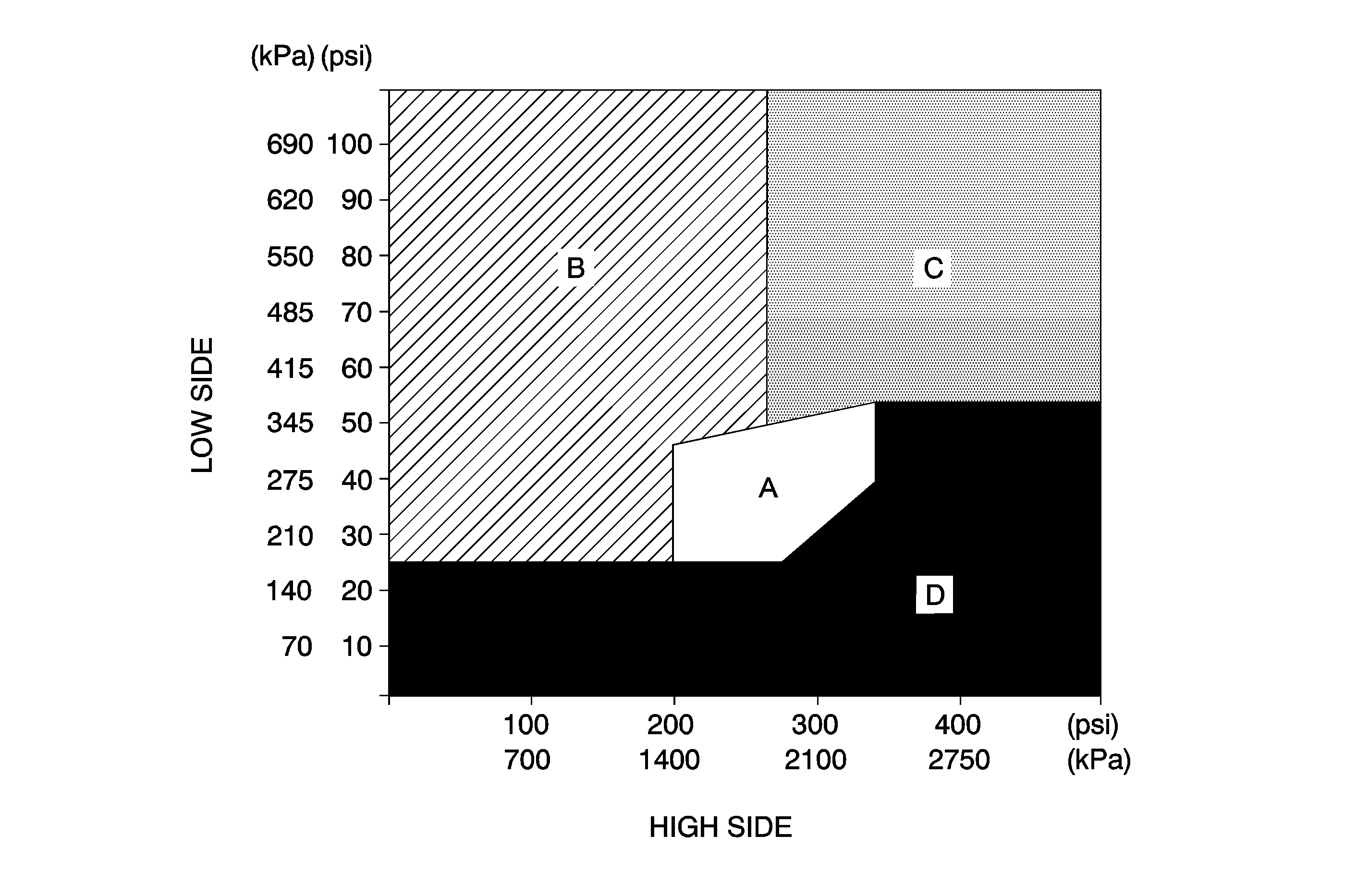
Ambient Air Temperature | Relative Humidity | Service Port Pressure | Maximum Left Center Discharge Air Temperature | |
|---|---|---|---|---|
Low Side | High Side | |||
13-18°C (55-65°F) | 0-100% | 206-289 kPa (30-42 psi) | 1570-1970 kPa (228-286 psi) | 13°C (54°F) |
18-24°C (65-75°F) | Below 40% | 192-275 kPa (28-40 psi) | 1398-1743 kPa (203-253 psi) | 12°C (52°F) |
Above 40% | 220-310 kPa (32-45 psi) | 1612-1970 kPa (234-286 psi) | 14°C (57°F) | |
25-29°C (76-85°F) | Below 35% | 220-289 kPa (32-42 psi) | 1557-1929 kPa (226-280 psi) | 14°C (57°F) |
35-50% | 234-296 kPa 34-43 psi) | 1639-1915 kPa (238-278 psi) | 15°C (59°F) | |
Above 50% | 248-310 kPa (36-45 psi) | 1481-1818 kPa (215-264 psi) | 17°C (61°F) | |
30-35°C (865-95°F) | Below 30% | 234-303 kPa (34-44 psi) | 1481-1853 kPa (215-269 psi) | 14°C (57°F) |
30-50% | 248-310 kPa (36-45 psi) | 1550-1798 kPa (225-261 psi) | 17°C (61°F) | |
Above 50% | 254-323 kPa (37-47 psi) | 1515-1743 kPa (220-253 psi) | 18°C (64°F) | |
36-41°C (96-105°F) | Below 20% | 254-316 kPa (37-46 psi) | 1688-1977 kPa (245-287 psi) | 17°C (61°F) |
20-40% | 261-323 kPa (38-47 psi) | 1791-1998 kPa (260-290 psi) | 18°C (64°F) | |
Above 40% | 268-323 kPa (39-47 psi) | 1750-2101 kPa (254-305 psi) | 20°C (67°F) | |
42-46°C (1065-115°F) | Below 20% | 275-330 kPa (40-48 psi) | 1846-2080 kPa (268-302 psi) | 19°C (66°F) |
Above 20% | 275-330 kPa (40-48 psi) | 1901-2170 kPa (276-315 psi) | 22°C (71°F) | |
47-49°C (116-120°F) | Below 30% | 296-351 kPa (43-51 psi) | 1998-2342 kPa (290-340 psi) | 23°C (72°F) |
