For 1990-2009 cars only
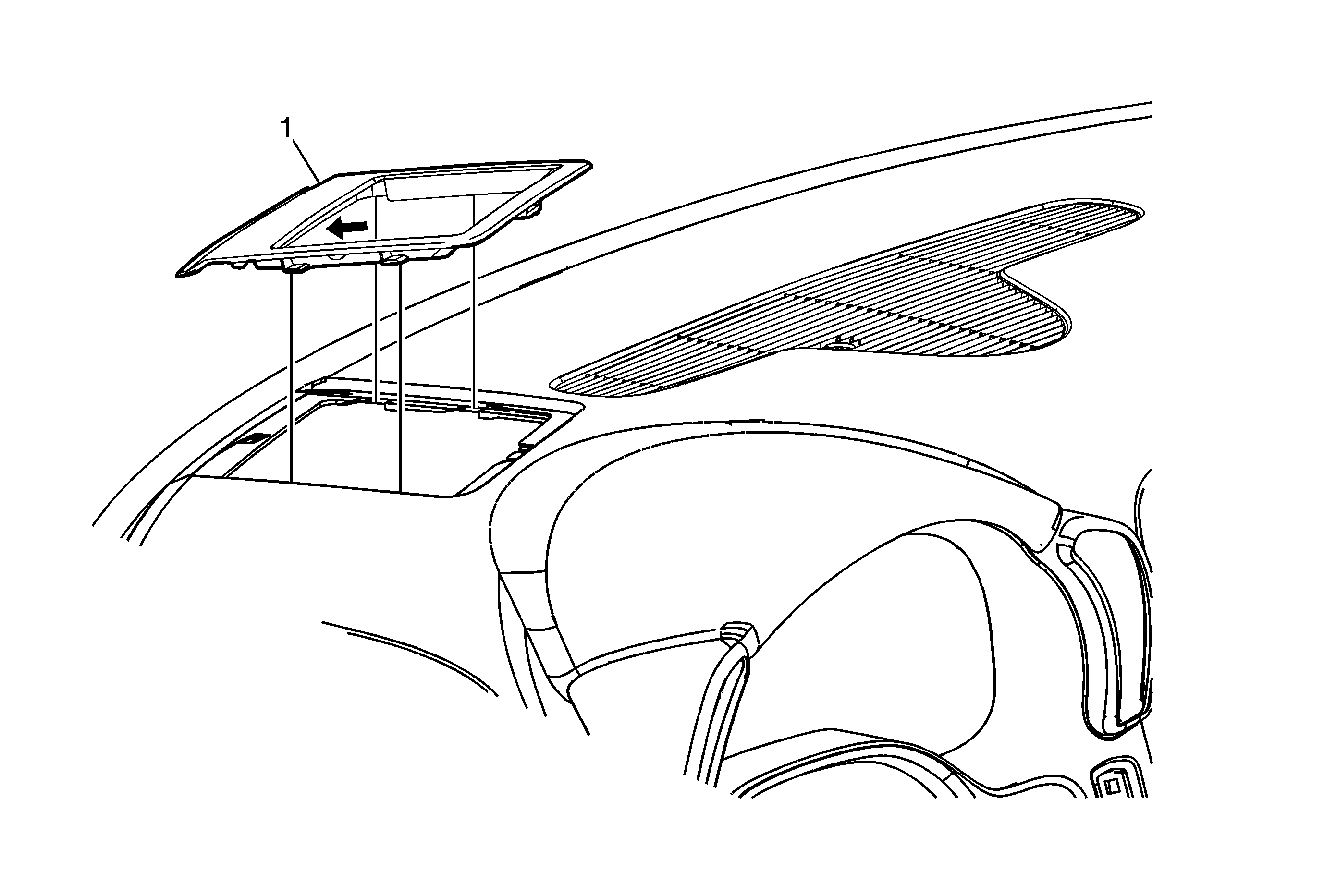
Callout | Component Name |
|---|---|
1 | Instrument Cluster Head Up Display Bezel Notice: Use care to avoid damage to the head up display (HUD) lens when removing and installing the HUD bezel. The HUD lens is fragile. Failure to carefully remove/install the bezel can lead to HUD lens damage. Procedure
|
