For 1990-2009 cars only
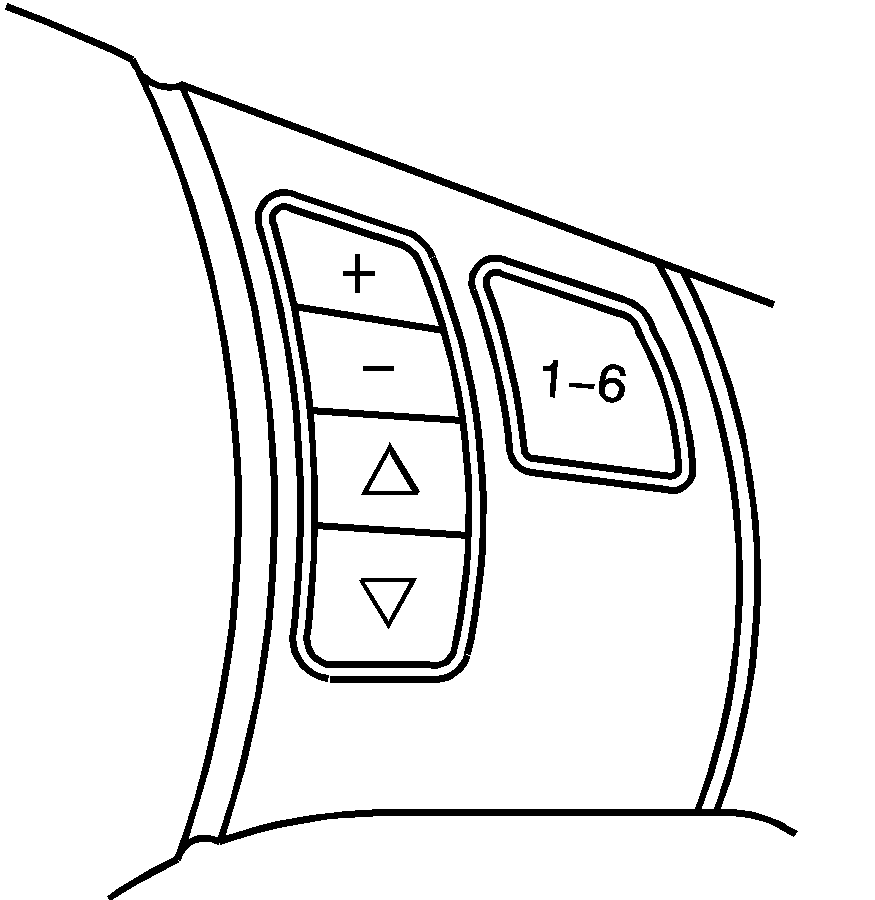
If the vehicle has audio controls, some can be adjusted at the steering wheel. They include:
(Seek) :
- Press the up or the down arrow to go to the next or to the previous radio station and stay there. The radio only seeks stations with a strong signal that are in the selected band.
- Press the up or the down arrow to go to the next or previous track, while a CD is playing.
- Press the up or the down arrow to go to the next or previous track, playing a CD in the six-disc CD changer. If more than one CD is loaded, press the up arrow when on the last track of the CD to go to the first track on the next loaded CD.
- Press and hold the up or the down arrow to fast forward or reverse through the current track, while a CD is playing in the radio or the six-disc CD changer. If the end or the beginning of the track is reached, the system goes to the next or previous track.
- Release either arrow to stop fast forwarding or reversing.
1-6 (Preset Screen Buttons):
- Press to play stations that are programmed on the radio preset screen buttons. The radio only seeks preset stations with a strong signal that are in the selected band.
- When more than one CD is loaded in the six-disc CD changer, press to go to the next loaded CD.
