If the vehicle has the CD changer, it can play up to six discs. Normal size discs may be played using the trays supplied in the magazine. The smaller discs (8 cm) can be played only with specially designed trays.
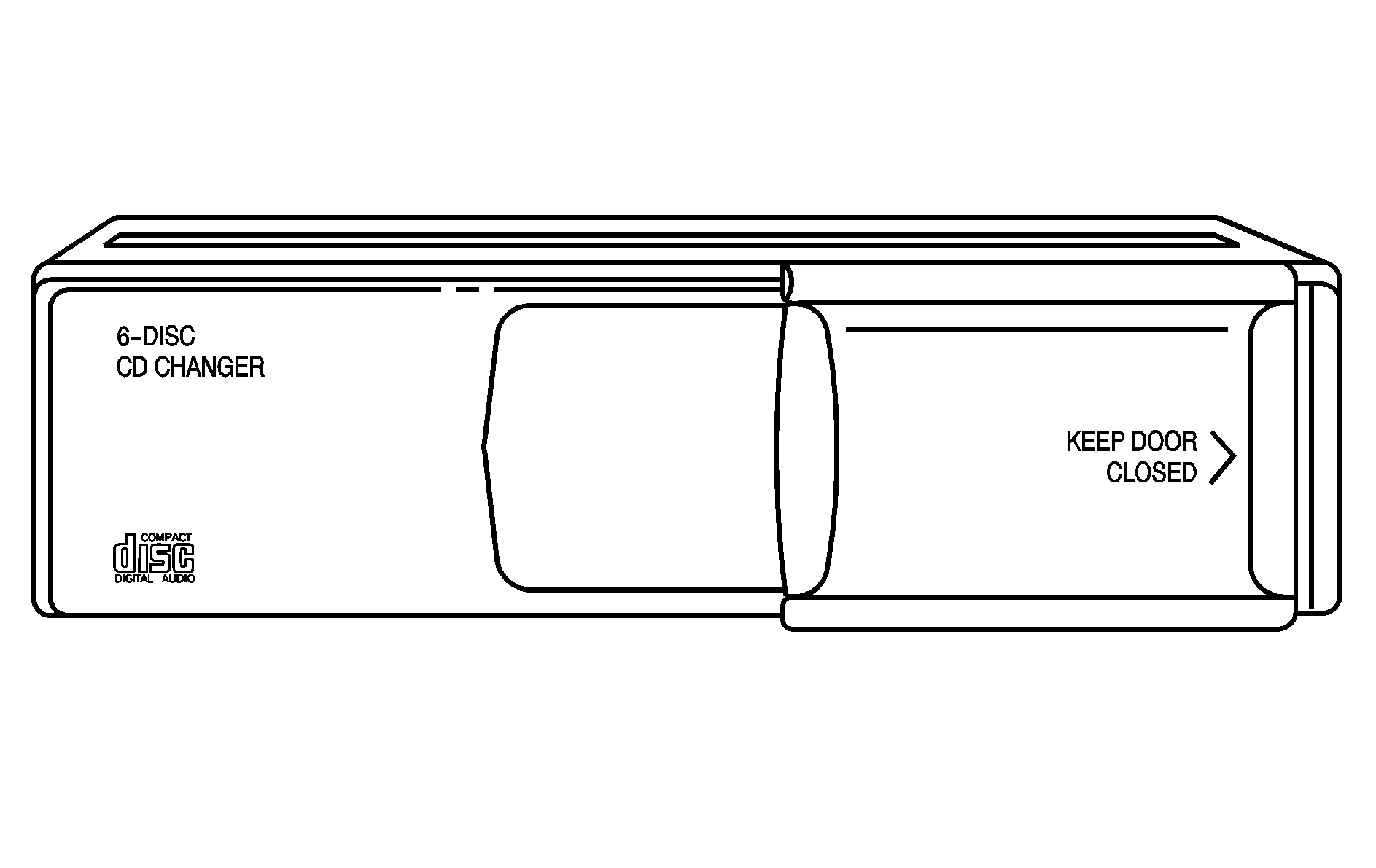
The magazine must be loaded with CDs before one can play. Each of the six trays holds one CD.
Load the trays from bottom to top, placing a disc in the tray label side up. If a CD is loaded with the label side down, the disc does not play and an error occurs. Repeat this procedure for loading up to six discs in the magazine.
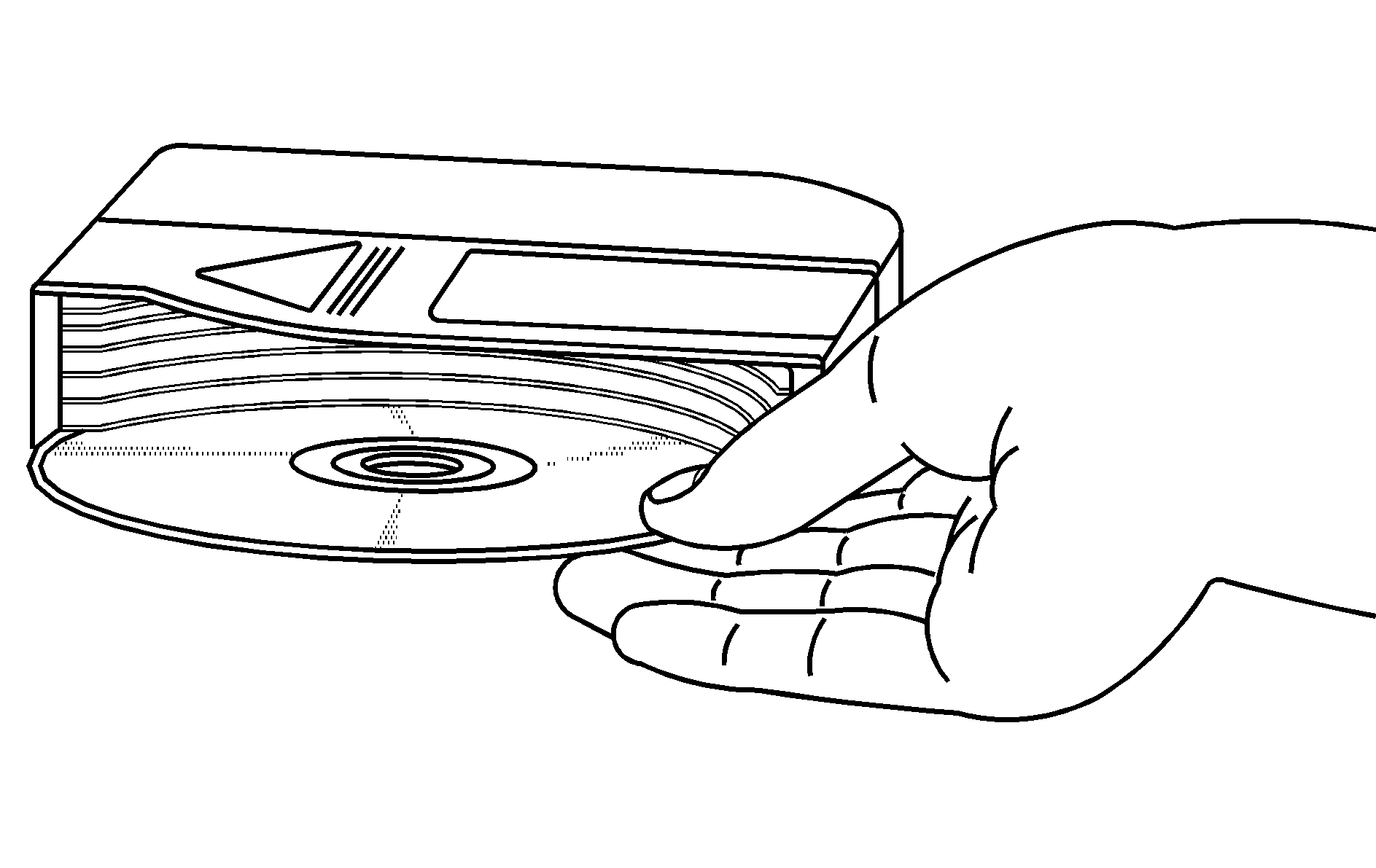
Once you have loaded the discs into the magazine, slide the CD changer door open. Push the magazine into the changer in the direction of the arrow marked on top of the magazine.
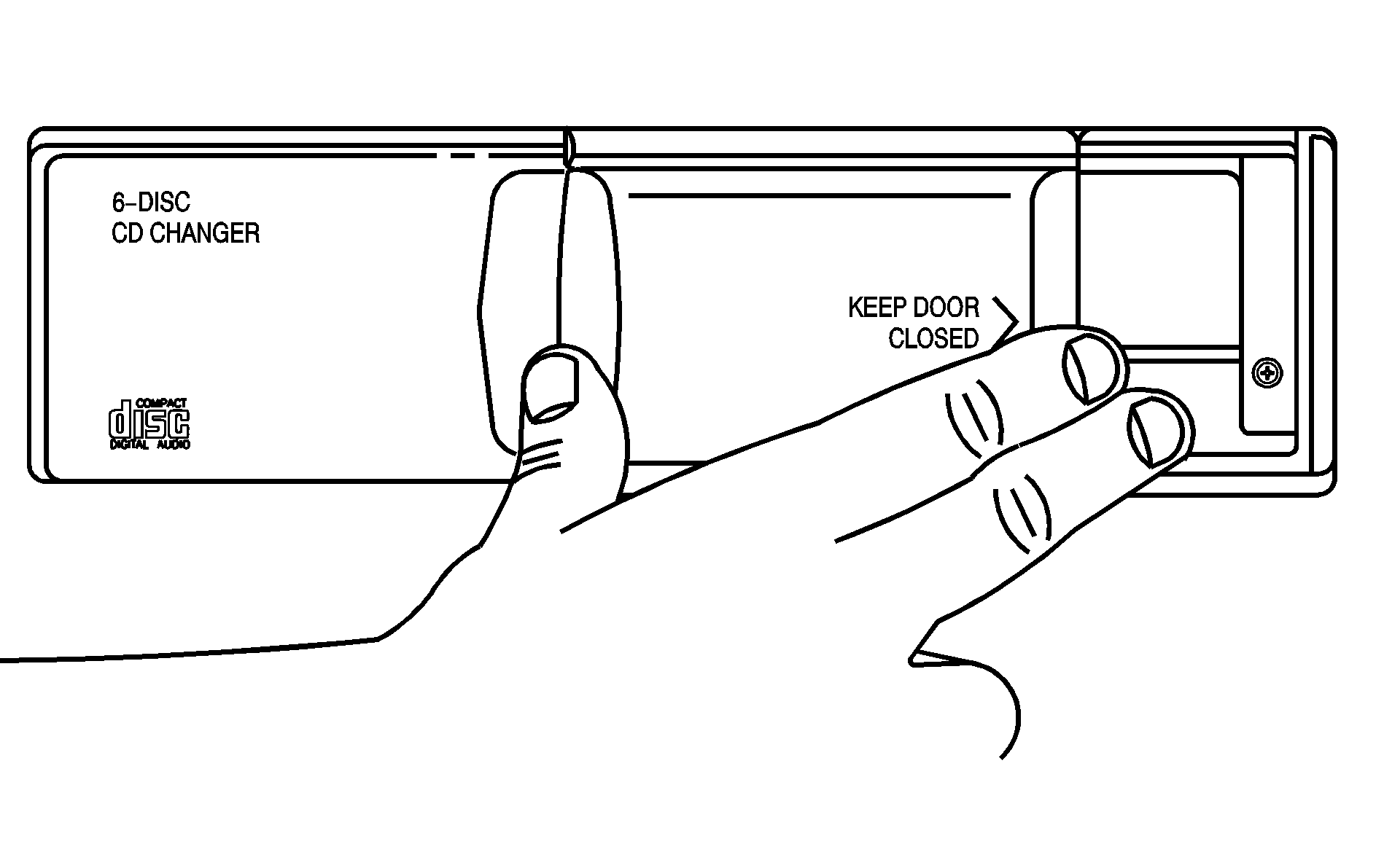
Close the door by sliding it all the way to the right. When the door is closed, the changer begins checking for discs in the magazine. This continues for up to one and a half minutes, depending on the number of discs loaded. Noise might be heard, but this is normal. The CD changer is initializing.
To eject the magazine from the player, slide the CD changer door all the way open. Press EJECT, located inside of the changer door, and the magazine ejects. Remember to keep the door closed whenever possible to keep dirt and dust from getting inside the changer.
To eject CDs from the magazine, push the RELEASE switch on the bottom of the magazine.
Press the CD hard key to access the six-disc CD changer screen. The system's DVD player for single CD play can also be used once the map DVD is removed. See "CD/DVD Player" later in this section for more information.
If no CD is loaded in the CD/DVD Player and the CD hard key is pressed, the message "No CD loaded" displays.
CD Changer Screen
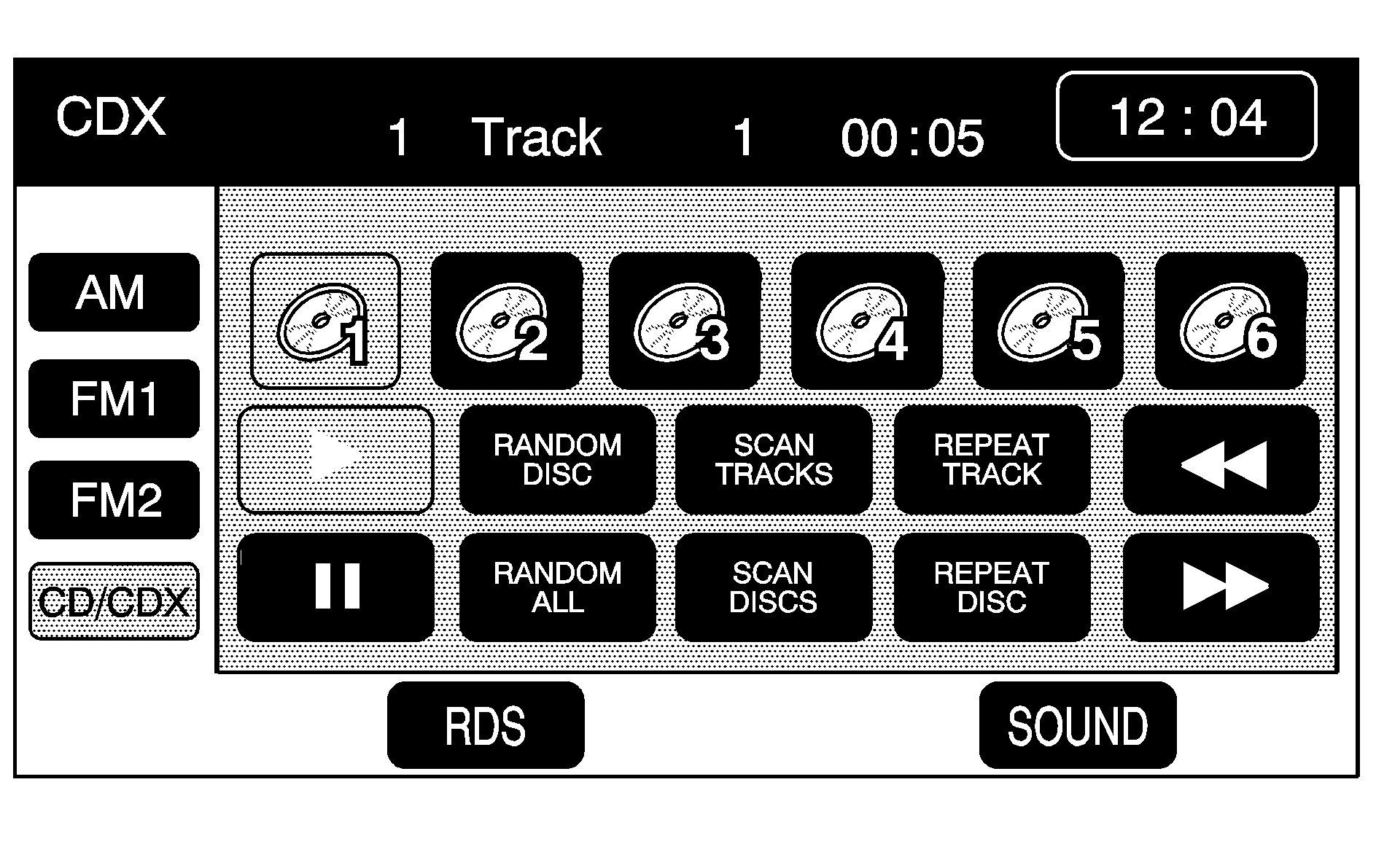
The numbered buttons, 1 through 6, represent the order of the CDs loaded in the changer. If there are only two CDs loaded, only buttons 1 and 2 are available to choose from.
(Play): Touch this button to begin playing a CD.RANDOM DISC:
- Touch this button to hear the tracks in random, rather than sequential, order on the CD selected.
- Press the TUNE/SEEK hard key to randomly seek through the tracks on this CD.
- Touch RANDOM DISC again to turn off random play.
SCAN TRACKS:
- Touch this button to hear the first 10 seconds of each track on the selected CD.
- Touch this button again to stop scanning. The CD will mute while scanning.
REPEAT TRACK:
- Touch this button to repeat the track on the selected CD.
- Touch this button again to turn off repeated play.
(Forward): Touch this button to fast forward quickly through a track selection.
(Pause):
- Touch this button to pause CD play.
- Touch it again to resume play or touch the play button.
RANDOM ALL:
- Touch this button to hear the tracks, on all of the loaded CDs in the CD changer, in random, rather than sequential order.
- Press the TUNE/SEEK hard key while RANDOM ALL is on to randomly seek within that CD.
- Touch RANDOM ALL again to turn off random play.
SCAN DISCS:
- Touch this button to hear the first 10 seconds of first track on each loaded CD.
- Touch this button again to stop scanning. The CD will mute while scanning.
REPEAT DISC:
- Touch this button to repeat the selected CD.
- Touch REPEAT DISC again to turn off repeat play.
TUNE SEEK :
- Press the up arrow to seek to the next selection on the CD. If playing the last track of the CD, press the up arrow to seek to the first track of the next CD.
- Press the down arrow to seek to the previous selection on the CD. If playing the first track of the CD, press the down arrow to seek to the last track on the selected CD. The sound mutes while seeking.
SOUND: See "Sound Menu" under Navigation Audio System for information on this button.
CD Changer Errors
CD ERROR could display for the following:
| • | The road is too rough. The CD should play when the road is smoother. |
| • | The CD is dirty, scratched, wet, or not loaded label side up. |
| • | The air is very humid. If so, wait about an hour and try again. |
If any error occurs repeatedly or if an error cannot be corrected, contact your dealer/retailer.
