For 1990-2009 cars only
Brake Rotor Surface and Wear Inspection JL9, J55, J56
Warning: Refer to Brake Dust Warning in the Preface section.
- If the inboard friction surface of the brake rotor is not accessible, reposition and support the caliper with the brake pads. Refer to Front Disc Brake Pads Replacement and/or Rear Disc Brake Pads Replacement.
- Clean the friction surfaces of the brake rotor with denatured alcohol, or an equivalent approved brake cleaner.
- Inspect the friction surfaces of the brake rotor for the following Braking Surface Conditions:
- If the friction surfaces of the brake rotor exhibit one or more of the Braking Surface Conditions, the rotor requires refinishing or replacement.
- Using a micrometer calibrated in thousandths-of-a-millimeter, or ten-thousandths-of-an-inch, measure and record the scoring depth of any grooves present on the rotor friction surfaces.
- Compare the groove scoring depth recorded to the following specification:
- If the brake rotor scoring depth exceeds the specification, or if an excessive amount of scoring is present, the rotor requires refinishing or replacement.
| • | Heavy rust and/or pitting |
| Light surface rust can be removed with an abrasive disc. Heavy surface rust and/or pitting must be removed by refinishing the rotor. |
| • | Cracks and/or heat spots |
| • | Excessive blueing discoloration |
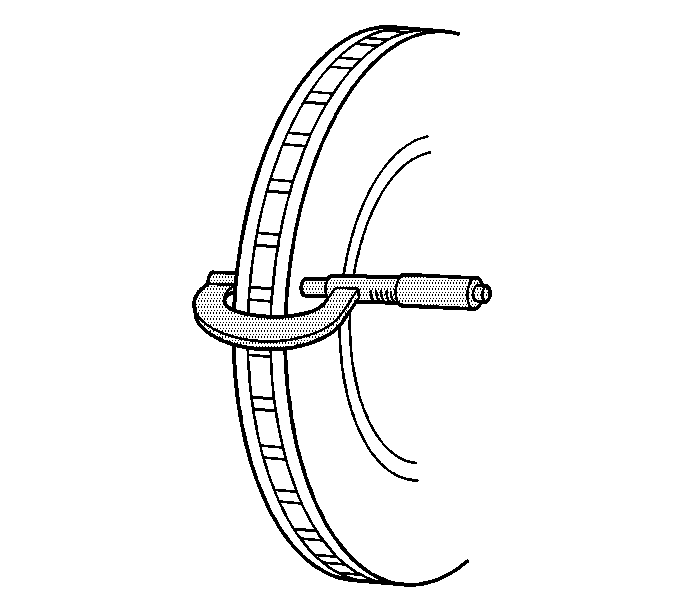
Specification
Brake rotor maximum allowable scoring: 1.50 mm (0.059 in)
Brake Rotor Surface and Wear Inspection J57
Warning: Refer to Brake Dust Warning in the Preface section.
Note: To ensure maximum disc brake system performance, follow all instructions in the inspection procedure.
- Remove the brake rotor. Refer to Front Brake Rotor Replacement and/or Rear Brake Rotor Replacement.
- Using a firm bristle brush, clean the friction surfaces of the brake rotor of all loose material.
- If necessary, carefully remove any loose material and debris from the cross-drilled holes in the brake rotor with a 5 mm (3/16 in) diameter tool.
- Clean the friction surfaces of the brake rotor with soap and water or denatured alcohol.
- Visually inspect the friction surfaces of the brake rotor for the following Braking Surface Conditions:
- If the friction surfaces of the brake rotor exhibit one or more of the Braking Surface Conditions, the rotor requires replacement.
- Inspect the brake rotor friction surfaces for any evidence of scoring. If any scoring of the brake rotor friction surface is present, the brake rotor requires replacement.
- If the disc brake pads were completely worn and the brake pad mounting plate has contacted the brake rotor, the brake rotor requires replacement.
- Perform the Brake Rotor Assembled Lateral Runout Measurement.
Note: Do not use a wire brush to clean the friction surfaces of the brake rotor.
Note: Do not pry against the cross-drilled holes in the brake rotor to remove loose material and debris.
Note: Do not clean the friction surfaces of the brake rotor with chemical brake cleaners.
| • | High friction surface porosity |
| Minor surface porosity due to normal driving or single closed-course use is acceptable. |
| • | Oxidation of the brake rotor fibers below the friction surface, visible as vacant channels from the brake rotor friction surface |
| • | Excessive roughness of the brake rotor friction surface |
| Usually the result of intensive, multiple closed-course uses and/or high mileage. |
| • | Damage to the brake rotor edge and friction surface at 3 or more points exceeding the following specification: |
Specification
Maximum width
1 mm (0.04 in)
Maximum depth
10 mm (0.40 in)
