For 1990-2009 cars only
Removal Procedure
- Disconnect the negative battery cable.
- Remove the audio system trim plate. Refer to Radio Replacement .
- Remove the 4 controller retaining screws.
- Pull out the controller to provide clearance for removal of the temperature control cable.
- Disconnect the temperature control cable by gently prying the cable eyelet from the post on the controller. Unsnap the cable housing from the mechanical slide. Note the location of the cable and the housing for ease of installation.
- Disconnect the electrical connectors.
- Remove the vacuum hose connection block from the mode control switch.
Caution: Refer to Battery Disconnect Caution in the Preface section.
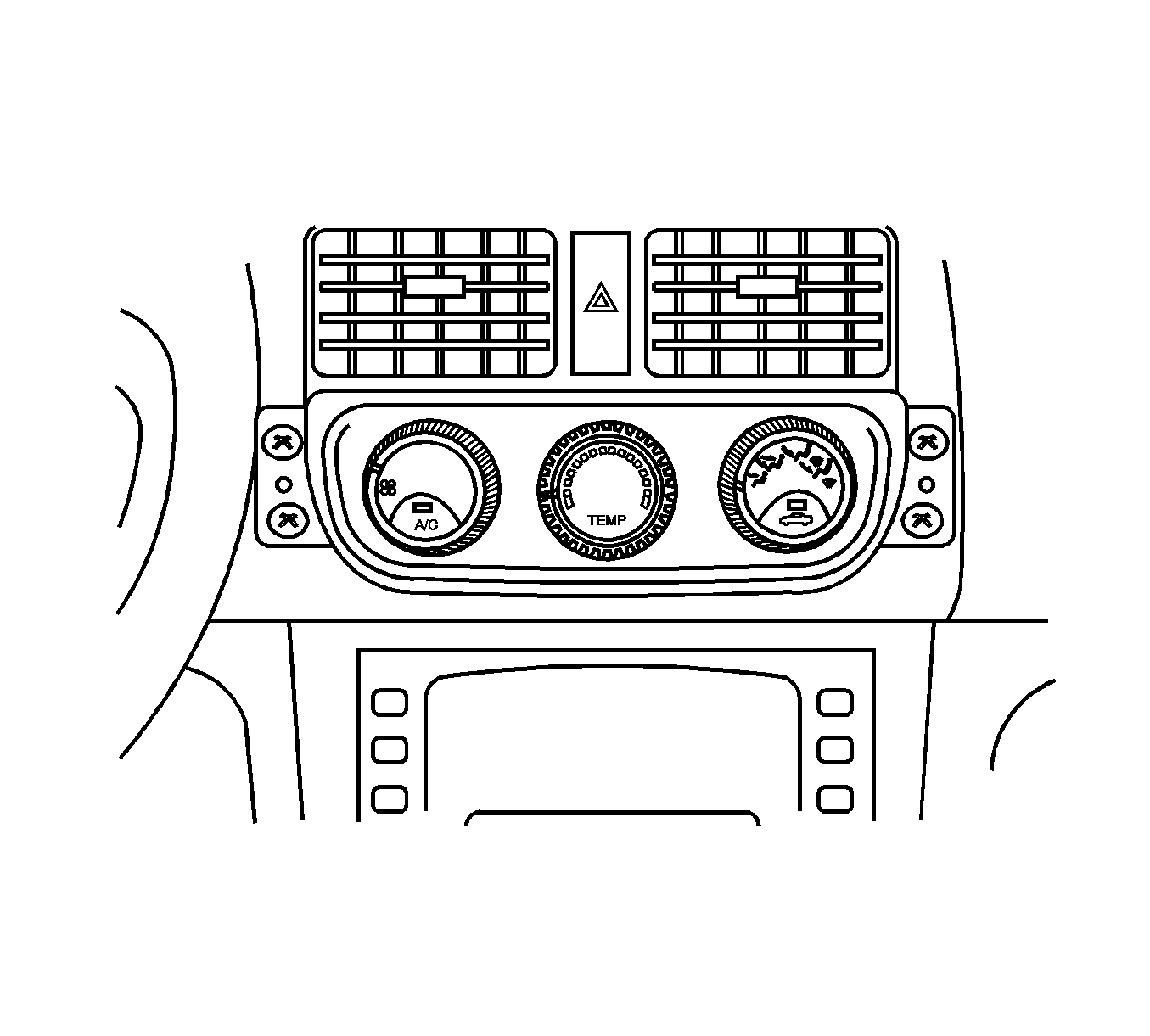
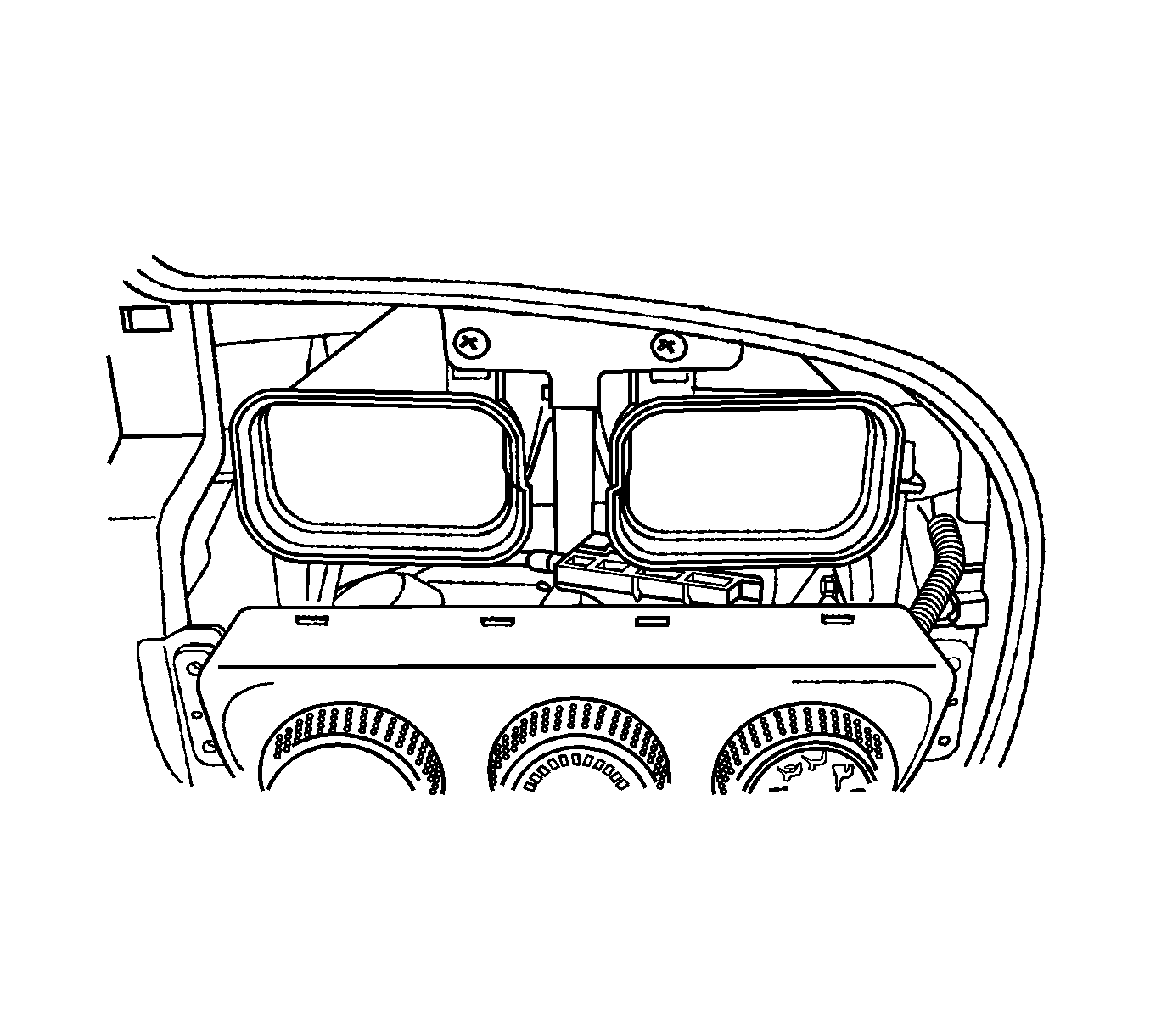
Installation Procedure
- Connect the vacuum hose connection block to the mode control switch.
- Press the cable end eyelet onto the post on the controller.
- Attach the mechanical cable housing to its original control position.
- Connect the electrical connectors to the sockets on the back of the controller.
- Gently insert the controller into position on the center console.
- Install the retaining screws.
- Connect the negative battery cable.
- Confirm the proper operation of the controller by moving it through all of the controller's possible functioning positions.
- Install the audio system trim plate. Refer to Radio Replacement .
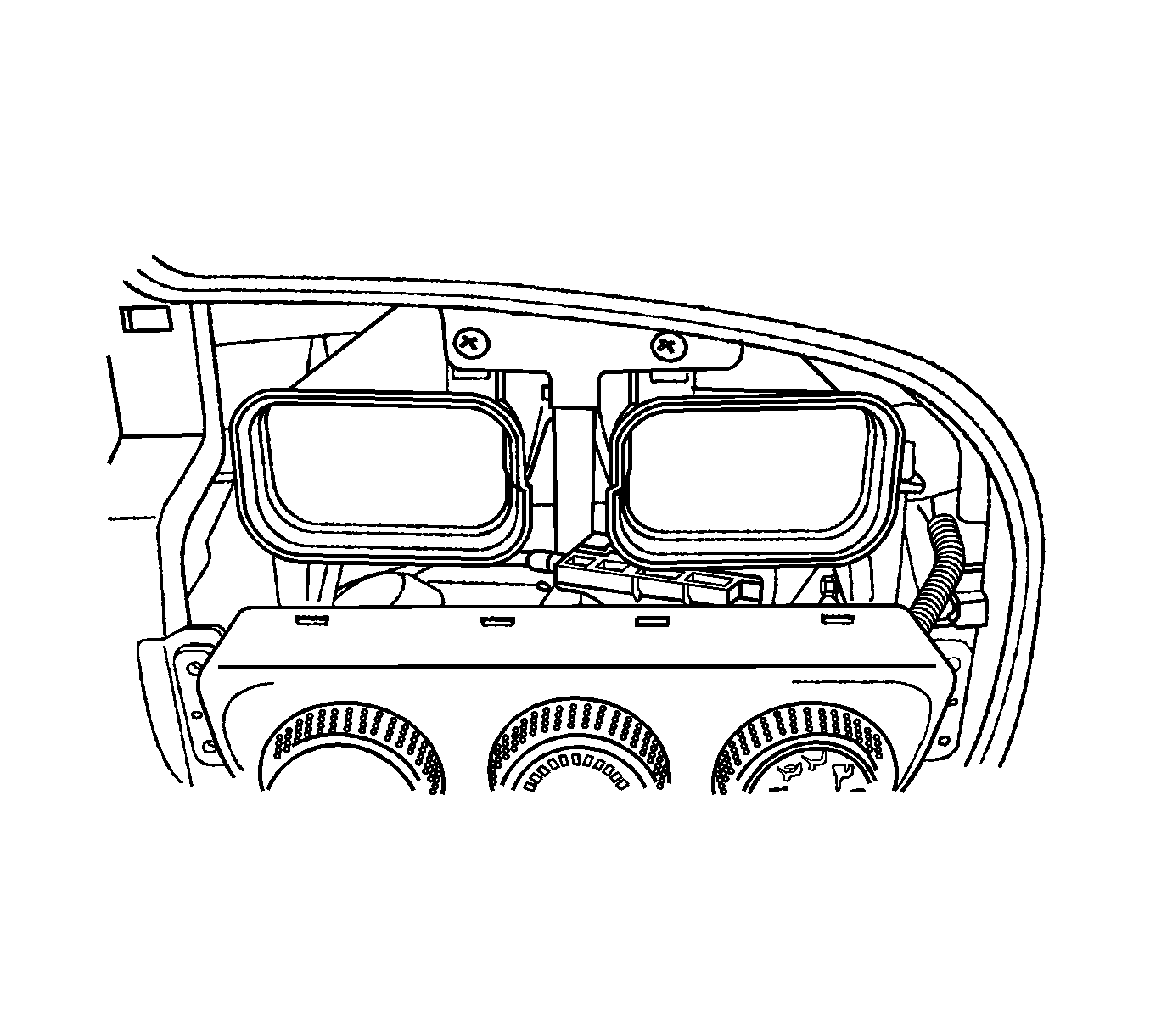
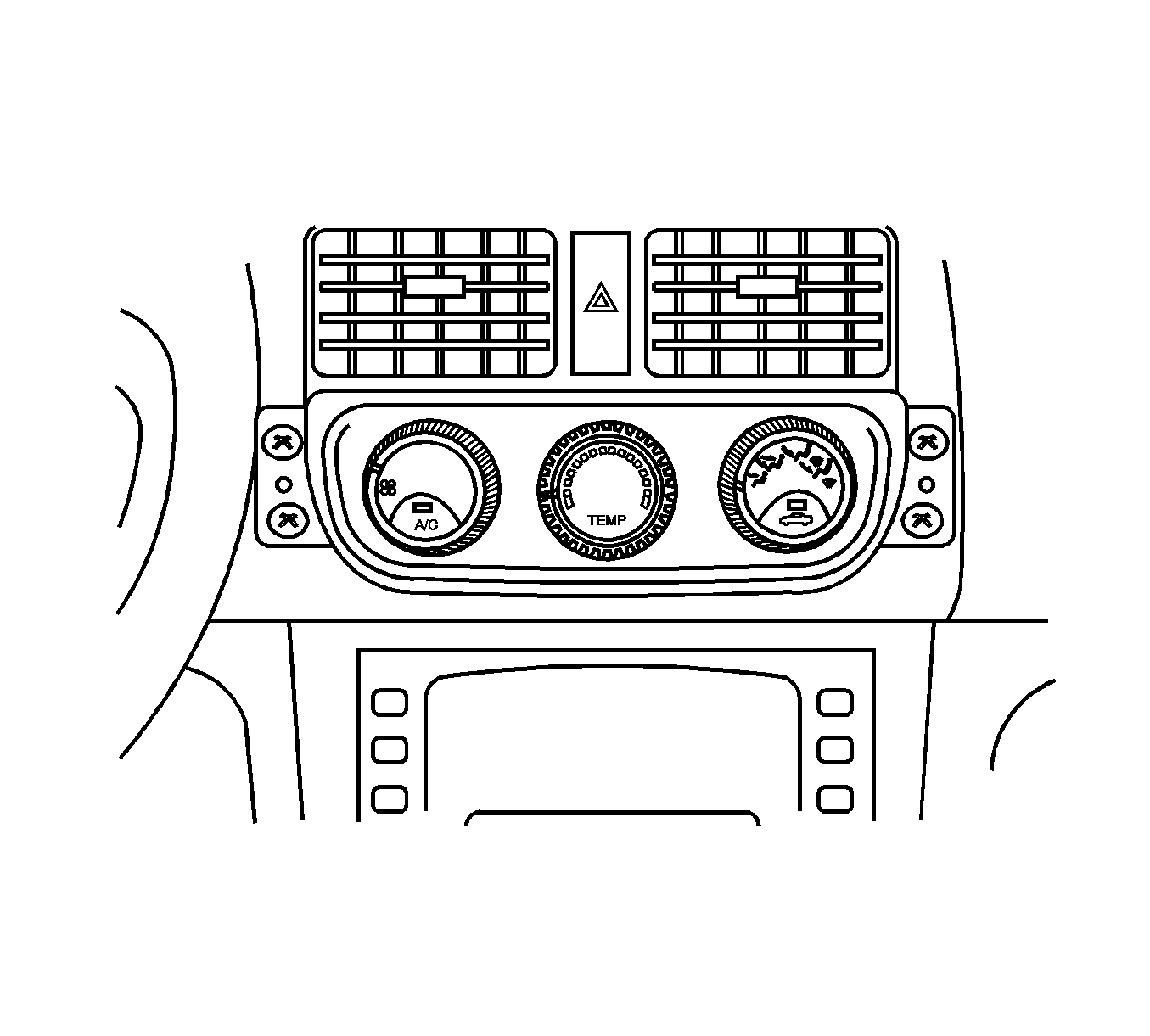
Notice: Refer to Fastener Notice in the Preface section.
Tighten
Tighten the controller retaining screws to 4 N·m (35 lb in).
