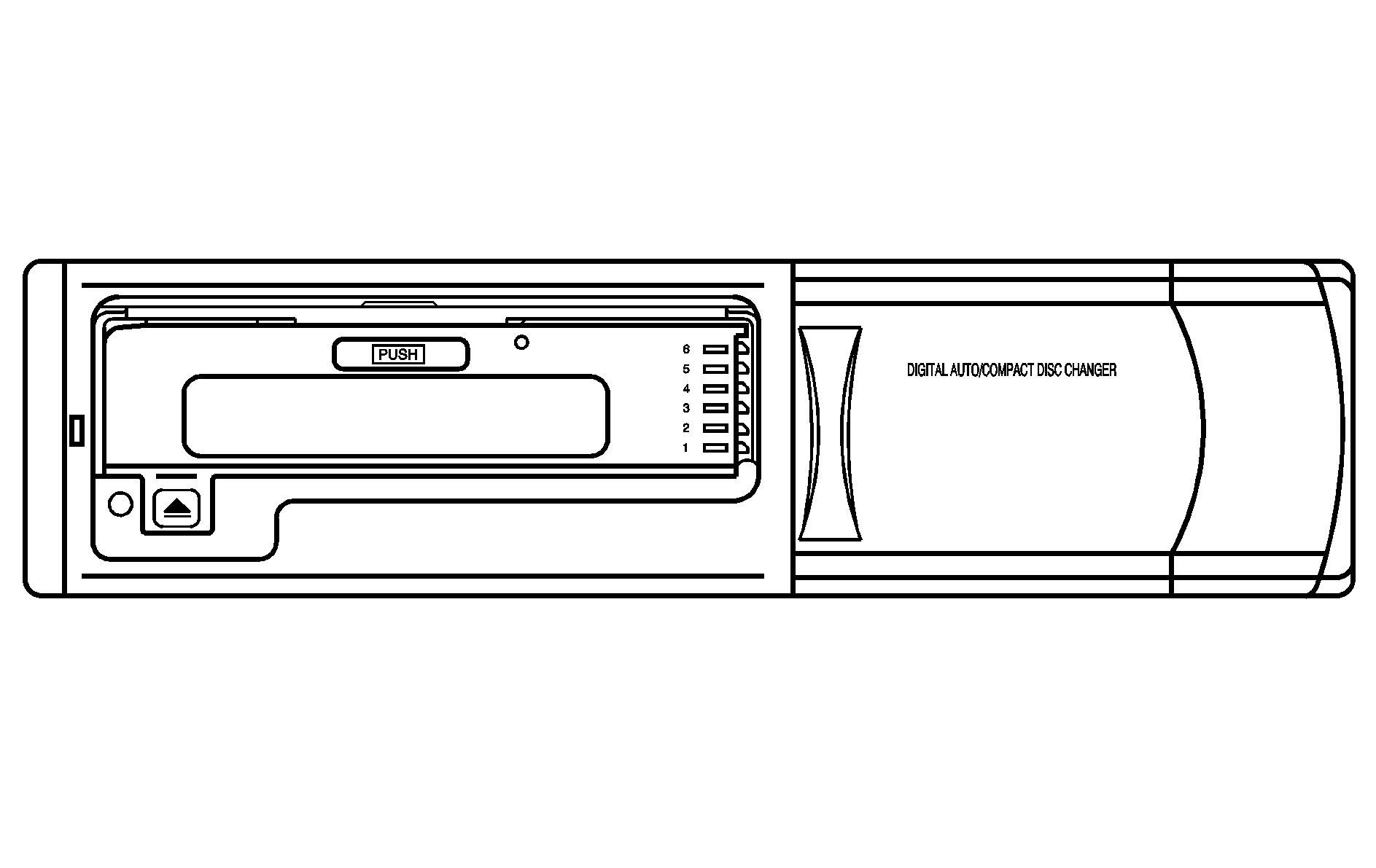
If your vehicle has the CD changer, you can play up to 6 CDs continuously. Normal size CDs may be played using the trays supplied in the magazine. The smaller 3 inch (8 cm) CDs can be played only with specially designed trays.
Notice: Placing heavy objects, which may shift or slide while driving, in the trunk could damage the CD changer. If your vehicle has the optional CD changer, do not put heavy objects in the trunk.
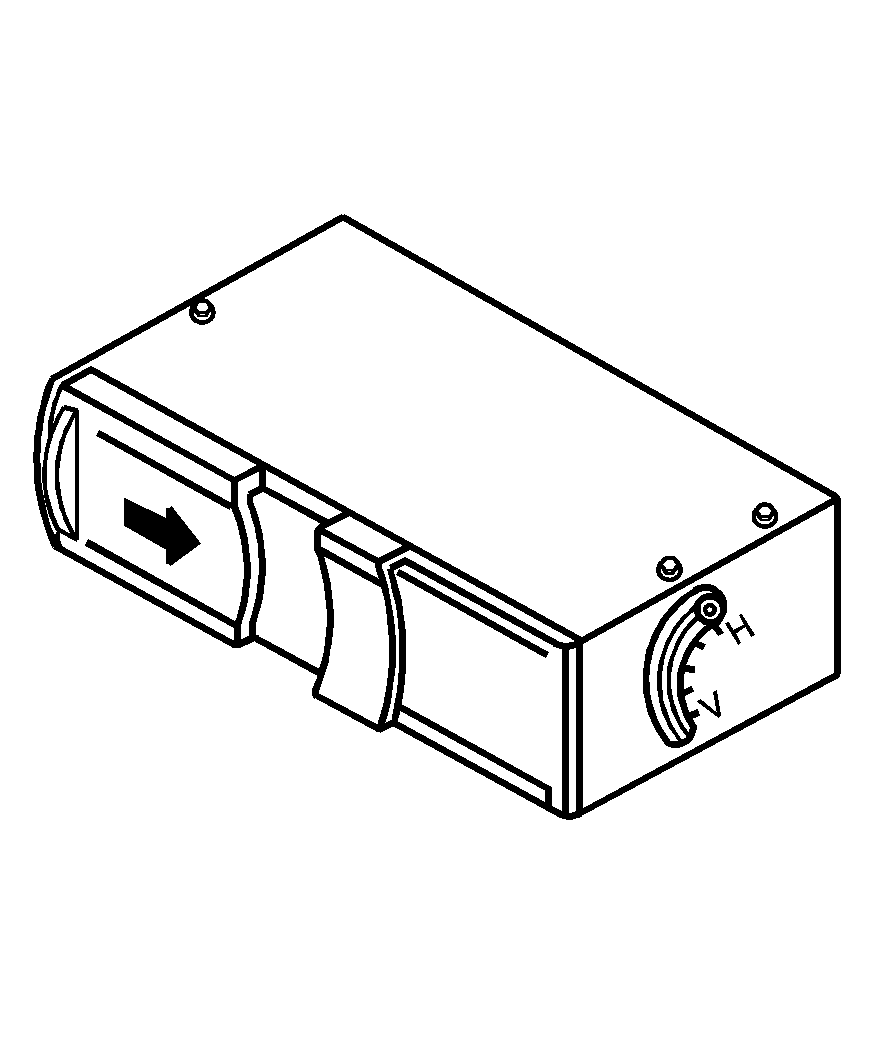
Slide the door open, in the direction of the arrow, on the CD changer.
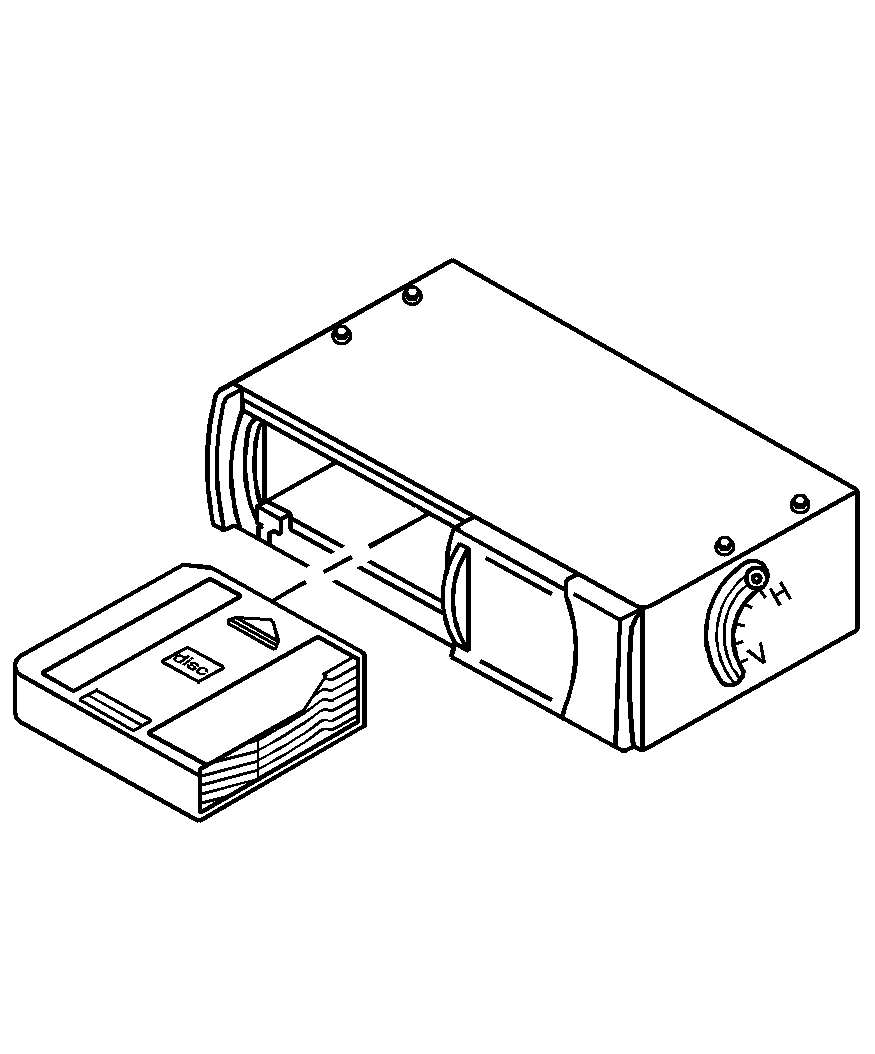
To eject the magazine from the player, press the eject button. The magazine will automatically eject.
Remember to keep the door closed whenever possible to keep dirt and dust from getting inside the changer.
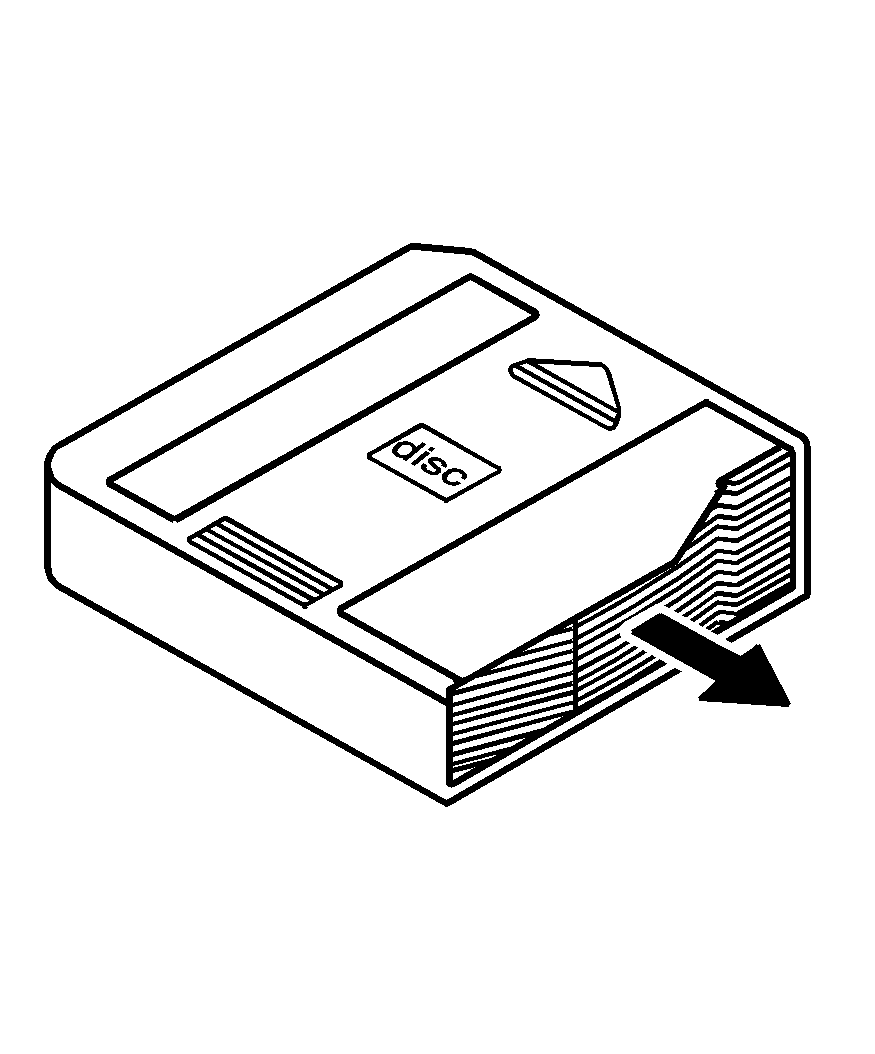
To remove the CD trays, press the CD tray button of the tray that you want to load, and carefully pull the tray out.
The CD tray buttons are located on the right side. Load each of the magazine trays. Each of the 6 trays holds one CD. Load the trays from top to bottom, placing a CD on the tray label side up. If you load a CD label side down, the CD will not play and an error will occur. Gently push the tray back into the magazine slot until it locks into place. Repeat this procedure for loading up to 6 CDs in the magazine.
Close the door by sliding it all the way to the left. When the door is closed, the changer will begin checking for CDs in the magazine. This will continue for up to one and a half minutes depending on the number of CDs loaded.
Whenever a CD magazine with CDs is loaded in the changer and the door is closed, the CD symbol will appear on the radio display. If the CD changer is checking the magazine for CDs, the CD symbol will flash on the display until the changer is ready to play. If CD changer mode is entered during initialization, LOADING will appear on the display. When a CD begins playing, a CD and track number will appear on the radio display. The CD numbers are listed on the front of the magazine.
All of the CD functions are controlled by the radio buttons except for ejecting the magazine.
Playing a CD
If an error appears on the display, see "CD Messages" later in this section.
TRACK (Reverse/Fast Forward): Turn this knob to select the previous or next track on the current CD. Push and turn this knob to quickly reverse or advance within a track. As the CD advances, the elapsed time of the track will appear on the display.5 DN (Previous): Press and hold this pushbutton to select the previous CD in the magazine.
6 UP (Next): Press and hold this pushbutton to select the next CD in the magazine.
2 RPT (Repeat): Press this pushbutton to repeat the current track. RPT will appear on the display. Press this pushbutton again to turn off repeat play.
3 INT (Scan): To scan the tracks on the current CD, press this pushbutton until INTRO appears on the display. The first ten seconds of each track on the CD will play. To stop scanning, press this pushbutton again.
4 RDM (Random): Press this pushbutton to listen to the tracks on the current CD in random, rather than sequential, order. RDM will appear on the display. Press this pushbutton again to turn off random play. While in random, you can turn the tune knob to select another track.
AM/FM: Press this button to listen to the radio when playing a CD. The inactive CD(s) will remain safely inside the player for future listening.
CD: Press this button to play a CD when listening to the radio. CDC will appear on the display when the CD changer has been selected. Press this button while a CD is playing to pause the CD. Press this button again to resume play.
CD Messages
No Maga: An empty magazine is inserted in the CD changer. Try the magazine again with a CD loaded in one of the trays.If the CD is not playing correctly, for any other reason, try a known good CD.
If any error occurs repeatedly or if an error cannot be corrected, contact your dealer. If the radio displays an error message, write it down and provide it to your dealer when reporting the problem.
