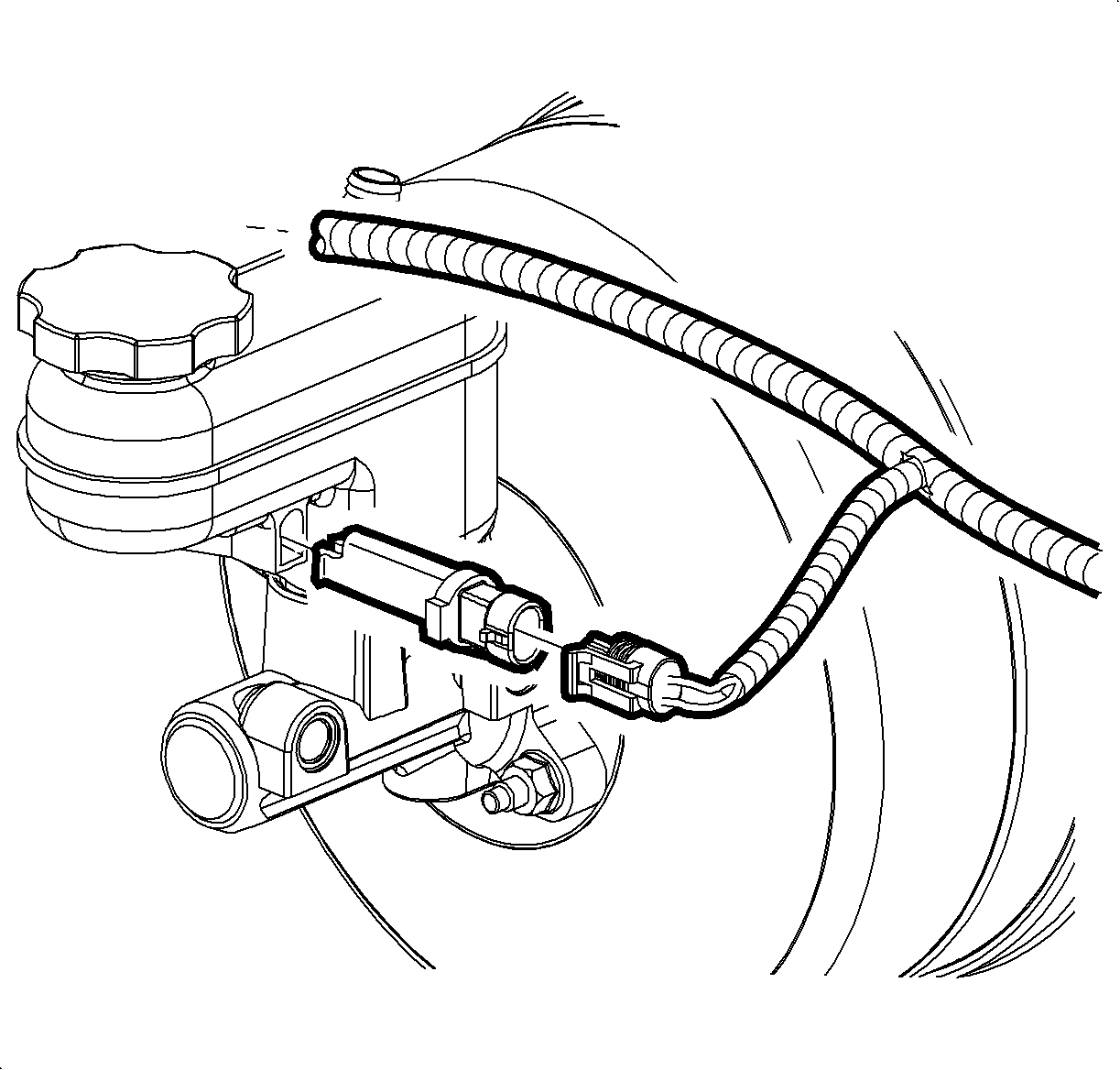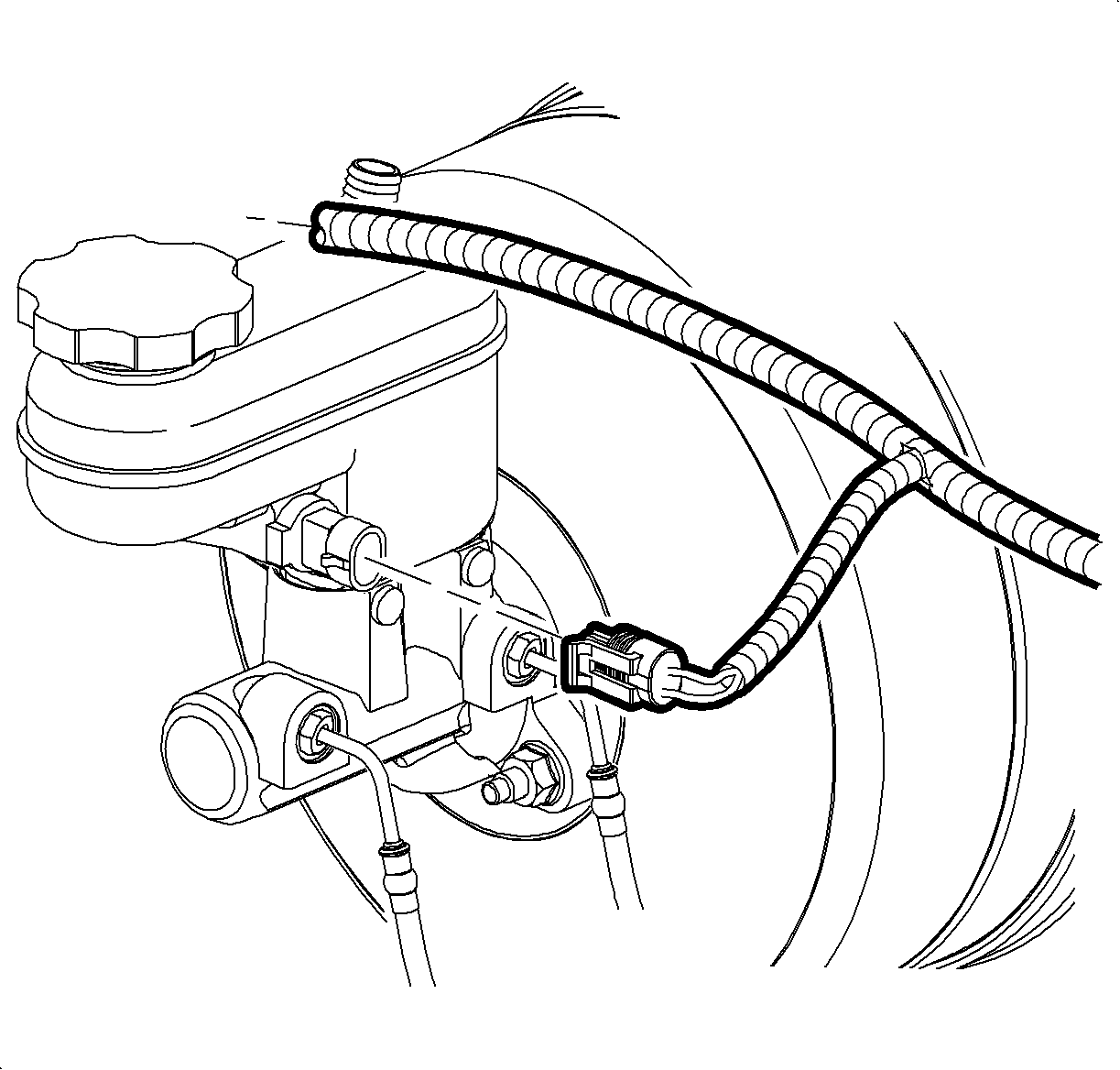For 1990-2009 cars only
Removal Procedure
Caution: Refer to Brake Fluid Irritant Caution in the Preface section.
Notice: When adding fluid to the brake master cylinder reservoir, use only GM approved or equivalent DOT-3 brake fluid from a clean, sealed brake fluid container. The use of any type of fluid other than the recommended type of brake fluid may cause contamination which could result in damage to the internal rubber seals and/or rubber linings of hydraulic brake system components.
Notice: Refer to Brake Fluid Effects on Paint and Electrical Components Notice in the Preface section.
- Remove the underhood electrical center bracket. Refer to Underhood Electrical Center or Junction Block Bracket Replacement Underhood Electrical Center or Junction Block Bracket Replacement.
- Remove the brake fluid from the reservoir. Discard the fluid into an approved container.
- Disconnect the brake fluid level indicator switch electrical connector.
- While simultaneously depressing the retaining tabs on the opposite side of the switch electrical connection, carefully pull the switch from the master cylinder reservoir.
- Remove the low brake fluid level sensor.
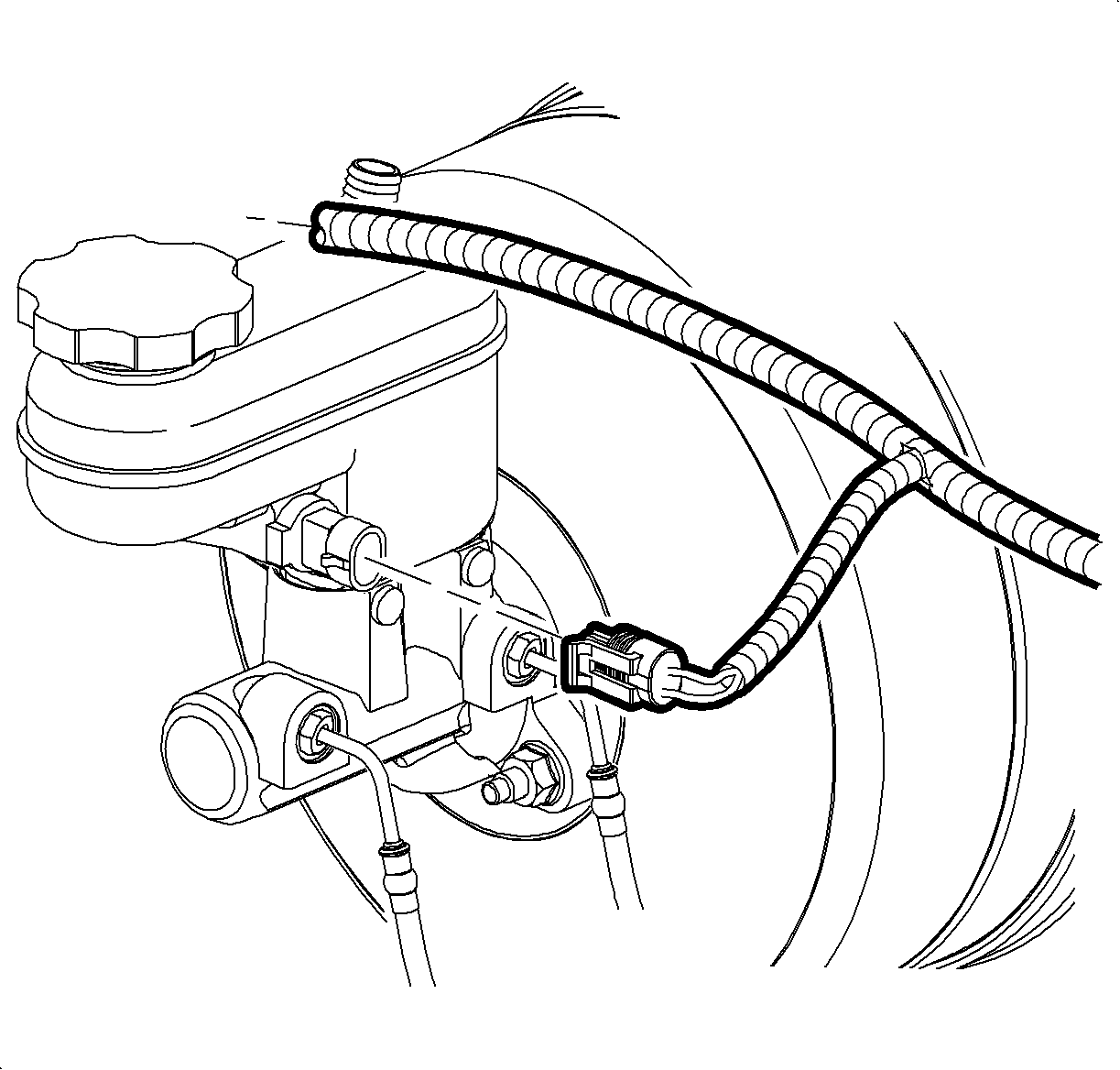
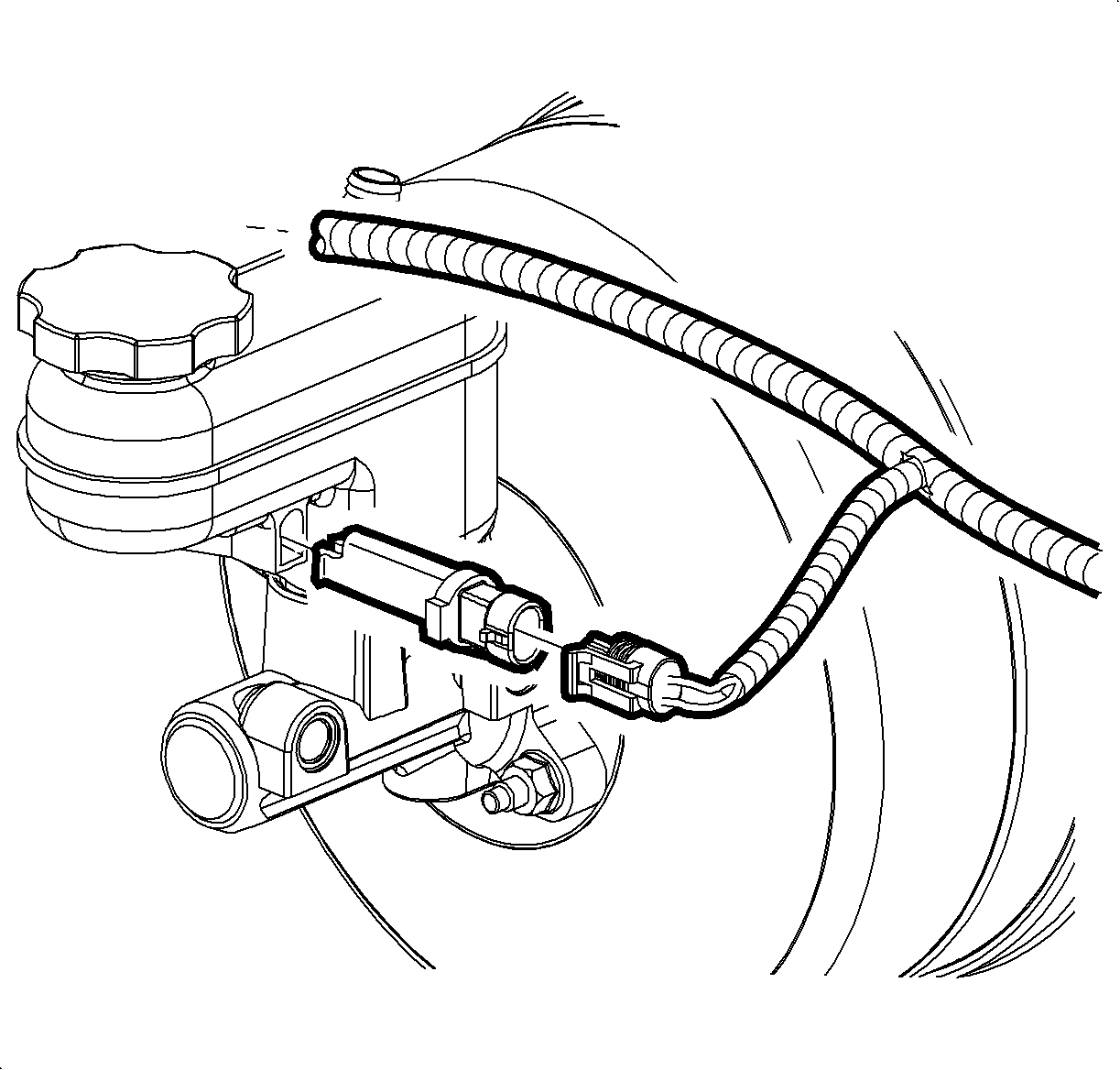
Installation Procedure
- While noting the proper orientation, install the brake fluid level indicator switch to the master cylinder.
- Press the brake fluid level indicator switch firmly into the master cylinder reservoir, ensuring that the retaining tabs are fully engaged.
- Connect the brake fluid level indicator switch electrical connector.
- Install the underhood electrical center bracket. Refer to Underhood Electrical Center or Junction Block Bracket ReplacementUnderhood Electrical Center or Junction Block Bracket Replacement.
- Fill the master cylinder reservoir. Refer to Master Cylinder Reservoir Filling.