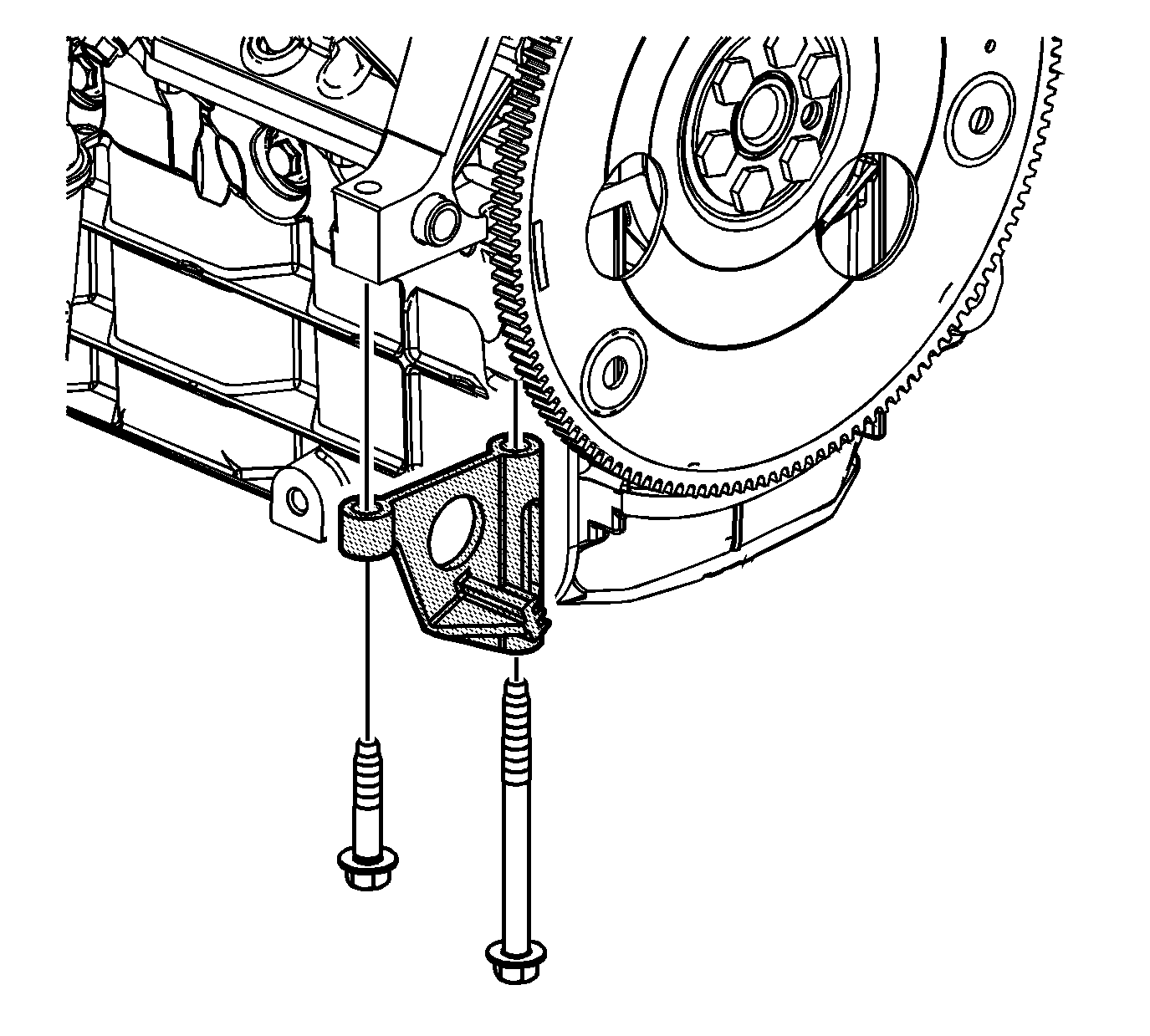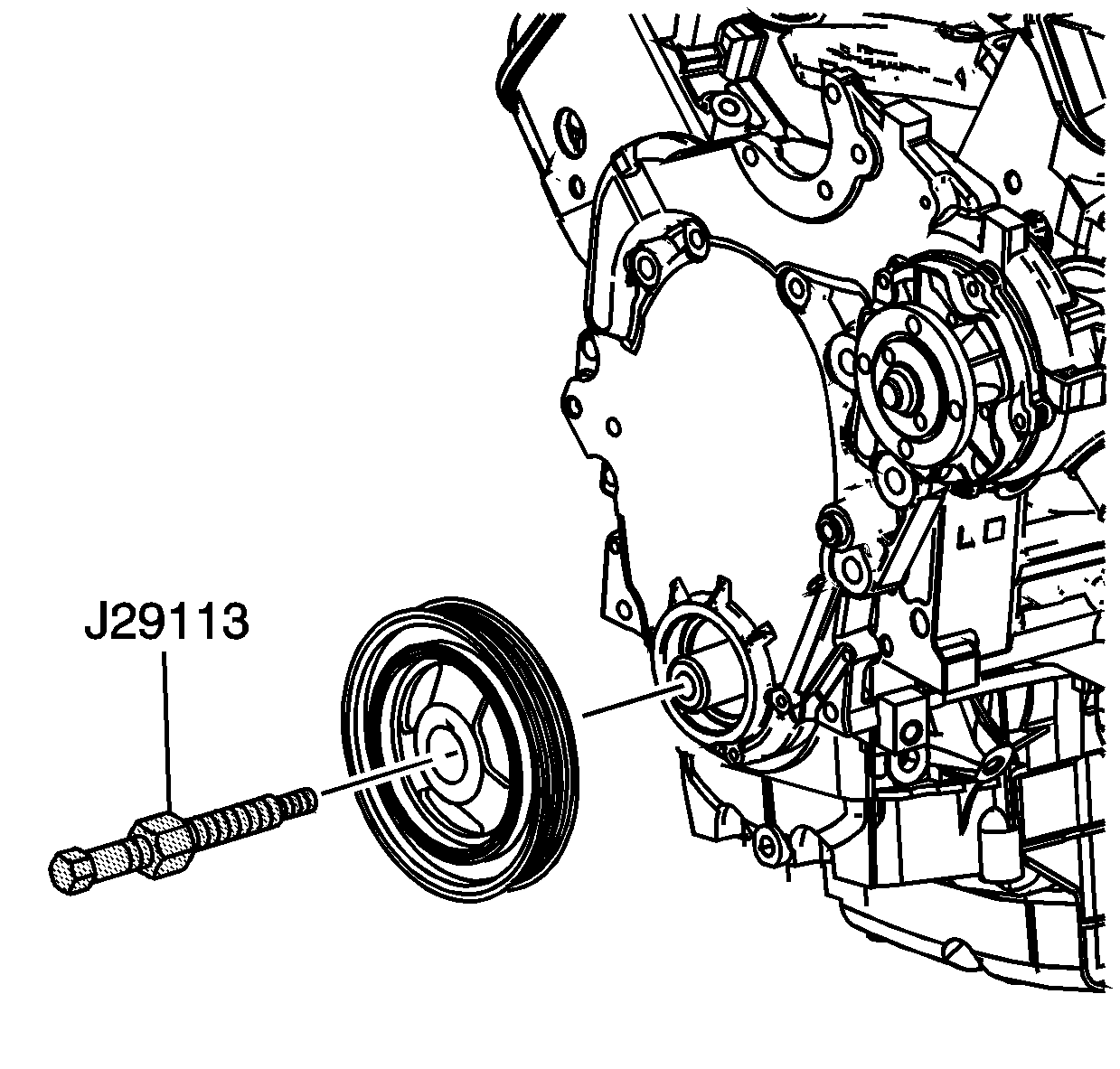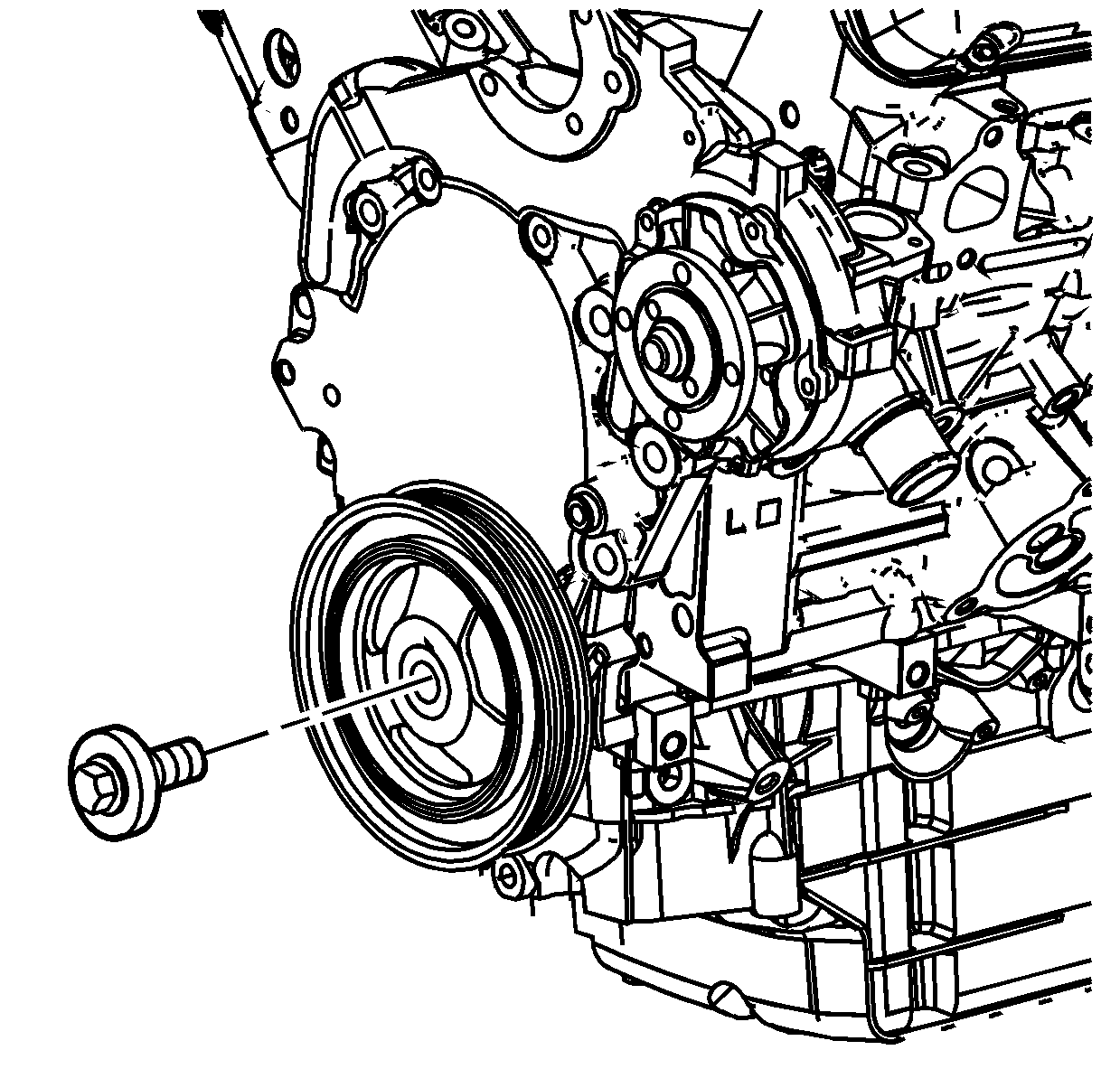Special Tools
| • | EN-49010 Flywheel Holding Tool |
| • | J 29113 Balancer and Crank Sprocket Puller |
For equivalent regional tools, refer to
Special Tools.
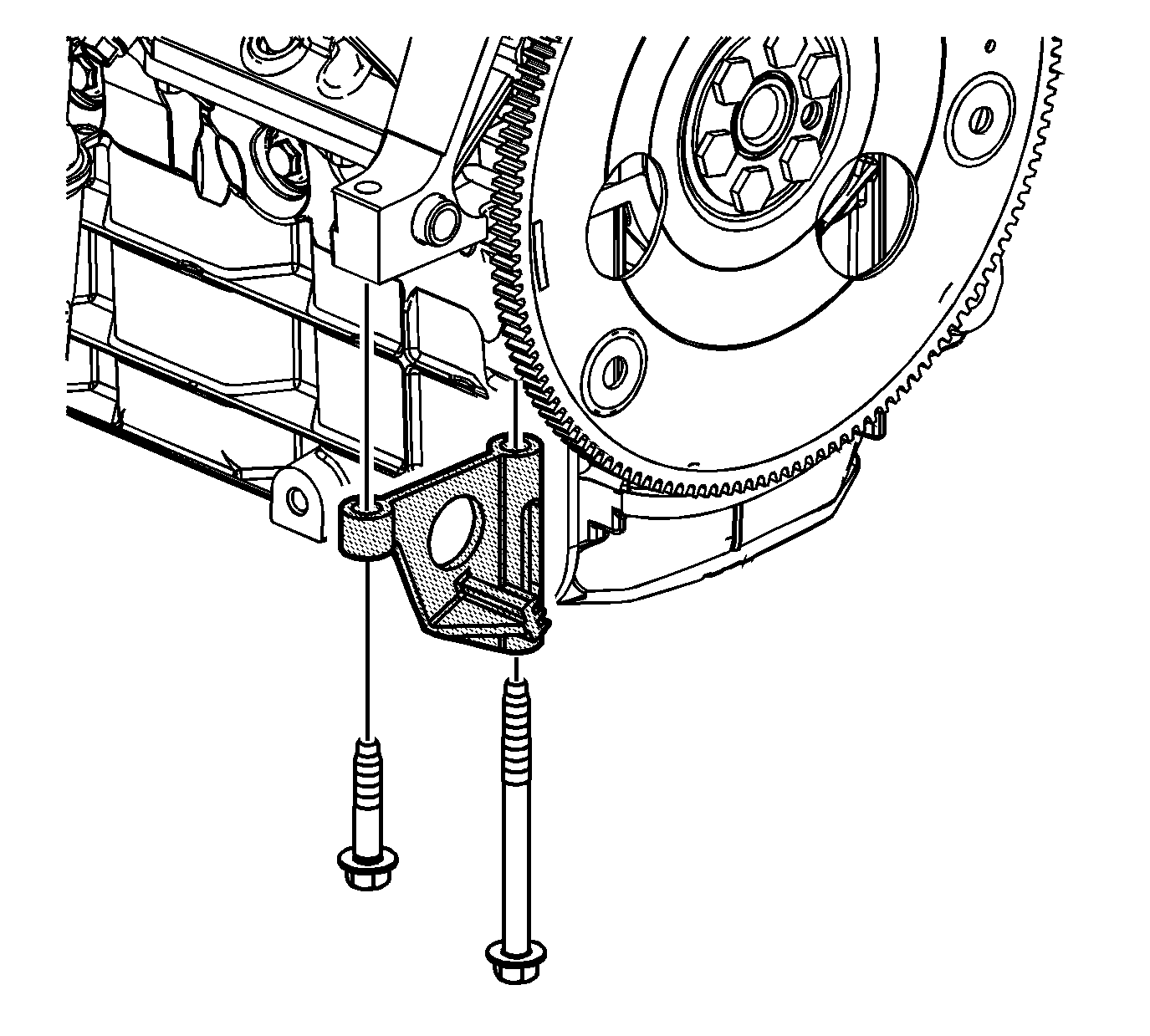
- Install the
EN-49010 tool
to the starter mounting holes.
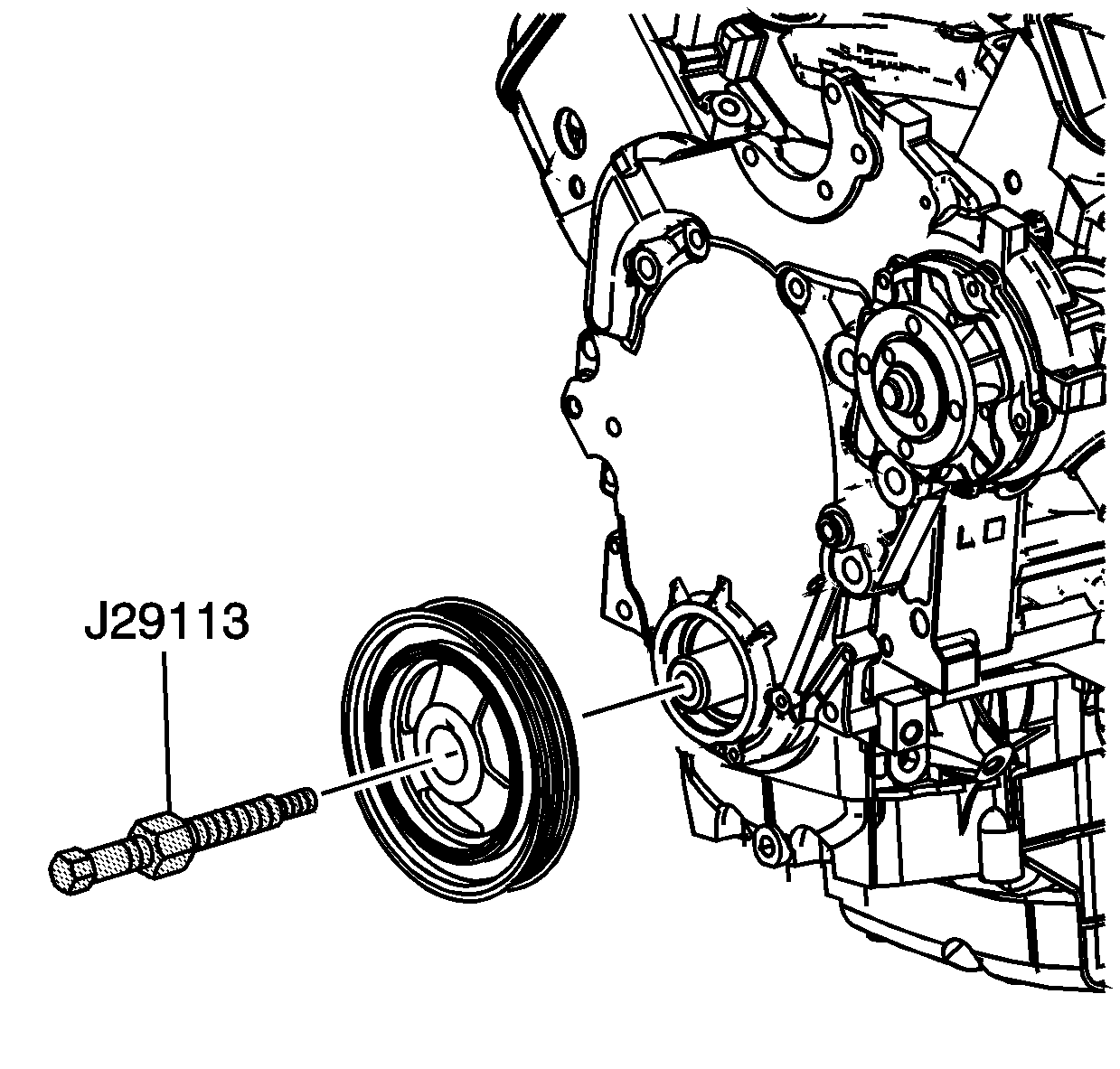
- Apply sealer GM P/N 12378521 (Canadian P/N 88901148) or the equivalent to the keyway
of the crankshaft balancer.
- Place the crankshaft balancer into position over the key in the crankshaft.
Caution: Do NOT use a power-assisted tool with the special tool in order to remove or install this component. You cannot properly control the alignment of this component using a power-assisted tool,
and this can damage the component.
- Install the
J 29113 puller
onto the crankshaft.
- Rotate the hex nut on the
J 29113 puller
to install the crankshaft balancer onto the crankshaft.
- Remove the
J 29113 puller
from the crankshaft.
Caution: Refer to Fastener Caution in the Preface section.
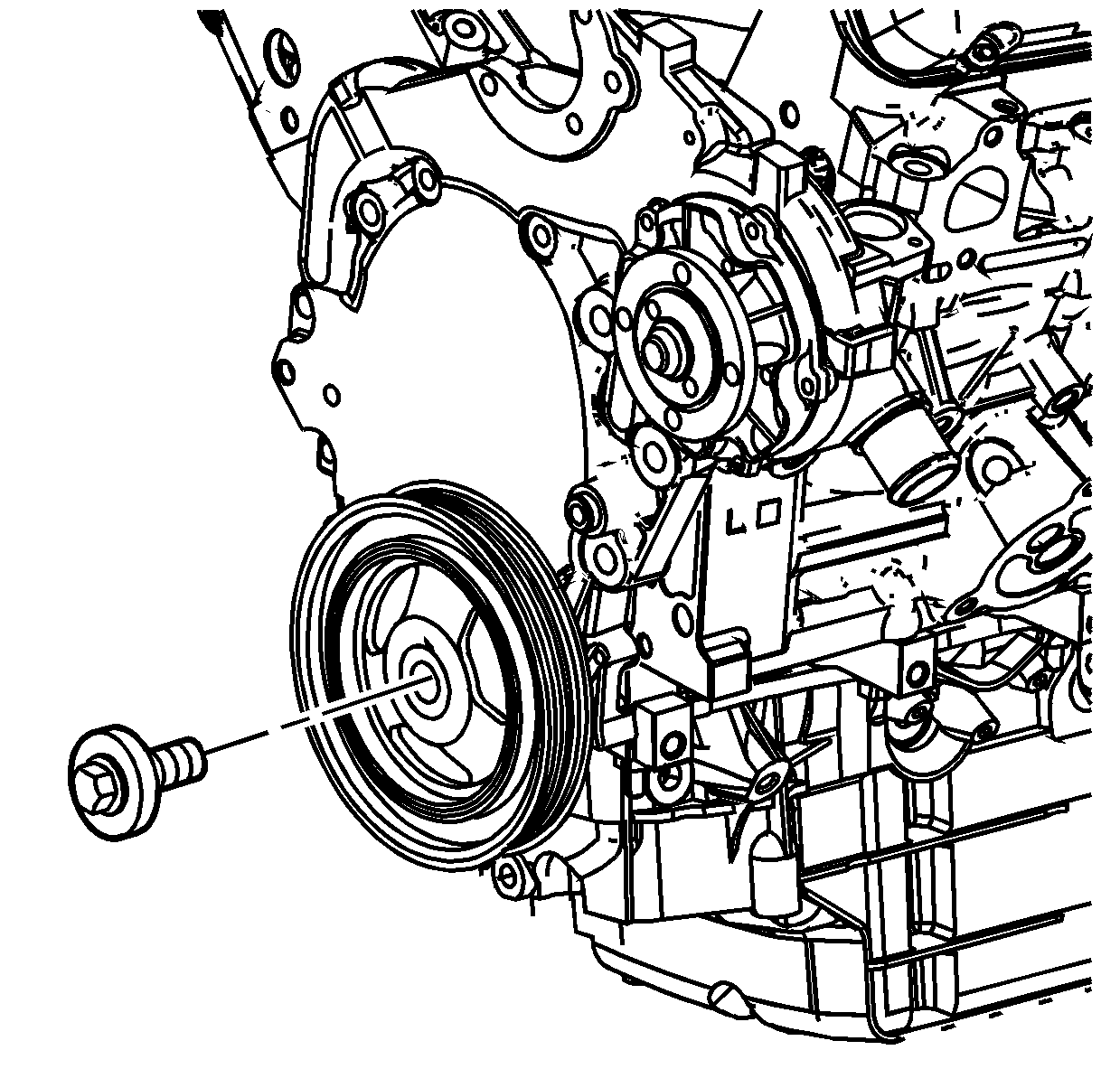
- Install the used crankshaft balancer bolt and tighten to
125 N·m (92 lb ft).
- Remove the used crankshaft balancer bolt.
- Install the NEW crankshaft balancer bolt.
| • | Tighten the crankshaft balancer bolt a first pass to
125 N·m (92 lb ft). |
| • | Tighten the crankshaft balancer bolt a final pass to
130 degrees using the
J 45059 meter
. |
- Remove the
EN-49010 tool
.