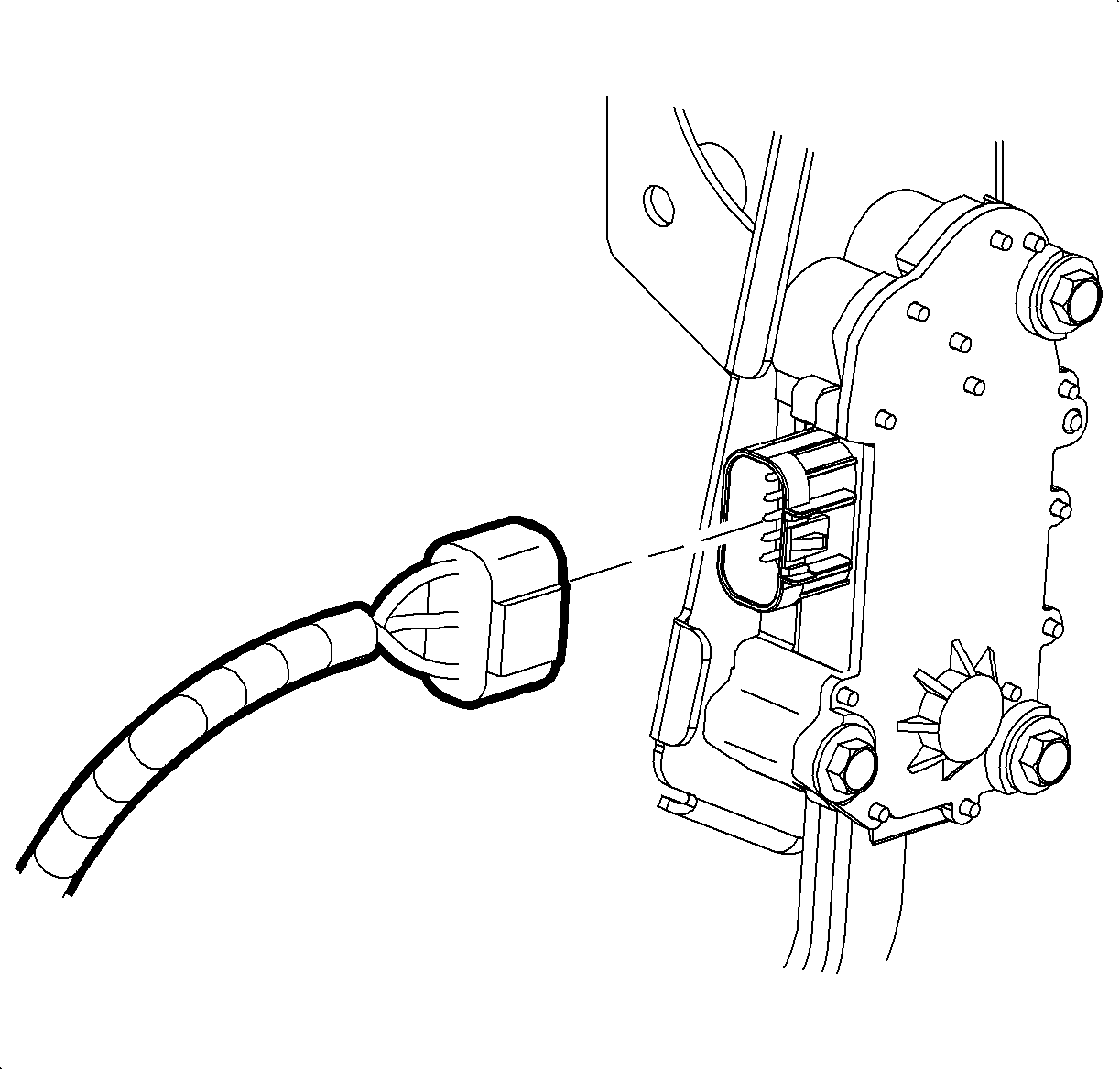For 1990-2009 cars only
Removal Procedure
- Remove the instrument panel left lower closeout panel. Refer to Instrument Panel Insulator Panel Replacement - Left Side.
- Remove the connector position assurance (CPA) from the accelerator pedal position (APP) sensor connector.
- Disconnect the APP sensor harness connector.
- Remove the APP assembly attachment bolts.
- Remove the APP assembly from the vehicle.
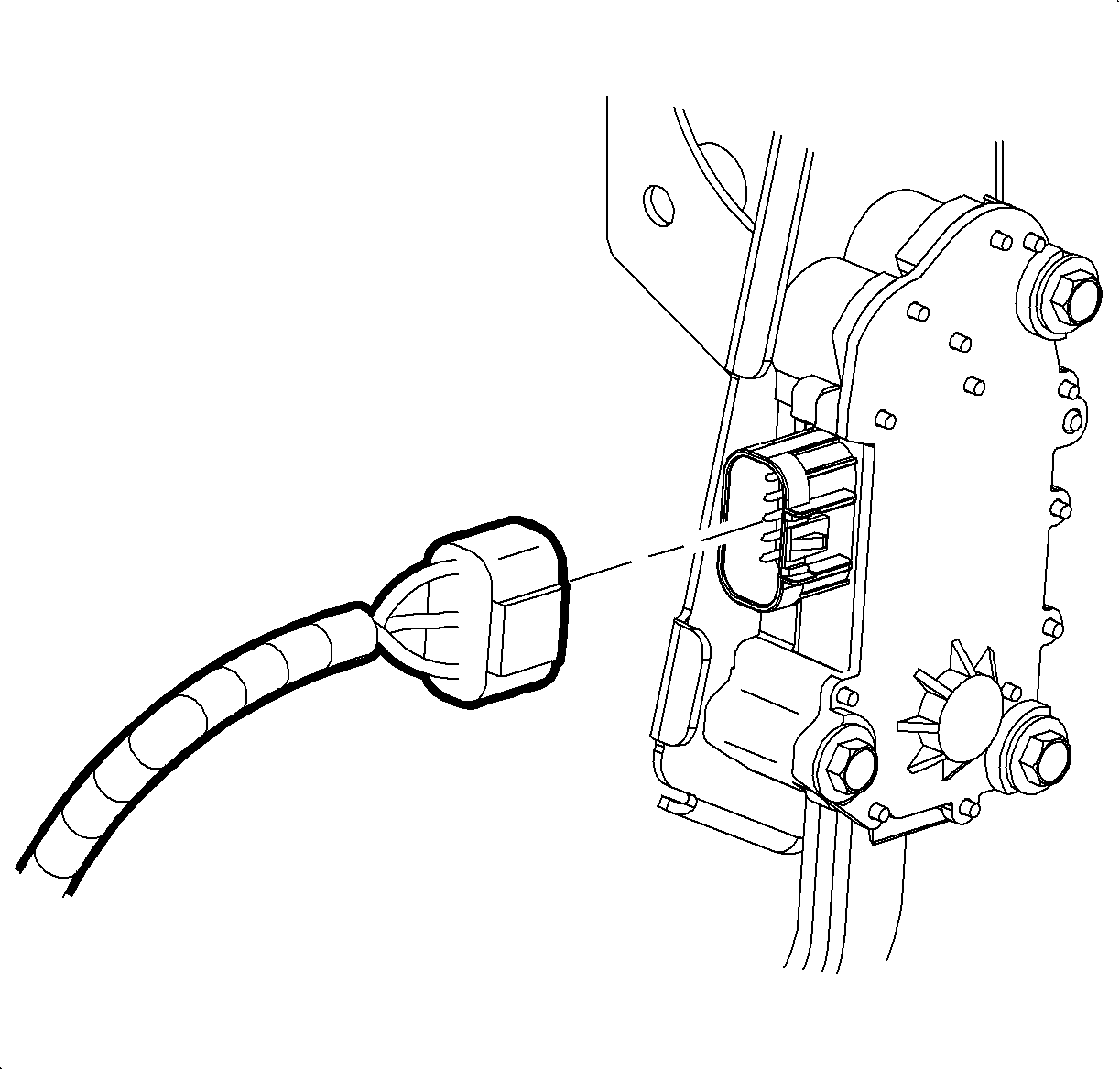
Note: Due to clearance issues, the upper attachment bolt cannot be removed from the accelerator pedal assembly. Loose the bolt completely and leave the bolt in the component until the assembly is removed from the vehicle.
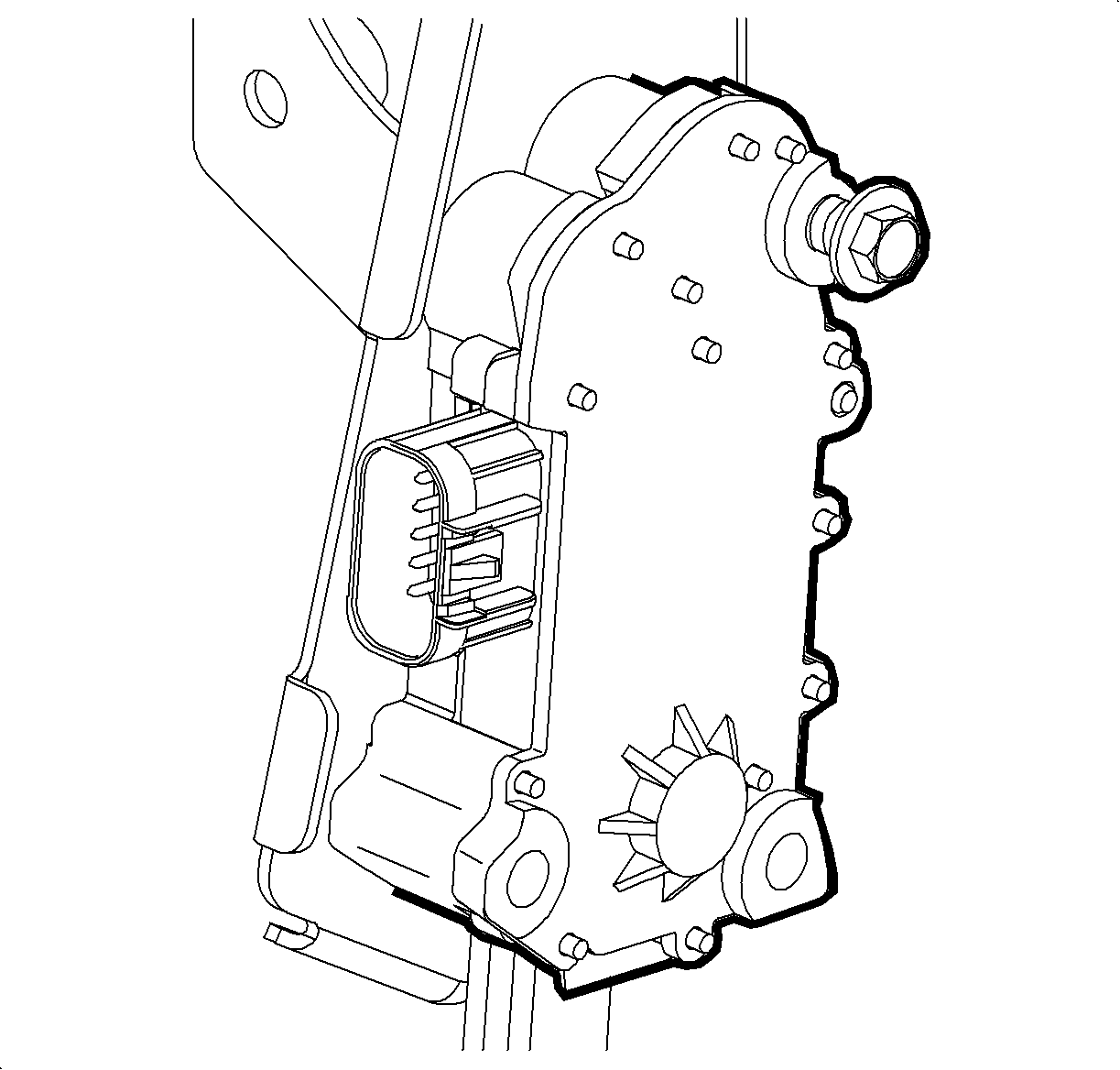
Installation Procedure
- Install the upper attachment bolt into the APP assembly.
- Install the APP assembly into the vehicle.
- Install the remaining attachment bolts into the APP assembly.
- Connect the APP sensor harness connector. Push the connector in until the lock position is felt, then pull back to confirm engagement.
- Install the CPA to the APP sensor harness connector.
- Install the instrument panel left lower closeout panel. Refer to Instrument Panel Insulator Panel Replacement - Left Side.
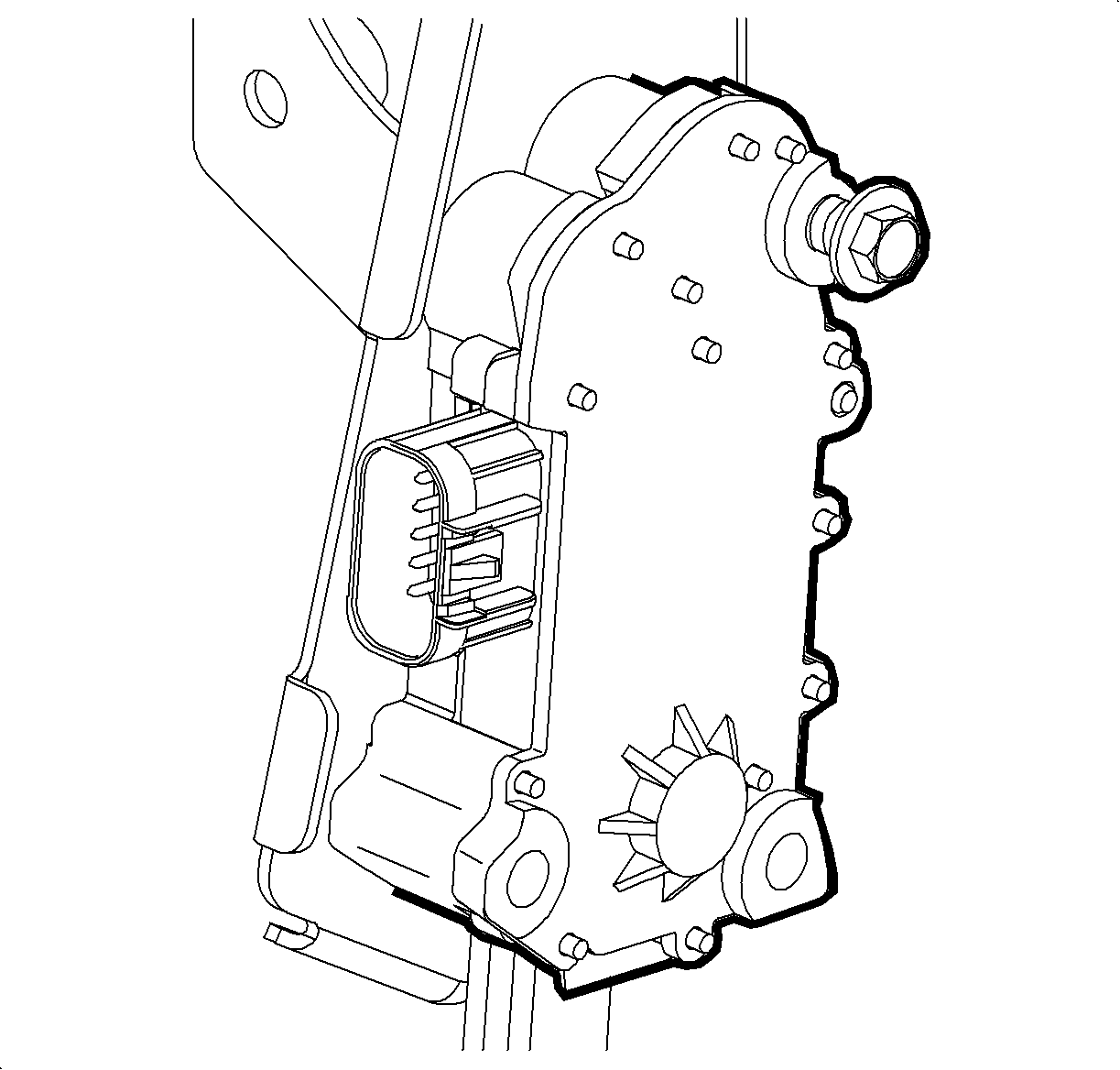
Caution: Refer to Fastener Caution in the Preface section.
Tighten
Tighten the bolts to 25 N·m (18 lb ft).