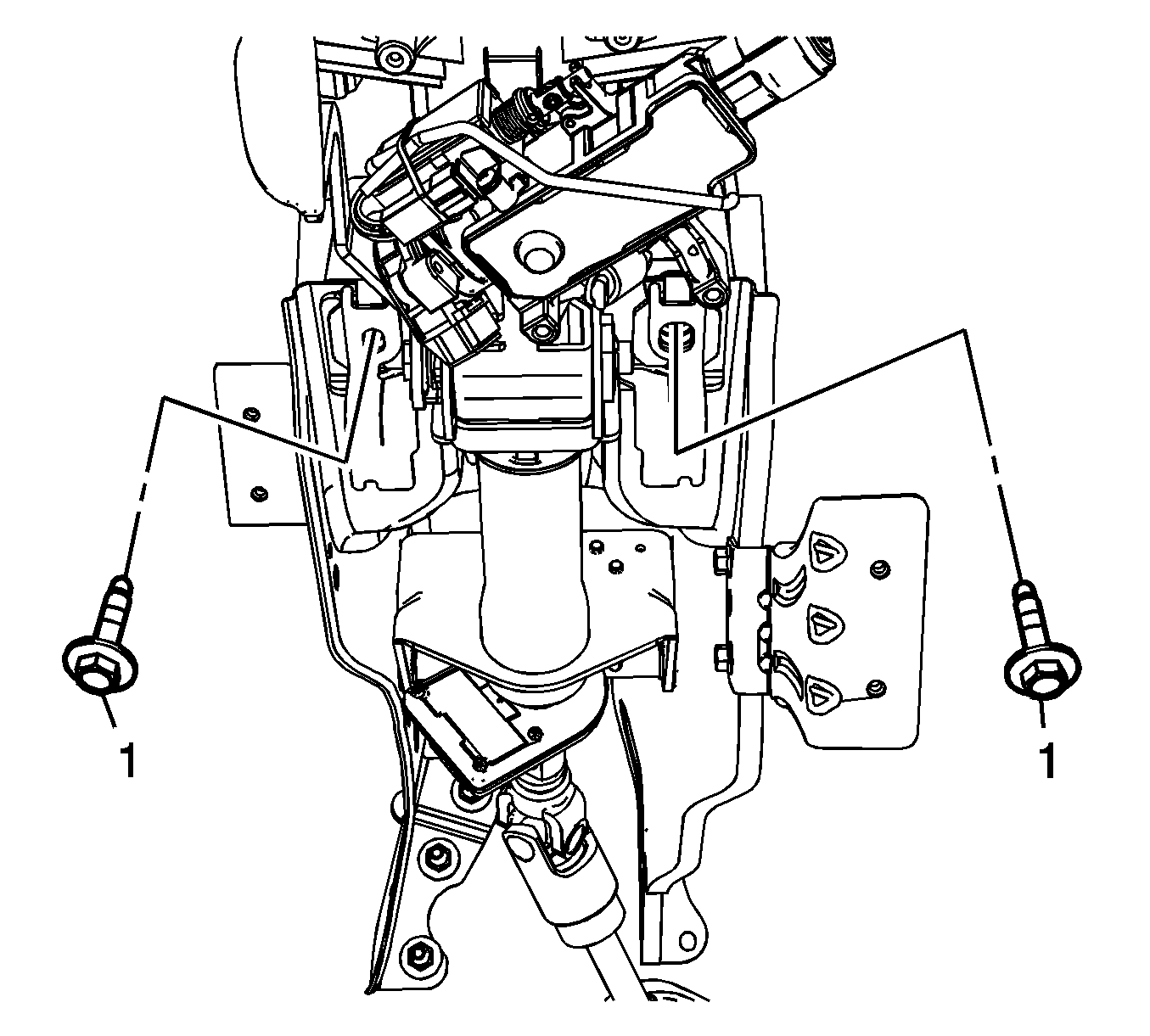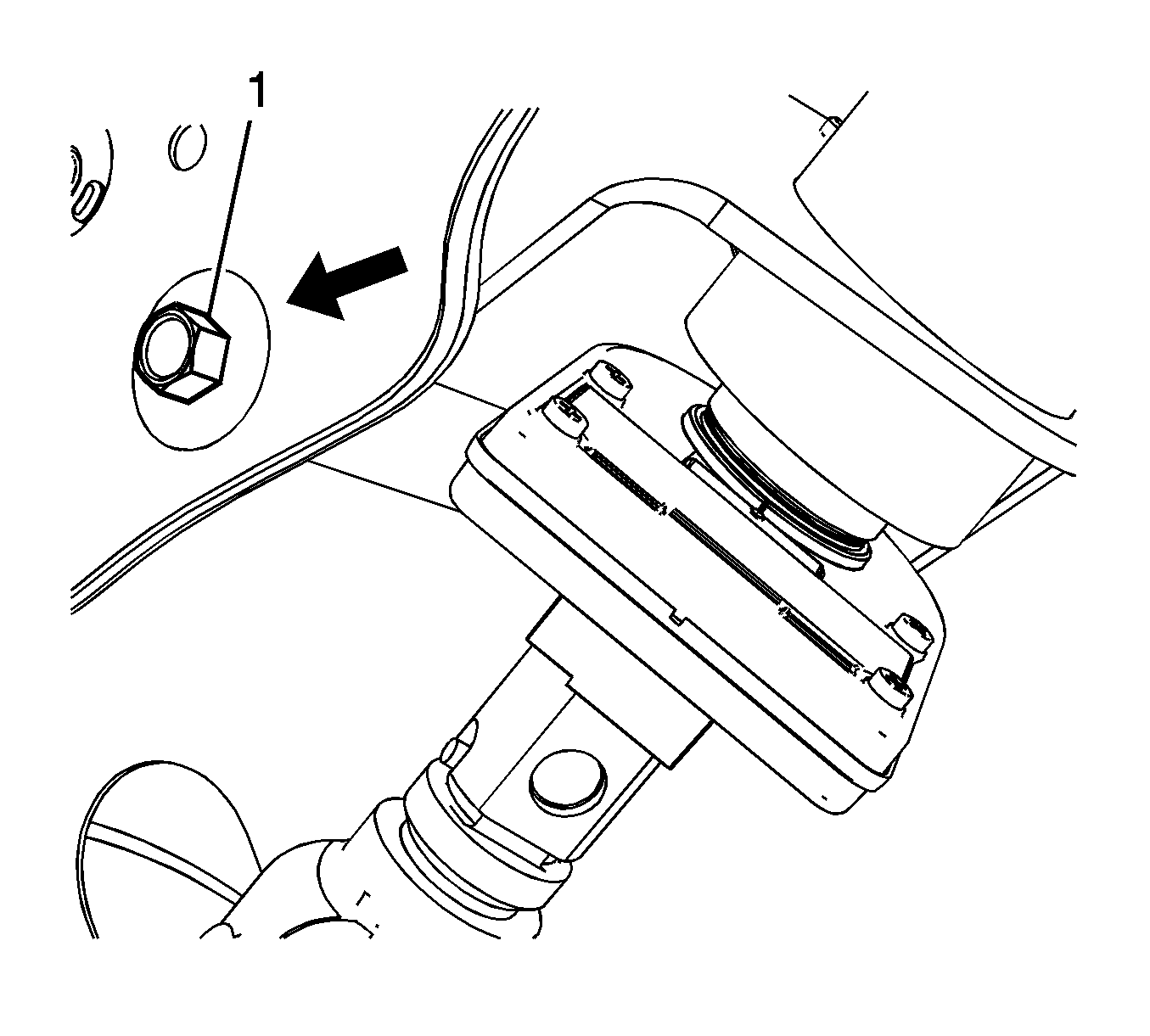Steering Column Replacement with EPS
Removal Procedure
- Remove the left side instrument panel insulator panel. Refer to Instrument Panel Insulator Panel Replacement - Left Side.
- Remove the driver knee bolster reinforcement. Refer to Driver Knee Bolster Reinforcement Replacement.
- Disconnect any electrical connectors as needed.
- Remove the 3 electronic power steering motor control module bracket bolts (1) and the electronic power steering motor control module/bracket assembly (1).
- Remove the upper intermediate shaft pinch bolt (1) at the steering column and discard it.
- Separate the steering shaft coupling from the steering column.
- Remove the steering column lower support bracket bolt (1).
- Remove the steering column upper support bracket bolts (1).
- Remove the steering column from the vehicle and transfer any parts as needed.
Caution: Secure the steering wheel utilizing a strap to prevent rotation. Locking of the steering column will prevent damage and a possible malfunction of the SIR system. The steering wheel must be secured
in position before disconnecting the following components:
• The steering column • The intermediate shaft • The steering gear
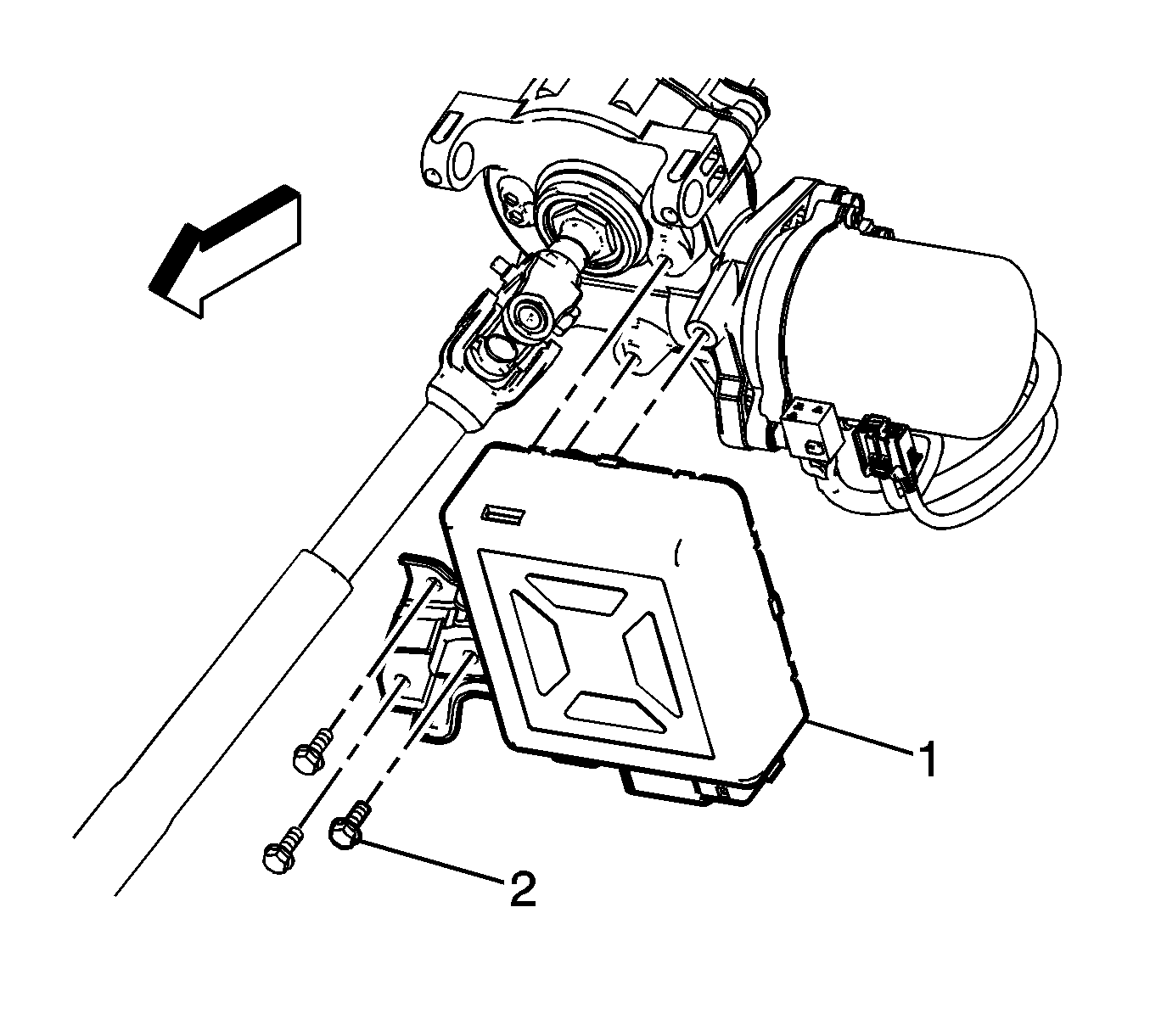
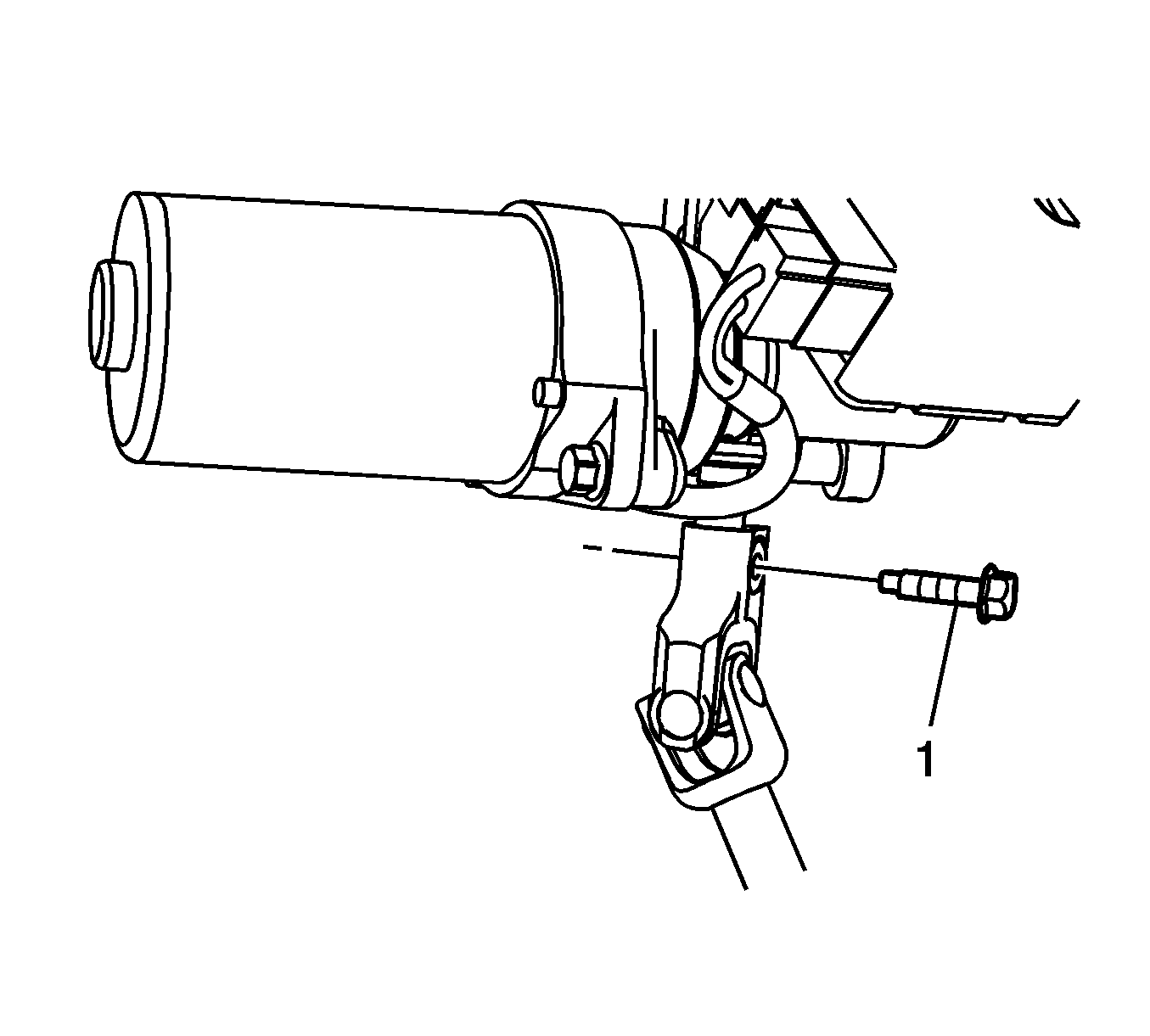
Note: Scribe marks on the steering shaft coupling and the steering column shaft prior to removal in order to mark the correct alignment of the pieces.
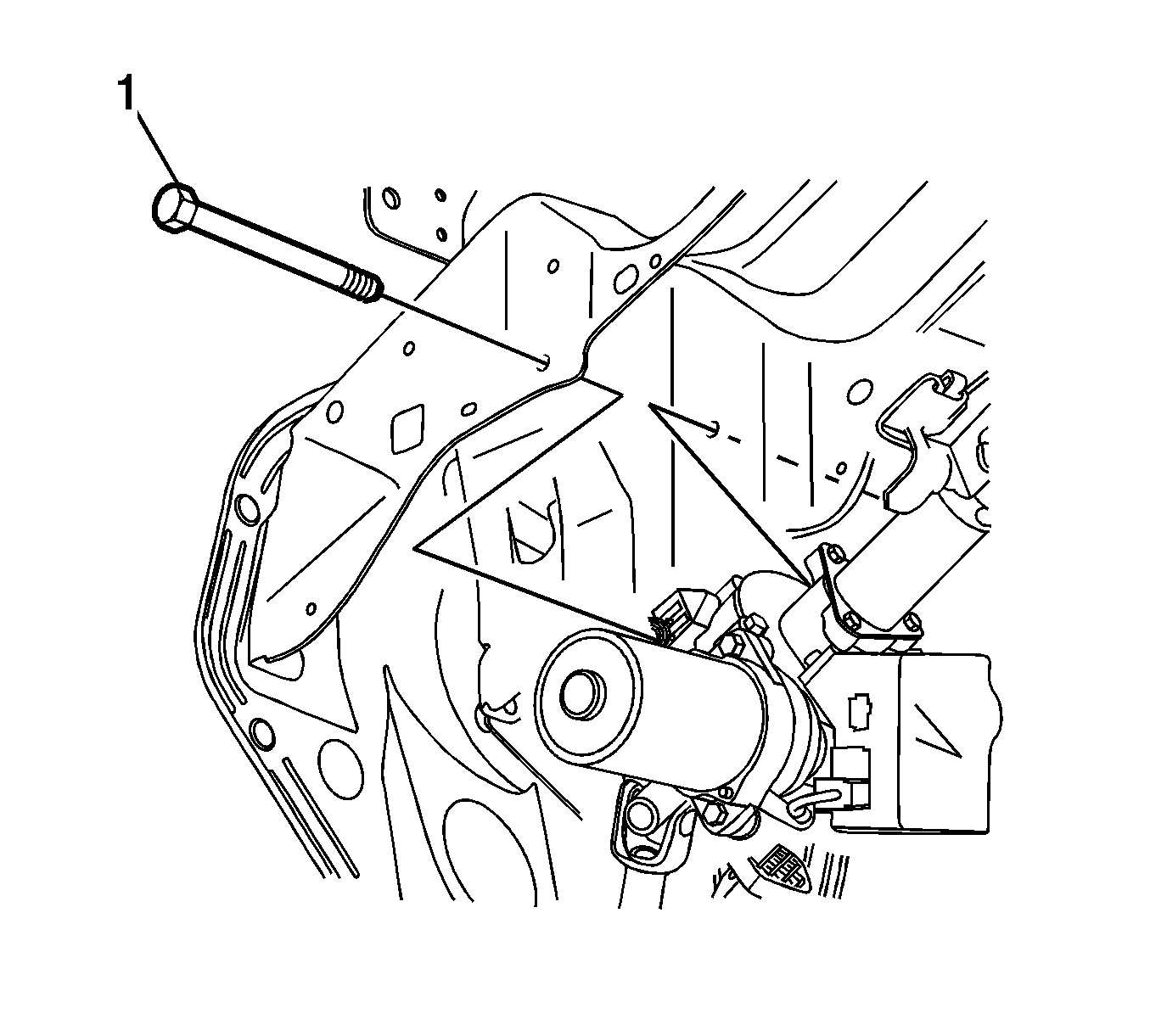
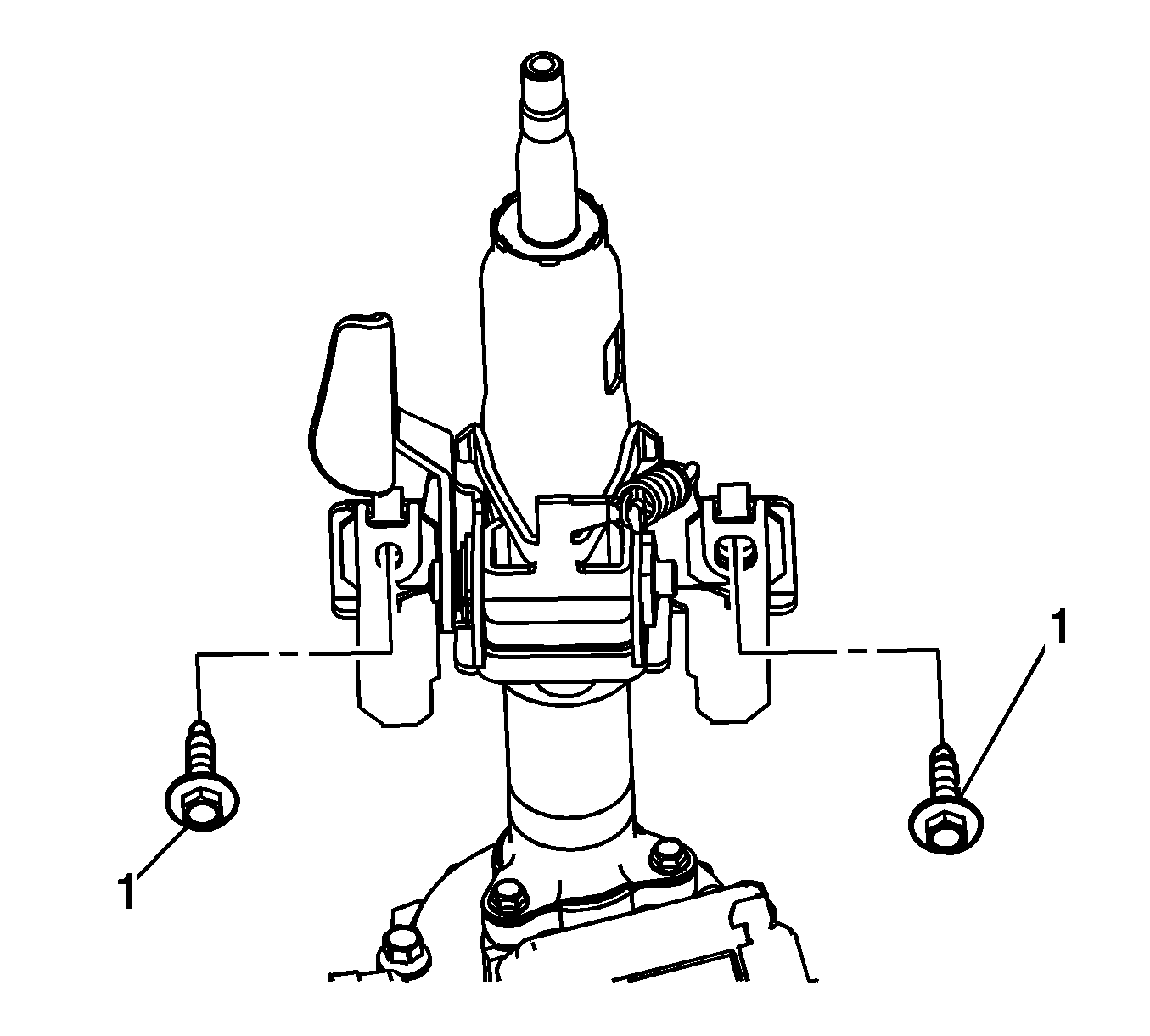
Installation Procedure
- Install and hand tighten the steering column upper support bracket bolts (1) and tighten to 25 N·m (18 lb ft).
- Install and hand tighten the steering column lower support bracket bolt (1) and tighten to 25 N·m (18 lb ft).
- Align the scribed marks on the upper intermediate shaft pinch bolt to the scribed marks on the steering column shaft and connect them.
- Install the new upper intermediate shaft pinch bolt (1) and tighten to 34 N·m (25 lb ft).
- Install the electronic power steering motor control module/bracket assembly (1) and the 3 electronic power steering motor control module bracket bolts (1).
- Connect any electrical connectors as needed.
- Install the driver knee bolster reinforcement. Refer to Driver Knee Bolster Reinforcement Replacement.
- Install the left side instrument panel insulator panel. Refer to Instrument Panel Insulator Panel Replacement - Left Side.
- Refer to Power Steering Control Module Programming and Setup for programming and setup information.
Caution: Refer to Fastener Caution in the Preface section.
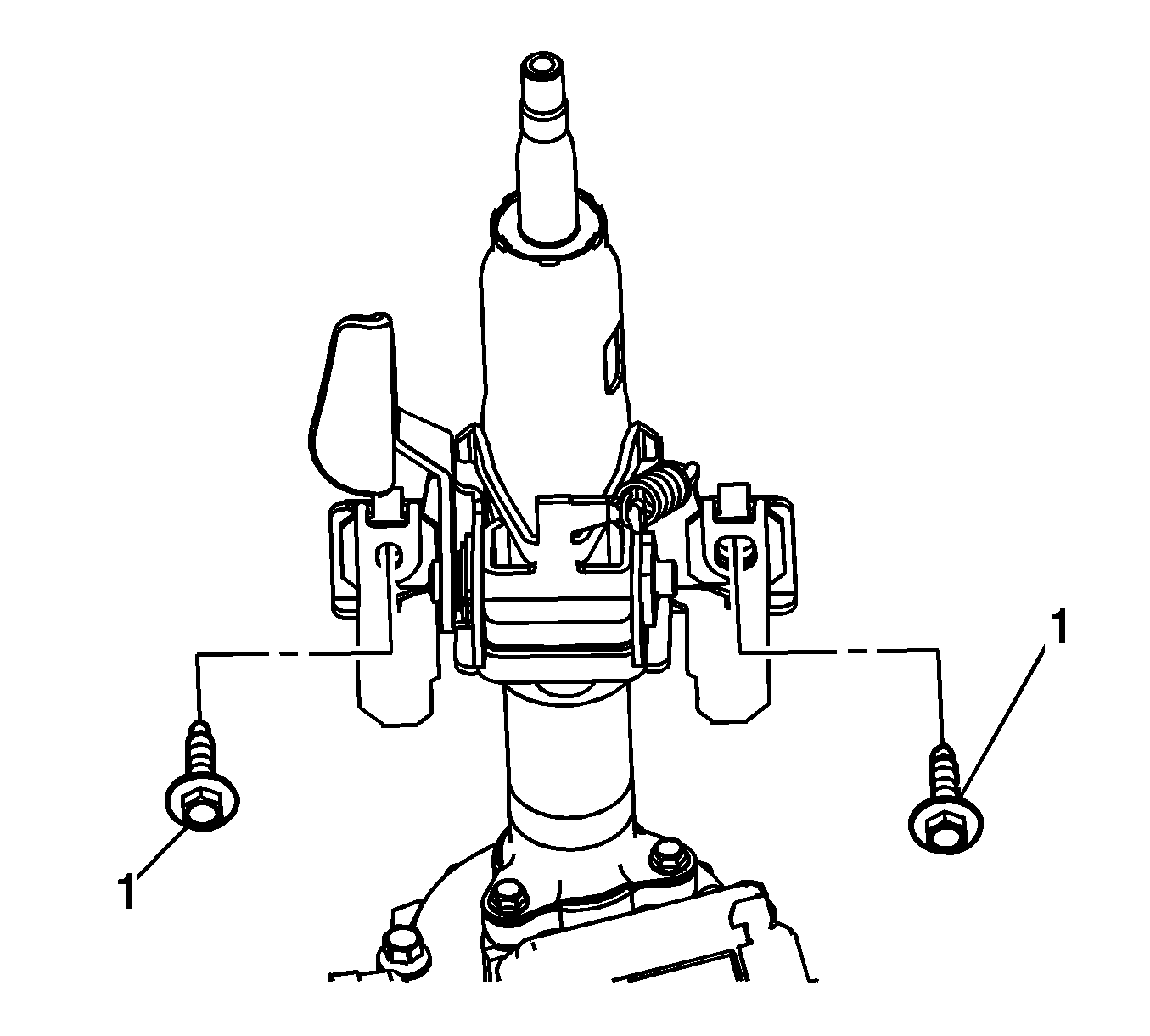
Note: Hand tighten all steering column support bracket bolts before finalizing any torques.
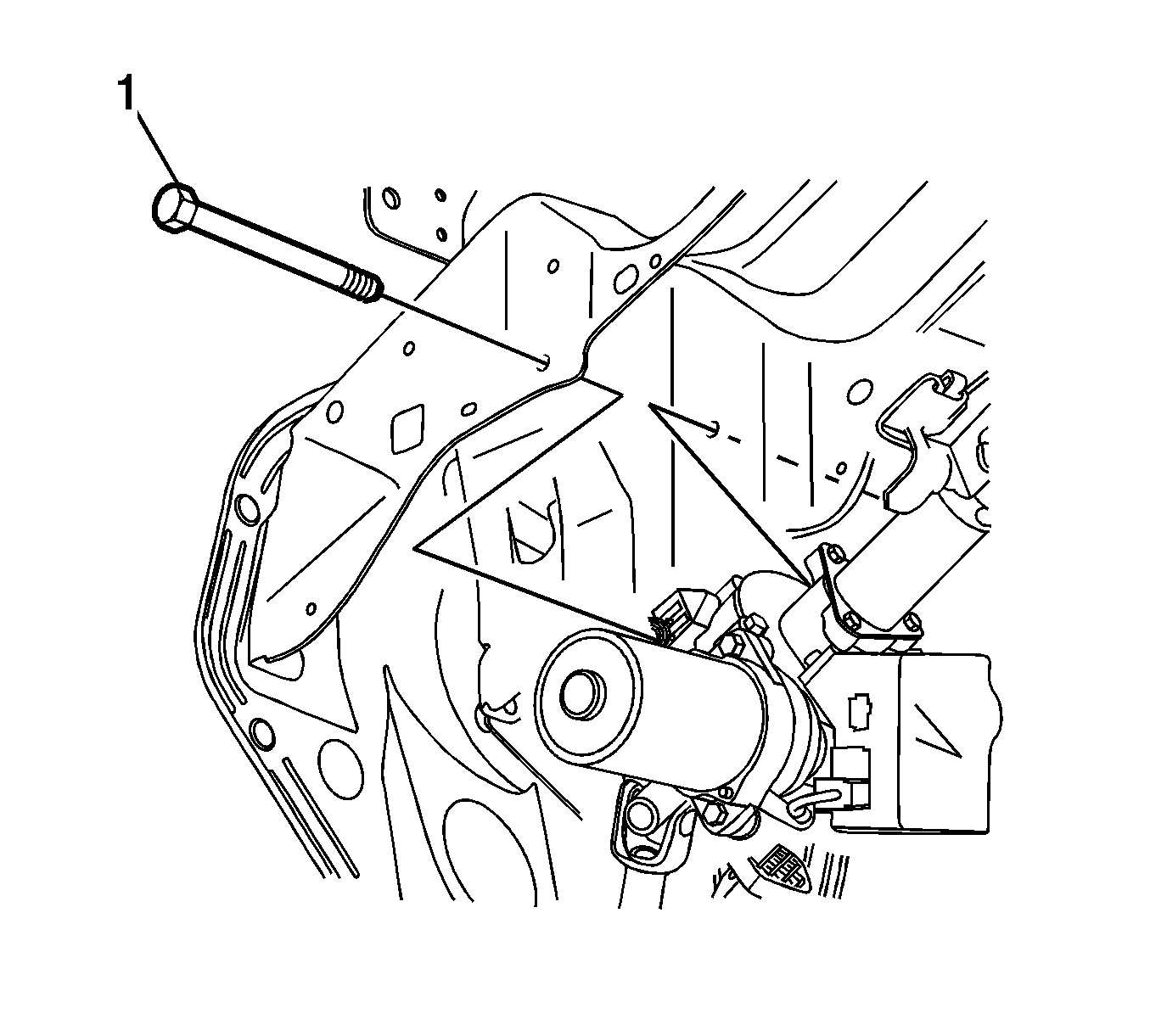
Note: Failure to transfer the scribed marks if replacing the steering column may result in an off-center steering wheel.
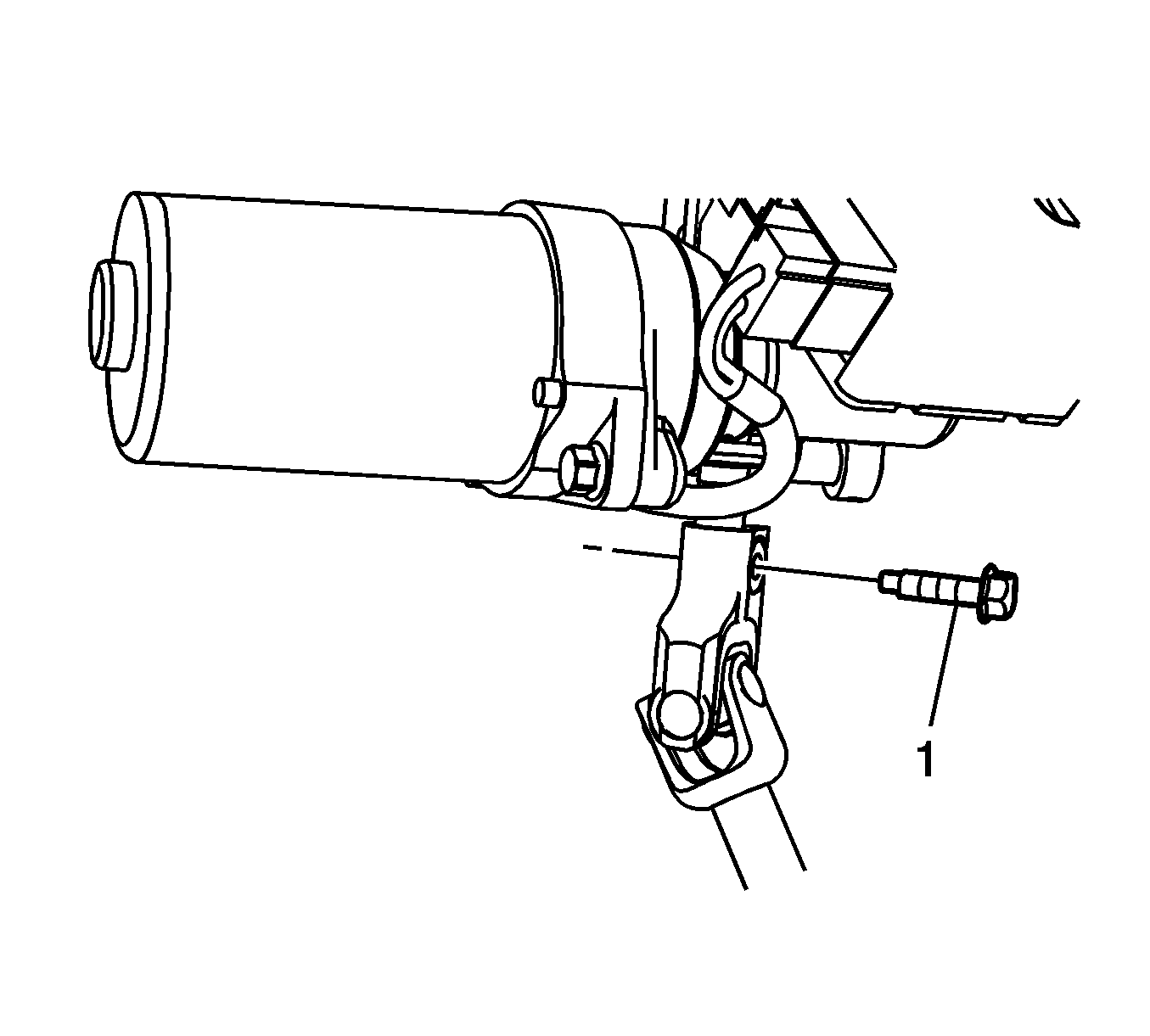
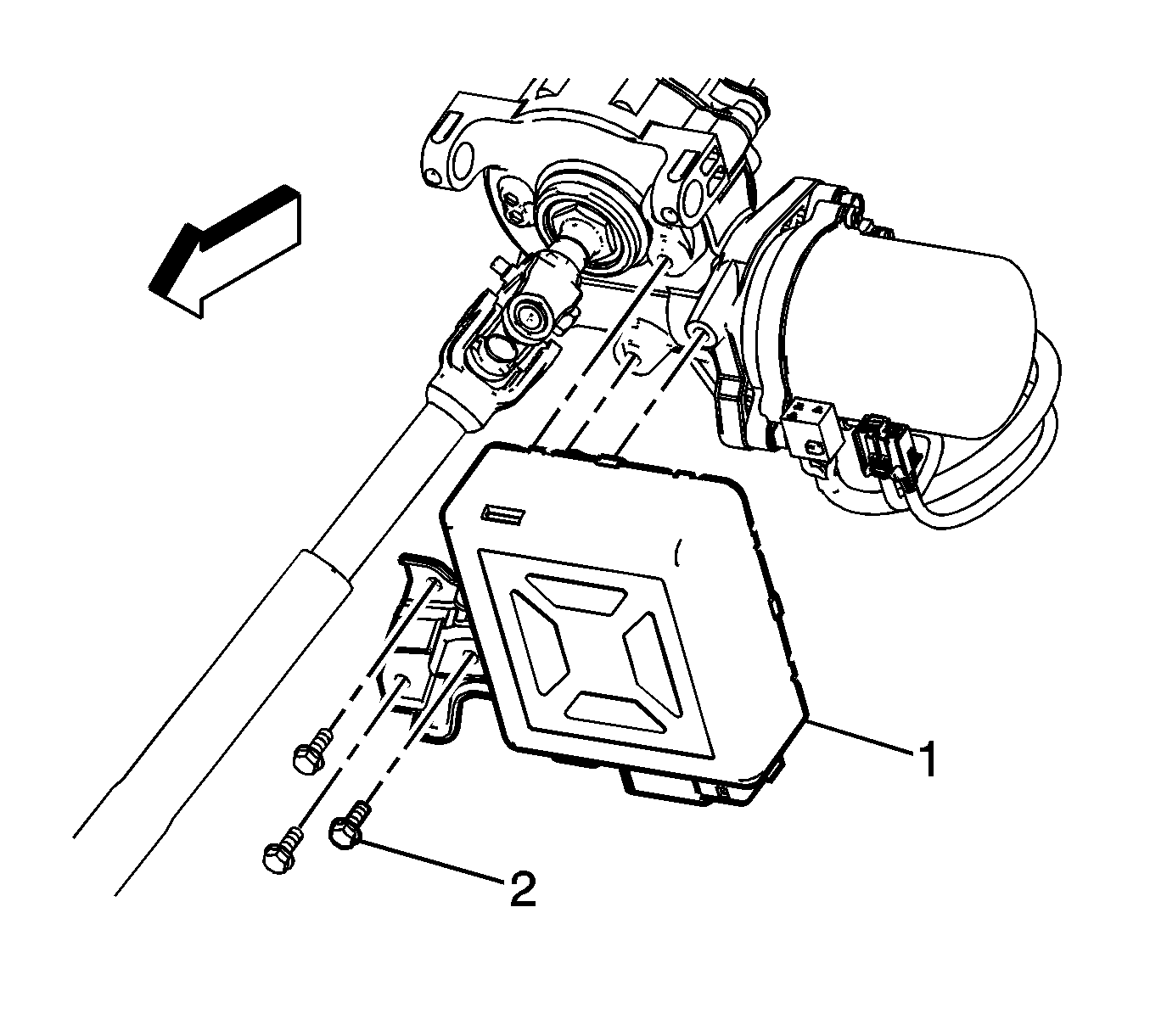
Tighten the bolts to 11.5 N·m (102 lb in).
Steering Column Replacement with HPS
Removal Procedure
- Remove the left side instrument panel insulator panel. Refer to Instrument Panel Insulator Panel Replacement - Left Side.
- Remove the driver knee bolster reinforcement. Refer to Driver Knee Bolster Reinforcement Replacement.
- Disconnect all electrical connectors as needed.
- Disconnect the intermediate steering shaft from the steering column. Refer to Intermediate Steering Shaft Replacement.
- Remove the steering column lower support bracket bolt (1).
- Remove the steering column upper support bracket bolts (1).
- Remove the steering column.
- If the steering column is being replaced transfer all necessary components.
Caution: Secure the steering wheel utilizing a strap to prevent rotation. Locking of the steering column will prevent damage and a possible malfunction of the SIR system. The steering wheel must be secured
in position before disconnecting the following components:
• The steering column • The intermediate shaft • The steering gear
Note: Scribe alignment marks on the steering column and the intermediate steering shaft for reassembly alignment.
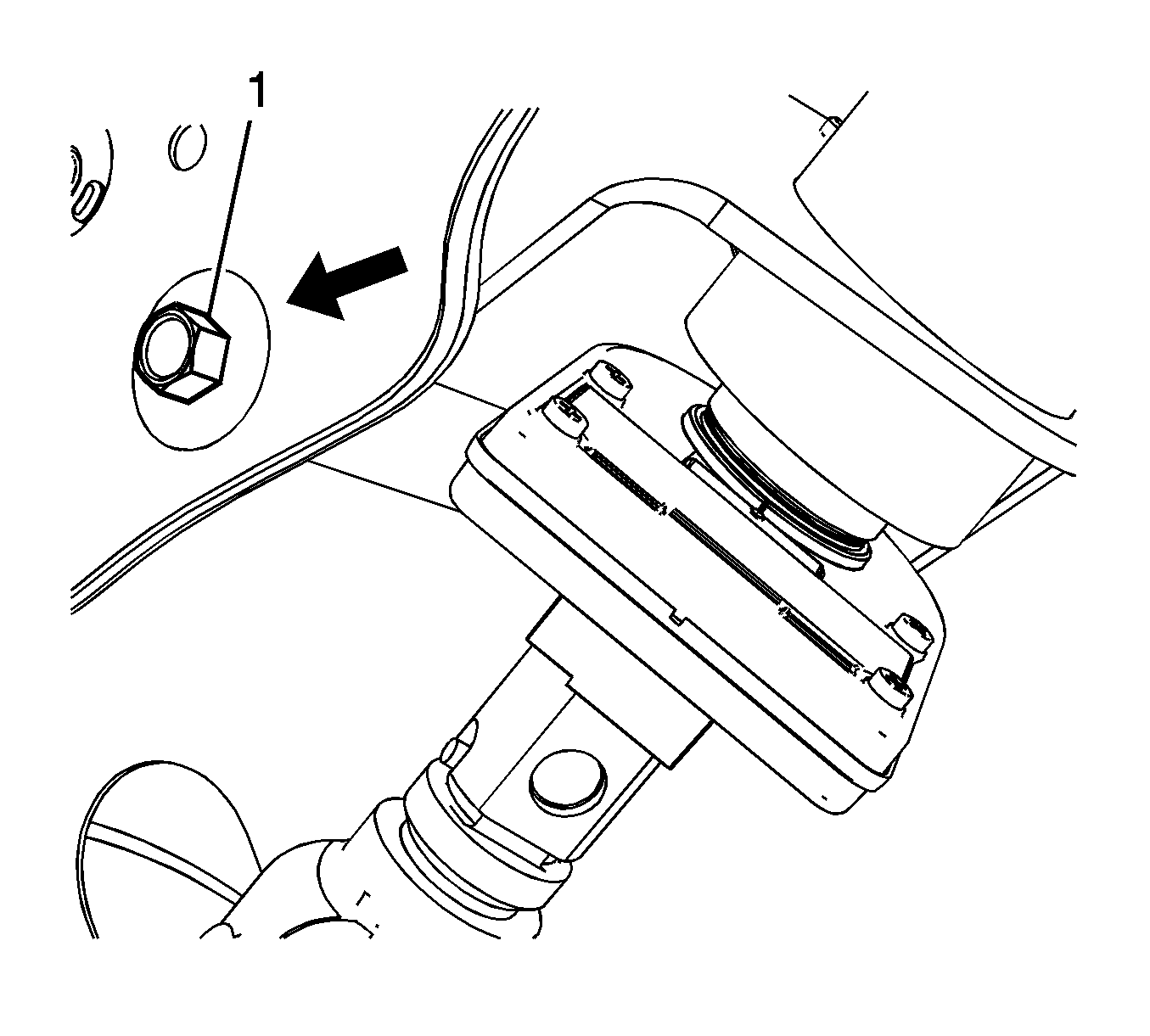
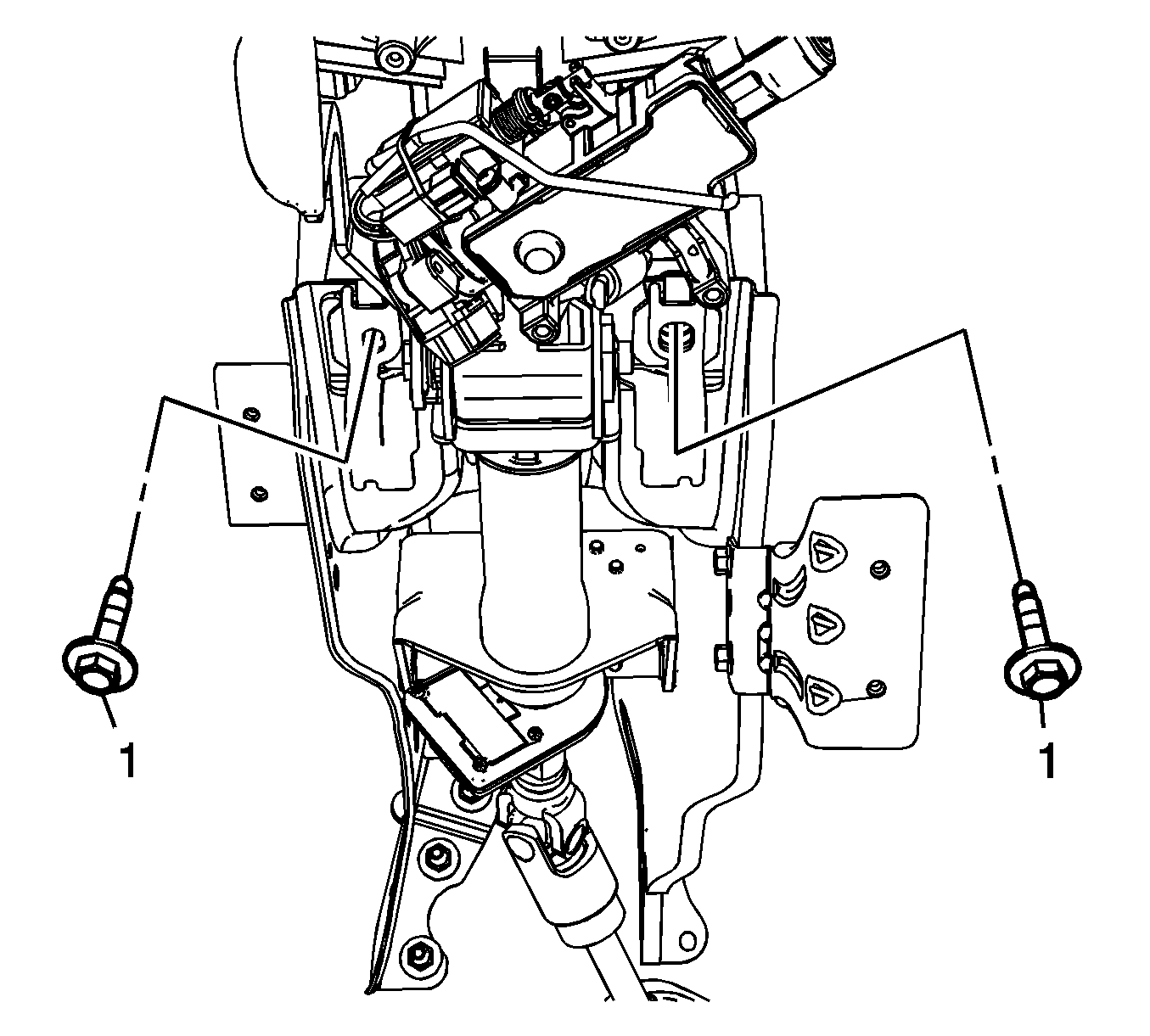
Installation Procedure
- Install the steering column into position in the vehicle.
- Install the steering column upper support bracket bolts (1) and tighten to 25 N·m (18 lb ft).
- Install the steering column lower support bracket bolt (1) and tighten to 25 N·m (18 lb ft).
- Connect the intermediate steering shaft to the steering column. Refer to Intermediate Steering Shaft Replacement.
- Connect all electrical connectors as needed.
- Install the driver knee bolster reinforcement. Refer to Driver Knee Bolster Reinforcement Replacement.
- Install the left side instrument panel insulator panel. Refer to Instrument Panel Insulator Panel Replacement - Left Side.
Note: If a new steering column is being installed then transfer the position of the alignment marks from the old component to the same location on the new component. Failure to transfer the alignment marks may result in an off-center steering wheel after installation.
Caution: Refer to Fastener Caution in the Preface section.