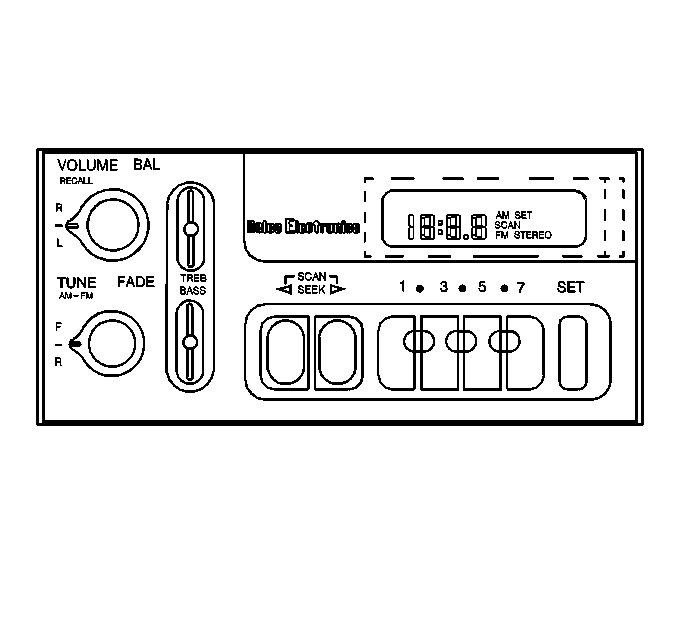Playing the Radio
AM/FM Stereo
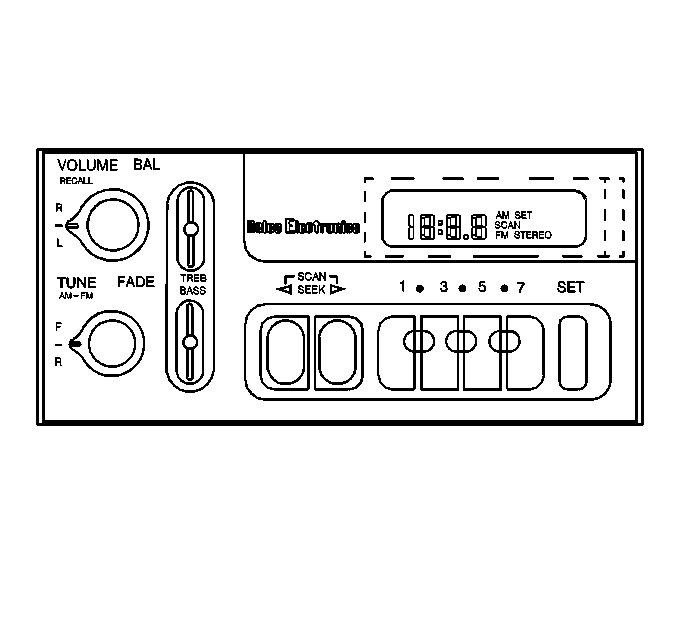
VOLUME-BAL
| • | The ignition switch must be in the ACCESSORY or RUN position to
operate the radio. |
| • | The radio power switch is integral with the volume control. |
| • | Use the radio power switch/volume control knob in order to turn
the system ON and OFF and to control the volume. |
| • | Turn the radio power switch clockwise in order to turn the system
ON or to increase the volume. |
| • | Turn the radio power switch counterclockwise in order to turn
the system OFF or to decrease the volume. |
RECALL
- The RECALL function can only be preformed with the radio ON.
- Press the volume control knob to toggle the display between the
time of day or the radio frequency.
- Press the volume control knob to briefly display the time of day
while the radio is turned OFF.
Finding a Station
AM-FM
Press the tune knob in order to change the radio band between AM and
FM. The display will indicate the current band and the last radio frequency
that was selected on that band.
TUNE
- Rotate the TUNE knob clockwise in order to increase the AM or
FM frequency.
- Rotate the TUNE knob counterclockwise in order to decrease the
AM or FM frequency.
SEEK
- Press the right arrow button in order to tune into the next station
higher in frequency.
- Press the left arrow button in order to tune into the next station
lower in frequency.
SCAN
- Press both SEEK buttons in order to activate the SCAN mode.
- SCAN will appear on the display and the radio will stop at every
station for a few seconds.
- Press the right arrow button in order to tune into the next higher
station
- Press the left arrow button in order to tune into the next lower
station.
- Press VOLUME or both SEEK buttons to stop scanning.
PUSH BUTTONS
Up to 14 stations can be preset into the radio's memory using the numbered
push buttons (1,3,5, and 7). In order to preset 4 AM and 4 FM stations, perform
the following steps:
- Tune to the desired radio station.
- Press the SET push button. SET will appear on the display.
- Press and hold a numbered push button until the SET display goes
off. The radio will tune to the preset station the next time the same push
button is pressed.
In order to preset 3 additional AM and 3 additional FM stations perform
the following steps:
- Tune to the desired radio station.
- Press the SET push button. SET will appear on the display.
- Press and hold two adjacent push buttons (1 and 3) until the SET
display goes off. The radio will tune to the preset station the next time
both push buttons are pressed.
- Repeat the first two steps for each remaining pair of push buttons
(3 and 5, or 5 and 7).
Setting the Tone
BASS
- Slide the BASS lever up in order to increase the bass response.
- Adjust the BASS lever down in order to decrease the bass response.
TREB
- Slide the TREB level up in order to increase the treble response.
- Slide the TREB lever down in order to reduce the noise if the
station is weak or noisy.
Adjusting the Speakers
BAL
- Turn the BAL control knob behind the VOLUME knob to select more
or less sound, distributed between the left or the right speakers.
- The middle position will deliver an equal balance of sound between
the left and right speakers.
FADE
- Turn the FADE control knob behind the TUNE knob to select more
or less sound, distributed between the front and rear speakers.
- The middle position will deliver an equal balance of sound between
the foront and rear speakers.